How Can I Change My Phone Number?

Changing your phone number is easy. Just follow a few simple steps. You might want to update your number for privacy or to refresh your contact info. I’m here to help you through it.
To start the phone number change process, contact your service provider. For example, Verizon customers can visit their support page for info on changing their mobile number. You’ll need to pick a new number, set a change date, and know how it affects your old number and messages.
Key Takeaways
- Contact your service provider to initiate the phone number change.
- Choose your new phone number and select an effective date for the change.
- Understand the implications of changing your number on your existing contacts and messages.
- Be aware of any potential fees associated with changing your phone number.
- Verify the process with your service provider, such as Verizon, for specific instructions.
Understanding the Need to Change Your Phone Number
Many people need to change their phone number for privacy and to stop unwanted calls. This can happen for personal or work reasons.
Common Reasons for Changing Your Number
There are many reasons to change your phone number. You might switch carriers, move, or want a new start. For example, if you get too many unwanted calls, a new number can help.
- Switching to a new carrier or plan
- Moving to a new area or country
- Desiring a fresh start or new number
Privacy Concerns and Safety
Some people change their number because of serious issues like harassment or stalking. It’s a key step to keep your phone number privacy safe.
For those worried about privacy, look into prepaid cell phones without internet. They can help keep you hidden.
Avoiding Unwanted Calls and Messages
Unwanted calls and messages can really bother you. Changing your number can solve this problem. Also, protect your number by not sharing it and using call-blockers.
- Identify the source of unwanted calls or messages
- Use call-blocking or filtering services
- Consider changing your number if the issue persists
Contacting Your Service Provider
The first step to change your phone number is to contact your service provider. This step is key to starting the process.
Choosing the Right Method to Reach Them
You can reach out to your service provider in several ways. You can call their customer service, visit their website, or use their app. The best method for you depends on what you prefer and how urgent it is.
Calling customer service is often the fastest way to get help. But, be ready for possible long wait times. Using the website or app can be easier and lets you manage your account at your own speed.
Information to Have Ready Before Calling
Before you call your service provider, have some information ready. You’ll need your account details, like your account number and PIN. You’ll also need identification to prove who you are.
Having this info ready will make things go smoother. It helps the customer service team help you faster. It’s also smart to have any important documents or details about your current plan and why you want to change your number.
Understanding Potential Fees
It’s important to ask about any fees for changing your phone number. These fees can differ a lot based on your provider and plan.
Some providers might charge for changing your number, while others won’t. Knowing these costs ahead of time helps you make a better choice. Always ask about extra fees when you contact your service provider.
Steps to Change Your Phone Number
Changing your phone number can seem daunting, but it’s easier than you think. The steps might differ based on your provider, but there are common steps everyone follows.
Initiating the Change Process
To start, you need to reach out to your service provider. You can call, email, or use their website or app. Choose the method that feels most natural to you. Each provider has its own way of handling number changes, so it’s important to follow their rules.
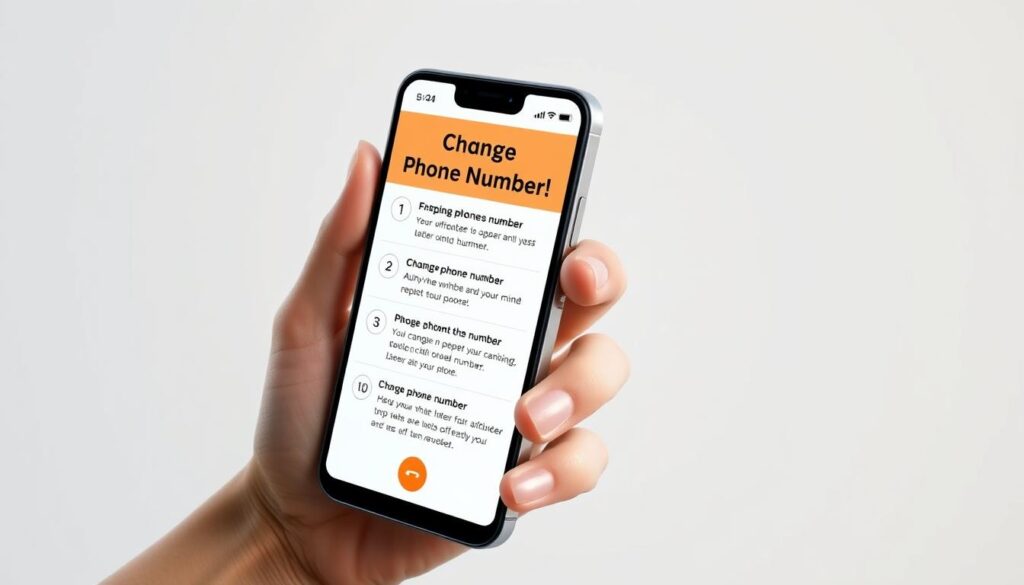
Confirming Your Identity
After you’ve begun the process, you’ll need to prove who you are. This step is to keep your account safe from unauthorized changes. You might need to share personal info like your name, birthdate, or password. Having this ready can speed things up.
Selecting a New Number
Once you’ve confirmed your identity, it’s time to pick a new number. Some providers let you choose, while others give you a new one. Try to pick a number that’s simple to remember and hasn’t been used before. Make sure your new number works by making a test call or sending a message.
By following these steps, you can easily change your phone number. Your new number will be up and running in no time.
Online Options for Changing Your Phone Number
Many service providers now let you change your phone number online. This makes it easier than ever.
Changing your phone number online is simple. You can do it through your service provider’s website. Just log in, find the right section, and follow the steps to change your number.
Using Your Provider’s Website
To change your phone number online, have your account details ready. You’ll need your current number, password, and maybe more. It’s smart to have some new number options ready too.
Mobile Apps for Quick Changes
Service providers also have mobile apps for quick number changes. These apps are easy to use and guide you through the process. You can log in, pick to change your number, and choose a new one.
For more info on keeping your online accounts safe, check out Google’s account security guide.
Security Tips for Online Changes
When changing your account online, keep your security in mind. Use strong passwords and update your login info often. Also, watch out for phishing scams and never share your account details with anyone you don’t trust.
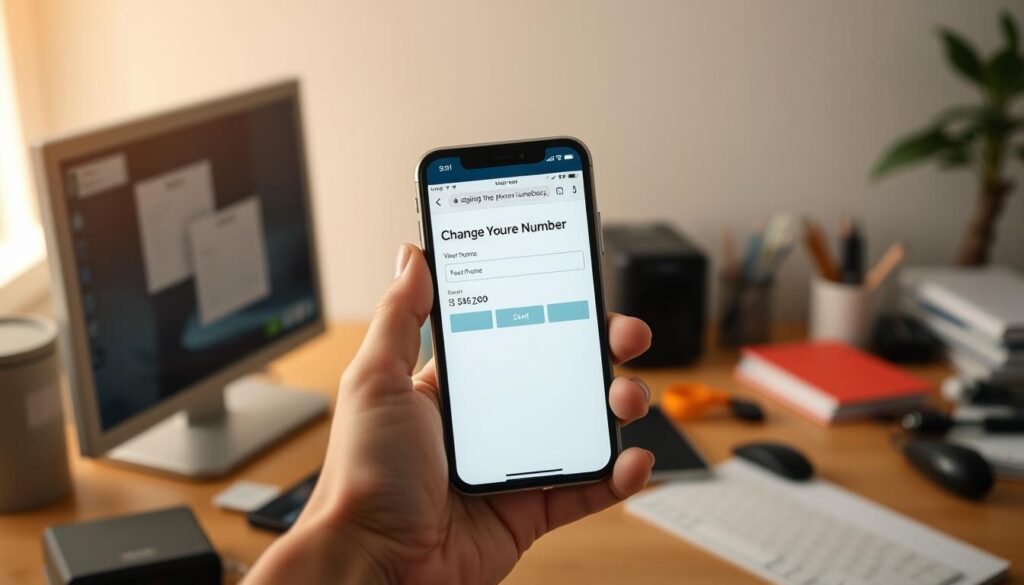
By following these tips, you can safely change your phone number online. This way, you can manage your account easily through digital channels.
Changing Your Number Without a New SIM
You can change your phone number without a new SIM. Virtual phone numbers and temporary solutions are great for this. They’re perfect for those who need a number for a short time or are traveling. Knowing how they work makes changing your number easier.
Using Virtual Phone Numbers
Virtual phone numbers are a flexible way to change your number. They work through the internet, letting you get calls and messages on your current device.
- Choose a virtual number provider that fits your needs.
- Sign up for their service, giving them the info they need.
- Set up your virtual number to forward calls and messages to your current number.
Benefits of Virtual Phone Numbers: You can manage calls and messages from any device with internet. No new SIM card is needed. They’re great for businesses or people who need more than one number.

Temporary Number Solutions
Temporary number solutions are perfect for short-term needs. They give you a number for a limited time, like when you’re traveling or for an event. For more on changing your number, check out this resource.
| Feature | Virtual Phone Numbers | Temporary Number Solutions |
|---|---|---|
| Purpose | Long-term number change without SIM | Short-term number for temporary use |
| Internet Dependency | Yes, for call and message forwarding | Generally, no |
| Cost | Varies by provider, often monthly subscription | Can be free or low-cost, depending on the service |
By using these options, you can change your phone number without a new SIM. This makes the process easier and more flexible.
Informing Friends and Family
You’ve got a new phone number, and now it’s time to tell your loved ones. Letting your friends, family, and business contacts know is key to staying in touch.
Best Practices for Communicating the Change
Being clear is important when you tell your contacts about the change. You can send a group message to your friends and family. A simple message like, “I’ve changed my phone number to [new number]. Please update your contacts.” For more tips on managing your contacts and online presence, check out this handy checklist.
Social Media and Other Platforms
It’s also important to update your phone number on social media and other platforms. You can share a post on your personal social media to let your network know. Also, update your contact info on professional networking sites and other online directories.
Handling Business Contacts
For business contacts, sending a formal email is best to update your info. This way, your professional network can reach you easily. Don’t forget to update your email signature and any other professional online profiles.
By following these steps, you’ll make the switch to your new phone number smoothly. You’ll keep your personal and professional connections strong.
Updating Your Contact Information
Getting a new phone number means you need to update your contact info everywhere. This is key to keep your services running smoothly and catch all important messages.
Changing Your Number on Important Accounts
First, update your phone number on key accounts like your bank and credit card. This is important for getting alerts and notifications on your new number. Banks send security codes and transaction updates to your phone number.
To change your number, log into your online banking, call customer service, or visit a branch. Have your new number ready and double-check the update to make sure it goes through.
Keeping Track of Services that Use Your Number
Many services use your phone number for things like subscriptions and two-factor authentication. It’s important to update your number on these services. Make a list of services that use your old number, like streaming services and social media.
Importance of Updating Billing Information
Changing your phone number also means updating your billing info. Service providers use your number for billing and verification. Not updating could cause late payments and extra fees.
Check your billing info for all services and update your number where needed. This includes utility bills and subscription services linked to your phone number.
| Service Type | Update Method | Importance Level |
|---|---|---|
| Banking and Finance | Online banking, customer service, or branch visit | High |
| Subscription Services | Account settings online or customer service | Medium |
| Utility Bills | Online account management or customer service | High |
| Social Media and Promotional Services | Account settings online | Low to Medium |
Updating your contact info on all services and accounts helps you smoothly switch to your new phone number. It prevents any service disruptions.
After Changing Your Phone Number
Changing your phone number is just the first step. Now, it’s time to test and secure your new number. It’s crucial to make sure your new number works right and is safe. This ensures you can communicate without any problems.
Testing Your New Number
To check if your new phone number works, call and text a few friends or family. This simple step helps find any issues with your new number. It checks if call forwarding or messaging services work.
Key aspects to test include:
- Making and receiving calls
- Sending and receiving SMS and MMS
- Checking voicemail
Monitoring for New Unwanted Calls
After changing your phone number, watch for unwanted calls or messages. This is especially important if you’ve had spam or harassment before.
To monitor unwanted calls well, consider these steps:
| Action | Description | Benefit |
|---|---|---|
| Use call-blocking apps | Apps like Nomorobo or Truecaller can block known spam numbers | Reduces unwanted calls |
| Register on the National Do Not Call Registry | Reduces telemarketing calls | Decreases unsolicited calls |
| Be cautious with sharing your new number | Limit sharing your new number on public platforms or with unknown entities | Minimizes the risk of your number being compromised |
Adjusting Privacy Settings
Adjusting your privacy settings on your phone and apps can help reduce unwanted messages. Check your phone’s settings to control who sees your number and how it’s used.
For example, you can:
- Limit who can see your phone number on messaging apps
- Control profile visibility on social media
- Restrict call and message permissions for installed apps
Frequently Asked Questions
Changing your phone number is easy if you know what to do. Many people wonder what happens when they switch. We’ll answer some common questions about changing your phone number.
Duration of the Number Change Process
The time it takes to change your number depends on your provider. Usually, it’s fast and can be done in minutes online or by phone.
Impact on Contacts and Old Number
Changing your number usually doesn’t lose your contacts. You won’t lose them. If you want to keep your old number, check with your provider. They have rules about keeping numbers.
Frequently Asked Questions
People often ask how to update their number on accounts and stop unwanted calls. It’s important to update your billing info and tell important contacts. For more info, always check your provider’s website.
FAQ
How long does it take to change my phone number?
Changing your phone number is quick. It usually takes a few minutes, either over the phone or online.
Will I lose my contacts in the process?
No, you won’t lose your contacts. They are stored on your SIM card or in your phone’s memory. Your phone number doesn’t affect them.
What if I want to keep my old number?
You can keep your old number by transferring it. This is called number porting. But, it depends on your service provider’s rules.
Can I change my phone number online?
Yes, many providers like Verizon, AT&T, and T-Mobile let you change your number online. You can do it through their websites or apps.
Are there any fees associated with changing my phone number?
Some providers might charge a fee for changing your number. Check with Sprint or US Cellular to see if they have any costs.
How do I update my contact information after changing my phone number?
Update your contact info on accounts like your bank and credit card company. Also, update online directories.
What are some best practices for communicating my new phone number to friends and family?
Tell your friends and family by sending a group message or posting on social media. Use platforms like Facebook or Twitter.
Can I change my phone number without a new SIM card?
Yes, you can use virtual phone numbers or temporary solutions. But, they might have some limits.
How can I avoid unwanted calls and messages on my new phone number?
Block unwanted calls and messages in your phone’s settings. Also, be careful when sharing your new number.
What should I do if I notice suspicious activity on my new phone number?
If you see suspicious activity, change your privacy settings. Also, tell your service provider about it.



