how do i change my number

Changing your phone number can seem daunting, but it’s easier than you think. Whether you’re moving to a new carrier or just need a fresh start, updating your contact info is key.
In this guide, I’ll show you how to update your phone number easily. You’ll learn how to change your number without stress.
Key Takeaways
- Understand the process of changing your phone number
- Learn the steps to update your contact details
- Discover the benefits of switching to a new number
- Get guidance on how to change carriers
- Find out how to keep your contact information current
Understanding Why People Change Their Phone Numbers
It’s important to know why people change their phone numbers. They do it for many reasons, each unique.
Personal Security and Privacy Concerns
One big reason to change phone number is for personal security and privacy. If you’re being harassed or stalked, a new number can protect you. Also, if your number was hacked, changing it stops more trouble.
Relocating to a New Area
Another reason is moving to a new place. Getting a new number helps you fit in better. It makes it easier to get local services and connect with your new community.
Professional Separation
Changing jobs or ending a business partnership can also lead to a new number. It keeps your personal and work life separate.
Reducing Unwanted Calls and Messages
Getting rid of unwanted calls and messages is another reason. If you’re tired of spam, a new number can help. Here are some important points:
- Changing your number can cut down on spam calls.
- A new number means a fresh start with your contacts.
- It’s a chance to think about who you share your number with.
Preparing Before You Change Your Phone Number
Before you change your phone number, it’s important to take a few steps. These steps will help you avoid any hassle in your daily life. Preparing well can make the change much easier.
Backing Up Important Contacts
First, back up your important contacts. You can sync them with Google or iCloud. This way, you can easily get to them with your new number. Make sure all your contacts are up to date and safe.
Identifying Services Linked to Your Current Number
Next, find out all services linked to your current number. This includes banking, government, and utility services. Keeping a list of these services will help you remember where your old number is used.
Creating a Notification Plan
Creating a plan for notifications is also key. Tell your friends, family, and work about your new number. Use a group message or social media. Also, update your professional networks with your new number.
Setting Up Forwarding Options
Setting up call or message forwarding is helpful during the transition. Check with your carrier to see if this is available. They can guide you on how to set it up.
By following these steps, you can smoothly switch to your new phone number. This way, you’ll avoid any big problems.
How Do I Change My Number With Major US Carriers
Changing your phone number is common for many reasons. It could be for personal security or a fresh start. Major carriers like AT&T, Verizon, and T-Mobile have their own ways to do this.
AT&T Number Change Process
AT&T lets you change your number online or in a store. Online, go to your AT&T account, then “My Account.” Look for “Change Phone Number” and follow the steps. Or, visit an AT&T store for help.
Verizon Number Change Process
Verizon needs you to go to a store to change your number. A rep will help you. Check Verizon’s website for any extra fees or rules.
T-Mobile Number Change Process
T-Mobile lets you change your number online or through their app. Log in, go to “Profile” or “Settings,” and find the change option. You can also call customer service.
Other Carriers and MVNOs
MVNOs like Cricket Wireless, Metro by T-Mobile, and Boost Mobile also let you change your number. You can call customer service or visit a store.
Cricket Wireless
Cricket Wireless customers can change their number by calling customer service or visiting a store.
Metro by T-Mobile
Metro by T-Mobile lets you change your number online or by calling customer service.
Boost Mobile
Boost Mobile customers can change their number by calling customer service or visiting a store.
For more info on changing your phone number, check out 11 Best Apps to Change Phone.
| Carrier | Change Number Online | Change Number In-Store | Customer Service |
|---|---|---|---|
| AT&T | Yes | Yes | Available |
| Verizon | No | Yes | Available |
| T-Mobile | Yes | Yes | Available |
| Cricket Wireless | No | Yes | Available |
| Metro by T-Mobile | Yes | Yes | Available |
| Boost Mobile | No | Yes | Available |
Changing Your Number Online vs. In-Store
You can change your phone number online or in-store, depending on your carrier and what you prefer. Each option has its own benefits. Knowing these can help you choose the best one for you.
Benefits of Changing Your Number Online
Changing your number online is convenient and flexible. You can do it from home, anytime, without waiting in line. Online changes are usually quick, and you might get your new number right away.
When to Visit a Store for Number Changes
Visiting a store might be better in some cases. It’s great for getting help with complex issues or if you’re stuck online. A store visit can offer a clear solution.
Documentation Required for Number Changes
You’ll need certain documents for both online and in-store changes. This includes ID and proof of account ownership. Having these documents ready makes the process smoother, whether online or in-store.
Customer Service Support Options
Both online and in-store changes offer customer service. Online, you get chat or phone help. In-store, you get direct, face-to-face support. Knowing the support options helps you pick the best method for you.
Cost Considerations When Changing Your Phone Number
Before you change your phone number, think about the costs. You might face fees from your carrier and other hidden costs.
Standard Fees by Major Carriers
Carriers in the US have their own rules for changing phone numbers. For example, AT&T and Verizon might ask for a fee. But T-Mobile could let you change for free under some conditions.
| Carrier | Standard Fee |
|---|---|
| AT&T | $10 – $30 |
| Verizon | $15 – $30 |
| T-Mobile | $0 – $15 |
Potential Hidden Costs
Changing your number might also mean extra costs. This includes updating services tied to your old number.
Fee Waiver Possibilities
Carriers might not charge you if you meet certain conditions. This could be switching plans or fixing a billing problem.
Comparing Costs Across Providers
Number Porting vs. Getting a New Number
Thinking about changing your phone number? It’s key to know about number porting. This lets you keep your current number when you switch carriers or devices. It’s great for keeping your personal and work contacts the same.
Understanding Number Portability
Number portability lets you keep your number when you change carriers or plans. This is thanks to rules that let you take your number with you.
Requirements for Porting Your Number
To port your number, you’ll need to give your current carrier’s account details and your account PIN or password. The new carrier will start the porting process. This can take a few hours to a few days.
| Carrier | Porting Timeframe | Requirements |
|---|---|---|
| AT&T | 1-3 business days | Account info, PIN/password |
| Verizon | 1-5 business days | Account info, PIN/password |
| T-Mobile | 1-3 business days | Account info, PIN/password |
Timeframes for Number Porting
The time it takes to port your number varies by carrier. It usually takes one to five business days. Make sure to plan ahead and check with your new carrier for their specific timeline.
When Porting Isn’t Possible
There are times when you can’t port your number. This might be if your current number can’t be ported or if there are issues with your current account. In these cases, you’ll need to get a new number.

Changing Your Number While Keeping Your Current Device
Changing your phone number doesn’t mean you need a new device. You can keep your current phone in most cases. This is good news for many users.
SIM Card Considerations
If your phone has a physical SIM card, you might need to update or replace it. Contact your carrier to see if you need a new SIM. They can help you, either in-store or by mail.
eSIM Updates
Devices with an eSIM work differently. You can update your eSIM settings from your phone. Go to settings, then mobile data, and look for eSIM options. Follow your carrier’s instructions for the update.
Device Reconfiguration Steps
After updating your SIM or eSIM, restart your phone. This ensures the new settings work. You might also need to update your number in your phone’s settings.
Troubleshooting Connection Issues
If you have connection problems, try restarting your device. Check your APN settings too. Reach out to your carrier’s customer support if issues continue. They can help with your new number.
By following these steps, you can change your phone number without getting a new device. This saves you hassle and money.
Updating Your Number on Essential Accounts
After changing your phone number, it’s key to update it on various important accounts. This keeps your service running smoothly and your data safe. It also makes sure you get all the updates and notifications you need.
Banking and Financial Services
It’s crucial to update your phone number with your bank and financial services. This way, you’ll keep getting alerts about your transactions and account updates. Banks like Bank of America and Chase send SMS alerts for these updates. If you don’t update your number, you might miss out on important messages.
Government and Tax Accounts
Government and tax accounts also need your current phone number. For example, the IRS might call you about your tax returns. Updating your number with these services keeps you in the loop.
Medical and Insurance Providers
Medical and insurance providers need your up-to-date contact info. They use it to inform you about appointments, claims, and policy changes. Updating your number ensures you get these notifications on time.
Utility and Subscription Services
Lastly, update your phone number with your utility and subscription services. This includes your electricity, water, internet, and streaming services. Keeping your contact info current means you’ll get all the service updates you need.
By updating your phone number on these essential accounts, you ensure a smooth transition. You’ll keep getting all the important services and notifications you need.
Changing Your Number on Social Media and Messaging Apps
Updating my phone number on social media and messaging apps is key to keeping my online life current. When I change my number, it’s important to update all my digital spots. This way, I can stay in touch with my friends and followers.
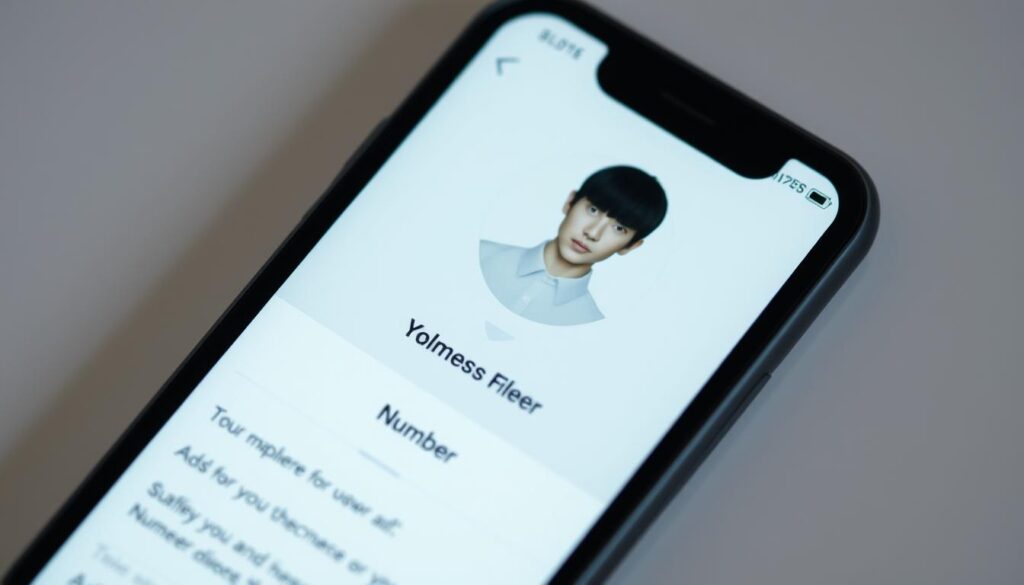
Facebook and Instagram
To update my number on Facebook, I go to the settings. There, I can change my account info. On Instagram, I update my number in the account settings. This makes sure both platforms have my latest number.
WhatsApp and Telegram
Updating my number on WhatsApp means verifying the new number with a code. This code comes via SMS or call. On Telegram, I change my number in the settings. Then, I enter the new number and verify it.
LinkedIn and Professional Networks
On LinkedIn, updating my phone number is easy. I do it in the account settings. This way, my professional contacts can reach me right.
Dating Apps and Personal Platforms
For dating apps and personal platforms, updating my number is straightforward. I just go to the settings or profile section and change it. This keeps my communication flowing and my contacts intact.
By updating my number on all these platforms, I ensure a smooth transition. This keeps my online presence strong and connected.
Two-Factor Authentication Concerns When Changing Numbers
When you’re about to change your phone number, it’s important to know how it will affect your 2FA. Two-factor authentication adds an extra layer of security to your online accounts.
Updating 2FA Before Changing Your Number
Before you switch, update your 2FA settings to keep your accounts safe. Look at the accounts that use your current phone number for 2FA.
To update, first find all accounts linked to your current phone number. This includes banking, social media, and email. Then, go to the security settings of each account and change your phone number.
Recovery Options if You Lose Access
It’s also important to have recovery options ready. This could be a backup email, security questions, or codes from the service.
Using Authentication Apps Instead of SMS
Think about switching to apps like Google Authenticator or Authy for 2FA. These apps give you codes to log in, making your phone number less important.
Creating Backup Codes for Critical Accounts
Many services let you create backup codes. These can help if you can’t use your main 2FA method. Keep these codes in a safe place.
| 2FA Method | Security Level | Convenience |
|---|---|---|
| SMS-based 2FA | Medium | High |
| Authentication Apps | High | Medium |
| Backup Codes | High | Low |
By taking these steps and knowing about different 2FA methods, you can keep your online security strong even when you change your phone number.
Business Considerations for Phone Number Changes
Changing your business phone number is more than just updating contacts. It requires a strategic plan to keep things running smoothly. You need to make sure your customers can still reach you.
Updating Business Listings
First, update your listings in various directories. This includes online directories like Yelp, Google My Business, and other local listings. It’s key to keep your new number listed everywhere to stay visible and reachable.
Customer Communication Strategy
When you change your phone number, telling your customers is crucial. Use email, social media, and in-store promotions to let them know. This way, you avoid confusion and make the switch easy for them.
Marketing Material Updates
Your marketing stuff, like business cards, brochures, and website content, must show your new number. This keeps your brand looking good and makes sure people can find you.
SEO and Online Presence Adjustments
Changing your phone number can affect your SEO if not done right. Make sure to update your online presence with your new number. Update your website and maybe tweak your SEO to keep or boost your rankings.
By managing these steps well, businesses can avoid the downsides of changing their phone number. They can keep a strong, consistent market presence.
Temporary vs. Permanent Number Changes
Choosing between a temporary and permanent phone number change depends on your needs. Sometimes, a temporary number is better. Other times, you need a permanent change.
When to Consider a Temporary Number
A temporary phone number is great for short-term projects or travel. It helps keep your personal and work calls separate. This way, you get privacy and security without a permanent change.
Google Voice and Virtual Number Options
Google Voice offers virtual numbers for temporary or permanent use. You can make calls, receive texts, and more without changing your main number.
Converting Temporary to Permanent Numbers
If you start with a temporary number, you might want to make it permanent later. The process to do this varies by service provider. But it’s usually easy.
Managing Multiple Phone Numbers
Handling multiple phone numbers, whether temporary or permanent, needs organization. Use phone features or apps to manage different numbers. This keeps your communications organized.
| Service | Temporary Number Option | Permanent Number Option |
|---|---|---|
| Google Voice | Yes | Yes |
| Other Virtual Services | Yes | Yes |
| Carrier-provided Numbers | No | Yes |
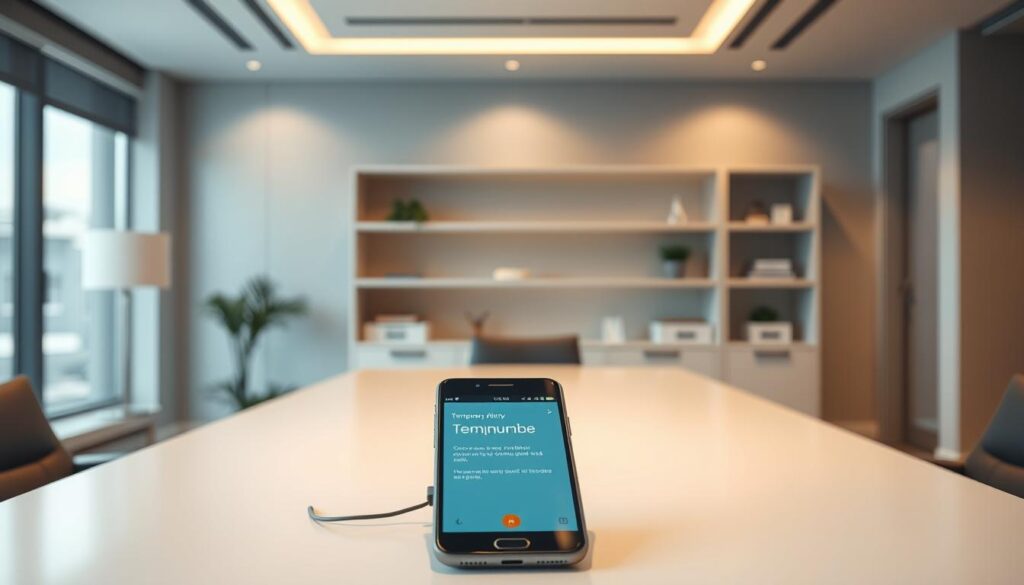
Privacy and Security After Changing Your Number
Changing your phone number is just the start. Next, you need to protect your privacy and security. After switching numbers, it’s key to take steps to keep your identity safe and secure.
Monitoring for Unauthorized Access
To keep your accounts safe, watch them for unauthorized access. Always check your bank and credit card statements for odd transactions. Also, keep an eye on your credit reports for any sudden changes or inquiries.
- Regularly check your financial statements.
- Use two-factor authentication whenever possible.
- Update your passwords, especially for sensitive accounts.
Handling Old Number Contacts
It’s important to manage contacts from your old number. Tell your close friends and family about your new number. Update your info on different platforms. You might also want to block or report any unwanted contacts.
Preventing Number Recycling Issues
If your old number is reassigned, it could cause privacy problems. To avoid this, let your service providers know about your number change. You can also use services that help with number changes.
Identity Protection Measures
To safeguard your identity, think about using identity protection services. These services can warn you about identity theft and help manage your personal info. Also, be careful when sharing your new number. Don’t post it on social media or other public places.
- Use identity protection services to monitor your personal information.
- Be cautious when sharing your new number online or offline.
- Avoid using your phone number as a recovery option for sensitive accounts.
Common Problems When Changing Phone Numbers
Changing your phone number can lead to a few common problems. It’s important to know about these issues. This way, you can take steps to lessen their impact.
Lost Messages and Calls
One big worry is losing messages and calls. This happens if your contacts don’t update their numbers fast enough. To fix this, tell your contacts about your new number right away.
Account Access Issues
Changing your phone number can cause account access issues. This is especially true for services that use your phone number for security. A study by Pew Research shows that changing numbers can block access to accounts. To keep access, update your number on all important services.
Contact Confusion
Contact confusion is another problem. It happens when your contacts don’t know your new number. To solve this, send a message to all your contacts or update your number on voicemail and other platforms.
Service Interruptions and How to Minimize Them
Service interruptions can also happen when you change your number. This might be due to problems with number porting or setting up your new number. To avoid these issues, make sure to follow the right steps for changing your number. Also, ensure your new number is set up correctly with your carrier.
Conclusion: Managing Your New Phone Number Successfully
Managing a new phone number needs careful attention and a proactive mindset. By following the steps in this guide, you can make the transition smooth. It’s important to update your number on key accounts, social media, and messaging apps to stay connected and secure.
A successful number change is more than just switching your phone number. It’s about adjusting to the change and avoiding disruptions. I suggest reviewing your accounts and services tied to your old number. Also, set up forwarding options and let important contacts know.
To manage your new phone number well, watch for unauthorized access, handle old number contacts, and avoid number recycling issues. By doing these things, you can have a smooth experience with your new number. A bit of planning can help you make a successful number change and keep your personal and professional connections strong.
FAQ
How do I change my phone number with my carrier?
Changing your number depends on your carrier. For example, AT&T lets you do it online or in-store. Verizon needs a store visit. Check your carrier’s website for how to do it.
What are the reasons for changing my phone number?
You might change your number for security, moving, work reasons, or to cut down on unwanted calls.
How do I prepare before changing my phone number?
Back up your contacts first. Then, find services tied to your current number. Make a plan for notifications and set up forwarding. This helps with the change.
Can I change my phone number online?
Yes, some carriers like AT&T let you change your number online. Others might need a store visit. Check your carrier’s website to see if you can do it online.
How much does it cost to change my phone number?
Costs vary by carrier. Some charge a fee, while others don’t. Look out for hidden costs and compare prices.
What is number porting, and how does it work?
Number porting keeps your number when you switch carriers or devices. It involves transferring your number. This might take time and has specific requirements.
Do I need to update my SIM card or eSIM when changing my number?
You might need to update your SIM card or eSIM, depending on your device and carrier. Check with your carrier for instructions.
How do I update my phone number on essential accounts?
Update your number on banking, government, medical, and utility services. This ensures you get important notifications.
Can I change my phone number on social media and messaging apps?
Yes, update your number on Facebook, WhatsApp, and LinkedIn. This keeps your online presence and network connected.
How do I handle two-factor authentication when changing my number?
Update your 2FA settings before changing your number. Use apps instead of SMS. Create backup codes for security.
What are the business considerations when changing my phone number?
Update your business listings and marketing. This keeps your customer experience smooth.
How can I protect my identity and security after changing my number?
Watch for unauthorized access and handle old number contacts. Prevent number recycling and take identity protection steps.
What are the common problems when changing phone numbers, and how can I minimize them?
Issues include lost messages and calls, account access problems, and contact confusion. Update your contacts and notify them of your new number. Stay proactive to avoid these problems.



