how to change a phone number
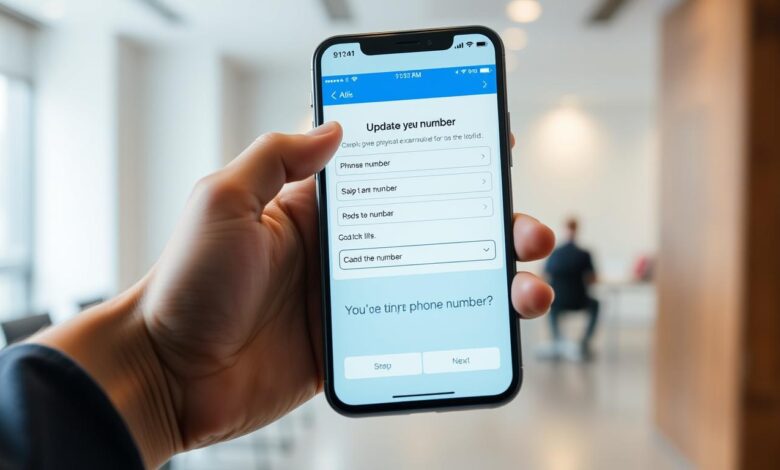
Changing your phone number might seem hard, but knowing the phone number change process makes it easy.
I’ll show you how to update your phone number. We’ll talk about why it’s important and the reasons you might need to do it.
Whether you’re moving or want better security, this guide helps you change your number smoothly.
Key Takeaways
- Understand the steps involved in changing your phone number.
- Learn the importance of updating your phone number.
- Discover the potential reasons for changing your phone number.
- Find out how to efficiently update your phone number.
- Get insights into the phone number change process.
Why You Might Need to Change Your Phone Number
There are many reasons to change your phone number. These include personal security and professional changes. Knowing these reasons can help you decide if changing your number is right for you.
Personal Security and Privacy Concerns
If you’ve faced harassment, stalking, or identity theft, changing your number is key. As security concerns rise, protecting your info is vital. “Changing your phone number can greatly lower the risk of more harassment or unwanted calls,” a security expert notes.
Relocating to a New Area Code
When you move, you might need a new phone number with the area code of your new place. This change is important for staying connected locally and avoiding mix-ups with your contacts.
Professional Separation and Career Changes
Career shifts or professional breaks might mean you need a new phone number. This helps keep your personal and work lives separate. It’s especially true if you’ve shared your old number with colleagues or clients.
Excessive Spam Calls and Harassment
Too many spam calls or harassment can harm your well-being. Changing your number can offer a fresh start and cut down on unwanted calls.
Things to Consider Before Changing Your Phone Number
Changing your phone number is more than just updating your device. It’s about thinking about how it will affect your life. Before you make the switch, consider how it might change things for you.
Account Verifications and Two-Factor Authentication
Changing your phone number can impact your account verifications and two-factor authentication (2FA). Services like banking and social media use your phone number for security. It’s important to update your phone number with these services to keep access. Make a list of accounts to update your number in.
Business Contacts and Professional Networks
For professionals, a new phone number can affect your business contacts and networks. Notify your professional contacts and update your number in directories or platforms. This keeps you connected without any breaks.
Family and Friends Communication
Changing your phone number can also impact your personal life. It’s key to tell your family and friends about your new number. Consider making a group message or social media post to update everyone at once.
Subscription Services Linked to Your Number
Many services, like streaming and software, use your phone number. Updating your phone number with these services is needed to avoid service issues. Check your subscriptions and update your info.
Thinking about these points can make changing your phone number easier. It’s also wise to keep a record of your changes to avoid confusion later.
Preparing for the Change: A Comprehensive Checklist
Before you change your phone number, make a detailed checklist. This helps you avoid any trouble in your daily life. A good checklist will help you not miss any important steps.
Creating a List of Important Contacts
First, list all your key contacts who need to know your new number. This includes family, friends, work colleagues, and business contacts. Update your contact list with your new number. You might want to send a group message or email to let them know.
Identifying Services Using Your Phone Number
Find out which services use your current phone number. This includes prepaid cell phone services, banking apps, social media, and subscriptions. Make sure to update these with your new number to avoid any problems. “Not updating your number can cause account lockouts and missed messages,” experts warn.
Backing Up Important Text Messages and Call Logs
Save your important texts and call logs before you change your number. You can use your phone’s backup feature or a third-party app. Save key info like verification codes, important talks, and contacts.
Setting Up a Transition Plan
Make a plan for switching to your new number. It should cover before, during, and after the change. Include timelines and tasks to make the switch smooth. A clear plan helps you avoid problems and get your new number working right.
Using this checklist will make changing your phone number easier. Keep your plan up to date to avoid any last-minute hitches.
Understanding the Difference Between Number Porting and Getting a New Number
When you want to change your phone number, it’s key to know the difference between number porting and getting a new one. Your choice depends on what you need and your situation.
What is Number Porting?
Number porting lets you move your current phone number to a new service or phone. It’s great if you love your current number or if many people know it.
When to Choose a Completely New Number
Choosing a new number is smart for a clean start or if your old number is no longer safe. It’s also good if you’re moving to a new area.
Timeframes and Expectations for Each Option
Number porting can take a few hours to a few days. Getting a new number happens right away. Knowing these times helps you plan better.
| Option | Timeframe | Benefits |
|---|---|---|
| Number Porting | A few hours to a few days | Retains existing number |
| New Number | Instantaneous | Fresh start, new area code |
How to Change a Phone Number with Major US Carriers
Changing your phone number is common for many reasons. It could be for personal security or a fresh start. Each major carrier like AT&T, Verizon, T-Mobile, and others has its own steps. It’s important to know what to do.
AT&T Phone Number Change Process
To change your number with AT&T, visit their website or call customer service. You’ll need to share your account details and why you want to change. AT&T makes it easy to change your number online or through their app.
Verizon Phone Number Change Process
Verizon customers can change their number by calling customer service. You’ll need to prove who you are and give a reason for the change. You can also change your number online through Verizon’s account tools.
T-Mobile Phone Number Change Process
T-Mobile lets you change your number online or by calling customer service. Log in to your account and follow the instructions. T-Mobile also supports changes through their mobile app.
Sprint/Other Carriers Phone Number Change Process
Changing your number with Sprint or other carriers might be different. You can usually do it by calling customer service or using their online tools. Always check the carrier’s website for exact steps.
Changing your phone number with major US carriers requires knowing their specific steps. Understanding these can make the process easier and less stressful.
Changing Your Phone Number Online Through Carrier Websites
Changing your phone number online is easy and supported by many carriers. You can update your number from home. No need to go to a store or wait on a call.
Step-by-Step Process for Online Changes
To change your phone number online, first log into your carrier’s website. Use your account details to sign in. Then, go to the account or phone settings section.
There, you’ll find an option to change your phone number. Just follow the prompts to pick a new number. Confirm the change. The steps might differ based on your carrier.
Required Information and Documentation
When you change your phone number online, you’ll need to give some personal and account info. This includes your account PIN, password, and possibly personal ID details.
Processing Times and Confirmation Methods
After you start the change, the time it takes can vary. Usually, it’s immediate, but sometimes it takes a few hours or until the next business day. You’ll get a confirmation email or SMS once it’s done.
| Carrier | Processing Time | Confirmation Method |
|---|---|---|
| AT&T | Immediate | Email/SMS |
| Verizon | Immediate | Email/SMS |
| T-Mobile | 1-2 hours | Email/SMS |
Changing Your Phone Number In-Store: What to Expect
Visiting a carrier’s store to change your phone number is a good choice for some. It lets you talk directly to customer service. They can help you through the steps.
Required Identification and Documentation
When you go to a carrier’s store, you’ll need certain documents. You’ll need a valid ID, like a driver’s license or passport. You might also need proof of where you live, like a utility bill.
- Valid government-issued ID
- Proof of address
- Account information, including your current phone number and account PIN (if applicable)
Working with a Customer Service Representative
A customer service rep will help you change your phone number. They’ll walk you through it, tell you about any fees, and help pick a new number if you want. It’s smart to have your account info ready and any special requests.
Be prepared to:
- Provide account details
- Choose a new phone number (if applicable)
- Understand any fees associated with the change
Same-Day Activation vs. Delayed Changes
Often, reps can activate your new number the same day. But sometimes, it might take a bit longer. It’s important to ask how long it will take and plan for any service breaks.
Ask about:
- The expected activation time for your new number
- Any potential downtime or service interruptions
Changing Your Phone Number via Customer Service Call
If you want to change your phone number over the phone, being ready is key. This way, you can talk directly to a rep who will help you.
Preparing for an Efficient Customer Service Call
Before you call, collect all the info you need. This includes your account details, the number you want to change, and any other important account or service info.
Security Verification Requirements
When you call, you’ll need to prove who you are. Be ready to share personal info or answer security questions. This is to keep your account safe.
Following Up and Confirming the Change
After the change, make sure you get confirmation from the rep. This might be an email or another call. Check that the change worked to avoid any problems.
Selecting Your New Phone Number: Options and Considerations
Choosing a new phone number is a big step. It’s important to think about what you need and want in a new number. This will help make sure your new number is right for you.
Area Code Selection and Availability
First, think about the area code for your new number. You might want one that’s close to where you live or has special meaning. For a business number, pick one that matches your business location.
Check if the number you want is available. You can use your carrier’s website or call their customer service. Some carriers even have online tools to help you find available numbers.
Choosing a Memorable or Personalized Number
A number that’s easy to remember is great for work or personal use. Look for numbers with repeating digits or patterns. You could also choose a vanity number that spells out something related to you or your business.
For more tips on getting a business phone number, check out this resource.
Checking the History of Potential New Numbers
It’s important to check a number’s past before choosing it. You don’t want a number linked to spam or unwanted calls. Use online tools or services to see a number’s history.
This step can help you steer clear of problems with your new number.
| Consideration | Description | Importance Level |
|---|---|---|
| Area Code | Local significance or personal preference | High |
| Memorability | Ease of remembering the number | Medium |
| Number History | Avoiding numbers with negative history | High |

Costs Associated with Changing Your Phone Number
Changing your phone number might cost you money, depending on your carrier. Knowing these costs helps you keep your expenses in check.
Standard Carrier Fees and Charges
Carriers usually charge a fee for changing your number. For example, some big carriers might ask for $10 to $30. Always check with your carrier to know their exact fees.
Potential Hidden Costs to Consider
There might be extra costs for updating your number on different services and accounts. These could include fees for re-verifying your identity or changing automatic payments tied to your old number.
Fee Waiver Possibilities and Negotiation Tips
Carriers might waive the fee for changing your number, especially if you’re switching plans or upgrading. Calling your carrier’s customer service could help you get a fee waiver. Being a loyal customer can also help when asking for a fee reduction.
Updating Your Phone Number on Essential Accounts
Changing your phone number is a big step. It’s important to update it on all your accounts to avoid missing calls and to stay safe. Make sure to update your new number on all the services and accounts you use.
Banking and Financial Institutions
First, update your phone number with your bank and other financial services. This includes your bank accounts and credit cards. Most banks let you change your info online.
I recently updated my phone number with my bank. Their online system made it easy.
- Log in to your online banking account.
- Navigate to the profile or account settings section.
- Update your phone number and save the changes.
Government and Healthcare Services
It’s also key to update your phone number with government agencies and healthcare providers. This includes the DMV and your health insurance. Not updating might cause you to miss important calls or appointments.
To update your phone number with your healthcare provider, log into their patient portal or call their customer service.
Email, Social Media, and Online Shopping Accounts
Don’t forget to update your phone number on email, social media, and online shopping sites. These services often use your phone number for security reasons.
- Access your account settings on each platform.
- Look for the section where you can update your phone number.
- Enter your new phone number and verify it if required.
Professional and Work-Related Accounts
If you use your phone number for work, update it with your employer and colleagues. This includes company directories and professional networks.
A business expert says, “Keeping your contact info current is key for work relationships and to catch all important messages.”
Updating your phone number on these accounts helps you smoothly switch to your new number. It keeps your services secure and running smoothly.
Managing Two-Factor Authentication During a Number Change
Changing your phone number can affect your digital security, especially with two-factor authentication (2FA). 2FA requires two different ways to prove who you are to access something. When you change your phone number, it’s important to update your 2FA settings to keep your accounts safe.
Preparing Authentication Apps Before the Change
Before you change your phone number, get your 2FA apps ready. Apps like Google Authenticator or Authy let you move your 2FA to a new number. Just update the app and follow the instructions to set up your 2FA again. For help, check out BrainStation’s guide on 2FA.
Updating Security Settings Across Platforms
After changing your phone number, check and update your security settings everywhere. This includes social media, email, banking apps, and other accounts with 2FA. Make sure your new phone number is linked to your 2FA settings on each platform.
Recovering Access to Locked Accounts
If you’re locked out of an account after changing your phone number, don’t worry. Many services have ways to recover your account. You might need to answer security questions or use a backup code. If you can’t get back in, contact the service provider’s customer support.
Here’s what you might do:
- Find all accounts using 2FA with your old phone number.
- Update your phone number in account settings where you can.
- Use backup codes or other ways to verify your identity.
- Ask customer support for help if you can’t get in.

By following these steps and managing your 2FA settings, you can avoid problems and keep your digital world safe.
Notifying Contacts About Your New Phone Number
Telling your contacts about your new phone number is key to keeping communication smooth. It’s important to update your contacts when you get a new number. This way, you won’t miss out on important calls and messages.
To effectively notify your contacts, consider the following strategies:
- Create a clear and concise update message
- Leverage social media and email for announcements
- Follow up with important contacts personally
Creating an Effective Contact Update Message
When you tell your contacts about your new number, make your message clear and short. Make sure to include your new phone number and when the change takes effect.
Using Social Media and Email for Announcements
Using social media and email is a smart way to tell many people about your new number. You can post an update on your social media or send an email to your contacts.
Following Up with Important Contacts
While big announcements are good, don’t forget to personally reach out to key contacts. This makes sure they have your new number right and can get in touch with you easily.
By using these methods, you can make the switch to your new phone number smoothly. And you’ll keep talking to your contacts without any breaks.
Alternative Options: Virtual Phone Numbers and Google Voice
Instead of changing your main phone number, you can use virtual phone numbers or Google Voice. This option is flexible and makes managing your calls easier.
Benefits of Virtual Phone Services
Virtual phone services offer many advantages. They provide privacy, flexibility, and let you handle many numbers from one device. You can keep your personal and work calls separate without needing extra phones or SIM cards.
- Receive calls and messages on your existing device
- Use a different number for business or personal purposes
- Easily switch between numbers or add new ones as needed
Setting Up Google Voice as a Secondary Number
Google Voice lets you create a second phone number for calls, texts, and voicemails. You need a Google account and a phone that works with it. It’s great for having an extra number for certain contacts or needs.
Using Virtual Numbers for Privacy and Convenience
Virtual phone numbers boost your privacy and make life easier. For example, you can use a virtual number for online sign-ups to keep your real number private. They’re also handy for traveling or needing a local number in another area.
Using Google Voice as a secondary number gives you an extra phone line without needing a new device or SIM card. It’s a smart and budget-friendly choice.
Troubleshooting Common Issues After Changing Your Phone Number
Changing your phone number can lead to unexpected problems. It affects your digital and personal life in many ways. So, it’s important to address these issues quickly.
Missed Important Communications
One big problem is missing important messages. This can happen with family, friends, or work contacts. Make sure to update your new number with everyone and all services.
Account Recovery Problems
Changing your phone number can make it hard to get back into accounts. This is especially true if you use two-factor authentication (2FA). Update your number on all 2FA accounts and think about other ways to recover your account.
Service Interruptions and Technical Glitches
Changing your number can also cause service problems. You might have issues with messaging apps or online services. Check for updates on your service provider’s app or website. If problems continue, reach out to their customer support.
| Issue | Troubleshooting Step | Additional Tips |
|---|---|---|
| Missed Communications | Update contacts and services with your new number | Notify important contacts personally |
| Account Recovery Problems | Update 2FA settings on all relevant accounts | Consider alternative recovery methods |
| Service Interruptions | Check for updates on service provider’s app or website | Contact customer support if issue persists |

Conclusion
Changing your phone number can be easy if you’re ready. We’ve talked about why you might want to change your number, like for security or work reasons. We also covered what to do before you switch, like updating accounts and telling friends and family.
How you change your number depends on your carrier. You can do it online, in a store, or by calling customer service. It’s key to know the difference between porting your number and getting a new one. Also, be aware of any costs.
By following these steps and keeping your number updated, you’ll make the switch smoothly. This summary shows how important it is to plan well for a smooth change.
FAQ
How long does it take to change my phone number with my carrier?
Changing your phone number’s time frame varies by carrier and method. Online changes happen right away. In-store or phone changes might take a few minutes to hours.
Will changing my phone number affect my phone’s service or data plan?
Usually, changing your number won’t change your service or data plan. But, always check with your carrier to be sure.
Can I keep my old phone number when switching to a new carrier?
Yes, you can keep your old number with a new carrier. This is called number porting, if the number fits the new carrier’s network.
How do I update my phone number on my banking and financial institution accounts?
Update your number online, by phone, or in person at your bank. Just log in, call customer service, or visit a branch.
What should I do if I’m having trouble receiving SMS or 2FA codes after changing my phone number?
If you’re not getting SMS or 2FA codes, check your number updates. You might need to reconfigure 2FA or contact the service provider.
Can I use a virtual phone number as my primary phone number?
Yes, but it depends on your carrier and needs. Some services might not support virtual numbers.
Are there any costs associated with changing my phone number?
Some carriers charge for number changes, others don’t. Always check with your carrier about costs and policies.
How can I minimize disruptions when changing my phone number?
Make a list of important contacts and update your number. Tell your contacts about the change. Back up data and plan your transition.
What is Google Voice, and how can it be used as an alternative to changing my phone number?
Google Voice gives you a virtual number for calls and texts. It’s a privacy and convenience option instead of changing your number.
How do I choose a new phone number that is easy to remember?
Pick a number with a pattern, like repeating digits. Or choose a vanity number that spells out a word or phrase.



