how to change my phone number at&t

Changing your phone number with AT&T is easy. You can do it online or by talking to their customer service. If you want a new number for personal or work reasons, AT&T makes it simple.
It’s important to know how to change your phone number. This keeps your account current and your personal info safe. This guide will show you how to change your AT&T phone number online or other ways.
Key Takeaways
- Learn the simple steps to update your AT&T phone number.
- Understand the process of changing your phone number online.
- Discover the available methods to change your AT&T phone number.
- Find out how to ensure your account remains up-to-date.
- Explore the benefits of managing your phone number through AT&T’s services.
Understanding Why You Might Need to Change Your AT&T Phone Number
There are many reasons to change your AT&T phone number. These include privacy concerns and moving to a new place. Knowing why you need to change can help you through the process.
Privacy and Security Concerns
In today’s world, keeping your information private and secure is key. Changing your phone number is a big step in protecting your personal data.
Identity Protection Measures
Changing your phone number can protect you from identity theft. If your data has been stolen or you think it might have been, a new number can stop more harm.
Reducing Spam and Scam Calls
Unwanted calls can be a big problem. They can even be dangerous. Getting a new number can cut down on these calls, especially if spammers or scammers have your old one.
“Changing your phone number can be an effective way to stop unwanted calls and protect your personal security.”
Relocating to a New Area
When you move, you might want a new phone number. This is especially true for landlines or when you’re updating your contact info.
| Reason for Relocation | Benefit of Changing Number |
|---|---|
| Moving to a new city or state | Get a local number for easier communication with new contacts. |
| Changing your business location | Update your professional contacts with a number that reflects your new business address. |
Harassment or Unwanted Calls
Changing your number can help if you’re dealing with harassment or constant unwanted calls. It can give you back control over your communication.
Documentation for Harassment Cases
If harassment is why you’re changing your number, keep records of the incidents. This can be useful if you need to show proof to the police or your service provider.
Knowing why you’re changing your AT&T phone number is the first step. Whether it’s for privacy, moving, or stopping harassment, understanding your reason helps you move forward.
Before You Change Your AT&T Phone Number: Important Considerations
Before you change your AT&T phone number, think about a few key things. These can affect your online life and connected accounts.
Impact on Two-Factor Authentication
Changing your phone number can mess with your two-factor authentication (2FA). Many sites, like banks and social media, use 2FA to check who you are.
Banking and Financial Services
For banks and money services, it’s important to update your phone number. This keeps you getting important codes and alerts. Not doing so might lock your account or stop service.
Email and Social Media Accounts
Also, email and social media need your new phone number for 2FA. This lets you keep using your accounts without any problems.
Linked Accounts and Services
Many services use your phone number for different reasons, like getting back into accounts or for ads. It’s key to update these links to keep services running smoothly.
Business Contacts and Professional Networks
If your phone number is for work, changing it can affect your business. You’ll need to tell your contacts and update your work profiles.
Professional Notification Strategies
To let people know, send out big notifications. Update your work profiles and tell your clients or customers about the change.
| Service Type | Update Requirement | Notification Method |
|---|---|---|
| Banking and Finance | High | In-App Notification, Email |
| Email and Social Media | High | In-App Notification, Email |
| Professional Networks | Medium | Email, Professional Directory Update |
Thinking about these points and acting early can make changing your AT&T phone number easier.
How to Change My Phone Number AT&T Online
You can change your AT&T phone number online easily. Just log in to your account and follow a few steps. This way, you can do it from home, whenever you want.
Accessing Your AT&T Account
To begin, log in to your AT&T account. You’ll need your username and password. If you’re new or forgot your login, you might need to create a new account or reset your password.
Login Requirements and Security Verification
AT&T may ask for extra security steps. This could be answering questions, getting a code by email or SMS, or using biometric authentication.
Navigating to the Phone Number Change Section
After logging in, go to your account settings or profile. Look for the option to change your phone number. The steps might differ based on your device and the AT&T website version.
Completing the Number Change Process
When you choose to change your number, you’ll get step-by-step instructions. You can pick a new number from options or enter a specific number to port into your account.
It’s important to read the terms and conditions about changing your number. This includes any fees or service impacts.
Confirming Your New Number
After picking your new number, confirm the change. AT&T will send a confirmation email or SMS to verify the change.
Confirmation Emails and Messages
Watch for confirmation emails or messages from AT&T. They will confirm your new number and give any extra instructions.
As AT&T’s customer service policies state, “Ensuring the security and accuracy of your account information is our top priority.”
Changing your AT&T phone number online is simple and gives you more control over your account. Just follow these steps to update your number as needed.
Using the myAT&T App to Change Your Phone Number
The myAT&T app makes it easy to change your phone number. It’s perfect for those who like to manage their account on their mobile.
Downloading and Setting Up the App
First, download the myAT&T app from your device’s app store. Make sure your device is compatible by checking the app’s requirements.
App Compatibility and Requirements
The app works on both iOS and Android devices. Make sure your device meets the minimum operating system requirements for smooth use.
Finding the Number Change Feature
After installing, log in to your AT&T account. Look for the option to change your phone number in the app’s menu.
Step-by-Step Mobile Process
Here’s how to change your number with the myAT&T app:
- Open the myAT&T app and log in to your account.
- Navigate to the “Profile” or “Account” section.
- Select “Manage Phone Number” or a similar option.
- Choose “Change Number” and follow the prompts.
- Select your new number from available options or enter a specific number if available.
- Confirm your changes and wait for the update to process.
Screenshots and Navigation Tips
For a detailed guide, check the app’s screenshots or the AT&T website. These visuals can help you understand the steps better.
| Step | Description |
|---|---|
| 1 | Log in to the myAT&T app |
| 2 | Navigate to the “Profile” or “Account” section |
| 3 | Select “Manage Phone Number” |
| 4 | Choose “Change Number” and follow the prompts |
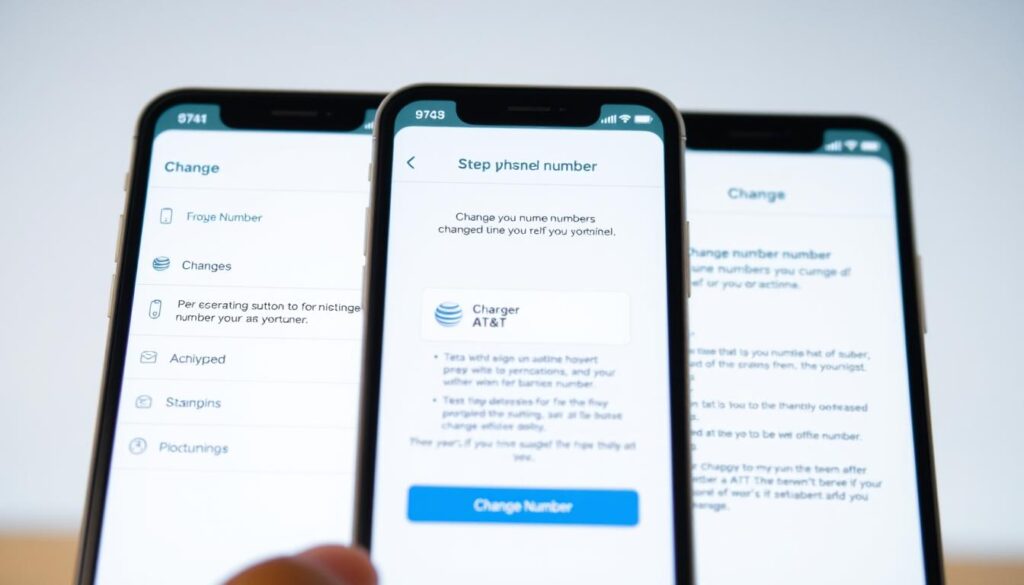
By following these steps, you can easily change your AT&T phone number using the myAT&T app. If you have any problems, contact AT&T customer support for help.
Changing Your AT&T Phone Number by Phone
You can change your AT&T phone number by calling their customer service. A representative will help you through the steps. This is great if you prefer not to use the online or app options, or if you need extra help.
Contacting AT&T Customer Service
To change your number, call AT&T’s customer service. You can find their number on their website or your bill.
Best Times to Call for Shorter Wait Times
Call during off-peak hours for quicker service. Early morning or late evening is best. Avoid busy times like lunch or early afternoon.
Information You’ll Need to Provide
Have your account details ready when you call. This includes your account password and the new phone number. It makes the process faster.
Verification Process
AT&T will check your identity for security. This might mean answering security questions or giving personal details.
Security Questions and Identity Verification
You’ll be asked security questions to confirm who you are. Answer them correctly to make the process smooth. AT&T’s customer service team says,
“Verifying the customer’s identity is our top priority to ensure the security of their account.”
Being ready and knowing what to expect makes changing your AT&T phone number by phone easy. The customer service team will help you.
Visiting an AT&T Store to Change Your Phone Number
If you prefer face-to-face help, you can change your AT&T phone number at a local store. This way, you get to talk directly to an AT&T rep. They’ll make sure your new number is set up smoothly.
Finding Your Nearest AT&T Store
To find an AT&T store, visit the AT&T website. Use their store locator tool. Just enter your location or zip code. You’ll get a list of stores near you, with addresses, phone numbers, and hours.
Making an Appointment vs. Walk-In
After finding a store, you can book an appointment or just walk in. Booking ahead saves time. You can book online or by calling the store.
Documents to Bring
When you go to the store, bring ID to prove who you are. A driver’s license or passport works best.
Acceptable Forms of ID
AT&T takes many IDs, like state IDs, passports, and military IDs. It’s smart to check with the store first to see what they need.
Working with an In-Store Representative
At the store, show your ID and an AT&T rep will help you. They’ll pick a new number for you and update your account.

By following these steps, you can easily change your AT&T phone number in person. You’ll get help from experts who know what they’re doing.
Fees and Charges for Changing Your AT&T Phone Number
It’s important to know the costs of changing your AT&T phone number. This change isn’t just about picking a new number. There are financial aspects to think about.
Standard Change Fees
The cost to change your AT&T phone number can vary. It depends on your situation and how you choose to make the change.
Current Fee Structure
AT&T has a specific fee for changing numbers. You can find this on their website or by calling customer service. Always check the current fees to avoid surprises.
Potential Additional Costs
There might be extra costs besides the standard fee. For example, if you’re moving, you’ll need to think about service relocation costs.
Fee Waivers and Exceptions
AT&T might waive the fee for changing your number in some cases. Knowing when this applies is crucial.
Qualifying Circumstances for Waivers
AT&T can waive the fee for harassment or other valid reasons. It’s best to talk to customer service about your situation.
Knowing about these fees and possible waivers helps you make a better decision about changing your AT&T phone number.
Selecting Your New AT&T Phone Number
Choosing a new AT&T phone number involves several factors. You need to think about number availability and what you prefer. Picking a new number is important for how you talk to others.
Understanding Number Availability
Before picking a new number, you must know what’s available. AT&T has many numbers, but some are harder to get than others.
Area Code Considerations
The area code of your new number is key. It might depend on where you live now or where you’re moving. Make sure the area code you want is available.
Choosing a Memorable Number
While finding an available number is important, a memorable one is even better. A number that’s easy to remember helps avoid mistakes.
Number Patterns and Sequences
Some like numbers with patterns, like repeating digits. These are easier to remember but might be harder to get because they’re popular.
Vanity Numbers and Special Requests
You might want a vanity number or a special number. AT&T can offer these for a fee, if they’re available.
| Number Type | Availability | Additional Fee |
|---|---|---|
| Standard Number | High | No |
| Vanity Number | Medium | Yes |
| Special Request | Low | Yes |
Understanding these points helps you pick a new AT&T phone number. It should be easy to remember and meet your needs.
What Happens to Your Old AT&T Phone Number
After changing your AT&T phone number, you might wonder what happens to your old one. Knowing what happens to your old number helps understand how AT&T manages phone numbers.
Number Recycling Policies
AT&T, like others, has a number recycling policy. This policy lets them give old numbers to new customers after a while. It helps save phone numbers and makes sure they’re used well.
Timeframes for Reuse
How long it takes to reuse an old number varies. AT&T keeps a number for a grace period before recycling it. This time helps solve any issues with the number.
Here’s what happens during this time:
| Timeframe | Status of Old Number |
|---|---|
| 0-30 days | Grace period; number is not immediately reassigned |
| 30-90 days | Number is typically disconnected and prepared for recycling |
| After 90 days | Number is usually recycled and made available for new customers |
Grace Period Information
The grace period is when AT&T holds your old number before recycling it. It’s to prevent the number from being used right away. This allows for updates and avoids problems.
Potential for Number Recovery
You might need to get your old number back. AT&T has steps for this, but there are limits.
Time Limitations and Procedures
How soon you act to get your old number back matters. The quicker, the better. AT&T’s customer service can help, but be aware of the time limits.
Key considerations:
- Act quickly if you need to recover your old number.
- Contact AT&T customer service for assistance.
- Be prepared for potential limitations based on the time elapsed.
After Changing Your AT&T Phone Number: Essential Steps
After changing your AT&T phone number, you need to do a few important things. This will help you adjust smoothly.
Updating Your Contacts
First, update your contacts. This means telling friends, family, and work colleagues about your new number.
Mass Notification Methods
Use mass messages to tell lots of people at once. You can send a group message or email. Here’s how to do it:
- Clearly state your new phone number.
- Ask them to update their records.
- Give context if needed (like why you changed your number).
Changing Your Number on Important Accounts
Many services need your phone number. Update these to avoid any problems.
Priority Services to Update First
Some services are more important to update first. These include:
| Service | Importance Level | Action Required |
|---|---|---|
| Banking and Financial Services | High | Update phone number for account access and transaction alerts. |
| Social Media Accounts | Medium | Update phone number associated with your account for security and recovery purposes. |
| Subscription Services | Medium | Update phone number for billing and service notifications. |
| Two-Factor Authentication Services | High | Update phone number to maintain access to accounts that use two-factor authentication. |
Updating Business Information
If you own a business, updating your phone number is key. Make sure your website, marketing, and professional networks have your new number.
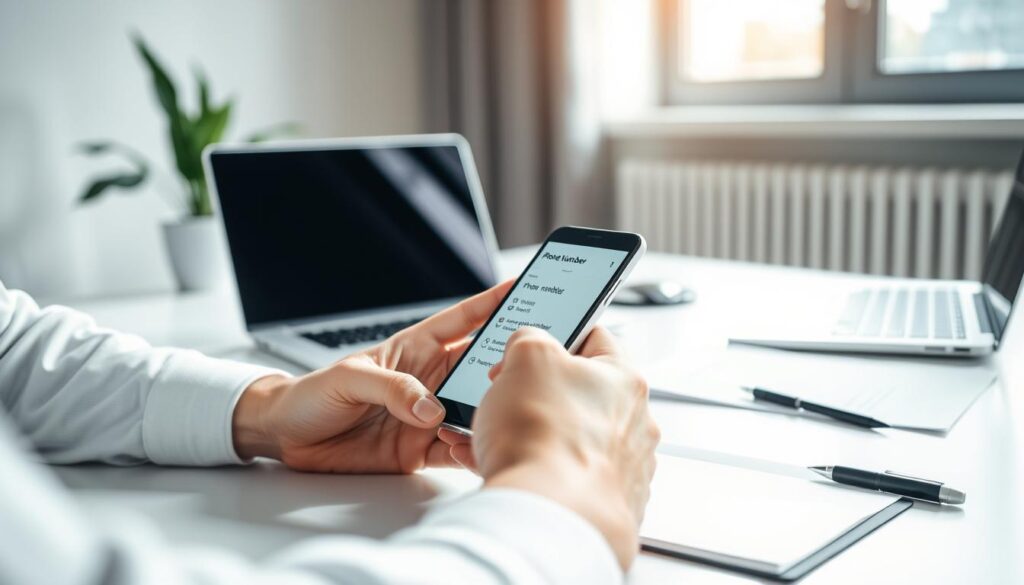
Social Media and Online Presence Updates
It’s important to update your social media profiles. This way, your contacts and followers will have your correct number. Also, check your privacy settings to control who sees your info.
Privacy Settings Review
Review your privacy settings on social media. Make sure your new number is only shared with those you want. Think about these things:
- Who can see your profile and contact information?
- Do you need to change your privacy settings?
- Have you turned on two-factor authentication where you can?
By following these steps, you’ll make the transition to your new AT&T phone number easy.
Troubleshooting Common Issues When Changing Your AT&T Number
Changing your AT&T phone number can sometimes cause problems. But, most issues can be fixed with simple steps. When you change your number, your account and services are updated. Yet, this process can lead to unexpected problems.
New Number Not Working Properly
Having trouble with your new number? There are a few reasons why. One common issue is activation delays.
Activation Delays and Solutions
Activation delays can happen due to network issues or technical problems. Try restarting your device or checking for updates. This might fix the problem.
- Ensure your device is properly configured for the new number.
- Check for any physical or SIM card issues.
- Contact AT&T customer service if the issue persists.
Still Receiving Calls on Old Number
Getting calls on your old number after changing it can be annoying. This might be due to call forwarding or a grace period by AT&T.
Call Forwarding Issues
If calls are going to your old number, check your call forwarding settings. Disable them if needed. You can do this through your phone’s settings or by contacting AT&T.
“Call forwarding can sometimes cause confusion if not properly configured after a number change.”
Problems with Text Messages
Text message issues can occur if your messaging apps or device settings are not updated. Make sure your messaging apps are current and your device settings are correct.
Data and Service Disruptions
Changing your phone number might cause temporary data service disruptions.
Service Reset Procedures
To fix data disruptions, try resetting your network settings or restarting your device. If the problem continues, contact AT&T for help.
Special Circumstances for AT&T Number Changes
Special situations, like emergencies or business needs, might need a special way to change your AT&T phone number. AT&T knows different situations need different solutions. They have ways to handle these cases quickly and well.
Emergency Situations
In emergency cases, like when you’re in danger, AT&T has a fast way to change your number.
Expedited Process for Safety Concerns
If you’re facing harassment or threats, AT&T can quickly change your number to keep you safe. You might need to call AT&T customer service and share proof of the danger.
Business Account Number Changes
Changing phone numbers for business accounts is more complicated. It affects many lines and services.
Multi-Line Considerations
Changing numbers on a business account impacts all lines. AT&T helps manage these changes to keep your business running smoothly.
Family Plan Considerations
Family plans need careful thought when changing phone numbers. Changes affect all lines on the account.
Individual vs. Account-Wide Changes
AT&T lets you change numbers for one line or for the whole account. Knowing the difference helps manage your family plan better.
Understanding these special situations and AT&T’s procedures helps change your phone number smoothly. This ensures your needs are met quickly and efficiently.
Conclusion
Changing your AT&T phone number is easy once you know how. We’ve covered why you might want to change it, like for privacy or moving.
We showed you how to do it online, through the app, by phone, or in-store. The best method for you depends on what you prefer and your situation.
After changing your number, update your contacts and accounts. Knowing about fees and what happens to your old number helps too.
By following this guide, you can easily change your AT&T phone number. You might want a new number for privacy, a fresh start, or something easier to remember. Now, you’re ready to make the change.
FAQ
How do I change my AT&T phone number online?
To change your AT&T phone number online, first log in to your AT&T account. Then, go to the phone number change section. Follow the prompts to pick a new number and confirm the change.
Can I change my AT&T phone number using the myAT&T app?
Yes, you can change your AT&T phone number with the myAT&T app. Download and set up the app. Then, find the number change feature and follow the steps.
What information do I need to provide to change my AT&T phone number by phone?
When changing your AT&T phone number by phone, you’ll need to give identification and security info. This is to confirm who you are.
Are there any fees associated with changing my AT&T phone number?
Yes, changing your AT&T phone number might cost money. This includes standard change fees and extra costs. But, there might be fee waivers in some cases.
How do I select a new AT&T phone number?
To pick a new AT&T phone number, think about number availability and area code. Choose a number that’s easy to remember. You might also ask for vanity numbers or special requests.
What happens to my old AT&T phone number after I change it?
After changing your AT&T phone number, your old number will follow AT&T’s recycling policies. This includes a grace period and the chance to get your number back under certain conditions.
What steps should I take after changing my AT&T phone number?
After changing your AT&T phone number, update your contacts and change your number on important accounts. Also, update your business info and check your social media and online presence.
What if I encounter issues when changing my AT&T phone number?
If you run into problems when changing your AT&T phone number, like activation delays or text message issues, check AT&T’s troubleshooting tips and solutions.
Are there special procedures for changing my AT&T phone number in emergency situations?
Yes, in emergency situations, like safety concerns, AT&T may have quick ways to change your phone number.
How do I update my business information after changing my AT&T phone number?
To update your business info after changing your AT&T phone number, tell your business contacts and update your business listings. Also, review your online presence.
Can I change the phone number for my business account or family plan?
Yes, you can change the phone number for your business account or family plan. But, you might need to think about multi-line options or whether to change each line or the whole account.
How long does it take for my new AT&T phone number to become active?
How long it takes for your new AT&T phone number to work may vary. You can check the status of your number change through your AT&T account or by contacting customer service.



