how to change cell phone number

Changing your cell phone number might seem hard, but it’s sometimes needed. You might switch carriers or update your info. I’ll show you how to change your number easily, step by step.
Knowing how to change your number is key to keep your service running smoothly. I’ll explain the steps, from telling your carrier to updating your contacts.
Key Takeaways
- Understand the reasons for changing your cell phone number.
- Learn the steps involved in the cell phone number change process.
- Discover how to notify your carrier and update your contacts.
- Find out what to expect during the transition process.
- Get tips on how to minimize disruptions to your service.
Understanding Why People Change Their Cell Phone Numbers
Changing your cell phone number can be for many reasons. It might be because of personal safety or moving to a new place. These are common reasons people switch their numbers.
Personal Privacy Concerns
Many change their numbers for privacy concerns. With more digital talk, our numbers can get bombarded with spam, harassment, or even identity theft. Getting a new number helps keep your contact info private.
Relocating to a New Area Code
Changing your number is also common when you move to a new area. Your old number might not work in your new area. Getting a new number that fits your new location is easier and cheaper for local calls.
Escaping Unwanted Calls and Messages
Another reason is to get away from unwanted calls and messages. If your number is known for spam or unwanted attention, a new number can offer a fresh start. It helps keep your communication clean and free from trouble.
Preparing to Change Your Cell Phone Number
Changing your cell phone number requires a few important steps. First, back up your important data. Then, find out which accounts use your current number. Lastly, pick the best time to make the switch. These steps are key for a cell phone number change preparation.
Backing Up Important Contacts and Data
Before you switch numbers, back up your contacts, photos, and other important data. Sync your data with Google or Apple, or use a third-party service. This way, you won’t lose any important info during the change.
To back up contacts, go to your phone’s settings and choose the backup option. For photos and messages, use your phone’s built-in features or a reliable app.
Identifying Accounts Linked to Your Current Number
Many online accounts, like social media and banking, use your current number. Make a list of these accounts. Then, update your number on each one. For help, check out this guide on managing accounts during a number change.
| Account Type | Examples | Action Required |
|---|---|---|
| Social Media | Facebook, Twitter, Instagram | Update phone number in account settings |
| Banking and Finance | Bank accounts, credit cards | Contact bank’s customer service to update number |
| Shopping | Amazon, eBay, online stores | Update phone number in account settings or contact customer support |
Choosing the Right Time to Make the Change
When to change your number is important. Try to avoid busy times, like when you have transactions or need to receive important messages. Change your number when it’s less busy to avoid problems.
By following these steps, you can make the switch to your new number smoothly. This way, you’ll avoid any big disruptions in your daily life.
How to Change Cell Phone Number with Major Carriers
Changing your cell phone number is easier if you know how major carriers work. Verizon, AT&T, T-Mobile, and Sprint/T-Mobile have similar steps. They all have their own way of doing things, but it’s mostly the same.
Changing Your Number with Verizon
To change your number with Verizon, you can call their customer service. You can also visit a Verizon store or use their online chat. Verizon charges a fee for this service, which you can check on their website.
Verizon’s steps are:
- Verifying your identity
- Selecting a new number
- Paying the required fee
Changing Your Number with AT&T
AT&T makes it easy to change your number. You can do it online, by phone, or in-store. AT&T also charges a fee, and you need to verify your account info. For more details, visit AT&T’s website.
Here’s how to change your number with AT&T:
- Log in to your AT&T account online
- Go to the “Manage My Account” section
- Choose to change your number
Changing Your Number with T-Mobile
T-Mobile makes changing your number simple. You can do it online, through the app, by phone, or in-store. T-Mobile might charge a fee, and you’ll need to prove who you are. For more info, check T-Mobile’s website.
T-Mobile’s steps are:
| Method | Steps |
|---|---|
| Online | Log in to your account, go to the “My Account” section, and select “Change Number” |
| Phone | Call T-Mobile customer service and request a number change |
| In-store | Visit a T-Mobile store with your ID and account information |
Changing Your Number with Sprint/T-Mobile
Since Sprint merged with T-Mobile, the process is the same as T-Mobile’s. You can change your number online, through the app, by phone, or in-store. The fee and steps are the same as T-Mobile’s. For the latest info, visit T-Mobile’s website.
Follow the steps for T-Mobile, making sure you have your account details ready.
If you’re looking for prepaid phones without internet, there are many options. Learn more about prepaid cell phones without internet to see if they fit your needs.
Changing Your Number with MVNOs and Prepaid Carriers
Changing your cell phone number with an MVNO or prepaid carrier is easy. MVNOs and prepaid carriers let you switch your number when you need to. This makes it simple to keep your phone number up to date.
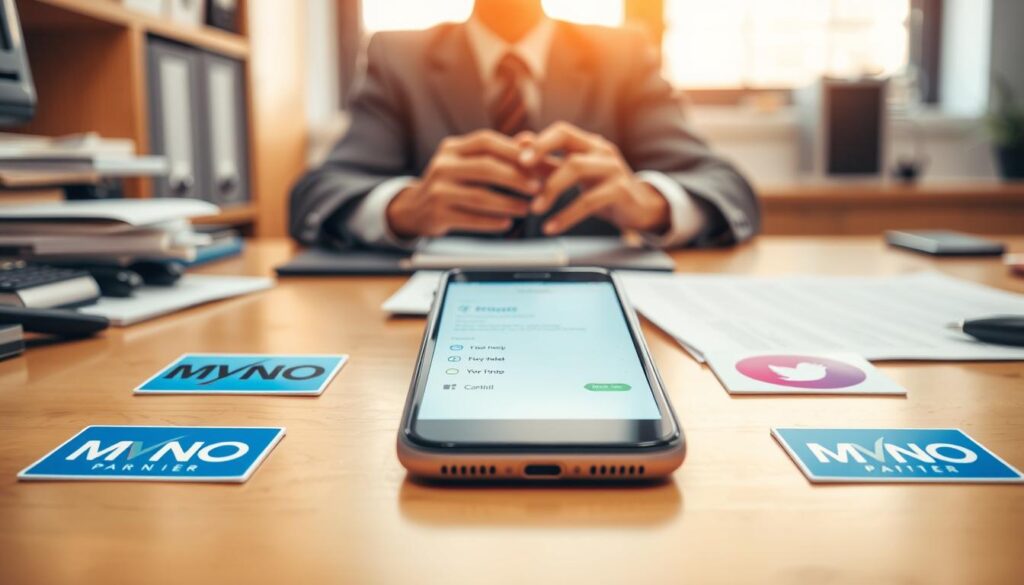
Metro by T-Mobile, Cricket, and Boost Mobile Procedures
Changing your number with Metro by T-Mobile, Cricket, and Boost Mobile is straightforward. You can do it by calling customer service or using their website. Here’s how:
- Metro by T-Mobile: Log in online or through the app. Look for the option to change your number. Or, call Metro by T-Mobile’s customer service.
- Cricket: Go to the Cricket website. Log in and find the settings or account management section to change your number.
- Boost Mobile: Use the Boost Mobile app or website to change your number. You might need to call customer service for help.
Google Fi, Mint Mobile, and Other Virtual Carriers
Google Fi, Mint Mobile, and other virtual carriers also let you change your number. The steps might be a bit different for each carrier:
- Google Fi: Change your number through the Google Fi app. Go to settings and look for “Phone number” or “Account”.
- Mint Mobile: Log in to your Mint Mobile account online. Go to account settings and follow the prompts to change your number.
Always check with your carrier for their exact steps. They might have special rules or requirements.
Online Methods to Change Your Phone Number
Changing your cell phone number is now easier with online options from most carriers. This makes managing your account simple without needing to go to a store or call.
Using Your Carrier’s Website or App
Most carriers let you change your number online through their website or app. It’s convenient and can be done from home. Just log in, go to settings, and find the option to change your number.
Step-by-Step Online Process
The online process is easy. First, log in to your carrier’s site or app. Then, go to the account or settings section to manage your details. Look for “Change Number” or something like it.
Clicking on it will help you pick a new number or port one to your account. After choosing or entering your new number, confirm it. The change is usually done right away, but it might take some time to show up everywhere.
Changing Your Number In-Store
Going to a carrier store is a straightforward way to change your cell phone number. You can talk to a representative who will help you. They can answer any questions you have.
What to Bring to the Store
Before you go to the carrier store, make sure you have what you need. You’ll need a valid ID, like a driver’s license or passport, to prove who you are. Also, have your current account details ready to make things easier.
Required Documents:
- Valid government-issued ID
- Current account information (account number, PIN, etc.)
- Phone device
Working with a Representative
At the store, a representative will help you change your number. They will check your ID, tell you about any fees, and help pick a new number if you want. They can also answer any questions you have.
Here’s what you can expect when you visit:
| Step | Description |
|---|---|
| 1 | Verification of Identity |
| 2 | Explanation of Fees and Options |
| 3 | Selection of New Number (if applicable) |
| 4 | Completion of Number Change |
Changing Your Number via Customer Service Call
Changing your cell phone number by calling customer service is a personal option. It lets you talk to a representative who can help you. They can guide you through the process and answer any questions you have.
Information You’ll Need to Provide
Before you call, make sure you have some information ready. You’ll need your account details like your account name, password, and the number you want to change. Having this info ready will make the process faster and cut down on wait times.
Key details to have ready:
- Account name and password
- Current phone number
- Desired new phone number (if you have it)
- Security questions answers (if applicable)
Navigating the Phone Menu and Speaking with Representatives
Dealing with phone menus can be tough, but being ready helps. You’ll follow automated prompts to get to a customer service rep. When you’re connected, tell them you want to change your number and give them the info you have.
Tips for effective communication:
- Speak clearly and politely
- Be prepared to verify your identity
- Take notes on the conversation, including the representative’s name and any reference numbers
As Consumer Reports advises, “Having your account information ready can make a big difference in your call’s efficiency.” Being prepared not only saves time but also makes the process smoother.
Costs Associated with Changing Your Cell Phone Number
Changing your cell phone number can come with costs. It’s not always simple, and fees might apply.
Standard Fees by Major Carriers
Carriers have their own rules for changing numbers. For example, Verizon has a fee listed on their website. AT&T and T-Mobile also charge different fees. Here’s a quick look:
- Verizon: The fee can be found on Verizon’s website.
- AT&T: Check AT&T’s website for the latest information on their fees.
- T-Mobile: T-Mobile’s fees can be found on their official website.
Always check with your carrier for the latest fee information.
Potential Ways to Waive the Fee
Even with fees for changing your number, there are ways to avoid them. Carriers might waive the fee under certain conditions. This could be for switching plans or solving unwanted call issues.
Tips to potentially waive the fee:
- Call your carrier’s customer service and ask if they can waive the fee.
- Consider changing your plan or adding a new service.
- Resolve any issues related to unwanted calls or messages.
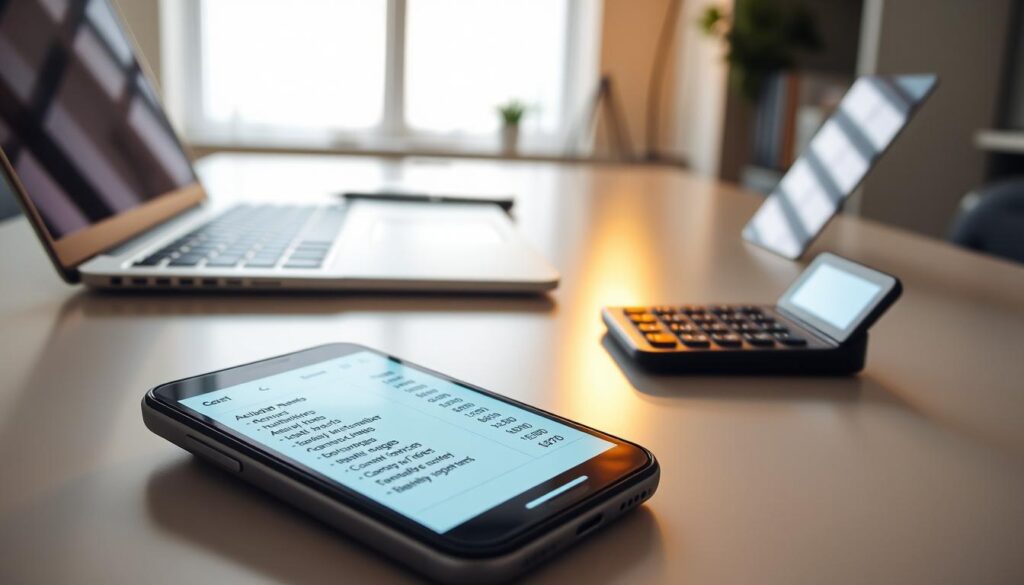
Number Porting vs. Getting a New Number
Choosing whether to keep your current cell phone number or get a new one is a big decision. It depends on what you need and your personal situation.
How to Port Your Number to a Different Carrier
Number porting lets you keep your number when you switch carriers. You’ll need to give your current carrier’s details and the number you want to keep.
To start, contact your new carrier and fill out a porting request form. Make sure to check with your new carrier about their porting process and any fees. For example, before porting your number to Google, know the requirements and what might happen.
When to Choose a New Number Instead
In some cases, getting a new number might be better than porting. For instance, if you’re switching to a different network technology, porting might not work.
Also, if you’re tired of unwanted calls or spam, a new number can give you a clean start.
| Feature | Number Porting | Getting a New Number |
|---|---|---|
| Retain Existing Number | Yes | No |
| Switching Carriers | Allows carrier switch while retaining number | Allows carrier switch with a new number |
| Complexity | Can be complex, involves coordination between carriers | Generally simpler, as it doesn’t involve transferring an existing number |
| Potential Fees | May involve fees from both old and new carriers | Typically doesn’t involve transfer fees |
| Use Cases | Ideal for those who want to keep their existing number for personal or professional reasons | Suitable for those looking for a fresh start or switching to a carrier that doesn’t support number porting from the current carrier |
In conclusion, whether to port your number or get a new one depends on your needs and goals. Knowing the advantages and disadvantages of each option can help you decide.
What Happens to Your Service During the Number Change
Changing your cell phone number does more than just update your number. It changes how you experience your service. Several things happen behind the scenes that can affect your service.

Potential Service Interruptions
Changing your number might cause service interruptions. The good news is that these interruptions are usually short. They might last just a few minutes.
How Voicemail and Texting Are Affected
Your voicemail and texting services might see some changes too. Your voicemail will likely move to your new number, but it might take some time. Texting might be delayed as well, as the network updates.
Telling your contacts about your new number can help avoid any communication hiccups.
Impact on Mobile Data and Other Services
But don’t worry, your mobile data services should stay the same. You’ll keep using the internet and other data services without any issues. Just remember to restart your device after the change to make sure everything works right.
Knowing these potential impacts helps you prepare for a smooth change to your cell phone number.
Updating Your Accounts After Changing Your Number
After changing your cell phone number, it’s important to update all your accounts. This keeps your service running smoothly and protects your personal info.
Critical Accounts to Update First (Two-Factor Authentication)
First, update accounts with two-factor authentication (2FA). 2FA requires two different ways to prove who you are. This could be a password, a phone, or a fingerprint. Make sure to update your phone number in services like Google, Apple, and banks to avoid being locked out.
Banking and Financial Accounts
Your banking and financial accounts need quick updates. Not updating could lead to missed alerts, failed logins, and security issues. Change your number in online banking apps and mobile services.
Social Media and Email Accounts
Social media and email accounts also need updates. Many use your phone number for security and password recovery.
“Updating your phone number with these services ensures you can regain access to your accounts if you forget your password.”
Check your settings on Facebook, Twitter, LinkedIn, and email providers to update your number.
How Changing Your Number Affects Apps and Services
Changing your cell phone number can affect many apps and services you use every day. It can change how you use messaging apps and services that verify your phone number. It also impacts other connected services.
Impact on Messaging Apps
Messaging apps like WhatsApp and Signal are tied to your phone number. When you change your number, you might need to update it in the app. This keeps your account and messages working smoothly.
For example, WhatsApp lets you change your number in Settings > Account > Change Number. It’s important to tell your contacts about your new number to keep in touch.
Key Steps for Messaging Apps:
- Update your number in the app settings.
- Let your contacts know about the change.
- Make sure you have a good internet connection for the update.
Reconnecting to Services That Use Phone Verification
Many services, like banking apps and social media, use your phone number for security. After changing your number, you’ll need to update it with these services. This keeps you from getting locked out of your accounts.
Tips for Reconnecting Services:
- Keep your old SIM card active to get verification codes.
- Change your phone number in the service’s settings or account section.
- Be ready for any verification issues and have customer support info ready.
Understanding how changing your cell phone number affects apps and services helps you prepare. This way, you can avoid problems and make the switch smoothly.
Notifying Contacts About Your New Number
Telling your contacts about your new cell phone number is key to keeping up with friends and work. After you get a new number, let everyone know. This makes sure things keep running smoothly.
Effective Methods to Inform Friends and Family
Talking to friends and family personally works best. You can share your new number on social media like Facebook or Twitter. Or, send a group or personal message on WhatsApp or SMS.
Don’t forget to update your info on shared calendars and address books too.
Professional Contacts and Business Associates
For work contacts, a more formal way is better. Send a professional email or update your LinkedIn profile with your new number. Make sure to change your contact info on your company’s website, email signature, and other work directories.
Conclusion
Changing your cell phone number is easy if you’re ready. We’ve talked about why you might want to change your number. This includes keeping your personal info private or moving to a new area code.
To change your number, start by backing up your contacts and data. Then, find out which accounts use your current number. Finally, pick the best time to switch.
Changing your number might cost you something. It’s key to know the fees involved. You’ve also learned how to update your accounts and tell your contacts about your new number.
In short, changing your cell phone number needs careful planning. By following the steps in this article, you can make the switch smoothly. This ensures you stay connected and secure. Knowing how to change your number is crucial for a smooth transition.
FAQ
How long does it take to change my cell phone number?
Changing your cell phone number’s time varies. It depends on your carrier and method. It can be quick online or in-store. Or, it might take longer if you call customer service.
Will changing my cell phone number affect my phone’s service?
Changing your number might cause a short service stop. But, it shouldn’t harm your service. Your carrier will help you to keep service running smoothly.
Do I need to update all my accounts after changing my number?
Yes, updating your accounts is key. This includes two-factor authentication, banking, and social media. It keeps your information safe and secure.
Can I change my cell phone number online?
Many carriers let you change your number online. You can do it through their website or app. Just check with your carrier for how to do it.
How much does it cost to change my cell phone number?
Changing your number’s cost varies. It depends on your carrier. Some charge a fee. Check with your carrier for their fees and how to avoid them.
Will changing my number affect my messaging apps?
Yes, changing your number impacts apps like WhatsApp and Signal. You must update your number in the app to keep using it without issues.
Can I port my old number to a new carrier?
Yes, you can port your number to a new carrier. But, the steps differ by carrier. Talk to both your current and new carrier for help.
What should I bring to the store to change my number?
When changing your number at a store, bring a valid ID and account info. This makes the process easier.
How do I notify my contacts about my new number?
You can tell your contacts by text or email. Or, update your info on social media. Pick the best way to reach them.
Can I change my number over the phone?
Yes, you can change your number by calling customer service. Be ready with your info and follow the rep’s steps.



