how to clean iphone speaker

Keeping your iPhone’s audio quality top-notch is key for a great user experience. Your iPhone speaker can get dusty and dirty over time, which hurts its sound. Here, I’ll explain why cleaning your speaker is important and show you how to do it.
Cleaning your iPhone speaker is easy and can make a big difference in sound quality. I’ll share some iPhone speaker cleaning tips to help you get rid of dirt and debris.
Key Takeaways
- Understand why cleaning your iPhone speaker is important
- Learn simple methods for cleaning your iPhone speaker
- Discover tips for maintaining your iPhone’s audio quality
- Find out how to remove dust and debris from your iPhone speaker
- Get practical advice on keeping your iPhone speaker clean
Why Your iPhone Speaker Needs Regular Cleaning
Over time, dust and debris can build up in your iPhone speaker. This buildup can lower sound quality, making music less enjoyable. Cleaning your speaker regularly helps keep it working well.
It’s important to know why and how to spot speaker blockage. Early detection lets you clean your iPhone speaker at home easily.
Common Causes of Speaker Blockage
Dust, lint, and small particles can block your speaker. These can get stuck in the speaker grills, causing muffled or distorted sound. Cleaning your speaker regularly can stop this problem.
- Dust and lint accumulation
- Exposure to dirty or dusty environments
- Using your iPhone in areas with high particle counts
Signs That Indicate Your Speaker Is Dirty
A dirty iPhone speaker can sound muffled or distorted. You might hear crackling noises or a general drop in sound quality. If you notice these signs, it’s time to clean your speaker.
Spotting these signs early and cleaning your speaker can improve sound quality. This is possible with diy iphone speaker cleaning or cleaning iphone speaker at home methods.
Essential Tools for Effective Speaker Cleaning
Cleaning your iPhone speaker right needs the right tools. I’ll show you the best ones. Keeping your iPhone’s sound quality up is crucial, and the right tools help a lot.
Household Items That Work Surprisingly Well
You don’t have to buy special tools to clean your iPhone speaker. Household items can do the trick. A soft-bristled toothbrush can remove debris from the speaker grills gently. Also, compressed air can blow out dust and dirt.
Don’t forget, a sticky note or a small piece of tape can pick up dust and dirt from the speaker grills.
- A soft-bristled toothbrush for gentle sweeping
- Compressed air for blowing out debris
- A sticky note or small piece of tape for picking up dust
Professional Cleaning Tools Worth Investing In
For a deeper clean or tough debris, professional tools are worth it. Look into specialized cleaning kits for iPhone care. These kits have tools like precision brushes and safe cleaning solutions.
Precautions to Take Before Cleaning Your iPhone
Before you start cleaning your iPhone speaker, it’s crucial to take some precautions. Cleaning your iPhone speaker can be easy if you follow the right steps. But, it’s important to avoid damaging your device.
Powering Off and Removing Cases
The first step is to power your iPhone off completely. This stops any accidental activations or short circuits. Also, remove any cases or covers to expose the speaker grills fully. This makes cleaning more effective and reduces the risk of pushing debris further into the speaker.
Backing Up Your Data as a Safety Measure
Even though cleaning your iPhone speaker is generally safe, there’s a small risk of damage. To be safe, back up your iPhone data before you start. This keeps your important information safe in case something goes wrong. You can back up your data using iCloud or by connecting your iPhone to a computer and using iTunes.
Identifying Your iPhone Model’s Speaker Location
Different iPhone models have speakers in different places. Identify the speaker location on your specific iPhone model before you start cleaning. For most models, the speakers are at the bottom. But, some models may have additional speakers on the top or back. Knowing where your speakers are helps you clean them better and avoid damaging other parts.
How to Clean iPhone Speaker Using Compressed Air
Compressed air is a useful tool for cleaning your iPhone speaker. But, it must be used carefully. When done right, it can clear out dust and debris that might be messing with your sound.
Step-by-Step Air Blowing Technique
To clean your iPhone speaker with compressed air, follow these steps:
- First, make sure your iPhone is turned off to avoid damage or shock.
- Hold the can of compressed air upright to keep liquids out.
- Use short, gentle bursts to spray the air into the speaker grills.
- Move the can around the speaker to clean all areas.

Proper Distance and Angle for Safe Cleaning
It’s important to keep the right distance and angle when using compressed air. Hold the can at least 6 inches away. This prevents pushing debris deeper or damaging the inside.
| Distance | Angle | Effectiveness |
|---|---|---|
| Less than 6 inches | Direct | High risk of damage |
| 6 inches or more | At an angle | Safe and effective |
When to Avoid This Method
Compressed air is usually safe for cleaning iPhone speakers. But, there are times when you should not use it. For example, if your iPhone has been wet, using compressed air could push the moisture deeper, causing more damage.
“Using compressed air can be an effective DIY iPhone speaker cleaning method, but it’s not suitable for all situations. If you’re unsure, it’s always best to consult a professional.”
By following these guidelines and knowing when to use compressed air, you can clean your iPhone speaker safely. This ensures your sound quality stays top-notch.
The Soft Brush Method for Gentle Cleaning
Using a soft-bristled brush is a great way to clean your iPhone speaker. It’s perfect for keeping your device’s sound quality high. Plus, it won’t damage the speaker grills.
Selecting the Right Brush Type
Choosing the right brush is key. Look for one with soft bristles to avoid scratching the speaker. You can use a small paintbrush or a special electronics cleaning brush.
Proper Brushing Technique
To clean the speaker grill, gently sweep the brush across it. This method removes dust and debris that can block sound. Make sure to brush in different directions to get rid of stuck particles.
Combining Brushing with Other Methods
For a deeper clean, try combining brushing with other methods. Use compressed air after brushing to get rid of any remaining debris. This mix can make your cleaning more effective.
| Brush Type | Characteristics | Suitability for iPhone Speaker |
|---|---|---|
| Soft-bristled Brush | Gentle, flexible bristles | Highly Suitable |
| Hard-bristled Brush | Stiff, coarse bristles | Not Suitable |
| Anti-static Brush | Specially designed to reduce static electricity | Suitable |
Using Adhesive Tape for Precision Cleaning
Adhesive tape is a handy tool for cleaning your iPhone speaker. It’s a gentle way to get rid of dirt and debris that might be messing with your speaker’s sound.

Creating an Effective Tape Tool
You’ll need a piece of adhesive tape, like duct tape or masking tape. Fold the tape over itself a few times to make a small, sticky part. This will be your cleaning tool.
Rolling vs. Pressing Techniques
There are two ways to use the tape. You can roll it over the speaker grill or press it down. Rolling is safer because it doesn’t push debris deeper. But, pressing can work for tough dirt, but be careful not to harm the speaker.
Best Tape Types for Speaker Cleaning
Not all tapes are good for cleaning your iPhone speaker. Scotch tape or other gentle adhesives are best because they don’t leave residue. Stay away from strong tapes like duct tape, as they might stick too much or even harm the speaker grill.
Using adhesive tape right can help remove dirt from your iPhone speaker and make it sound better. Just be gentle and careful to avoid any damage.
The Toothpick Method for Stubborn Debris
Removing stubborn debris from your iPhone speaker can be done at home. The toothpick method is surprisingly effective. It requires care but can restore your speaker’s sound quality.
Safely Using Wooden Toothpicks
You’ll need a wooden toothpick for this method. Wooden toothpicks are safer than metal or plastic ones. Gently insert the toothpick into the speaker grill to remove debris. Be careful not to push too hard to avoid damage.
Combining Toothpicks with Microfiber Cloth
Using a toothpick and a microfiber cloth together can clean better. After loosening debris with the toothpick, wipe the area with a microfiber cloth. This DIY iPhone speaker cleaning method is great for stubborn dust and dirt.
What to Do If Debris Won’t Budge
If debris is still there after trying, you might need to do it a few times. But if it still won’t move, try something else or get professional help. This will help avoid damaging your iPhone speaker.
| Method | Effectiveness | Safety |
|---|---|---|
| Toothpick alone | Moderate | High |
| Toothpick with microfiber cloth | High | High |
| Professional cleaning | Very High | Very High |
Cleaning iPhone Speaker with Putty or Slime
Using putty or slime is a clever way to clean your iPhone speaker. It’s popular because it picks up dust and debris well without harming the speaker.
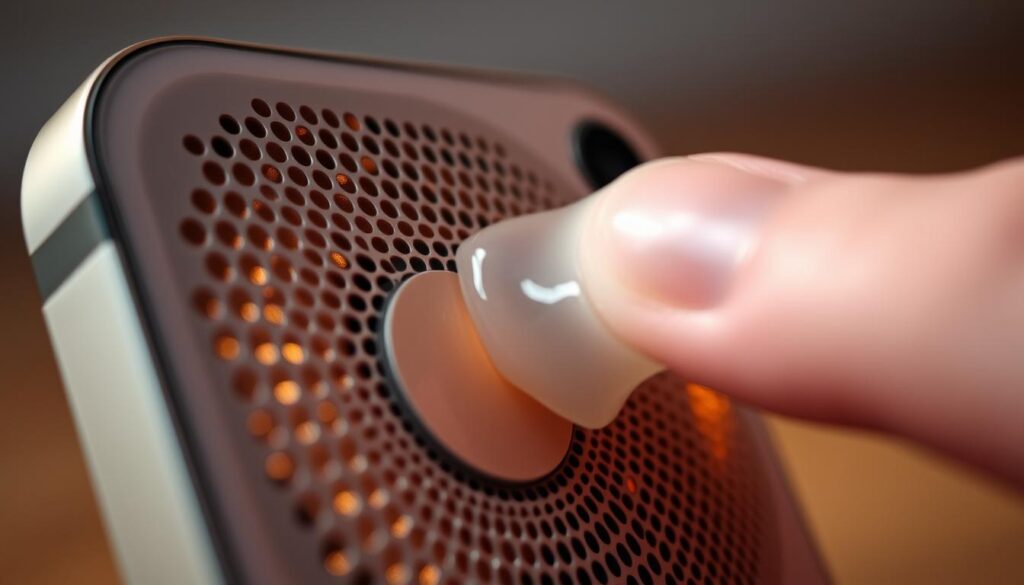
Choosing the Right Cleaning Putty
Not all putties or slimes are good for cleaning your iPhone speaker. You need to pick one that’s gentle and won’t scratch your device. Look for products made for cleaning electronics or known to be safe for sensitive surfaces.
Application Techniques for Best Results
To clean your iPhone speaker, start with a small amount of putty or slime. Press it onto the speaker grill and then lift it off. This should remove any debris stuck in the speaker. Do this a few times until the putty or slime is clean.
Removing Putty Residue Completely
After cleaning with putty or slime, make sure to remove all residue. This prevents dust from sticking and causing damage. Use a soft, dry cloth to wipe away any leftover putty or slime. If some residue stays, dampen the cloth a bit with water. But, be careful not to get water into the speaker.
By following these steps and choosing the right products, you can clean your iPhone speaker without damaging it. This keeps your sound quality high and your device working longer.
Removing Liquid and Moisture from Speakers
If your iPhone’s speaker gets wet, you must act fast. Water can cause corrosion and harm the inside parts. This can mess up the sound or make the speaker stop working.
Emergency Steps After Liquid Exposure
First, turn off your iPhone if it gets wet. Take off any cases or accessories. Then, dry the outside with a soft cloth. Don’t press or rub the speaker grills, as this can push water inside.
Don’t charge your iPhone or use accessories until it’s dry. If you spilled something like soda, rinse it with water first. This helps before drying.
Using Sound Frequencies to Expel Water
Sound frequencies can help remove water from your iPhone’s speaker. Apps with special tones can push out water. This method might not work for all liquids, but it’s worth trying.
“Using sound frequencies can be a gentle and non-invasive way to start the drying process, but it should be followed by other drying methods for thorough drying.”
Drying Techniques That Won’t Damage Components
To dry your iPhone, use silica gel packets or uncooked rice. Put your iPhone in a container with these, making sure it’s fully covered. Let it sit for at least 48 hours before trying to turn it on. Desiccants work even better to absorb moisture.
Check for moisture or corrosion signs. If unsure, have a pro check your iPhone.
Model-Specific Tips for iPhone Speaker Cleaning
Different iPhone models have unique speaker setups. It’s important to know these differences for effective cleaning.
Cleaning Newer Models (iPhone 12-15 Series)
Newer iPhones, like the iPhone 12 to 15 series, have advanced speakers. Cleaning them requires care. Use a soft-bristled brush to gently remove debris from the speaker grills. Sharp objects can damage the speaker mesh.
- Use a soft-bristled brush to clean the speaker grills.
- Avoid sharp objects that could damage the speaker mesh.
- For stubborn debris, consider using adhesive tape or a cleaning putty.
Addressing Older iPhone Models (iPhone 8-11)
Older models, like iPhone 8 to 11, need a bit more caution. Their speakers are more fragile. Compressed air is good for removing dust and debris.
- Use compressed air to blow out debris from the speaker grills.
- Employ a soft cloth to wipe down the exterior.
- For more thorough cleaning, consider using a toothpick carefully.
Special Considerations for iPhone SE and Mini
iPhone SE and Mini models need extra care. Their compact design requires gentle cleaning. A small, soft-bristled brush or a cotton swab works well.
- Use a small, soft-bristled brush for gentle cleaning.
- A cotton swab can be useful for precise cleaning around small areas.
- Avoid using liquid cleaners or abrasive materials that could damage the speaker.
By following these tips, you can keep your iPhone speaker clean and sound quality high. The best way to clean iPhone speaker is to know your device’s features and use the right cleaning methods.
How to Clean iPhone Speaker Without Damaging It
Cleaning your iPhone speaker is key to keeping sound quality up. But, you must be careful not to damage it. The speaker is a delicate part that can get hurt by the wrong cleaning methods.
Understanding Speaker Component Sensitivity
iPhone speakers have parts that are very sensitive to dirt and cleaning methods. The speaker grills protect the inside but can also catch dust and dirt. This can mess with how well you hear sounds.
The inside parts, like the diaphragm and amplifier, are very fragile. They can get damaged by rough cleaning or the wrong materials.
Gentle Approaches for Deep Cleaning
To clean deeply without harm, start with a soft-bristled brush. Gently sweep away any visible dirt from the speaker grills. This is good for getting rid of dust and dirt that can mess with sound quality.
Another gentle way is to use adhesive tape, like duct tape or sticky notes. It’s great for picking up dust and dirt from the speaker grills. This is especially useful for getting rid of tough dirt that a brush can’t catch.
- Use a small piece of tape and gently press it onto the speaker grill.
- Lift the tape slowly to remove the debris.
- Repeat the process until the speaker grill is clean.
What Never to Use on iPhone Speakers
When cleaning your iPhone speaker, stay away from harsh chemicals, abrasive materials, and sharp objects. Never use:
- Chemical cleaners or solvents, as they can damage the speaker’s components.
- Sharp objects, like needles or pins, which can puncture the speaker grill or harm internal parts.
- Abrasive materials, such as rough cloths or scrubbers, that can scratch or damage the speaker.
By knowing how sensitive iPhone speaker components are and using gentle cleaning methods, you can clean your speaker without damage. Regular care with the right methods will keep your device’s sound quality good.
Professional Cleaning Options for Severe Cases
When DIY methods don’t work, it’s time to think about professional cleaning. Even with compressed air, soft brushes, and adhesive tape, some blockages need more advanced tools.
Professional cleaning can give your iPhone’s speaker a deep clean. This can make it work better again. Here are some times when you should get help from experts.
When to Seek Apple Support
If your iPhone is still under warranty or you’re not sure about DIY cleaning, Apple Store or authorized service providers are good choices. Apple’s team can check the problem and fix it, possibly for free if it’s a defect.
“Apple’s official support can be a safe and reliable option for iPhone users who are unsure about attempting DIY repairs or cleaning methods.”
Third-Party Repair Shop Considerations
Third-party repair shops can be cheaper than Apple’s services. But, make sure to pick a reputable one with skilled technicians and quality parts.
When choosing a third-party repair shop, look at these things:
- Reviews and ratings from other customers
- How much experience they have with iPhone repairs
- What kind of warranty they offer
- Do they use genuine or high-quality parts?
Cost Comparison for Professional Services
The price for professional iPhone speaker cleaning varies a lot. It depends on who you choose and how big the repair is. Here’s a comparison:
| Service Provider | Typical Cost Range | Warranty |
|---|---|---|
| Apple Authorized Service | $50-$200 | Yes, varies |
| Third-Party Repair Shops | $20-$150 | Varies by shop |
Thinking about these options and their prices can help you decide the best way to clean your iPhone speaker. This keeps it working well.
Preventing Future Speaker Blockages
Keeping your iPhone’s speaker clear is a continuous task. It requires paying attention to where you use your phone. By being proactive, you can lower the chance of dirt getting stuck in your iPhone’s speaker.
Protective Cases and Screen Protectors
Using a good protective case and screen protector can help avoid blockages. These items keep dust and dirt out of the speaker grill. Look for a case that covers the bottom of your iPhone to block debris.
Key Features to Look for in a Protective Case:
| Feature | Description | Benefit |
|---|---|---|
| Full-body coverage | Covers the entire iPhone, including edges | Comprehensive protection against dust and debris |
| Seal around speaker grills | Prevents particles from entering the speaker | Reduces risk of speaker blockage |
| Shock absorption | Protects iPhone from drops and impacts | Minimizes damage to iPhone and speaker |
Environmental Awareness for Your Device
Being aware of your iPhone’s surroundings is key to avoiding blockages. Stay away from dusty or dirty places. Also, be careful in polluted or construction areas.
For example, at music festivals or outdoors, dust and debris are more likely to get into your iPhone’s speaker. Use a protective case or cover your iPhone when not in use in these situations.
Regular Maintenance Schedule
Having a regular cleaning routine is important. Check and clean your iPhone’s speaker every 2-3 months. Do this more often if you use your device in tough conditions.
Some good iphone speaker cleaning tips include using compressed air or a soft-bristled brush. For deeper cleaning, try using a clean iphone speaker grill method with adhesive tape or cleaning putty.
By following these tips, you can keep your iPhone’s speaker clear. This will help you enjoy better sound quality.
Conclusion
Cleaning your iPhone speaker is easy and keeps the sound quality high. We’ve shown you how to do it, from using compressed air to more detailed methods with adhesive tape and cleaning putty.
By following these steps and being careful, you can clean your iPhone speaker at home. Regular cleaning not only makes listening better but also makes your device last longer.
Whether you’re facing blockages or want to avoid them, the methods we talked about help a lot. Adding these steps to your routine means you’ll get clear, sharp sound from your iPhone.
If problems keep coming back, you might need professional help or visit an Apple service center. Taking these steps helps your iPhone work its best, giving you great sound whenever you want it.
FAQ
How often should I clean my iPhone speaker?
Clean your iPhone speaker every few months. Do it more often if sound quality drops or you see dirt.
Can I use a vacuum cleaner to clean my iPhone speaker?
No, vacuum cleaners can harm your iPhone. Use compressed air or a soft-bristled brush instead.
Is it safe to use a metal object to clean my iPhone speaker?
No, metal objects can damage your iPhone. Use soft, dry materials like a soft-bristled brush or microfiber cloth.
How do I know if my iPhone speaker is damaged beyond repair?
If cleaning doesn’t fix it, it might be damaged. Check with Apple support or a repair service.
Can I clean my iPhone speaker while it’s still on?
Turn off your iPhone before cleaning. This keeps you safe and protects your device.
Are there any specific cleaning products designed for iPhone speakers?
Specialized products exist, but household items work well. Use compressed air, soft-bristled brushes, or adhesive tape. Avoid harsh chemicals.
How can I prevent debris from accumulating in my iPhone speaker?
Use a protective case and clean your iPhone regularly. This keeps your audio quality high.
Can I use the same cleaning method for all iPhone models?
Many methods work for different models, but check your model’s specific needs. Adjust your cleaning approach accordingly.
Is it normal for my iPhone speaker to produce a crackling sound after cleaning?
Crackling sounds mean debris or a bad cleaning method. Check the speaker and try again.
Can I clean my iPhone speaker if it’s under warranty?
Check with Apple support before cleaning if your iPhone is under warranty. They’ll guide you to avoid warranty issues.



