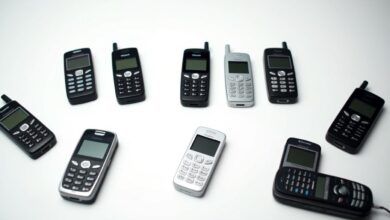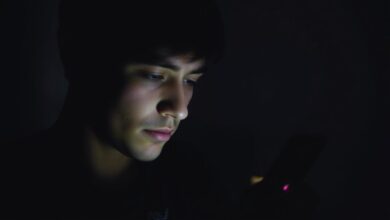Cell Phones Without Internet: What Are Your Options?

As a parent, I’m always looking for safe options for my kids. Now, we have basic phones and feature phones. These phones are great because they don’t let you access the internet freely.
Gabb phones are made for kids and keep them safe. They’re becoming more popular. Parents like them because they limit their kids’ exposure to smartphone risks.
In this article, I’ll look at the different choices for a cell phone without internet.
Key Takeaways
- Basic phones and feature phones are gaining popularity as safe alternatives for kids.
- Gabb phones offer a controlled environment for children.
- Parents are seeking devices that limit internet access.
- There are various options available in the market for those seeking a phone without internet.
- These devices provide a reliable and safe way to stay connected.
What Exactly Is a Cell Phone Without Internet Capability?
In today’s world, phones without internet seem old-fashioned. Yet, they still meet certain needs and purposes.
Non-internet phones, or feature phones, are made for simple tasks. They can call and text but don’t go online. These phones focus on basic communication, keeping things simple.
Defining Non-Internet Phones in Today’s Digital Age
Non-internet phones don’t connect to the internet. This sets them apart from smartphones that are always online. Their design and how they work reflect this key difference.
Feature Phones vs. Smartphones: Key Differences
Feature phones and smartphones have different roles. Feature phones handle basic tasks like calls and texts. Smartphones, on the other hand, offer apps, browsing, and more.
Technical Limitations by Design
Non-internet phones are made to be simple. They don’t handle complex tasks or fast data. This simplicity means they last longer, cost less, and are easier to use.
Why People Are Choosing Cell Phones Without Internet
In today’s world, more people are choosing phones without internet. This choice is driven by many reasons. It appeals to parents wanting to limit their kids’ screen time and to those seeking a simpler, more secure phone experience.
Digital Detox and Mindfulness Benefits
Many choose these phones for a digital detox. They want to focus on the present and practice mindfulness. Parents are especially choosing these phones for their kids to reduce screen time and online risks.
Enhanced Privacy and Security Advantages
These phones offer better privacy and security. They are less likely to be hacked or have data stolen. This is great for those who value their privacy and want to keep their digital life small.
Significant Cost Savings on Monthly Plans
Another big plus is the cost savings. Monthly plans for basic phones are cheaper than those for smartphones. Choosing a non-internet phone can save money on monthly bills while still offering key phone features.
Simplicity and Ease of Use
These phones are also simpler and easier to use. They have user-friendly interfaces that many people, including seniors and non-tech-savvy users, find appealing. This simplicity makes for a less frustrating phone experience.
In summary, the reasons for picking phones without internet are varied. They include wanting a digital detox, better privacy, cost savings, and simplicity. As more people see the benefits of disconnecting, the demand for these phones is expected to rise.
Types of Cell Phones Without Internet Access Available Today
In today’s world, many cell phones without internet are available. They meet different needs and offer various features. This makes them appealing to many users.
Basic Feature Phones: Just the Essentials
Basic feature phones focus on making calls and sending texts. They also have features like FM radios, flashlights, and simple games. Nokia and Alcatel make affordable, easy-to-use basic feature phones.
- Simple interface
- Long battery life
- Affordable pricing
Flip Phones: The Classic Design Returns
Flip phones are back in style, blending old-school design with new features. They are small, have physical keypads, and sometimes have cameras. The Alcatel Go Flip series is a great example, offering a simple, user-friendly experience.
Key benefits:
- Compact design
- Physical keypad
- Easy to use
Senior-Friendly Models with Enhanced Accessibility
Senior-friendly phones are made for older adults. They have big buttons, loud speakers, and simple menus. Phones like Gabb’s kid-friendly models also focus on safety and simplicity for seniors.
Rugged Options for Outdoor and Industrial Use
Rugged phones are tough for outdoor use or demanding jobs. They can handle water, dust, and extreme temperatures. Sonim and Kyocera make durable, reliable rugged phones.
Notable features:
- Water and dust resistance
- Durable construction
- Long battery life
Top Manufacturers of Cell Phones Without Internet Capability
For those seeking simplicity, several manufacturers offer cell phones without internet connectivity. These phones are designed to provide basic functionality without the distractions of the digital world.
Nokia’s Current Basic Phone Lineup
Nokia is a well-known brand that has been at the forefront of producing reliable and durable cell phones. Their current lineup includes models like the Nokia 225 4G, which offers a robust design and long battery life. Nokia’s focus on durability and simplicity makes their phones a popular choice among those looking for a basic device.
Alcatel’s Simple Phone Options
Alcatel is another manufacturer that offers a range of simple phones. Their models, such as the Alcatel Go Flip 4, are designed with ease of use in mind, featuring intuitive interfaces and essential functionalities. Alcatel’s phones are ideal for those who want a hassle-free mobile experience.
Kyocera’s Durable Feature Phones
Kyocera is renowned for its rugged and durable phones, making them a great choice for outdoor enthusiasts. Models like the Kyocera DuraXV Extreme are built to withstand harsh conditions, offering reliability and durability in a compact design.
Sonim’s Ultra-Rugged Offerings
Sonim is a brand that specializes in producing ultra-rugged phones designed for extreme conditions. Their devices, such as the Sonim XP3plus, are built to be robust and feature-rich, offering enhanced durability and functionality for users who need a phone that can withstand rough handling.
As stated by a industry expert, “The demand for basic phones is on the rise due to their simplicity and durability.” These manufacturers are catering to this demand by offering a variety of models that meet different user needs.
“The simplicity of basic phones is a major draw for many consumers looking to disconnect from the digital world.”
In conclusion, these top manufacturers are providing a range of options for those looking for cell phones without internet capability, catering to various needs and preferences.
Popular Feature Phone Models Available in the United States
There’s a wide range of cell phones without internet in the US. They meet different needs, from simple calls to special uses. Many brands now offer feature phones as an alternative to smartphones.
Nokia225 4G and Nokia 3310 3G
Nokia is a big name in feature phones. The Nokia 225 4G supports 4G networks for fast data. The Nokia 3310 3G is a classic with modern updates and its iconic look.
Alcatel Go Flip 4 and SmartFlip
Alcatel’s Go Flip 4 and SmartFlip offer a flip phone design. They are perfect for those who like traditional phones. The Go Flip 4 has a 3.5mm headphone jack and an easy-to-use interface.
Kyocera DuraXV Extreme
The Kyocera DuraXV Extreme is great for tough environments. It’s built to last, with a strong body and water resistance. It’s perfect for outdoor lovers or workers.
Sonim XP3plus
The Sonim XP3plus is also known for its toughness and battery life. It’s designed for professionals and outdoor use. It keeps things simple, without smartphone distractions.
The Gabb Phone is another favorite, especially for parents. It’s safe for kids because it doesn’t have internet. These phones show there are many choices for different needs in the US.
Carrier Support for Basic Phones in 2023
More people are choosing basic phones for a simpler life in 2023. Carriers have noticed this trend. They now offer plans for those who prefer or need a phone without internet.
Verizon’s Basic Phone Plans and Options
Verizon is a big name in the US and has plans for basic phones. Their prepaid plans help users save money. They support phones from Nokia and Alcatel, among others.
AT&T’s Feature Phone Support
AT&T also supports feature phones with cost-effective plans. Their AT&T PREPAID plans are flexible. They meet the needs of basic phone users.
T-Mobile and Sprint Offerings
T-Mobile, after merging with Sprint, has many plans for basic phones. Their Magenta plans are simple and flexible. They’re great for feature phone users.
MVNO Alternatives for Budget-Conscious Users
For those watching their budget, MVNO options are cheaper. MVNOs like Cricket Wireless and Boost Mobile have affordable plans. They support basic phones at a lower cost than big carriers.
| Carrier | Basic Phone Support | Notable Plans |
|---|---|---|
| Verizon | Yes | Prepaid Plans |
| AT&T | Yes | AT&T PREPAID |
| T-Mobile | Yes | Magenta Plans |
| MVNOs | Yes | Various Budget Plans |
In 2023, carrier support for basic phones is strong. Major carriers and MVNOs offer many plans. Whether you want simplicity, savings, or a break from digital, there’s a carrier and plan for you.
Cost Analysis: Feature Phones vs. Smartphones
When comparing feature phones to smartphones, a detailed cost analysis is key. This is important for those deciding between a simple feature phone and a smartphone’s advanced features.
Initial Device Investment Comparison
Feature phones are often cheaper to buy than smartphones. Prices for feature phones range from $20 to $200, depending on the brand and features. Smartphones, however, can cost from $200 to over $1,500 for top models.
For example, Nokia and Alcatel offer basic feature phones at affordable prices. This makes them a good choice for those watching their budget.
Monthly Plan Price Differences
Monthly plan prices differ a lot between feature phones and smartphones. Feature phones need simpler, cheaper plans that cost between $10 to $30 per month. These plans usually include just voice and text services.
Smartphones, however, require data-heavy plans that can cost $30 to over $100 per month. This depends on data limits and extra features. A report by the Alliance for Affordable Internet highlights the need to lower mobile device costs for universal internet access.
Long-term Financial Benefits
Choosing a feature phone can save money in the long run. The lower cost of the device and cheaper plans add up to big savings. For example, a $50 feature phone with a $20 monthly plan can save hundreds of dollars a year compared to a $500 smartphone with a $60 monthly plan.
Hidden Costs to Consider
While feature phones are cheaper, there are hidden costs to think about. If you need apps or services only available on smartphones, you might end up buying a smartphone. This could cancel out the initial savings.
Also, some feature phones might not last long. This could lead to repair or replacement costs, adding to your expenses.
Essential Features to Look for in a Cell Phone Without Internet
Choosing the right non-internet cell phone means looking at key factors. These factors affect how well the phone works and how easy it is to use. Think about what features matter most to you.
Battery Life and Standby Time
Battery life is a big deal for non-internet phone users. A battery that lasts a long time is very important. This is especially true if you can’t charge your phone every day.
Look for phones that can go weeks without needing a charge. The Nokia 3310 is known for its exceptional battery life. It’s great for emergency phones or if you don’t use your phone much.
Call Quality and Network Compatibility
Good call quality is essential. Make sure the phone works with your carrier’s network. For example, if your carrier uses GSM, choose a phone that supports GSM.
Durability and Build Quality
Durability is important, especially if you’re active or work in tough places. Look for phones that are rugged or have been tested against drops and water. Brands like Sonim and Kyocera make rugged feature phones for harsh conditions.
Accessibility Features for Different Users
Accessibility is key. Many basic phones have features like loud speakers and simple interfaces. These are great for seniors or people with disabilities. Some phones even have emergency response features for critical situations.
Camera Capabilities in Basic Phones
Cameras in basic phones are not the main focus but can still be useful. They usually take simple photos. If you want a better camera, look for phones with higher resolution or flash.
In summary, picking a cell phone without internet means considering these important features. Think about what you need and what you like. This way, you’ll find a phone that meets your needs and fits your lifestyle.
Special Use Cases for Non-Internet Phones
Cell phones without internet are used in special ways. They offer simplicity and function in different situations. These phones are not just simple alternatives but meet specific needs that smartphones can’t.
Emergency and Backup Phone Options
Non-internet phones are great for emergencies or as backups. When a smartphone’s battery runs out or is lost, a basic phone can save the day. Emergency responders and outdoor lovers often choose these phones for their dependability and ease of use.
Work-Provided Basic Phones
Some companies give basic phones to their workers. This is especially true for jobs that don’t need the internet all the time. It helps cut down on distractions, boosts security, and saves money. For example, warehouse staff or field techs might get simple phones for talking.

Children’s First Phone Considerations
Parents often choose simple phones for their kids’ first phone. Non-internet phones are a good pick because they let kids talk to family without the internet’s dangers. Keeping kids away from the internet is a big plus.
Travel Phones for International Use
Travelers, especially those in countries with high roaming fees or limited internet, find non-internet phones handy. They’re good for calls and texts, making travel cheaper. Some travelers use them to stay away from data roaming costs.
In summary, non-internet phones have many special uses. They’re useful for emergencies, work, kids’ first phones, and travel. These devices offer unique benefits that meet specific needs.
Limitations and Challenges of Using a Non-Internet Phone
Cell phones without internet have many benefits. But, they also have big limitations. These can affect daily life in many ways, like navigation, communication, and entertainment.
Navigation Without GPS Apps
One big challenge is navigation. Without GPS apps, users must use physical maps or memorized routes. This can be hard in new places or when you need exact directions.
Some key limitations include:
- Difficulty navigating unfamiliar areas
- Lack of real-time traffic updates
- Inability to access alternative routes
Communication in a Messaging-Dominated World
In today’s world, messaging apps are key for communication. Non-internet phones can make it hard to keep in touch, especially for those who use WhatsApp or Facebook Messenger a lot.
Key communication challenges include:
- Limited ability to send or receive messages
- Difficulty staying connected with friends and family
- Inability to participate in group chats
Entertainment and Media Restrictions
Non-internet phones also limit entertainment. You can’t stream music, watch videos, or play online games. This is a big drawback for those who enjoy using their phones for fun.
Some entertainment restrictions include:
- Limited access to music and video content
- Inability to play online games
- Reduced ability to stay updated with news and trends
Professional Limitations to Consider
For professionals, non-internet phones are a big challenge. They make tasks like checking emails, using cloud apps, or joining virtual meetings hard or impossible.
Key professional limitations include:
- Difficulty staying connected with colleagues and clients
- Inability to access critical information in real-time
- Limited ability to respond to urgent matters
How to Successfully Transition from a Smartphone
When I thought about switching to a non-internet phone, I saw it as more than just a device change. It was about starting a new way of life. Moving to a cell phone without internet means making big changes in our daily routines.
Managing Your Contacts and Important Information
One big challenge is handling contacts and key info. I moved my contacts to a physical book or a cloud service I could reach from another device. It’s also key to save or print vital stuff like maps and websites you often visit.
Adjusting to Limited Functionality
Getting used to a phone with fewer features is hard. Simple tasks like checking the weather or news get harder. I had to find new ways to stay updated, like using an e-reader or computer.
Creating New Digital Habits
It’s important to form new digital habits. For example, I had to plan my day better since I couldn’t get instant updates. I also had to think more about when and how I use my phone, making it a tool, not a constant friend.
Complementary Devices to Fill Gaps
To make up for what a smartphone offers, I looked into other devices. A simple GPS can help with directions, and a portable camera can meet photography needs. As NPR advises, trying these alternatives can ease the transition.
As “The key to a successful transition is being prepared for the challenges and embracing the simplicity that comes with it.” Understanding the changes needed and being open to new habits makes the switch rewarding and successful.
Alternative Options: Smartphones with Restricted Internet
Smartphones with limited internet are a good middle ground. They help people who can’t give up their phones but want to use the internet less. This is great for those who struggle to switch to a phone without internet but still want to cut down on their online time.
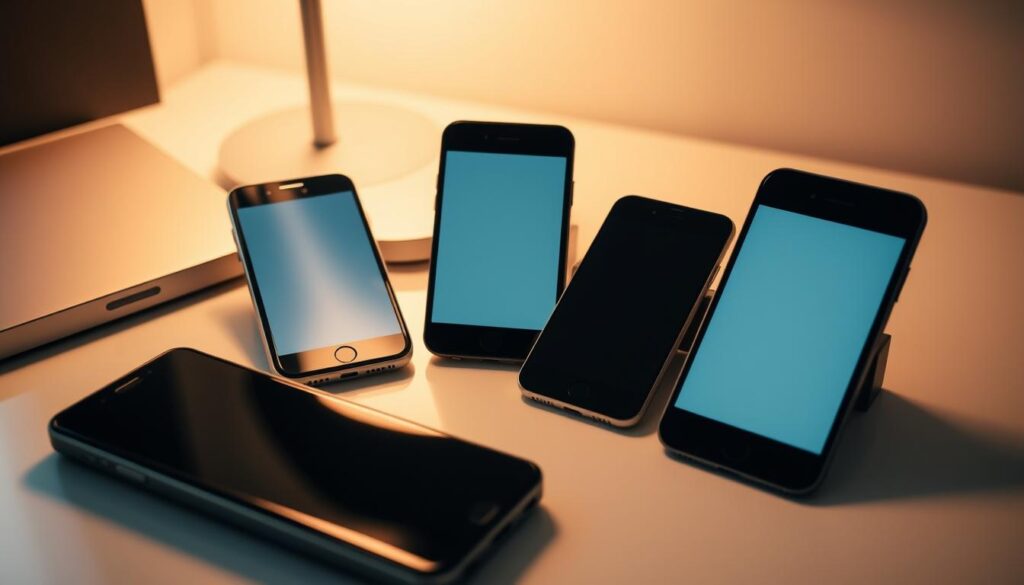
Using Parental Controls to Limit Features
Parental controls are a smart way to limit internet use on phones. They block certain apps and websites, which can help adults too. By setting these controls, users can avoid wasting time online and stay focused.
For example, blocking social media or specific websites can stop mindless browsing. This makes phone use more purposeful and helps users achieve their goals of using the internet less.
Minimalist Launchers and Digital Wellbeing Apps
Using minimalist launchers and digital wellbeing apps can also help. Launchers clean up your home screen, making it less distracting. Digital wellbeing apps track your screen time and let you set limits on app use.
These tools make your phone experience simpler and less distracting. They’re great for anyone trying to spend less time on their phone or limit certain content.
Strategic Use of Airplane Mode and Do Not Disturb
Airplane Mode and Do Not Disturb are also key. Airplane Mode cuts you off from the internet, and Do Not Disturb silences notifications. Using these features wisely helps control phone use and promotes healthier digital habits.
By choosing when and how to use your phone, you can reduce internet use. This makes your phone use more intentional and beneficial.
Light Phones and Minimalist Smartphones
Light phones and minimalist smartphones are another option. They offer basic phone functions without the distractions and excessive internet use. These devices are perfect for those who want a simple phone experience.
Choosing a simple phone means enjoying phone benefits without the downsides of too much internet. It’s a great way to use technology wisely.
Conclusion: Is a Cell Phone Without Internet Right for You?
Cell phones without internet have their own set of benefits and drawbacks. They are great for those wanting to cut down on digital use, improve privacy, or keep things simple. Brands like Nokia, Alcatel, and Kyocera have a variety of feature phones to meet different needs.
Gabb phones are another example of safe, simple alternatives to smartphones. When thinking about a cell phone without internet, it’s key to look at the good and bad sides. See if this type of phone fits your lifestyle and needs.
Think about what you need from a phone: communication, fun, or work. If you prefer simplicity and want to use your phone less, a phone without internet might be for you. By knowing what you need and looking at your options, you can choose the best phone for your life.
FAQ
What is a cell phone without internet, and how does it differ from a smartphone?
A cell phone without internet, or a feature phone, lets you call and text but doesn’t connect to the internet. It’s different from smartphones, which can do lots more like play games and check email.
Why are people choosing cell phones without internet?
People choose these phones for many reasons. They want to disconnect from digital life, keep their privacy, save money, and enjoy simplicity. These phones are less distracting than smartphones.
What types of cell phones without internet are available?
There are many types of phones without internet. You can find basic phones, flip phones, phones for seniors, and rugged phones. Each type meets different needs, like being easy to use or durable.
Which manufacturers produce cell phones without internet capability?
Top makers of these phones include Nokia, Alcatel, Kyocera, and Sonim. They offer phones that last long, are easy to use, or have special features.
What are some popular feature phone models available in the US?
In the US, popular phones include the Nokia 225 4G, Alcatel Go Flip 4, Kyocera DuraXV Extreme, and Sonim XP3plus. They’re known for being reliable, durable, and easy to use.
Do carriers support basic phones, and what plans are available?
Yes, big carriers like Verizon, AT&T, and T-Mobile, and smaller ones too, offer plans for basic phones. You can choose from simple prepaid plans to more detailed postpaid plans, depending on what you need and can afford.
How do the costs of feature phones compare to smartphones?
Feature phones usually cost less to buy and less each month than smartphones. This can save you money over time, but watch out for any extra costs.
What features should I look for when choosing a cell phone without internet?
When picking a phone without internet, look at battery life, call quality, how durable it is, and if it has special features. Make sure it fits your needs and likes.
Are there any special use cases for non-internet phones?
Yes, non-internet phones are great for many things. They’re good as emergency phones, for work, as a first phone for kids, or for traveling. They offer a simple way to stay in touch.
What are the limitations of using a non-internet phone?
Using a non-internet phone can be hard because you can’t navigate as easily. You have fewer ways to communicate, less entertainment, and it might limit your work or school life. These phones don’t have the cool stuff smartphones do.
How can I transition from a smartphone to a non-internet phone?
To switch, organize your contacts and important info. Get used to the phone’s simpler features. Try new ways of doing things digitally. You might also want to use other devices to make up for what the phone can’t do.
Can I restrict internet access on a smartphone instead of switching to a non-internet phone?
Yes, you can limit your phone’s internet use. Use parental controls, simple launchers, apps for digital health, or features like Airplane Mode or Do Not Disturb. This way, you can still use your smartphone but with less distraction.
What are some alternative minimalist smartphone options?
There are other phones that are simple but still offer some smartphone features. Light Phones and other minimalist phones are good examples. They help you stay connected but with fewer distractions.