get water out of phone

Dropping your phone in water can be really stressful. But, acting fast is key to lessening damage. If your phone gets wet, turn it off right away. Also, don’t charge it until it’s fully dry.
Knowing the right steps to save your phone is very important. Experts at Asurion say following the right steps can greatly help. For more details, check out their guide on 8 steps to save your phone from water.
By taking the right actions, you can save your device. This includes removing accessories, drying the phone carefully, and using silica gel packets to soak up moisture.
Key Takeaways
- Turn off your phone immediately after it gets wet.
- Avoid charging your phone until it’s completely dry.
- Remove accessories and dry the phone gently.
- Use silica gel packets to absorb moisture.
- Monitor your phone for issues after drying.
Understanding Water Damage in Smartphones
It’s important to know how water damage affects smartphones. Water and electronics don’t mix well. When they do, it can cause many problems.
How Water Affects Internal Components
Water can damage a smartphone’s internal parts. The circuit boards and connectors are especially at risk. Water can cause short circuits, leading to serious damage.
Types of Water Damage and Their Severity
The damage from water depends on the type of water and how long it’s exposed. Saltwater is more harmful than freshwater because it’s corrosive. Water from toilets or muddy puddles can also be very damaging because of debris and bacteria.
The Critical Timeline for Successful Recovery
It’s crucial to act fast for water damage phone recovery. The sooner you start, the better your chances of fixing your phone. Waiting too long can cause permanent damage, making water damage phone repair harder or even impossible.
Knowing these points helps tackle smartphone water damage better.
Act Fast: Immediate Steps When Your Phone Gets Wet
If your phone gets wet, act quickly. The steps you take right away can greatly affect its recovery.
Power Off Your Device Immediately
The first thing to do is turn off your phone. This stops short circuits that could harm it more. Don’t try to turn it on or charge it until it’s dry.
Remove Case, Battery (If Possible), SIM and Memory Cards
Take off any parts like the case, SIM card, and memory cards. If your phone has a removable battery, remove it. This reduces water damage.
Gently Wipe Exterior Moisture with Absorbent Cloth
Use a soft cloth to wipe off any water from the outside. This stops more water from getting inside.
Proper Wiping Techniques
When wiping, be careful not to push water in. Pat dry instead of rubbing to avoid damage.
Areas That Require Special Attention
- Ports and openings where water can easily enter
- SIM card slot and memory card slot
- Any visible cracks or damaged areas
By acting quickly and gently, you can help your phone recover from water damage. Remember, speed and care are key.
How to Get Water Out of Phone: Step-by-Step Guide
Getting water out of your phone needs a careful plan to avoid more damage. When your phone gets wet, act fast and follow the right steps to lessen the damage.
Draining Visible Water from Ports and Openings
The first step is to remove any visible water from ports and openings. This includes the charging port, SIM card slot, and other openings on your device.
- Gently tilt your phone to let water drain out.
- Use a soft, dry cloth to soak up any visible moisture.
- Don’t insert anything into the ports to avoid pushing water inside.
Optimal Positioning Techniques for Different Phone Models
The way you hold your phone can help drain water. Different phones need slightly different methods.
For most phones, hold it with the charging port down to drain water. Some phones, like Samsung or iPhone, might need special care due to their design.
Using Gentle Tapping Methods to Dislodge Water
Gentle tapping can help get water out of your phone. But do it carefully to avoid more damage.
Gentle Tapping Techniques:
- Gently tap your phone against your palm with the charging port down.
- Avoid hard tapping, which can push water deeper into the device.
Port-Specific Drainage Techniques
Different ports need special care for water removal.
- For the charging port, tap gently to dislodge water, then dry with a cloth.
- For the SIM card slot, remove the SIM and dry the slot with a cloth.
Speaker and Microphone Clearing Methods
Water in speakers or microphones can mess with sound quality. To clear water from these areas:
- Use a soft brush or dry cloth to gently remove water from speaker grills and microphone openings.
- Don’t use sharp objects that could harm the inside parts.
By following these steps, you can increase your chances of getting water out of your phone and making it work again.
The Rice Method: Effectiveness and Proper Implementation
Drying a wet phone with rice is a common home remedy. But, it’s important to know the science behind it to make it work. The rice method involves putting the wet phone in a container with uncooked rice. The rice absorbs moisture from the phone.
Scientific Basis for Using Rice as a Desiccant
Rice works as a desiccant because it can soak up moisture. The starch in the rice pulls water from the phone. But, not all rice is good for this. Only uncooked, dry rice will do the trick.
Step-by-Step Rice Drying Procedure
To use the rice method right, follow these steps:
- Power off your phone immediately.
- Remove any accessories, SIM cards, and memory cards.
- Gently pat the exterior dry with a soft cloth.
- Fill a container with uncooked rice and bury the phone in it.
- Seal the container and let it sit for at least 48 hours.
Common Mistakes That Reduce Effectiveness
Some common mistakes can make the rice method less effective:
Optimal Container Selection
It’s important to pick the right container. It should be airtight to keep moisture out. And it should be big enough for the phone and plenty of rice.
Duration and Environmental Factors
The drying process should last at least 48 hours. The temperature and humidity around you can affect how well it works. A cool, dry place is best.
| Factor | Ideal Condition | Impact on Drying |
|---|---|---|
| Temperature | Cool | High temperatures can cause damage, while cool temperatures slow down corrosion. |
| Humidity | Low | Low humidity enhances the desiccant effect of rice, speeding up the drying process. |
| Container Seal | Airtight | Prevents external moisture from entering the container. |
By understanding the science and following the right steps, you can dry your wet phone with rice successfully.
Superior Alternatives to Rice for Drying Your Phone
Water damage can really hurt your smartphone. While rice can help, there are better ways to dry your phone. Experts say using the right drying methods is key to fixing water-damaged phones.
Silica Gel Packets: The Professional’s Choice
Silica gel packets are a top choice for drying phones. They soak up moisture well and are often used to keep products dry. For water damage phone recovery, silica gel packets work better than rice.
You can buy silica gel packets online or reuse those from new shoes or electronics. For more info, check out this resource.
Commercial Desiccants and Moisture Absorbers
Commercial desiccants and moisture absorbers are also great for drying wet phones. They’re made to control humidity and soak up moisture. They come in bags, packets, and devices to dry your phone fast and well.
Controlled Air Drying Techniques
Controlled air drying involves drying your phone in a special environment. It’s about creating a space where moisture can evaporate. You need to think about the drying environment and watch the humidity.
Creating an Effective Drying Environment
To dry your phone well, you need good airflow. Place your phone in a breezy spot or use a fan. Keep the temperature steady to avoid more damage.
Monitoring Humidity Levels
It’s important to watch the humidity when air drying. Use a hygrometer to check the air’s moisture. Adjust your drying space to keep humidity right. This helps your phone dry better and increases the chance of fixing it.
What NOT to Do When Your Phone Gets Wet
When your phone gets wet, it’s important to know what not to do. The actions you take right after can greatly affect your phone’s recovery.
Dangerous Heat Sources to Avoid
Using a hair dryer or oven to dry your phone might seem smart. But, excessive heat can damage internal components and harm the circuitry. It’s better to let your phone air dry naturally.
Why Shaking and Excessive Movement Cause More Damage
Shaking your phone to remove water might seem like a good idea. But, it can push water deeper into the device, reaching more sensitive areas. Gentle handling is key to minimize damage.
The Risks of Premature Power-Up Attempts
Turning on your phone too soon can cause a short circuit, leading to permanent damage. It’s important to wait until it’s dry before trying to power it up.
Common Household Methods That Destroy Phones
Some common methods, like using a microwave or clothes dryer, can be harmful. These methods can cause physical damage or expose your phone to too much heat.
- Microwaves can cause water molecules to heat unevenly, potentially damaging your phone’s internal components.
- Clothes dryers can generate too much heat and tumbling action, which can physically damage your phone.
Why Compressed Air Can Be Problematic
Compressed air can be useful for cleaning electronics, but not for a wet phone. Using it can push water deeper into the device. It’s generally safer to avoid using compressed air unless it’s dry and you’re removing dust or debris.
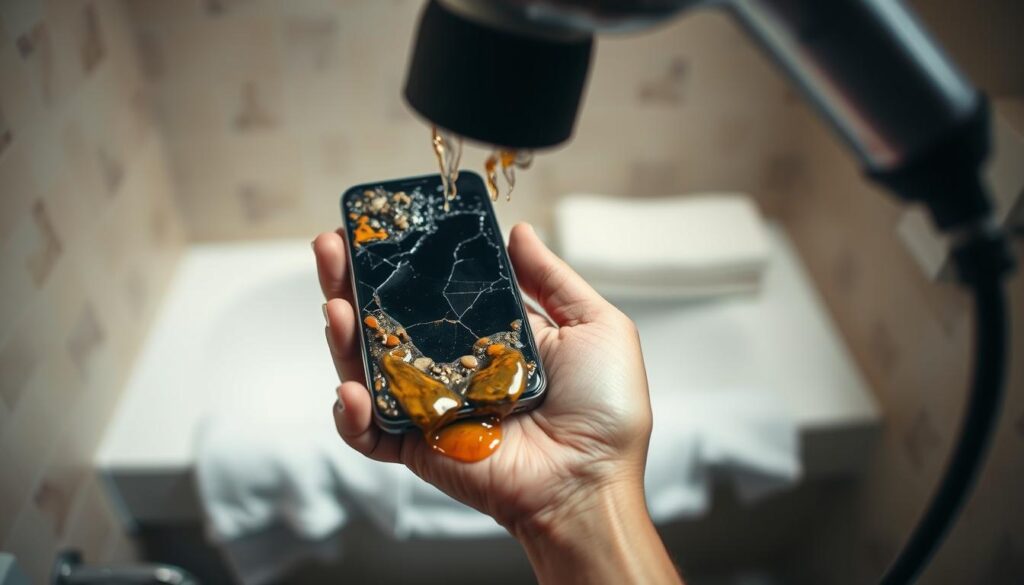
Special Considerations for Different Types of Water Exposure
Water damage to your phone depends on the type of water it’s exposed to. Freshwater, saltwater, and contaminated liquids each pose unique risks. Knowing these differences is crucial for effective damage repair.
Freshwater vs. Saltwater: Different Approaches
Freshwater and saltwater damage need different treatments. Freshwater is less corrosive but still requires quick action to prevent damage. Saltwater, being more corrosive, can harm your phone’s parts faster. If your phone gets wet with saltwater, rinse it with freshwater first to remove salt.
Handling Contaminated Liquid Exposure (Toilet, Mud, etc.)
Contaminated liquids, like toilet water or mud, bring extra challenges. They contain harmful bacteria and chemicals. It’s not just about drying the phone but also preventing corrosion and infection.
Neutralizing Corrosive Liquids
Liquids like soda or coffee need quick action to prevent damage. Rinsing with distilled water can help remove harmful residues. But, be careful not to push the liquid further into the phone.
Additional Cleaning Steps for Contaminated Exposure
- Use a soft-bristled brush to gently remove debris from ports and crevices.
- Apply a desiccant to absorb moisture and help dry the phone.
- Avoid using heat, as it can cause the liquid to evaporate and leave behind corrosive residues.
Sticky Substances: Coffee, Soda, and Other Beverages
Coffee, soda, and other beverages can leave sticky residues. These substances are risky because of their sugar content and can cause mechanical problems. It’s important to clean the affected areas quickly and carefully to avoid long-term damage.
Understanding the type of liquid your phone has been exposed to is key. Taking the right steps can greatly improve your phone’s chances of being fixed. Whether it’s freshwater, saltwater, or contaminated liquid, acting fast and properly is essential to minimize damage and get your phone working again.
Model-Specific Water Removal Techniques
To get water out of your phone, knowing the right method for your model is key. Each phone model has unique features that help with water removal. Using the correct technique can greatly increase your phone’s chances of recovery.
iPhone Water Eject Shortcuts and Settings
iPhone users can use special shortcuts and settings to remove water. For example, the Water Eject feature in the Shortcuts app can help push water out of the speakers.
- Download and install the Water Eject shortcut
- Open the Shortcuts app and run the Water Eject shortcut
- This process emits a specific sound frequency to help dislodge water
Android Emergency Water Ejection Methods
Android devices also have ways to remove water. Some have built-in features or apps for this purpose. For instance, some Samsung devices have a water ejection feature in their diagnostic mode.
- Check your device’s user manual or manufacturer’s website for specific instructions
- Some Android phones may have a setting or app for water ejection
Waterproof Phone Models: Activating Built-in Protection
For phones with IP68 or higher ratings, turning on built-in protection can help. This involves using specific settings or features to boost water resistance.
Accessing Hidden Diagnostic Modes
Some phones have hidden diagnostic modes for checking water damage or activating water ejection features. For example, some Android phones can enter diagnostic mode by dialing a certain code.
Manufacturer-Recommended Recovery Procedures
It’s vital to follow the manufacturer’s recommended steps for fixing water-damaged phones. This might include drying the device in a specific way or contacting authorized service centers for repair.

By using these model-specific techniques, you can better fix your water-damaged phone. Whether it’s the iPhone’s Water Eject feature or following Android manufacturer guidelines, the right steps are crucial.
Using Vacuum Methods to Extract Water Safely
Vacuum methods are a good way to get water out of your phone’s parts. If your phone gets wet, you need to act fast to lessen the harm.
DIY Vacuum Techniques with Household Equipment
You can use a vacuum cleaner from home to pull water out of your phone’s openings. Make sure the vacuum is on a low setting to avoid more damage. Don’t push the vacuum too close to the phone’s inside parts.
Professional Vacuum Tools and Their Benefits
Repair shops use special vacuum tools for water damage. These tools help get water out more carefully, which can help fix your wet phone better.
Critical Safety Precautions to Prevent Further Damage
When vacuuming, it’s key to follow safety steps. This includes:
- Proper Suction Power Settings: Don’t use too much suction, as it can push water deeper into the phone.
- Distance and Angle Considerations: Keep the vacuum nozzle far enough away and at the right angle to avoid damage.
Proper Suction Power Settings
Choosing the right suction power is crucial. Too much can harm your phone’s inside parts.
Distance and Angle Considerations
The vacuum nozzle’s distance and angle are very important. Keeping it at a safe distance and angle helps avoid pushing water deeper into the phone. This is especially true if your phone has been dropped in water.
When to Seek Professional Water Damage Repair
Not all water damage can be fixed at home. Knowing when to call a pro is key. If your phone still doesn’t work after trying DIY fixes, it’s time to get help.
Recognizing Signs That DIY Methods Won’t Suffice
Corrosion, broken buttons, or a cracked screen after water damage? DIY won’t cut it. Also, if your phone still won’t turn on or charge, you need a pro.

Finding Qualified Technicians for Water Damage
Look for authorized service centers or shops that fix water damage phone recovery. Online reviews and recommendations can help. For example, uBreakiFix offers expert iPhone water damage repair.
What to Expect: Costs, Timeframes, and Success Rates
Repair costs vary based on damage and phone type. Expect to pay $50 to hundreds of dollars. Repairs take hours to days. Success rates are high with quick, skilled repairs.
Questions to Ask Repair Services
- What is the diagnosis of the damage?
- What parts need to be replaced?
- What is the estimated cost and timeframe for the repair?
- Is there a warranty on the repair?
Red Flags to Watch For
Watch out for low prices or unrealistic promises. Also, be cautious of unclear diagnoses or repairs. Choosing a reputable service is crucial for fix water damaged phone success.
Testing Your Phone After Water Exposure
Testing your phone after water exposure is crucial. It involves several important steps to help it recover. First, dry your phone well, then assess its condition carefully.
Determining When It’s Safe to Power On
Make sure your phone is dry before turning it on. Wait at least 24 to 48 hours. This lets moisture evaporate, reducing damage risks.
“The key to successful phone recovery after water exposure lies in patience and thorough testing.”
Systematic Function Testing Protocol
When it’s safe to turn on your phone, test it systematically. Start by turning it on and checking basic functions like the screen and buttons.
- Check if the screen is responsive to touch.
- Test the volume buttons and the power button.
- Ensure the phone’s speakers are working correctly.
Monitoring for Delayed Corrosion and Issues
Watch for corrosion or issues even after initial tests. Look for symptoms like:
| Component | Potential Issue |
|---|---|
| Battery | Rapid drainage, overheating |
| Charging Port | Intermittent charging, failure to charge |
| Camera | Fuzzy images, camera app crashes |
Battery and Charging System Tests
Charge your phone fully and watch its performance. Look for unusual drainage or overheating.
Camera, Speaker, and Sensor Verification
Check if the camera, speakers, and sensors work right. Take photos, play music, and test the proximity sensor.
By following these steps, you can test your phone well after water exposure. This helps find any issues early.
Data Recovery Options for Water-Damaged Devices
Getting data back from a water-damaged phone is a tough task. It needs quick action and the right methods. Water damage can lead to lost data, so acting fast is key.
Emergency Backup Methods Before Repairs
First, back up your data if your phone still works. For partially functional devices, try to move your data to a safe spot. This could be an external hard drive or cloud storage. It’s vital to keep your important info safe.
Working with Partially Functional Devices
If your phone still works a bit after getting wet, quickly check what’s still working. Use these functions to back up your data. You might need to use a computer or cloud services if your phone can connect.
Professional Data Extraction Services
If your phone won’t turn on, professional data extraction services are your best bet. These experts use special tools to get your data from the device. It’s a detailed process but can work well.
Recovery from Completely Dead Phones
Fixing a completely dead phone is harder. Experts might need to fix or replace parts to turn it on. They might also use special methods to read data from chips.
Cloud Recovery and Account Access Alternatives
If you used cloud backup before your phone got damaged, you might get your data back. Services like Google Drive, iCloud, or OneDrive can help. They let you restore your data on a new device.
Knowing how to get your data back from a water-damaged phone can really help. You can use emergency backups, professional services, or cloud recovery. There are many ways to get your important info back.
Preventing Future Water Damage to Your Phone
After dealing with water damage, it’s key to prevent it from happening again. Water damage can be costly and frustrating. But, there are steps you can take to protect your device.
Waterproof Cases and Protective Accessories
Using a waterproof case or cover is a great way to prevent water damage. These accessories add an extra layer of protection against splashes or submersion. Look for a case that fits well and has a high water resistance rating, often shown as IP ratings.
Understanding IP Ratings and Water Resistance Claims
IP ratings show how well a device can resist solids and liquids. For example, an IP68 rating means it’s very resistant to dust and can handle being underwater over 1 meter. Knowing these ratings helps you choose the right protective accessories or phone.
Everyday Habits That Reduce Water Exposure Risk
Changing your daily habits can lower the risk of water damage. Be careful with your phone near water sources and take precautions in wet environments.
Bathroom and Kitchen Safety Practices
In the bathroom or kitchen, keep your phone away from water. Use a waterproof pouch or stand to keep it safe while cooking or getting ready. For example, place your phone on a shelf or in a dry spot away from splashes.
Outdoor and Travel Protection Strategies
Be aware of water hazards when outdoors or traveling. Use a waterproof case or bag near beaches, pools, or in the rain. Also, consider a phone wallet or pouch with a secure closure to protect against unexpected water exposure.
For more detailed guidance on handling water exposure, check out resources like how to get water out of the charging port. By using protective accessories and being mindful, you can greatly reduce water damage risks to your phone.
Conclusion
Fixing a water-damaged phone needs quick action and the right steps. This guide shows how to rescue your device and lessen damage.
To fix your phone after water damage, act fast and use methods like the rice method or silica gel packets. Knowing the damage type and turning off your phone and removing accessories helps a lot.
If you need professional help, knowing when to get it is important. Experts can fix complex problems and make your phone work like new. Whether it’s a simple wet phone fix or serious damage, getting help quickly is crucial.
To avoid future problems, use waterproof cases and be careful with your phone. Being proactive helps keep your device safe and working well.
FAQ
How can I get water out of my phone?
First, turn off your phone right away. Remove any accessories and gently wipe the outside with a cloth. You can also drain water from ports and use desiccants like silica gel to dry it out.
What should I do if my phone is water damaged?
Quickly turn off your phone, remove SIM and memory cards, and dry the outside. Don’t use heat or compressed air. Instead, try the rice method or use silica gel packets.
Can I fix a wet phone myself?
Yes, you can try to dry a wet phone yourself. Use desiccants or air drying. But, if the damage is bad, get professional help.
How do I dry out my phone’s charging port?
Gently tap the port to remove water. Then, use a desiccant or air dry it. Avoid compressed air, as it can push water in further.
What are the best methods for drying a wet phone?
The best ways include silica gel packets, commercial desiccants, or air drying. The rice method can also work, but be careful of its limitations.
How long does it take to dry out a wet phone?
Drying time varies based on damage and method. It can take hours to days for a phone to dry completely.
Can I use a hair dryer to dry my phone?
No, using a hair dryer can damage your phone’s internal parts. Instead, use desiccants or air drying.
How can I prevent water damage to my phone in the future?
Use a waterproof case and understand IP ratings. Be careful in wet places and use protective accessories.
What are the signs that my phone needs professional water damage repair?
Look for corrosion, visible damage, or malfunctioning parts. If unsure, get a professional’s help.
Can I recover data from a water-damaged phone?
Yes, you can recover data from a water-damaged phone. Try emergency backups, professional services, or cloud recovery, depending on the damage.



