How Can I Change My Phone Number with AT&T

Changing your phone number with AT&T is easy. You can do it online or by calling customer service. If you want to change your AT&T phone number for privacy or because you lost your phone, this guide will help.
Changing your number is simple, whether it’s within the first 30 days or later. If you change it within 30 days, it’s free. But, after that, you’ll have to pay a $36 fee, as AT&T’s policy states.
To start the AT&T phone number replacement process, go to the AT&T website. Sign in and follow the steps to change your number. Knowing the process and any costs is important for a smooth change.
Key Takeaways
- Changing your AT&T phone number within 30 days of activation is free.
- A $36 service fee applies after the initial 30-day period.
- You can change your number online through the AT&T website.
- Having your number transfer PIN ready is necessary for porting an existing number.
- Existing voicemail messages do not transfer to the new number.
Understanding the Need to Change My Phone Number
There are many reasons to change my phone number. These include keeping myself safe and protecting my device. Knowing why I need to change is key to making the right choice.
Reasons Behind Changing My Number
There are several reasons to change my phone number. Some common ones are:
- Receiving unwanted calls or harassment
- Changing personal or professional circumstances
- Security concerns due to data breaches
These reasons show how important it is to control my phone number. I should be able to change it when needed.
Potential Privacy Concerns
Privacy is a big reason to change my phone number. With more digital communication, my number can expose personal info. If my number gets out, it could lead to identity theft or unwanted calls.
Protecting my privacy is crucial. Changing my phone number can help keep my personal data safe.
Lost or Stolen Phones
If my phone is lost or stolen, changing my number is vital. It helps protect my personal and financial info. This step prevents others from accessing my sensitive data.
Understanding these situations helps me prepare for changing my number. It ensures my security and privacy stay intact.
Checking My Eligibility for Number Change
Before you can change your phone number with AT&T, you need to check if you’re eligible. This step is key for a smooth transition to your new number.
To find out if you qualify, you must know AT&T’s rules on number changes. These rules help prevent unauthorized changes to your account.
AT&T Policies on Number Changes
AT&T has certain rules for changing your phone number. These rules depend on your account status, plan type, and other factors.
For example, if you’re under contract or have unpaid bills, changing your number might be restricted. It’s important to check your account details for any limitations.
Account Status Requirements
Your account status is crucial for changing your number. AT&T wants your account to be in good standing. This means no overdue payments or unresolved issues.
To see your account status, log in to your AT&T account online or through the app. This will show you your current standing and any issues to fix.
By knowing AT&T’s policies and checking your account status, you can see if you’re eligible for a number change. This initial check is important to avoid problems during the change process.
Initiating the Number Change Process
AT&T lets customers change their phone numbers online, by phone, or in a store. This makes it easy to pick the best way for me.
Online Method for Changing My Number
Changing my number online is easy. I just log in to my AT&T account on their website. Then, I go to the right section to ask for a number change. It’s simple and takes just a few minutes.
Benefits of the online method include:
- Convenience of changing my number from anywhere
- Ability to complete the process at my own pace
- No need to wait on phone calls or visit a store
Phone Support Options
If I want help, I can call AT&T’s customer support. The team is ready to help me change my number and answer any questions.
When using phone support, it’s helpful to have my account information ready to expedite the process.
Visiting an AT&T Retail Store
Visiting an AT&T store is another option. The staff there can help with changing numbers and offer personal support.
Each method is designed to make changing my phone number easy with AT&T.
Gathering Necessary Information
Before you can change your phone number with AT&T, you’ll need to gather some essential information. This step is crucial to ensure a smooth transition to your new number.
Account Information I Should Have Ready
To change your phone number, you’ll need to have certain account details readily available. This includes:
- Account PIN or password: This is required to verify your identity and authorize the change.
- Account holder’s name and address: Ensure you have the most current information on file.
- Phone number details: Have your current phone number and any associated lines or features ready.
Having this information at hand will streamline the process, whether you’re making the change online, over the phone, or in-store.
Choosing the Right New Number
Selecting a new phone number is a personal preference. You may want a number that is:
- Easy to remember: Numbers with repeating digits or a specific pattern can be more memorable.
- Geographically relevant: If you prefer a number with a specific area code, be sure to check its availability.
AT&T provides options to help you choose a new number that suits your needs. You can also check if your preferred vanity number is available.
By having the necessary information ready and thoughtfully selecting your new number, you’ll be well-prepared to complete the number change process with AT&T.
The Step-by-Step Online Process
Changing your phone number with AT&T is easy and safe online. You can do it all from home in just a few steps.
Accessing My AT&T Account
To begin, log in to your AT&T account. Go to the AT&T website and enter your login details. If you’re new, you might need to sign up or verify your identity.
Key Information Required:
- Account username
- Password
- Security questions (if enabled)
Navigating to the Number Change Section
After logging in, find the account settings. It’s usually under “My Account” or “Account Settings.” Then, look for the phone number change option.
The steps are easy to follow. If you get stuck, AT&T’s customer support is ready to help.
| Step | Description | Notes |
|---|---|---|
| 1 | Log in to your AT&T account | Use your username and password |
| 2 | Navigate to account settings | Look for “My Account” or similar |
| 3 | Select the number change option | Follow the prompts to change your number |
Confirming My Identity
Changing my phone number with AT&T starts with a key step: verifying my identity. This is crucial to keep my account safe and prevent unauthorized changes.
AT&T asks for security information to confirm who I am. This might include my account password, recent transactions, or answers to security questions.
Providing Security Information
I must have my account details ready for verification. This includes my account number, the new phone number, and other identifying info.
Security information is vital to prove I’m the account owner. AT&T can ask for this info online, over the phone, or in-store.
Expected Verification Methods
AT&T uses different verification methods to check my identity. These include:
- Answering security questions
- Getting a one-time password via email or phone
- Checking recent transactions on my account
Being ready with the right information is key to a smooth verification process.

Reviewing the Available Numbers
After checking if I’m eligible, I can look at the numbers available. AT&T offers many choices for a new phone number. This makes it easier to find one that I like.
When looking at numbers, I have many things to think about. One important thing is customizing my new number to fit my needs.
Custom Options for New Numbers
AT&T lets me make my new phone number my own. I can pick a number that’s easy to remember or has a special meaning. AT&T says, “You can choose a vanity number, which can be a great option if you want a number that’s easy to recall or has a particular significance.”
“The ability to choose a custom number can make a big difference, especially for businesses or individuals who want a memorable phone number.”
Some options for customizing include:
- Selecting a number with a specific prefix or suffix
- Choosing a vanity number that spells out a word or phrase
- Opting for a number that is numerically sequential or repetitive
Geographic Availability Considerations
Another thing to think about is where the number is available. The numbers available can change based on where you are. It’s essential to check the availability of desired numbers in my area.
When looking at where numbers are available, remember that some patterns might be easier to find in certain places. AT&T’s system will help me find a number that’s not only available but also right for me.
By carefully looking at the numbers and thinking about custom options and where they’re available, I can make a good choice for my new phone number.
Finalizing the Number Change
The last step to change your phone number with AT&T is to confirm your new number and tell your contacts. This makes switching to your new number smooth.
Confirming My New Number
After picking your new phone number, you must confirm it. AT&T will help you do this online or over the phone. Make sure the new number is right and know about any extra fees or service changes.
Review the details carefully to make sure everything is correct. Check if the new number works with your current plan and services.
| Step | Description | Notes |
|---|---|---|
| 1. Review New Number | Ensure the new number is correct and suitable. | Check for any typos or incorrect digits. |
| 2. Confirm Number Change | Finalize the number change through AT&T’s platform or support. | Be aware of any potential fees or service adjustments. |
| 3. Verify Service Status | Check that your new number is active and functioning correctly. | Test your new number with a call or text to ensure it’s working. |
Notifying Contacts of My Change
After confirming your new number, tell your contacts. This includes friends, family, work colleagues, and any services or accounts tied to your old number. You can send a simple message or update your info on social media and other platforms.
By telling your contacts, you’ll avoid any problems and keep getting important calls and messages.
Understanding New Number Activation
Knowing when my new AT&T number will be ready helps me plan. It ensures my new number works right from the start.
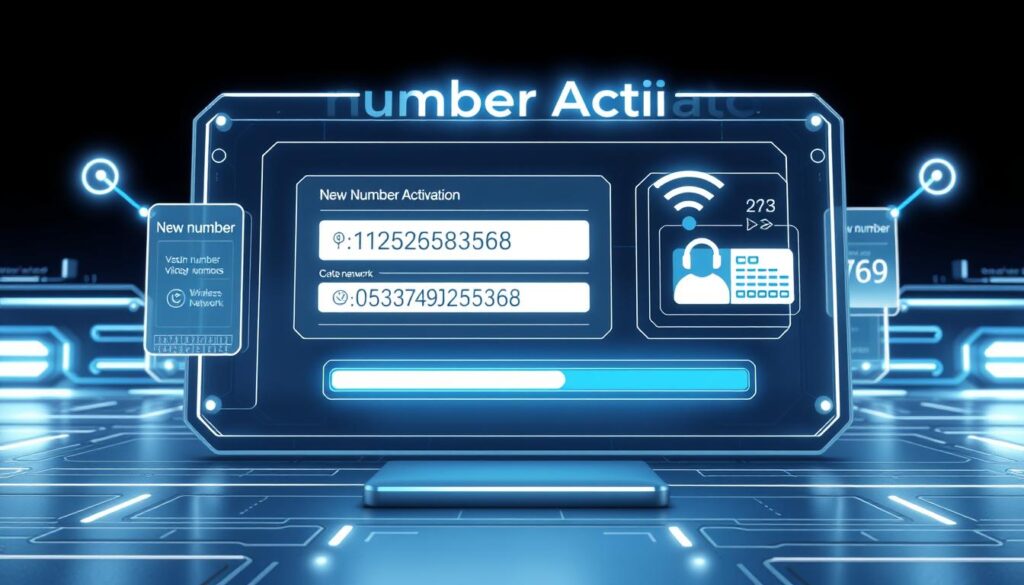
Activation Timeframe
How long it takes for my new number to start working can vary. Usually, AT&T makes the change fast, in just a few minutes. But sometimes, it might take up to 24 hours for everything to be ready.
Things that can affect how fast it is include how I change the number and my account’s status. The method used, like online or in-store, also plays a part.
Potential Service Interruptions
Even though AT&T works hard to avoid them, service issues can still happen. This might be because of the update needed for my new number.
To lessen any problems, I can check my phone’s status after changing the number. This makes sure all services are working right.
Some possible problems are:
- Delayed calls or messages
- Temporary loss of data services
- Issues with voicemail or other services
If I run into these issues, reaching out to AT&T customer support can fix them quickly.
Updating My Profiles and Accounts
After changing your phone number with AT&T, it’s important to update your online profiles and accounts. This keeps your personal and professional communications smooth.
Change of Phone Number in Social Media
It’s key to update your phone number on social media. These platforms use your number for verification or password recovery. To do this on Facebook or Twitter, go to your account settings, find the phone number section, and add your new number.
Also, check if your social media accounts use your old number for two-factor authentication. Make sure your new number is linked to avoid any issues with accessing your accounts.
Updating Banking and Utility Accounts
Updating your phone number for banking and utility accounts is crucial. You’ll get important notifications and verification codes. Most banks and utility providers let you change your contact info online through their websites or apps.
| Service Provider | Method to Update Phone Number |
|---|---|
| Banking Institutions | Online Banking Portal or Mobile App |
| Utility Providers | Customer Portal on Website or Mobile App |
Financial security experts stress the importance of updating your contact info with banks and utility providers. It helps prevent fraud and ensures you get timely updates on your accounts.
“Regularly updating your contact information with service providers can significantly reduce the risk of service disruptions and enhance your overall security.”
Monitoring My New Phone Number
It’s important to check if my new phone number works right. This makes sure I can switch smoothly from my old number to the new one.
Checking for Incoming Calls
To see if my new number is good, I ask friends or family to call it. Then, I check if I get their calls.
I also try making calls to check both incoming and outgoing calls. This makes sure everything works right.
Ensuring Proper Functionality
I also need to make sure my new number works with AT&T services. This means checking voicemail, texts, and data if I use it.
| Functionality | Status | Notes |
|---|---|---|
| Incoming Calls | Active | Receiving calls successfully |
| Outgoing Calls | Active | Making calls without issues |
| Text Messaging | Active | Sending and receiving texts |
| Voicemail Notifications | Active | Receiving voicemail notifications |
By doing these steps, I know my new phone number is ready to go.
Troubleshooting Common Issues
If you’re having trouble after changing your AT&T phone number, this section will help. We’ll cover common problems and how to fix them.
Changing your phone number can lead to a few issues. You might not get calls or messages on your new number. Or, you could face service problems or poor network connectivity.
Problems After Changing My Number
Some common issues include:
- Not receiving calls or messages on your new number.
- Experiencing service interruptions or poor network connectivity.
- Finding that some of your accounts or services are not updated with your new number.
To resolve these issues, try these steps:
- Restart your device to ensure that the new number is properly registered on the network.
- Check your account settings to confirm that your new number is correctly updated.
- Contact the services or accounts that you need to update with your new number.

Customer Support Contacts for Assistance
If you can’t fix the problems yourself, AT&T’s customer support can help. You can reach them in several ways:
- By calling the AT&T customer service hotline.
- Through the AT&T website or mobile app, using the contact us or support section.
- By visiting an AT&T retail store in person.
It’s recommended to have your account information ready to make the support process faster.
By trying these troubleshooting steps and contacting customer support when needed, you can solve common problems after changing your AT&T phone number.
Additional Considerations
Changing my phone number with AT&T has more to it than just the process. Other factors can impact my service and experience.
Impact on Contracts or Plans
Switching my phone number could affect my contract or plan with AT&T. I need to know how this change impacts my agreement. For example, if I’m on a special promotional plan, changing my number might not change the contract terms. But, it’s important to check with AT&T customer support.
Key points to consider:
- Reviewing my current contract to understand any potential impacts
- Checking if the number change affects my promotional rate or plan features
- Understanding any obligations or remaining terms on my contract
Fees Associated with Changing My Number
Changing my phone number might also come with fees. AT&T’s fees can vary based on my plan and situation. I should check my account or contact AT&T to find out if there are any fees.
Some key questions to ask:
- Is there a fee for changing my phone number?
- How much is the fee, and how is it billed?
- Are there any exceptions or waivers available under certain conditions?
Understanding these extra details helps me make a smart choice about changing my phone number with AT&T. This way, I can ensure a smooth transition to my new number.
Frequently Asked Questions
If you’re thinking about changing your phone number with AT&T, you might have some questions. We’ve put together a list of common questions to help you understand the process better.
Can I Change My Number Multiple Times?
AT&T lets you change your phone number, but there are limits. You can usually change it once in a while. But, trying to change it too often might be seen as suspicious and could be blocked.
For the latest on number change rules, check the AT&T support resources.
What If I Become Ineligible for a Number Change?
If you can’t change your number, it might be for a few reasons. This could be because of unpaid bills, too many recent changes, or a security hold. First, you need to fix the problem before you can change your number.
| Reason for Ineligibility | Resolution Steps |
|---|---|
| Outstanding Payments | Pay off any late fees and make sure your account is current. |
| Recent Number Change | Wait for the time allowed before trying to change again. |
| Security Holds | Reach out to AT&T support to clear up the security issue. |
Conclusion: Successfully Changing My Phone Number with AT&T
Changing your phone number with AT&T is easy if you know the steps. We’ll go over the main points to make the switch smooth.
Key Steps to a Successful Number Change
First, check if you can change your number. Then, get all the info you need. You can change your number online, by phone, or in-store.
After confirming your new number, update your profiles and accounts. This way, everything will show your new number.
Encouragement to Take Action
If you need to change your number, start now. Follow the steps in this article to change your number with AT&T. Make sure your new number works well and tell your contacts about the change.
In conclusion, changing your phone number is doable. Just pay attention to the details and follow the steps. This way, you’ll have a smooth transition to your new number.
FAQ
How do I change my phone number with AT&T?
You can change your phone number with AT&T in a few ways. You can do it online through your AT&T account. Or, you can call AT&T’s customer support. You can also visit an AT&T retail store.
Can I change my number multiple times?
AT&T lets you change your phone number, but there might be limits. You can check with AT&T’s customer support to find out how often you can change it.
What if I become ineligible for a number change?
If you can’t change your number, you might need to fix any issues on your account. Or, you might have to wait a bit before you can change it again.
Are there any fees associated with changing my number?
AT&T might charge fees for changing your number. This depends on your plan and situation. It’s a good idea to check your account or call AT&T’s customer support to learn about any fees.
How long does it take for my new number to activate?
The time it takes for your new number to activate can vary. But, it usually happens quickly after you’ve changed your number. You might have a short service outage during this time.
What should I do after changing my phone number?
After changing your number, update your social media, banking, and utility accounts. Also, let your contacts know about the change.
Can I choose my new phone number?
Yes, AT&T lets you pick a new phone number. You can choose from numbers that fit certain criteria, like being in a specific area or having a certain sequence.
Will changing my phone number affect my contract or plan?
Changing your number might affect your contract or plan. It’s important to check your account details or talk to AT&T’s customer support to understand any impacts.



