how do you change your phone number
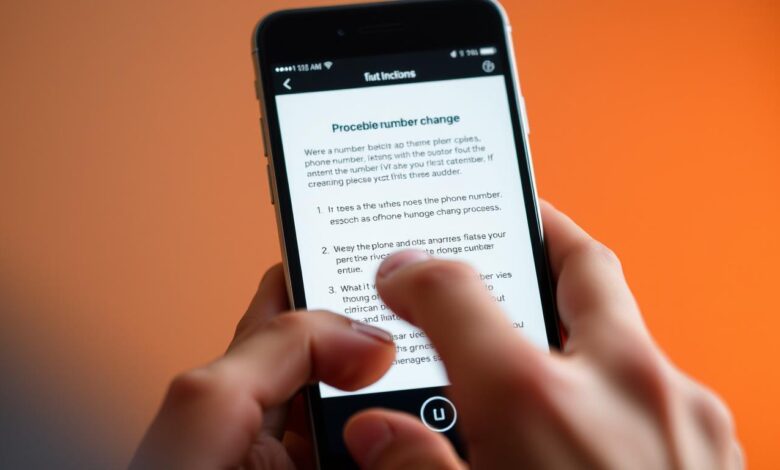
Changing your phone number is now easier, thanks to new tech. It might be because you lost your phone, moved, or want a new start. Knowing how to change your phone number is key.
The steps to change your number are simple but can differ based on your provider and reason. In this article, I’ll guide you through the phone number change process. I’ll share important tips for a smooth switch to your new phone number.
Key Takeaways
- Understand the reasons for changing your phone number.
- Familiarize yourself with your service provider’s phone number change process.
- Be aware of the potential impact on your personal and professional life.
- Take necessary steps to update your new phone number with relevant parties.
- Consider the benefits of changing your phone number, such as improved security and reduced unwanted calls.
Why People Change Their Phone Numbers
There are many reasons people change their phone numbers. These include privacy issues and moving to a new place. Changing a phone number is a big decision, often made to solve personal or work problems.
Privacy and Security Concerns
Privacy and security are big reasons for changing phone numbers. With more digital communication, keeping personal info safe is harder. People might change their number to avoid data breaches or unwanted tracking.
Some common privacy worries include:
- Data breaches
- Unwanted tracking
- Identity theft
Relocating to a New Area
Another reason is moving to a new area. When you move to a different city or state, you often need a new phone number. This helps you stay connected locally and saves on long-distance calls.
Harassment or Unwanted Calls
Harassment or unwanted calls can be very stressful. Getting a new phone number can help stop these problems. It helps protect your personal space and well-being.
Here are some steps to handle harassment:
- Block unwanted numbers
- Report incidents to your carrier
- Get help from local authorities
Before You Change Your Phone Number
Before you change your phone number, there are a few important steps to take. Changing your number can affect many parts of your digital life. This includes accounts, services, contacts, and personal data.
Important Accounts to Update
First, find and update key accounts tied to your current number. This includes banking and financial services, social media, and services that verify or communicate with your number.
Some key accounts to update are:
- Online banking and financial services
- Social media platforms
- Subscription services like Netflix or Spotify
- Two-factor authentication (2FA) services
Updating these accounts helps avoid service disruptions. It also ensures you keep getting important notifications.
Backing Up Your Contacts
Backing up your contacts is also crucial before changing your number. You can backup your contacts by syncing them with Google or iCloud. Or, you can export them to a CSV file.
This way, your contacts are safe. They can be easily moved to your new number.
Checking for Contract Restrictions
Lastly, check your contract with your carrier for any restrictions or penalties for changing your number. Some carriers have specific rules or fees, especially if you’re still under contract.
| Carrier | Contract Restrictions | Fees |
|---|---|---|
| AT&T | Check contract status | $10-$30 |
| Verizon | No restrictions | $0-$20 |
| T-Mobile | Check contract status | $15-$25 |
Knowing these restrictions and fees helps you plan your number change better.
How Do You Change Your Phone Number Through Your Carrier
Looking to change your phone number? Your carrier has several ways to help. You might want a new number for privacy, moving, or a fresh start. Carriers make it easy to switch.
Online Methods
Changing your number online is easy. Most carriers let you manage your account online. You can update your number through their websites or apps.
To start, log in to your account. Then, go to the settings and look for the number change option. You can pick a new number or port your current one.
In-Store Options
Want a personal touch? Visit a carrier store. There, a rep can help you change your number. They can also update your plan or device.
Bring your device and ID to the store. The rep will help you choose a new number and set it up.
Customer Service Call Process
Call customer service to change your number. You can find their number on their website or bill. A rep will guide you through the steps.
They’ll help you pick a new number and answer any questions. They can also talk about any fees.
| Method | Description | Benefits |
|---|---|---|
| Online | Change your number through the carrier’s website or app. | Convenient, quick, and can be done at any time. |
| In-Store | Visit a physical store to change your number with assistance. | Personalized service, immediate assistance with any issues. |
| Customer Service Call | Call the carrier’s customer service to change your number. | Direct assistance, can address complex issues or questions. |
Changing Your Number with AT&T
Changing your phone number with AT&T is easy, whether you do it online or in-store. AT&T offers several ways to update your number. This makes it convenient for everyone.
Step-by-Step Online Process
Changing your number online with AT&T is simple. First, go to the AT&T website and log in to your account. Then, go to “My Profile” or “Account Settings” to find the number change option. Just follow the steps to pick a new number and confirm it.
This usually takes a few minutes. You’ll get a message confirming the change.
Key steps:
- Log in to your AT&T account online.
- Navigate to “My Profile” or “Account Settings.”
- Select the option to change your phone number.
- Choose a new number and confirm the change.
AT&T Store Procedure
Visiting an AT&T store is another option. AT&T reps can help you change your number. They make sure it’s done right. Just bring your ID and any account info you have.
Fees and Timeframe
Know about any fees for changing your number. AT&T might charge a fee, depending on your plan. The change usually happens right away or in a few hours online or in-store.
But, always check with AT&T for the latest info.
Tip: Check your AT&T plan details or contact customer service to understand any potential fees or requirements.
Changing Your Number with Verizon
Changing your phone number with Verizon is easy. You can do it online or by visiting a store. Verizon makes it simple for you to update your number.
Using the My Verizon App
The My Verizon app is great for managing your account. It lets you change your phone number easily. Just log in, go to account settings, and follow the steps to change your number. This method is quick and can be done from anywhere.
Verizon says, “Managing your account is easier than ever with the My Verizon app.” This shows how well the app handles account tasks.
Verizon Website Instructions
You can also change your number on the Verizon website. Log in and find the account settings. There, you can update your phone number. The steps are similar to the app, with clear instructions.
Costs and Processing Time
Changing your phone number with Verizon might cost you. Typically, Verizon may charge a fee for changing your number. The cost depends on your plan and why you’re changing it. The process is usually quick, but check with Verizon’s customer service to confirm.
Changing Your Number with T-Mobile
Changing your phone number with T-Mobile is easy. You can do it in several ways. T-Mobile makes it simple for users to update their numbers.
T-Mobile App Method
Using the T-Mobile app is one of the simplest ways to change your number. You can do it from home. Here’s how:
- Download and install the T-Mobile app if you haven’t already.
- Log in to your T-Mobile account using your credentials.
- Navigate to the “Manage Account” or “Settings” section.
- Look for the “Change Phone Number” option and follow the prompts.
- Confirm your new phone number and complete any additional verification steps required.
The T-Mobile app method is quick and efficient, usually taking only a few minutes to complete.
T-Mobile Store Process
Visiting a T-Mobile store is another option. The staff will help you change your number. Here’s what happens:
- Bring your ID and any required account information to the store.
- Inform the staff that you wish to change your phone number.
- They will assist you in selecting a new number and complete the necessary steps.

Associated Charges and Timeline
It’s important to know about any charges and how long it takes to change your number. Here’s a summary:
| Method | Charges | Timeline |
|---|---|---|
| T-Mobile App | $0 (Free) | Immediate |
| T-Mobile Store | Potential fees for number change | Immediate to 24 hours |
Knowing this can help you plan and avoid unexpected charges or delays.
Changing Your Number with Other Carriers
Different carriers have their own ways to change your phone number. We’ll help you understand these steps. Major carriers like AT&T, Verizon, and T-Mobile have clear procedures. But, Sprint and Metro by T-Mobile have their own methods.
Sprint Procedures
If you’re with Sprint, you can change your number through the My Sprint app or at a Sprint store. Here’s how to do it online:
- Open the My Sprint app and log in to your account.
- Navigate to the “Settings” or “Profile” section.
- Look for the “Phone Number” or “Account” settings.
- Select the option to change your phone number and follow the prompts.
You can also visit a Sprint store for help. Sprint reps can guide you and answer your questions.
Metro by T-Mobile Process
Changing your number with Metro by T-Mobile is easy:
- Log in to your Metro by T-Mobile account online or through the app.
- Go to the “Account” or “Profile” section.
- Find the “Phone Number” settings and select “Change Number.”
- Follow the on-screen instructions to complete the change.
If you run into problems, Metro by T-Mobile’s customer service is ready to assist.
Prepaid Carrier Considerations
Prepaid carriers usually have simpler steps for changing numbers. You can often do it by calling customer service or visiting a store. Some prepaid carriers also have online tools for changing numbers.
Key considerations:
- Check if there are any fees for changing your number.
- Make sure changing your number won’t impact your service plan or features.
- Update your number with any linked services or accounts.
Knowing your carrier’s specific steps makes changing your phone number easy and hassle-free.
Getting a New Number vs. Porting Your Number
When you think about changing your phone number, you have two main choices. You can either get a new number or keep your current one. This choice depends on what you prefer, how important keeping your number is, and your situation. For example, if you’re moving or switching service providers.
It’s key to know what each option means. Number porting lets you keep your number. This is great for keeping your contacts and business info the same.

Understanding Number Porting
Number porting means moving your phone number to a new service or keeping it with a new phone or plan. This is made easy by rules and most telecom companies.
To port your number, you ask your new provider to do it. They work with your old provider to make the switch. This is a common and easy process for most carriers.
When to Choose a New Number
There are times when getting a new number is better than porting. For example, if your new carrier can’t take your number from your old one. Or if you want a fresh start without old contacts or issues.
If your old number has problems like spam or harassment, a new number can help. It gives you a clean start and better privacy.
Porting Timeframes and Requirements
The time it takes to port your number varies. It can be a few hours or a few days, depending on the carriers and the situation.
To port your number, you’ll need to give your old provider’s details. This includes your account PIN or password, and sometimes ID. Your new provider will tell you what you need and handle the transfer.
Virtual Phone Number Alternatives
Virtual phone numbers have changed how we manage our calls. They offer more privacy and security than regular phone numbers. This makes them a great choice for many people.
Google Voice Options
Google Voice is a top pick for virtual phone numbers. It lets you get a new number or use an old one. You get cool features like call forwarding and voicemail transcription.
Setting up Google Voice is easy. Just sign in with your Google account, pick a number, and set up call forwarding. It’s free and works online, making it super convenient.
Other Virtual Number Services
There are many other virtual number services out there. For example, KrispCall offers cool features like call recording and call screening. These services are great for both personal and business use.
Benefits for Privacy and Security
Virtual phone numbers are great for keeping your personal info safe. They let you keep your real number private. This means fewer unwanted calls and messages.
Also, many virtual number services have top-notch security. They offer two-factor authentication and call encryption. This makes your calls and messages even safer.
How to Change Your Number on an iPhone
iPhone users can easily change their phone number from their device settings. It’s a simple process that you can do in a few steps within the iPhone’s settings menu.
Settings and Carrier Options
To start, open the “Settings” app on your iPhone. Then, choose “Cellular” or “Mobile Data,” depending on your iOS version. Look for the “Cellular/Mobile Data Network” or “SIM/PIN” section to manage your cellular settings.
Some carriers let you change your number through their apps or websites. For example, you can use your carrier’s app to manage your account, including changing your phone number. Check with your carrier to see if this option is available.
| Carrier | Method to Change Number |
|---|---|
| AT&T | Through the AT&T app or website |
| Verizon | Using the My Verizon app |
| T-Mobile | Via the T-Mobile app |
iMessage and FaceTime Updates
After changing your phone number, update your info for iMessage and FaceTime. Go to “Settings” > “Messages” and “Settings” > “FaceTime” to link your new number to these services.
“You can add or remove phone numbers and email addresses that you use with iMessage and FaceTime.” – Apple Support
To update your number for iMessage and FaceTime, you might need to sign out and sign back in with your Apple ID. This syncs your new number across all your Apple devices.

Changing Your Number on Android Devices
To update your phone number on an Android, you need to go through your device’s settings. It’s easy and takes just a few steps.
Device-Specific Settings
The steps to change your number might differ based on your device and Android version. You’ll usually find the option in “About phone” or “SIM status” in settings. For example, here’s how you can do it on many devices:
- Open your device’s Settings app.
- Scroll down and tap “About phone” or a similar option.
- Find “Status” or “SIM status” and tap it.
- There should be an option to edit or update your number here.
Always check your device’s manual or the manufacturer’s website for exact steps. The process can change.
| Device Manufacturer | Steps to Change Number |
|---|---|
| Samsung | Settings > Connections > SIM card manager > Edit |
| Google Pixel | Settings > Network & internet > SIMs > Edit |
Google Account Considerations
When you change your number on your Android, update it in your Google account too. This keeps your info consistent across Google services. Here’s how to update your phone number in your Google account:
- Visit your Google Account settings.
- Go to “Personal info.”
- Click on “Phone” in the section.
- Then, add or update your phone number as needed.
It’s important to keep your Google account up to date for security and recovery.
By following these steps, you’ll update your phone number on your Android and in your Google account. This ensures you can access your services and contacts without any issues.
Updating Your Accounts After Changing Your Number
Changing your phone number means you need to update your accounts. This keeps your personal and work life running smoothly. Many services use your phone number for important tasks like sending alerts and verifying your identity.
Banking and Financial Services
Updating your banking info after a number change is key. Banks send alerts and codes to your phone. If you don’t update, you might miss important messages or face security risks.
To change your number, log into your online banking, use the app, or call customer service.
Key steps to update your banking information:
- Log in to your online banking account and look for the profile or settings section.
- Use your bank’s mobile app to update your contact information.
- Contact your bank’s customer service via phone or email.
Social Media Accounts
It’s also vital to update your social media with your new number. These platforms use your number for extra security and to help you recover your account. To do this, go to your account settings and edit your contact info.
For example, on Facebook, you can update your number by going to Settings > Account Settings > Security and Login.
Steps to update your social media accounts:
- Go to your social media platform’s settings or profile section.
- Look for the option to update your phone number.
- Enter your new phone number and save the changes.
Two-Factor Authentication Concerns
Changing your phone number can affect two-factor authentication (2FA) if not done right. Services like email providers and social media use 2FA for security. Make sure to update your 2FA settings with your new number to avoid being locked out.
Some services offer other 2FA methods, like authenticator apps. It’s a good idea to explore these options too.
Messaging Apps Like WhatsApp and Telegram
Updating your number on messaging apps like WhatsApp and Telegram is easy. On WhatsApp, go to Settings > Account > Change Number. Telegram lets you change your number in Settings > Edit > Change Phone Number.
Remember to tell your contacts about your new number to keep communication flowing.
Troubleshooting Common Issues When Changing Numbers
Changing your phone number can sometimes be tricky. Knowing about common problems can help make the process easier.
Delayed Activation Problems
One issue is when your new number takes too long to activate. This can be a big problem if you need to get important calls or texts. First, make sure you followed the steps to activate your number correctly.
If it still doesn’t work, reach out to your carrier’s customer service. They can look into the problem and help fix it.
Missing Texts or Calls
After changing your number, you might miss some texts or calls. This could happen because your number isn’t updated everywhere yet. Try restarting your phone or check with your carrier to see if there’s a problem.
Also, tell your friends and family about your new number. This way, you won’t miss out on important messages.
Account Access Difficulties
Changing your number can also cause trouble with accessing your accounts. This is especially true if your accounts use your phone number for extra security. To fix this, update your number on all accounts and services.
| Issue | Cause | Solution |
|---|---|---|
| Delayed Activation | Incorrect activation process or technical issues | Follow carrier instructions, contact customer service |
| Missing Texts/Calls | Delay in number update across networks | Restart device, inform contacts about number change |
| Account Access Issues | Outdated phone number in account settings | Update phone number in account settings |
Conclusion
Changing your phone number might seem scary, but it’s easier than you think. We’ve covered why you might want to change your number, what to do before you do, and how to do it with different carriers.
It’s important to update your accounts, back up your contacts, and check your contract before switching. We’ve shown you how to change your number with big carriers like AT&T, Verizon, and T-Mobile. We’ve also talked about other carriers and virtual phone number options.
Changing your phone number needs careful thought and planning. Knowing the steps and what to consider makes the switch easier. Whether you’re changing for privacy, moving, or to avoid unwanted calls, being ready is crucial.
FAQ
How do I change my phone number online?
To change your phone number online, visit your carrier’s website or app. For example, use the My Verizon app or the AT&T website. Just follow the steps to update your number.
What are the steps to change my phone number with AT&T?
Changing your phone number with AT&T is easy. Visit the AT&T website, use the AT&T app, or go to an AT&T store. You’ll need to give your account details and follow the instructions.
Can I change my phone number on my iPhone?
Yes, you can change your phone number on your iPhone. Open the Settings app, choose your carrier, and update your number. Also, remember to update iMessage and FaceTime settings.
How do I update my accounts after changing my phone number?
After changing your number, update your accounts. This includes banking, social media, and messaging apps like WhatsApp and Telegram. Make sure to use your new number everywhere.
What are the benefits of using a virtual phone number?
Virtual phone numbers, like those from Google Voice, offer privacy and security. They also make managing your communications easier.
How long does it take to change my phone number with Verizon?
Changing your phone number with Verizon takes a few minutes to hours. It depends on your method and account details.
Can I port my existing phone number to a new carrier?
Yes, you can port your number to a new carrier. But, the process and time vary based on the carriers and your account status.
What should I do if I encounter issues when changing my phone number?
If you face problems like delayed activation or missing texts, contact your carrier’s customer service. They can help you.
Are there any fees associated with changing my phone number?
Some carriers might charge a fee for changing your number. Check with your carrier, like AT&T, Verizon, or T-Mobile, for their policies.
How do I change my phone number on an Android device?
To change your number on an Android, go to your device’s settings. Choose your carrier or SIM card settings and update your number following the prompts.



