how to change my cell phone number

Changing your cell phone number can seem scary, but it’s often needed. You might want a new number for security or a fresh start. This guide will help you through every step.
Before you start the cell phone number change, know your carrier’s rules. This guide will give you carrier-specific steps and tips. You’ll also learn how to update your info with others after the change.
Key Takeaways
- Understand the reasons for changing your cell phone number and the benefits it brings.
- Learn the preparations needed before changing your number.
- Get carrier-specific instructions for a smooth transition.
- Discover the steps to update your information post-change.
- Understand the importance of updating your new number with relevant parties.
Understanding Why People Change Their Cell Phone Numbers
There are many reasons to change a cell phone number. These include personal, professional, and security reasons. Knowing why you might need to change your number helps you do it smoothly.
Common Personal Reasons
People often change their numbers for personal reasons. For example, after a breakup or a big life change, they might want to start fresh. Getting a new number can feel like a clean slate. It’s also a way to avoid unwanted calls or messages.
Professional Considerations
Work can also lead to a number change. A new job or industry might require a new number. Having a new number can help keep your professional life separate.
Security and Privacy Concerns
Security is a big reason for changing numbers too. Scams like SIM swapping or number porting can be serious threats. Here are some key security concerns:
- SIM swapping scams
- Number porting fraud
- Unauthorized access to personal data
What to Consider Before Changing Your Cell Phone Number
Before you change your cell phone number, think about a few important things. Changing your number can affect many parts of your life. It’s key to consider these aspects for a smooth change.
Account Verification Dependencies
One big thing to think about is how it will affect account verification. Services like banks and social media use your phone number to verify you. Updating these accounts is crucial to keep access and security. You need to find all accounts and plan how to change your number with each service.
Business and Professional Contacts
Changing your number can also impact your work. You must tell your work contacts and update your number everywhere. Good communication with clients and colleagues is vital to keep your business running smoothly.
Financial and Legal Implications
There are also financial and legal things to think about. You might need to change your billing info with service providers. Also, legal documents or contracts might list your old number. Make sure to update these to avoid legal or financial problems.
By thinking about these points, you can make changing your number easier. This way, you can avoid any big issues and make the transition smooth.
Essential Preparations Before Changing Your Number
Changing your cell phone number requires some important steps. It affects your personal and work life, as well as your finances. You need to prepare well to avoid any issues.
Creating a Contact Notification Plan
First, make a plan to tell everyone about your new number. Send a text, email, or post on social media. Also, update your voicemail to let callers know your new number.
Backing Up Important Data
Back up your important data before changing your number. This includes contacts, messages, and other phone data. Use cloud services or external devices to keep your data safe and easy to find later.
Updating Two-Factor Authentication Services
It’s also key to update your 2FA services. Many services, like banks and email, use your phone number for security.
Banking and Financial Apps
For banking apps, update your number to keep getting important codes and alerts. Not doing so might cause you to miss transactions or have trouble accessing your accounts.
Email and Cloud Services
Email and cloud services also use your phone number for 2FA. Update this info to keep accessing your accounts securely and get vital notifications.
By following these steps, you’ll make the switch to your new number smoothly. This way, you won’t disrupt your personal or work life.
How to Change My Cell Phone Number with Major Carriers
Changing your cell phone number with major carriers is easy once you know how. They’ve made it simple to update your number. You just need to know the steps and what documents you’ll need.
General Process Overview
Changing your cell phone number involves a few basic steps. You can choose to do it online or in-store. Each carrier offers both options to fit your needs.
Online changes mean logging into your account on the carrier’s website or app. You’ll find the option to change your number in the account or settings section. In-store changes offer personal help and are great if you run into problems.
Online vs. In-Store Options
Choosing between online and in-store depends on what you prefer. Online changes are quick and easy, available anytime. In-store visits provide direct help and can solve problems faster.
- Online: Convenient, 24/7 access
- In-Store: Personalized assistance, immediate help
Typical Documentation Required
To change your number, you’ll need to show some documents. These prove who you are and your account details.
Identity Verification
You’ll need a government ID like a driver’s license or passport. This is to keep your account safe and prevent unauthorized changes.
Account Information
Have your account details ready too. This includes your account PIN, password, or other security info.
Knowing the process, choosing the right method, and having your documents ready makes changing your number simple. You can do it with major carriers easily.
Changing Your Number with AT&T
If you’re an AT&T customer, you can change your cell phone number easily. AT&T offers several ways to meet your needs.
Online Method Through myAT&T
Changing your number online is quick and easy with myAT&T. Here’s how to do it:
- Log in to your myAT&T account.
- Navigate to the “Manage My Device” section.
- Select “Change Phone Number” and follow the prompts.
As AT&T says, “Changing your phone number online is quick and easy.” It’s perfect for those who like to manage their account online.
In-Store Process
Visiting an AT&T store is a good choice if you want personal help. Use the AT&T Store Locator to find a store. A representative will help you change your number.
Customer Service Phone Method
Changing your number by phone is also an option. You can get help right away.
Step-by-Step Instructions
To change your number by phone:
- Call AT&T customer service at their designated number.
- Follow the automated prompts or speak with a representative.
- Provide the necessary information to verify your identity.
- Request to change your phone number and follow the representative’s instructions.
For more details, check out CNET’s guide on how to change your phone.
Changing your cell phone number with AT&T is easy, no matter how you do it. Just follow these steps for a smooth change to your new number.
Changing Your Number with Verizon
Verizon makes it easy for subscribers to change their cell phone number. You can manage your account, including changing your number, to fit your needs. This flexibility is convenient for everyone.
Using the My Verizon App
Changing your number with Verizon is simple with the My Verizon app. You can do it from home. Here’s how:
- Download and install the My Verizon app if you haven’t already.
- Log in to your account using your credentials.
- Navigate to the “Manage Account” or “Settings” section.
- Look for the “Change Number” or similar option.
- Follow the on-screen instructions to complete the process.
Verizon Website Instructions
You can also change your number on the Verizon website. Here’s how:
- Visit the Verizon website and log in to your account.
- Go to the account management or settings area.
- Find the option to change your number.
- Enter the required information and confirm your new number.
- Complete any additional steps as prompted.
Visiting a Verizon Store
If you prefer a personal touch, visit a Verizon store. A representative will help you. Make sure you have your documents ready.
Required Documentation
You’ll need certain documents to change your number. These usually include:
- A valid government-issued ID.
- Your account PIN or password.
- Any other verification details required by Verizon.
Having these documents ready will make the process smoother, whether you’re using the app, website, or visiting a store.
Changing Your Number with T-Mobile
Changing your cell phone number with T-Mobile is easy. You can do it through their app, website, or in-store. This lets you pick the method that works best for you.
T-Mobile App Method
The T-Mobile app makes it simple to change your number. Just open the app, go to account settings, and find the “Change Number” option. Follow the steps to finish. It’s fast and can be done anywhere.
T-Mobile Website Process
Using a computer? You can change your number on the T-Mobile website. Log in, go to account settings, and look for the “Change Number” option. The website will show you how to do it.
In-Store or Phone Support Options
Want a personal touch? Visit a T-Mobile store or call customer support. They can help change your number and answer any questions.
Troubleshooting Common T-Mobile Issues
Running into problems while changing your number? Common issues include error messages or delays. Make sure your account is current and your device is compatible. If problems continue, reach out to T-Mobile support for help.
| Method | Convenience Level | Support Available |
|---|---|---|
| T-Mobile App | High | In-app guidance |
| T-Mobile Website | High | Online help resources |
| In-Store Support | Personalized | Direct assistance |
| Phone Support | Personalized | Direct assistance |
Changing Your Number with Other Carriers
Carriers like Sprint, Metro by T-Mobile, and various MVNOs have their own ways to change cell phone numbers. It’s important to know these steps for a smooth transition.
Sprint Process (Now Part of T-Mobile)
Since Sprint is now part of T-Mobile, changing your number works like T-Mobile’s. You can do it through the T-Mobile app or website. Just log in, go to your account settings, and find the number change option. Then, follow the instructions to finish.
Metro by T-Mobile Instructions
Changing your number with Metro by T-Mobile is easy online or in-store. Go to the Metro by T-Mobile website, log in, and find the settings or account management section. There, you can change your number. Or, you can get help at a Metro by T-Mobile store.
Cricket, Boost Mobile, and Other MVNOs
MVNOs like Cricket and Boost Mobile use major carriers’ networks but have their own rules for changing numbers. You can usually change your number through their websites or apps. Cricket users can use the My Cricket app, and Boost Mobile users can use the Boost Mobile app.
Prepaid vs. Postpaid Considerations
Changing your number can differ based on your plan type. Prepaid customers might need to call customer service or visit a store. Postpaid customers can often change their number online or through the carrier’s app.
| Carrier | Method to Change Number | Prepaid/Postpaid |
|---|---|---|
| Sprint (T-Mobile) | T-Mobile App/Website | Both |
| Metro by T-Mobile | Website, In-Store | Prepaid |
| Cricket | My Cricket App | Prepaid |
| Boost Mobile | Boost Mobile App | Prepaid |
The steps to change your cell phone number differ by carrier and plan type. Always check with your carrier for the latest and most accurate information.
Number Porting: Keeping Your Number When Switching Carriers
Number porting lets you keep your phone number when you switch carriers. This is key for keeping your personal and work communications going smoothly.

Understanding Number Portability
Number portability is a rule in many places, like the U.S. It lets you switch carriers without losing your phone number. This is great for keeping your identity or brand intact.
Required Information for Porting
To port your number, you need to give your new carrier some info. This includes:
- Your current phone number
- Your account details with your current carrier
- Personal ID details
Having this info ready can make the porting process easier.
Common Porting Issues and Solutions
Even though number porting usually works well, problems can happen. Issues might include delays, wrong info causing failures, or carrier compatibility problems.
Timing Expectations
How long it takes to port a number varies. It usually takes a few hours to a few days. This depends on the carriers and the port’s complexity.
Tips for a Smooth Porting Process:
- Make sure all your info is correct and matches your current carrier’s records.
- Reach out to both your current and new carriers if you run into problems.
- Plan ahead to avoid downtime, especially if you’re switching near a big event or deadline.
Temporary Number Forwarding Options
Changing your cell phone number doesn’t have to disrupt your communication. Temporary number forwarding options help. They let you forward calls and sometimes text messages to your new number. This way, you won’t miss important contacts during the transition.
Setting Up Call Forwarding
Setting up call forwarding is easy. You can do it through your phone’s settings or by contacting your carrier. For example, you can enable call forwarding by dialing a specific code and then the number you want to forward calls to.
For more detailed instructions, check out CNET’s guide on apps that give your phone a second number. It offers more information on managing multiple numbers.
Text Message Forwarding Limitations
Text message forwarding can be tricky. Not all carriers support it, and the setup process varies a lot. It’s key to check with your carrier about their policies and capabilities for text message forwarding.
Duration and Cost Considerations
Temporary number forwarding services have limits on how long you can use them. There might also be extra costs. It’s important to know these details to avoid unexpected charges or service issues.
Always review your carrier’s terms and conditions before starting temporary number forwarding.
Costs Associated with Changing Your Cell Phone Number
Changing your cell phone number comes with costs. You’ll face standard carrier fees and possible hidden costs.
Standard Carrier Fees
Carriers usually charge a fee for changing your number. This fee can differ based on the carrier and your plan. Some carriers might charge a small fee, while others might not charge anything under certain conditions.
It’s important to check with your carrier about their policy on number changes.
Hidden Costs to Consider
There are other costs besides carrier fees. For example, if your phone is lost or stolen, you might need a new SIM card or a new device. This adds to the cost.
Also, updating your number with services and accounts can cost extra. This includes reprinting business cards or updating marketing materials.
Ways to Potentially Waive Fees
Carriers might waive the fee for changing your number in some cases. This could be when you switch plans or upgrade your device. Contacting your carrier’s customer service can help you find out if they offer any promotions or waivers.
Special Considerations for Business Phone Numbers
Changing a business phone number is more than just updating contacts. It requires a strategic plan to keep business running smoothly and avoid losses.
Impact on Business Listings and Marketing
Changing a business phone number means updating listings and marketing. You need to change the phone number on your website, social media, and marketing materials. Keeping everything consistent helps build trust with customers and keeps communication flowing.
Updating Business Profiles and Directories
It’s important to update business profiles and directories with the new phone number. This includes online and offline listings, like industry directories and local registries. Not updating these can cause missed opportunities and confuse customers.
Forwarding Options for Business Continuity
To keep business running during the change, look into forwarding options. You can forward calls to the new number or temporarily redirect them. This keeps communication with clients and stakeholders uninterrupted.
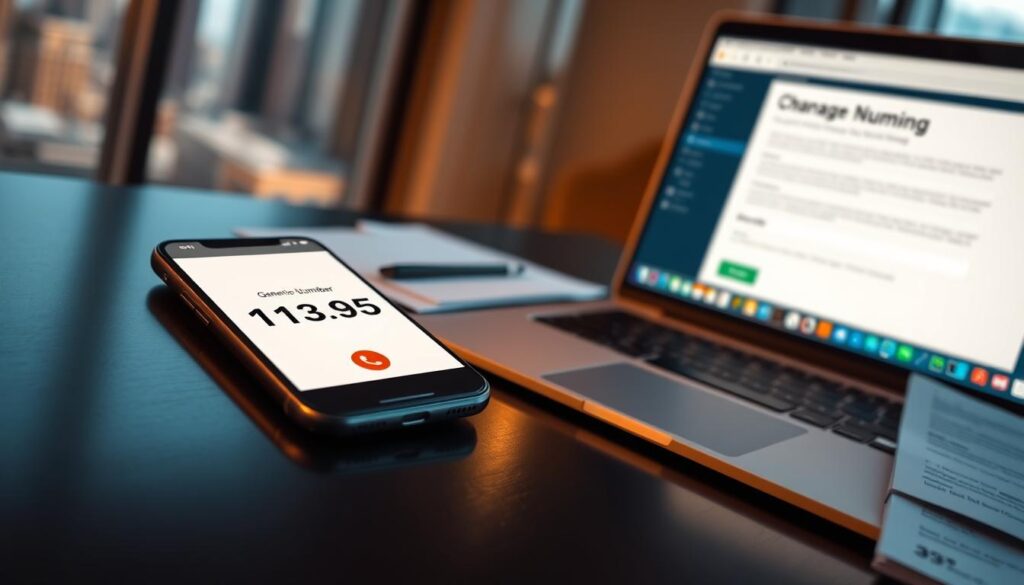
By managing the change of a business phone number well, you can avoid disruptions and keep a professional image. It’s all about being proactive and making updates on time.
Managing Family Plans When Changing Numbers
Changing your cell phone number can affect your family plan. It’s not just about updating your info. It’s about how it changes the whole plan.
Changing Individual Numbers on Family Plans
To change your number on a family plan, call your carrier’s customer service. Most big carriers let you change your number online, in-store, or by phone. For example, AT&T users can change their number through the myAT&T app or at an AT&T store.
Make sure the new number doesn’t already exist on the plan. Some carriers need the main account holder to make changes. If you’re not the main account holder, you might need their permission or for them to make the change.
Impact on Shared Services
Changing your number might affect shared services on your plan. For instance, some plans share data among all lines. Changing your number shouldn’t mess with data sharing, but check with your carrier to be sure.
| Shared Service | Potential Impact | Action Required |
|---|---|---|
| Data Sharing | Generally, no impact | Verify with carrier |
| Streaming Perks | May be unaffected | Check with carrier |
| Other Add-ons | Could be affected | Confirm with carrier |
Communication Strategies for Family Members
Telling your family about the number change is crucial. This way, they won’t miss calls or messages. You might also need to update your new number in family group chats or other platforms.
“Clear communication is vital when making changes to a family plan. It’s not just about you; it’s about ensuring that everyone on the plan is informed and up-to-date.”
Understanding the effects of changing your number and talking to your family can make the transition smoother for everyone.
After the Change: Essential Updates to Make
Changing your cell phone number is just the first step. You need to update your info on different platforms. This ensures all your accounts and services show your new number. It keeps things running smoothly and avoids any problems.
Critical Accounts to Update Immediately
Some accounts need updates right away to avoid any issues. These include:
Banking and Financial Services
Make sure to update your mobile number with your bank. This way, you’ll keep getting OTPs and transaction alerts. It’s key for keeping your financial info safe.
Medical and Insurance Providers
Let your healthcare and insurance providers know about your new number. This way, you won’t miss out on important messages like appointment reminders and claim updates.
Social Media and Email Notifications
Update your social media and email accounts with your new number. This helps you get back into your accounts if you forget your password. It’s important for keeping control of your online life.
Professional Contact Updates
Tell your work contacts about your new number. This keeps your business running smoothly. Update your number on professional networking sites and let colleagues and clients know.
Government and Utility Services
Inform government agencies and utility providers about your new number. You’ll get important updates like tax news and bill reminders.
| Category | Services to Update |
|---|---|
| Financial | Banking, Insurance, Investments |
| Professional | Email, Social Media, Business Contacts |
| Government & Utilities | Government Agencies, Utility Bills |
For more tips on handling your phone number, check out apps that help change your phone. They offer helpful advice for a smooth transition.
Troubleshooting Common Issues When Changing Numbers
Changing your cell phone number can sometimes cause unexpected problems. It’s important to solve these issues quickly. This helps keep your daily life and work running smoothly.
Delayed Service Activation
If your new number isn’t working right away, check your signal strength. Make sure your device is set up correctly. A simple restart might fix the problem. If not, reach out to your carrier’s customer support for help.
Missing Calls or Messages
It’s frustrating when you miss calls or messages. Make sure your number is updated everywhere it’s needed. Also, check if call or message forwarding is set up right. If you still have problems, your carrier can help find the issue.
Account Access Problems
Changing your number might make it hard to get into accounts that use your phone number. Update your phone number on important accounts like banking and social media. This should help you get back into your accounts.
Billing Discrepancies
Issues with your bill can happen if your old number is still being charged. Look over your bill carefully. Contact your carrier to fix any billing problems. Keeping a record of your talks can make solving disputes easier.
| Issue | Common Cause | Solution |
|---|---|---|
| Delayed Activation | Poor signal strength or incorrect device settings | Check signal strength, restart device, contact carrier |
| Missing Calls/Messages | Incorrect number update or forwarding setup | Verify number update, check forwarding settings, contact carrier |
| Account Access Issues | Outdated phone number on accounts | Update phone number on critical accounts |
| Billing Discrepancies | Old number still being charged | Review bill, contact carrier to rectify |

Conclusion
Changing your cell phone number might seem hard, but it’s easier with the right help. We’ve looked at why you might want a new number, like for personal or work reasons. We’ve also talked about keeping your info safe and private.
Knowing what to do and being ready makes switching numbers easy. You’ll need to tell your friends, update your online accounts, and handle any costs.
So, changing your phone number needs some planning and focus. By using the tips from this article, you can do it well. This way, your calls and texts will keep going without a hitch.
When you get your new number, make sure to update everything. This keeps your life running smoothly. With a bit of prep and patience, you’ll manage your new number easily. This wraps up our guide on changing your cell phone number.
FAQ
What are the common reasons for changing my cell phone number?
People change their numbers for many reasons. This includes personal, professional, and security reasons. Reasons include after a breakup, changing jobs, or to avoid scams.
How do I prepare for changing my cell phone number?
First, make a plan to notify your contacts. Back up your important data. Also, update your two-factor authentication services.
What is the process for changing my cell phone number with major carriers?
The process varies by carrier. You can change your number online or in-store. You’ll need to show ID and account info.
How do I change my number with AT&T, Verizon, or T-Mobile?
AT&T customers can change online or in-store. Verizon users can use the My Verizon app or website. T-Mobile customers can use the app, website, or visit a store.
Can I keep my existing cell phone number when switching carriers?
Yes, you can keep your number through number porting. This involves understanding the process and gathering the right info.
What are the costs associated with changing my cell phone number?
Changing your number costs carrier fees. But, you can find ways to save money by avoiding hidden costs.
How do I update my accounts and services after changing my number?
Update your banking, medical, and insurance services. Also, update your social media, email, and professional contacts.
What if I encounter issues when changing my cell phone number?
If you face problems, troubleshoot them. This includes delayed service, missing calls, and billing issues.
Are there special considerations for business phone numbers?
Yes, business owners need to update their listings and marketing. They should also explore forwarding options to keep business running smoothly.
How do I manage family plans when changing numbers?
Changing numbers can affect family plans. Understand the impact and communicate well with your family.
What is temporary number forwarding, and how does it work?
Temporary number forwarding is useful during the transition. It forwards calls and texts, but consider the cost and duration.



