how to change my mobile phone number

Many of us need to update our mobile phone number at some point. This could be because of a change in carriers or a desire for a new number. I’ll show you how to update your phone number smoothly.
Changing your mobile number is more than just dialing a new number. You also need to update your contacts, tell your service provider, and change accounts tied to your old number. I’ll help you through each step, making it easy.
Key Takeaways
- Understand the reasons for changing your mobile number.
- Prepare necessary information before initiating the change.
- Update your contacts and notify your service provider.
- Adjust accounts linked to your old number.
- Verify the change is successful and update any remaining services.
Understanding Why You Might Need to Change Your Phone Number
Changing your phone number can be due to personal, professional, or security reasons. Knowing why you want to change is key to doing it right.
Common Personal Reasons for Changing Numbers
Personal reasons might include avoiding harassment or unwanted calls. This could be from bullying, spam calls, or constant unwanted calls. A new number can give you a fresh start and control over your calls.
Professional Considerations for Number Changes
Changing jobs or starting a business might mean getting a new number. This helps keep your personal and work life separate. It also keeps your work and personal calls from getting mixed up.
Security and Privacy Motivations
Security and privacy are big reasons to change your number too. If you’ve been a victim of identity theft or a data breach, a new number can protect you. It stops others from getting to your personal info.
In summary, there are many reasons to change your phone number. It affects both your personal and work life. Understanding these reasons helps you prepare and make the right choices for your communication needs.
Preparing Before You Change Your Mobile Phone Number
Before you change your mobile phone number, it’s important to prepare. This helps avoid disruptions in your personal and work life. You’ll need to take a few key steps.
Creating a Contact Notification Plan
First, make a plan to tell your contacts about the change. This includes friends, family, and work contacts. Use a spreadsheet to keep track of who you’ve told.
Backing Up Important Information and Messages
It’s also key to back up important messages and data. This is because you won’t be able to access them after changing your number. Use your phone’s backup feature or a third-party app.
Save your contacts, photos, and other important data.
Identifying Accounts Linked to Your Current Number
Find all accounts tied to your current number. This includes:
- Banking and financial services
- Social media accounts
- Email accounts
Banking and Financial Services
Update your banking and financial services with your new number. This ensures you can still access your accounts. This includes your bank, credit cards, and loans.
Social Media and Email Accounts
Also, update your social media and email accounts with your new number. Many services use your phone number for recovery. So, it’s important to keep this info current.
By following these steps, changing your mobile phone number will be smooth.
How to Change My Mobile Phone Number with Major US Carriers
Changing your mobile phone number with a major US carrier is easy. You just need to know the steps. This makes the process smooth and quick.
General Process Overview
The first step is to contact your carrier. You can do this online, through an app, or in a store. After you make the request, you’ll need to show your ID and prove you own the account.
Key steps in the process include:
- Contacting your carrier to request a number change
- Providing required documentation for identity verification and account ownership
- Waiting for the new number to be activated
- Updating your accounts and contacts with the new number
Typical Costs and Timeframes
The cost to change your number varies by carrier. Some charge a fee, while others don’t. The time it takes also differs, but it’s usually a few hours to a few days.
| Carrier | Cost | Timeframe |
|---|---|---|
| AT&T | $0 – $30 | Within 24 hours |
| Verizon | $0 – $30 | Within a few hours to 24 hours |
| T-Mobile | $0 – $15 | Immediately or within a few hours |
Required Documentation
To change your number, you’ll need to show some documents. These prove who you are and that you own the account.
Identity Verification Requirements
Carriers ask for a government ID like a driver’s license or passport. This is to check your identity.
Account Ownership Proof
You also need to show you own the account. This can be your account number, PIN, or other details linked to your account.
“To ensure a smooth transition, it’s essential to have all necessary documentation ready when requesting a number change.”
Changing Your Number with AT&T
AT&T customers have easy ways to change their phone number. They offer many options to make it simple and convenient.
Online Method Through myAT&T Account
Changing your number online is easy. Just log into your myAT&T account. Then, follow the steps to update your number. It’s fast and you can do it from home.
In-Store Process
Visiting an AT&T store is another good choice. AT&T reps can help you change your number. They make sure it’s done right.
Customer Service Phone Method
Call AT&T’s customer service if you like talking directly. They can help with changing your number. They also answer any questions you have.
Remember, changing your number can have risks. For example, there are risks of phone number reuse.
| Method | Convenience | Speed | Personal Interaction |
|---|---|---|---|
| Online through myAT&T | High | Fast | Low |
| In-Store | Medium | Variable | High |
| Customer Service Call | Medium | Fast | High |
“Changing your phone number is not just about updating your contacts; it’s also about ensuring your security and privacy in the digital age.”
Changing Your Number with Verizon
Verizon gives you several ways to change your phone number. This makes it easy to pick the method that works best for you.
Using the My Verizon App
Changing your number is easy with the My Verizon App. You can do it from home. Just log in, go to the right section, and follow the steps to update your number.
Through Verizon’s Website
You can also change your number through Verizon’s official website. It’s similar to the app: log in, find the section, and complete the steps to change your number.
In-Person at Verizon Stores
If you like a personal touch, visit a Verizon store. The staff can help you, answer questions, and make sure your number is changed right.
| Method | Convenience Level | Support Available |
|---|---|---|
| My Verizon App | High | Online Support |
| Verizon Website | High | Online Support |
| In-Person at Verizon Stores | Medium | Personal Assistance |
Changing Your Number with T-Mobile
T-Mobile makes it easy to change your phone number. You can use the app, get help from customer support, or visit a store. T-Mobile has options for everyone.
T-Mobile App Method
Changing your number with the T-Mobile app is simple. First, download and install the app. Then, log in and go to settings or support. Look for the number change option and follow the steps. It’s fast and easy, and you can do it from home.
Customer Support Options
Need a personal touch? T-Mobile’s customer support is here for you. Call or chat with them online or through the app. They’ll help you change your number and answer any questions you have.
In-Store Assistance
Want to talk to someone in person? Visit a T-Mobile store. The staff will help you change your number and explain everything. It’s a good choice if you prefer not to use digital tools or have complex questions.
| Method | Convenience Level | Support Availability |
|---|---|---|
| T-Mobile App | High | 24/7 |
| Customer Support | Medium | Available during business hours |
| In-Store | Low | During store hours |
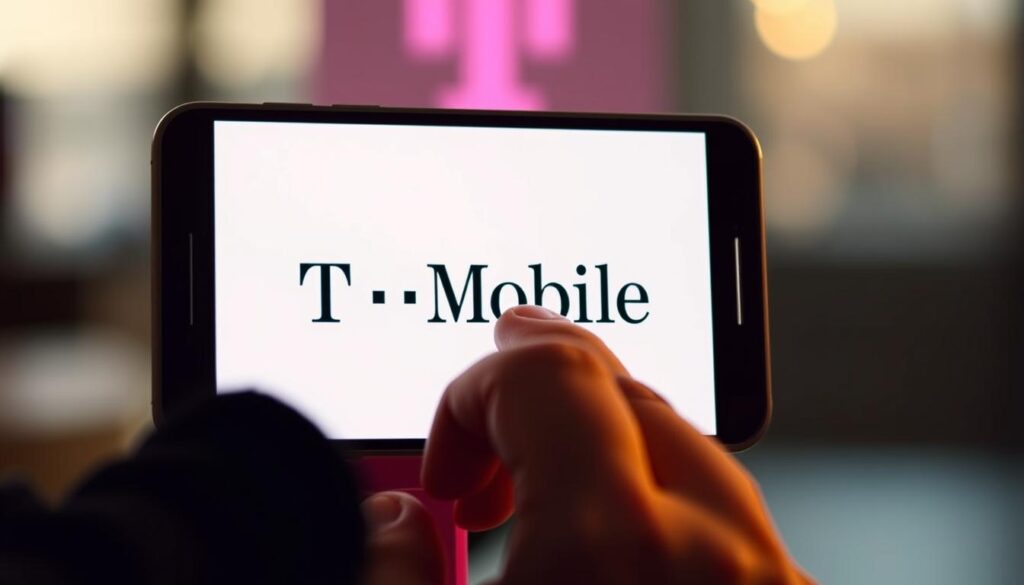
Changing Your Number with Other Popular Carriers
Other carriers like Sprint, Boost Mobile, Cricket Wireless, Metro by T-Mobile, and Google Fi also let you change your number. Each carrier has its own way to do this. You might need to use their website, call customer support, or visit a store.
Sprint/Boost Mobile Process
If you use Sprint or Boost Mobile, you can change your number online or by calling customer service. Just log in to your account, go to the settings or support section, and look for the number change option.
Cricket Wireless Instructions
Cricket Wireless customers should call their customer support to change their number. You can reach them by phone or through their website’s chat. They’ll ask for some verification information to make the change.
Metro by T-Mobile Guidelines
Metro by T-Mobile users can change their number online or through the Metro app. You can also call customer support for help. They’ll walk you through the steps and check your identity.
Google Fi Procedure
Google Fi users can change their number in the Google Fi app. Go to settings, find the “Account” or “Phone number” section, and follow the instructions. You might need to verify your identity and confirm the change.
Here’s a quick guide on how to change your number with these carriers:
| Carrier | Method to Change Number |
|---|---|
| Sprint/Boost Mobile | Online account or customer service |
| Cricket Wireless | Contact customer support |
| Metro by T-Mobile | Online account, app, or customer support |
| Google Fi | Google Fi app |
Number Porting vs. New Number Assignment
When you switch your mobile phone number, you have to choose between porting your current number or getting a new one. This choice depends on your personal needs, work requirements, and your carrier’s rules.
Understanding the Number Porting Process
Number porting lets you move your phone number to a new carrier or a different device with the same carrier. It keeps your number the same, which is key for keeping your contacts and business info up to date.
To port your number, you’ll need to give your old carrier some details like your account info and the number you want to keep. Your new carrier will handle the transfer.
Requirements for Successful Porting
To port your number, you must have an active account with your current carrier. You also need to provide the right identification and account information.
- Account holder information
- Account PIN or password
- The number to be ported
Timeframes and Potential Complications
Porting your number usually takes a few hours to a few days. But, issues like port rejections or temporary service gaps can happen.
Dealing with Port Rejections
If the porting fails, it’s called a port rejection. This usually happens because of wrong info. You’ll need to check your account details and try again.
Temporary Service Gaps
There might be a short time when you can’t use your service while it’s being ported. It’s important to talk to your carrier to avoid any problems.
Changing Numbers on Family Plans
Changing your phone number on a family plan is different from individual plans. Family plans have shared accounts and multiple lines. This makes the process more complex.
Authorization Requirements for Shared Plans
When you want to change your number on a family plan, you might need permission from the primary account holder. This is because they control all lines on the plan. It’s essential to check with your carrier about their specific authorization requirements. Some carriers let you change numbers online, while others need a call or a visit to the store.
Impact on Other Lines in Your Plan
Changing your number might not directly affect other lines on the plan. But, it’s important to tell the primary account holder and other users about the change. This way, everyone knows about the update and can update their contacts.
Managing Billing Changes
Billing changes usually don’t get affected by changing your phone number. Still, it’s a good idea to check your plan details after the change. Some carriers might change your billing cycle or plan details, so it’s worth verifying.
| Carrier | Authorization Method | Billing Impact |
|---|---|---|
| AT&T | Primary account holder approval required | No direct impact |
| Verizon | Online change allowed with account holder credentials | Review plan details |
| T-Mobile | In-store visit or customer support call | Verify billing cycle |
Temporary Number Change Options
Looking for a temporary phone number? There are many ways to get one. They’re great for travel or when you need an extra line for a short time.
Using Google Voice for Temporary Solutions
Google Voice is a handy tool for a temporary number. It lets you call, text, and get voicemails with a different number. This can hide your main number. To start, sign up for Google Voice and pick a number that fits your needs. For more on getting a temporary cell phone number, check out wikiHow.
Carrier-Specific Temporary Number Services
Carriers also have temporary or secondary number services. These vary by provider. It’s smart to ask your carrier about what they offer.
Third-Party Apps for Number Masking
Third-party apps are another way to change numbers temporarily. They often have extra features like call forwarding and text messaging through a secondary number.
| Service | Features | Cost |
|---|---|---|
| Google Voice | Call forwarding, voicemail, texting | Free |
| Carrier Services | Varies by carrier | Varies |
| Third-Party Apps | Number masking, call forwarding | Varies |
Updating Your Accounts After Changing Your Number
After changing your mobile number, it’s key to update your accounts. This prevents service issues. Many accounts still link to your old number, causing missed messages and service problems.
Critical Accounts to Update Immediately
Update critical accounts right away. This includes banking, social media, email, and services that verify with your phone number. For example, your bank sends alerts to your phone number. If it’s not updated, you might miss these alerts.
Creating a Systematic Update Plan
Make a plan to update all accounts. List services linked to your old number. This includes subscriptions, online shopping, and loyalty programs. Update your number for each service through their website, app, or customer support.
Verifying Two-Factor Authentication Settings
Two-factor authentication (2FA) is vital for online security. After changing your number, check your 2FA settings. Update your phone number in these settings or adjust your app settings.
Handling Authentication Apps
If you use Google Authenticator, update it with your new number. Check the app’s settings to keep 2FA working. For more help, visit Verizon’s support page.
SMS-Based Verification Changes
Update your phone number for SMS-based verification. Some services let you update online, while others need customer support.
By updating your accounts and checking 2FA, you’ll smoothly switch to your new number. You’ll keep access to your services without interruption.
Notifying Contacts About Your New Number
Telling your friends, family, and work contacts about your new phone number is important. It helps you stay in touch. Good communication is key during this time.
Effective Communication Strategies
Start by making a list of people you need to tell. You can send them a personalized message or call them. It’s smart to sort your contacts by who’s most important and urgent.
For close friends, a group message or social media post works well. For work contacts, a formal email or call is better.
Using Social Media for Mass Notifications
Social media is great for telling lots of people about your new number. Update your status on Facebook, Twitter, or LinkedIn, where you’re most active.
Remember to use privacy settings to control who sees your posts. This is important if you’re sharing personal info.

Setting Up Auto-Replies on Your Old Number
Auto-replies on your old number can let people know about your new one. Most carriers offer this, or you can use apps for it.
This is especially helpful for letting important contacts know about your number change. It’s useful when you can’t reach out to them right away.
Troubleshooting Common Issues When Changing Numbers
Changing your phone number can be simple. But, some common problems can pop up. Knowing how to fix these issues is key for a smooth change.
Lost Access to Accounts and Services
Losing access to accounts and services after changing your number is frustrating. This usually happens because many services use your phone number for verification or communication.
To get back in, update your number on all important accounts. This includes banking apps, social media, and services that use SMS for two-factor authentication.
Missed Important Communications
Changing your number might mean missing important calls or messages. To avoid this, set up an auto-reply on your old number if possible. Or, let your contacts know about your new number.
Technical Glitches During Transition
Changing your number can sometimes lead to technical problems. These can be anything from activation issues to problems with voicemail and messaging.
Activation Problems
Activation issues can happen for many reasons, like wrong info or carrier system problems. If you hit a snag, try restarting your phone or reach out to your carrier’s support.
Voicemail and Messaging Issues
Voicemail and messaging problems can be a big hassle. Make sure your voicemail is updated and messaging apps are set up with your new number.
Solutions for Common Problems
Most problems with changing your number have easy fixes. Here’s a quick rundown of common issues and how to solve them:
| Issue | Solution |
|---|---|
| Lost Access to Accounts | Update phone number on all accounts and services |
| Missed Communications | Set up auto-reply on old number, inform contacts about new number |
| Activation Problems | Restart phone, contact carrier’s customer support |
| Voicemail and Messaging Issues | Update voicemail, configure messaging apps with new number |
By knowing these common problems and their fixes, you can make changing your number easier.
Special Considerations for Business Phone Numbers
Changing a business phone number affects many parts of the company. It’s important to think about several key points to avoid problems and make the change smooth.
Impact on Business Operations
Switching a business phone number can really change how things work every day. It’s key to figure out how it will affect customer service, sales, and other important areas. Businesses might need to update their phone systems, train staff, and tell all departments about the change.
Customer Communication Strategies
Telling customers about the new phone number is crucial. Companies should use emails, social media, and website updates to let them know. It’s also smart to have an auto-reply on the old number to point customers to the new one.
Updating Business Listings and Marketing Materials
It’s also important to update business listings and marketing materials with the new phone number. This means changing the website, online directories, and printed stuff like business cards. Keeping everything the same helps keep customer trust and avoids confusion.
With good planning and execution, changing a business phone number can be done with little disruption. It helps keep communication with customers strong.
Legal and Privacy Implications of Changing Your Number
Changing your phone number is more than just updating your contacts. It involves legal and privacy matters that affect your personal and work life. Knowing your rights and duties is crucial.
Your Rights When Changing Numbers
As a consumer, you have rights when you change your phone number. For example, you can move your number to a new carrier or device, thanks to the FCC. Knowing these rights helps you make better choices.
How to Handle Unwanted Contacts
After getting a new number, you might still get calls you don’t want. You can leave a voicemail with your new number or block numbers. Also, putting your new number on the National Do Not Call Registry can cut down on unwanted calls.
Maintaining Privacy with Your New Number
To keep your new number private, follow these tips:
- Be careful about sharing your new number online or with people you don’t know well.
- Choose your number listing options carefully, like private listings if they’re available.
Number Listing Options
You can list your new number publicly, privately, or not at all. This depends on your carrier’s choices and what you prefer.
Spam Prevention Strategies
| Strategy | Description |
|---|---|
| Use Strong Passwords | Secure your accounts with unique, strong passwords to prevent unauthorized access. |
| Enable Two-Factor Authentication | Add an extra layer of security to your accounts by requiring a second form of verification. |
| Monitor Your Accounts | Regularly check your accounts for suspicious activity and report any issues promptly. |

Understanding the legal and privacy aspects of changing your phone number is key. By taking steps to manage your new number, you can safeguard your personal info and avoid problems.
Conclusion: Managing Your New Phone Number Successfully
Managing a new phone number well needs careful planning and execution. It’s important to know why you’re changing your number and to prepare well. Also, updating your accounts and contacts is a must.
Following tips for carriers like AT&T, Verizon, and T-Mobile helps a lot. You should also think about the effects of number porting and updating your accounts. Letting your contacts know about your new number is crucial too.
A good transition is more than just getting a new number. It’s about keeping your communications going smoothly. Being proactive and organized helps avoid any problems.
Handling your new number right keeps you connected with others while keeping your info safe. A well-thought-out change is essential for a smooth transition.
FAQ
How do I change my mobile phone number with my carrier?
To change your mobile phone number, contact your carrier. You can do this through their website, mobile app, or by visiting a store. The steps may differ based on your carrier.
What are the common reasons for changing my phone number?
People change their number for many reasons. This includes avoiding harassment, starting a new job, or protecting their privacy. Identity theft is another common reason.
How do I prepare before changing my phone number?
Before changing your number, plan how to tell your contacts. Back up your messages and data. Also, find out which accounts use your current number.
What is the process for changing my number with major US carriers like AT&T, Verizon, and T-Mobile?
Changing your number with these carriers involves a few steps. First, contact your carrier. Then, provide the needed documents to prove who you are and own the account. Finally, wait for the change to happen.
Can I port my existing number to a new carrier or device?
Yes, you can move your number to a new carrier or device. Just give your new carrier the right info, and they’ll switch it for you.
How do I update my accounts after changing my phone number?
Update your accounts by finding important services to change first. Make a plan and check your two-factor authentication settings. This ensures you can still access your accounts.
What should I do if I encounter issues during the number change process?
If problems arise, try to figure out the cause. It could be something like activation issues or voicemail problems. Follow your carrier’s advice to fix these issues.
Are there any temporary number change options available?
Yes, there are temporary solutions. You can use Google Voice, carrier services, or apps for number masking.
How do I notify my contacts about my new phone number?
Let your contacts know by using social media or auto-replies on your old number. This makes it easy for them to update their info.
What are the legal and privacy implications of changing my phone number?
Changing your number affects your privacy and rights. Learn how to handle unwanted calls and protect your new number. Consider using number listing services and spam prevention.
How does changing my phone number affect my business operations?
Changing your business number can impact your operations. Make sure to inform customers and update your listings and marketing. This helps keep your business running smoothly.
What are the costs associated with changing my phone number?
The cost of changing your number varies by carrier. You might face fees for the change or for new services or plans.
How long does it take to change my phone number?
The time it takes to change your number depends on your carrier and method. Most changes happen in a few hours to days.
Can I change my phone number on a family plan?
Yes, you can change your number on a family plan. But, you might need permission from the main account holder. Understand how it affects other lines and manage any billing changes.



