How to Change My Phone Number Easily
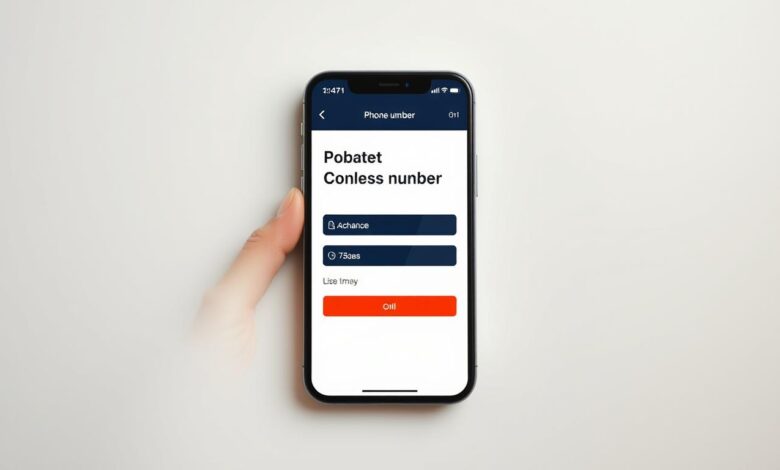
Updating your phone number is easy if you follow the right steps. In today’s world, changing your phone number online is super easy.
Changing your phone number might seem scary at first. But, it’s often needed for privacy or a new start. Luckily, updating your phone number is simpler than you think.
Key Takeaways
- Learn the simple steps to update your phone number.
- Understand the importance of updating your phone number for privacy and security.
- Discover how to change your phone number online efficiently.
- Find out what to do after updating your phone number.
- Explore tips for a smooth phone number change process.
Understanding Why You Might Need a New Phone Number
There are many good reasons to get a new phone number. It could be for personal safety or because you moved. Getting a new number can give you a clean start and help you take back control of your life.
Privacy and Security Concerns
Many people change their numbers because of privacy and security concerns. If you’re getting too many unwanted calls or messages, or if you’ve been a victim of identity theft, a new number can help. It’s a way to stop more trouble and keep your personal info safe.
A study by the Federal Trade Commission shows identity theft is a big problem. It affects millions of Americans every year. Getting a new phone number is a smart move to protect yourself.
Relocating to a New Area
Another reason for a new number is relocating to a new area. If you’ve moved to a new city or state, a new phone number is useful. It makes it easier for you to get local services and for others to call you without extra charges.
| Reason for Change | Benefits |
|---|---|
| Privacy and Security Concerns | Enhanced personal security, reduced unwanted calls/messages |
| Relocating to a New Area | Easier access to local services, reduced long-distance charges |
What to Consider Before Changing Your Phone Number
Before you switch to a new phone number, think about the big picture. It’s not just about swapping SIMs or calling your carrier. It’s about how it will change your digital and professional life.
Impact on Your Digital Accounts
Changing your phone number can mess with your digital accounts. Many online services use your phone number for security. This includes banking apps, social media, and email.
They might ask you to update your number to keep your account safe. If you don’t, you could lose access to your accounts. It’s important to update your number everywhere you need it.
For tips on managing changes with big carriers, check out Verizon’s support page.
Professional Considerations
Changing your phone number can also impact your work. It might affect your business, client relationships, and reputation. If you’re a business owner or freelancer, your phone number is key for clients.
Changing it without telling clients can cost you business. It’s important to keep your clients informed and update your business listings.
- Notify your clients and update your business listings.
- Update your number on professional networking sites.
- Think about how it will affect any automated business processes that use your phone number.
Personal Contacts Management
On a personal level, updating your contacts is a must. You need to tell friends, family, and others about your new number. This way, they can reach you easily.
- Make a list of people you need to tell.
- Use social media or group messaging to share your new number.
- Update your email contacts and other personal databases with your new number.
Preparing for the Phone Number Change
To make a phone number change go smoothly, you need to prepare well. This means taking a few steps to avoid any hassle in your daily life.
Creating a Contact Notification Plan
First, you should tell all your contacts about the change. This includes friends, family, work colleagues, and any service that needs your number. Make a list of everyone you need to tell and think about the best way to let them know, like a text, email, or social media post.
Having a good plan for telling people can stop you from missing calls or messages. It’s smart to get a standard message ready to send out. This saves time and keeps your messages consistent.
Backing Up Important Information
Before you change your number, make sure to save all important info tied to your old number. This includes your contacts, messages, and any other data linked to your number. Use a cloud service or an external drive to save your data so you don’t lose it during the switch.
| Backup Method | Description | Benefits |
|---|---|---|
| Cloud Backup | Using services like Google Drive or iCloud to store your data. | Accessible from anywhere, automatic backup options. |
| External Drive | Storing data on an external hard drive or USB drive. | Control over data storage, no reliance on internet connectivity. |
As
“The key to a successful phone number change is preparation and a clear plan.”
By saving your data and telling your contacts, you can make the switch to your new number easy and stress-free.
How to Change My Phone Number with Major Carriers
Changing your phone number with major carriers is easier when you know the steps and policies. Carriers like AT&T, Verizon, and T-Mobile have their own ways and rules for this.
Understanding Carrier Policies
Each carrier has its own rules for changing phone numbers. Some let you do it online, while others need you to visit a store. It’s important to check your carrier’s website or call their customer service to learn their specific rules.
Carriers might have special rules or restrictions for changing your number. For example, you might need to be out of contract or pay off any debts. Knowing these rules can help you avoid problems during the change.
Fees and Potential Costs
Changing your phone number might cost money, depending on your carrier. Some charge a one-time fee, while others might not charge anything under certain conditions.
| Carrier | Fee for Changing Number |
|---|---|
| AT&T | $10 – $30 |
| Verizon | $0 – $25 |
| T-Mobile | $0 – $15 |
Timing Considerations
The timing of your phone number change is also key. Some carriers can change it right away, while others might take a few hours or until the next business day.
“It’s essential to plan ahead when changing your phone number, especially if you have critical services or accounts linked to your current number.”
Knowing about these timing issues can help you avoid service disruptions. It ensures a smooth switch to your new number.
Being informed about your carrier’s policies, fees, and timing can make changing your phone number easier and less stressful.
Changing Your Number with AT&T
Changing your phone number with AT&T is now easier than before. AT&T offers several ways to update your number. This makes it convenient and flexible for customers.
Online Method Through myAT&T Portal
Changing your number online is a great option. You can do it from home using the myAT&T portal. Here’s how:
- Log in to your myAT&T account.
- Navigate to the “Manage My Device” or similar section.
- Select the option to change your phone number.
- Follow the prompts to choose a new number or enter a specific number you wish to port.
- Confirm your changes and wait for the activation to complete.
In-Store Process and Required Documentation
Visiting an AT&T store is another good choice. You’ll need to bring some documents. Here’s what you’ll need:
| Required Documentation | Description |
|---|---|
| Valid Government-Issued ID | To verify your identity. |
| Account Information | Having your account details ready can expedite the process. |
| New Number Preference | Know the number you wish to change to, if specific. |
Knowing these steps helps you change your phone number with AT&T smoothly. This way, you won’t have to worry about service disruptions.
Changing Your Number with Verizon
If you’re a Verizon subscriber and want to change your phone number, you have two easy options. You can use the My Verizon app or contact their customer service.
Verizon makes it easy to update your personal details. They offer different ways for customers to change their phone numbers.
Through the My Verizon App Step-by-Step
Changing your number through the My Verizon app is simple. Here’s how to do it:
- Download and install the My Verizon app if you haven’t already.
- Log in to your account using your credentials.
- Navigate to the “Manage Account” or “Settings” section.
- Look for the “Change Phone Number” or similar option.
- Follow the in-app instructions to select your new number.
- Confirm your changes and wait for the update to take effect.
The My Verizon app is a fast and easy way to change your phone number without calling customer support.
Customer Service Assistance and Phone Support
If you prefer a more personal touch or have app issues, Verizon’s customer service is here to help.
You can reach Verizon’s customer service by:
- Calling their customer support hotline.
- Visiting a Verizon store in person.
- Using the live chat feature on their official website.
Customer service reps are ready to help with number changes and can answer any other questions you might have.
Make sure you have your account details ready when you call customer service.
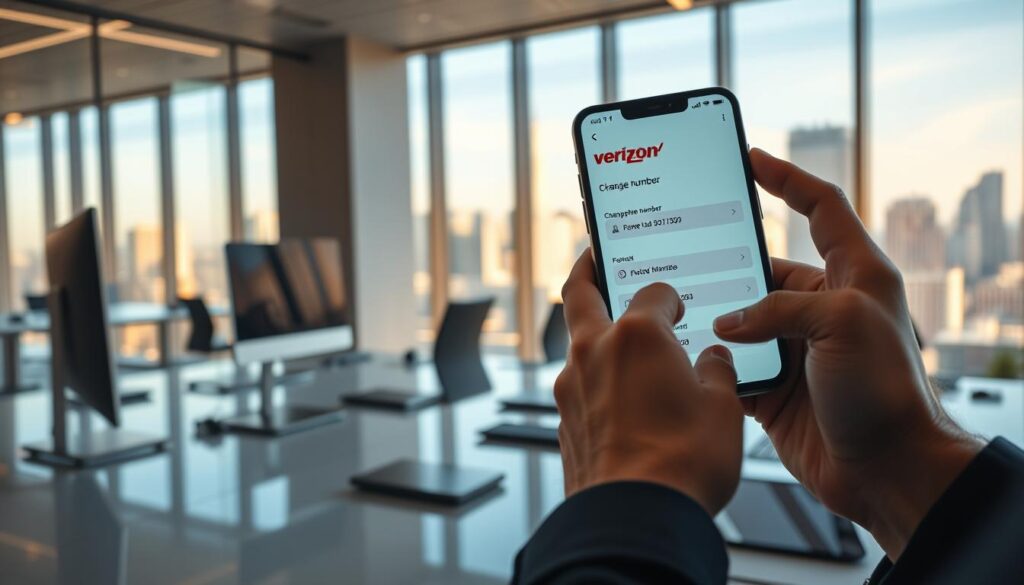
Changing Your Number with T-Mobile
As a T-Mobile customer, you have many ways to update your phone number. T-Mobile makes it easy to change your number without interrupting your service. This ensures a smooth process for you.
Self-Service Options via T-Mobile App
The T-Mobile app is a great way to change your phone number. Just log in, go to the right section, and follow the steps. It’s fast and can be done from anywhere, perfect for digital account management.
Steps to Change Your Number via the T-Mobile App:
- Log in to the T-Mobile app using your credentials.
- Navigate to the “Manage Account” or similar section.
- Look for the “Change Number” or “Update Number” option.
- Follow the on-screen instructions to select your new number.
- Confirm the changes and wait for the update to take effect.
T-Mobile Support Channels and In-Store Help
For a more personal touch or if you hit a snag, T-Mobile has many support options. You can call, chat, or visit a store. The team will help you change your number and answer any questions.
In-store assistance is great for those who want hands-on help. T-Mobile reps can change your number and offer more on related services.
Changing Your Number with Other Major Carriers
You don’t have to stick with a big carrier to change your phone number. Many people choose Sprint, Metro, or Cricket Wireless for their services.
Sprint, Metro, and Cricket Wireless Processes
Changing your number with these carriers has different ways. Sprint customers can call customer service or use the Sprint online portal. Metro users can change their number through the Metro app or website. Cricket Wireless users need to contact customer support to change their number.
“Changing your phone number is easy, no matter your carrier,” experts say. This shows that changing your number is simple across different carriers.
Regional Carrier Considerations
Regional carriers have their own ways to change phone numbers. It’s key to check with your carrier for their steps. Some might have online portals, while others need a call or a visit to a store.
When changing your number with a regional carrier, you might face certain rules or fees. Knowing these can help you decide to change your number.
Understanding these steps can help you make a smart choice when you want to change your phone number.
Getting a New Number vs. Porting Your Existing Number
Deciding whether to get a new number or keep your old one is a big choice. It depends on what you want, your job needs, and how easy it is to switch.
Benefits and Drawbacks of Each Approach
Choosing a new number is easy because you don’t have to move your old number. It’s great if you’re changing carriers or plans. You get a clean start without the hassle of porting.
But, keeping your old number keeps your contacts the same. It’s key for work and friends. Yet, it might be harder and cost more.
Comparison of Getting a New Number vs. Porting Your Existing Number
| Feature | Getting a New Number | Porting Your Existing Number |
|---|---|---|
| Ease of Process | Generally simpler and faster | Can be more complex and time-consuming |
| Continuity for Contacts | May cause temporary confusion among contacts | Maintains continuity for existing contacts |
| Potential Costs | Typically involves fewer or no additional fees | May involve porting fees |
The Number Porting Process Explained
Porting your number means moving it to a new carrier. It needs work from both your old and new carriers. The time it takes can vary. Always check with your new carrier about their rules and fees.
Key Steps in the Number Porting Process:
- Start the porting with your new carrier.
- Give them your account info and the number you want to move.
- Wait for it to finish, which can take hours or days.

Knowing the good and bad of new vs. old numbers helps you decide. Think about what you need and the details of each choice. This way, you pick the best for you.
Virtual Phone Number Options and Alternatives
Virtual phone number services are handy for managing phone calls. They work over the internet, unlike regular phone numbers. This makes them flexible and useful.
Virtual phone numbers are great for people who need a professional image in many places. They can also help keep personal and work calls separate. You can set them up online without needing any special hardware.
Google Voice and Other Virtual Services
Google Voice is a well-known service for virtual phone numbers. It lets you make calls, send texts, and get voicemails online or through an app. Other services like Grasshopper and RingCentral offer similar features, including call forwarding and voicemail transcription.
These services are perfect for businesses or people who need a professional phone line in different places. They’re also good for keeping personal and work calls separate.
Using Secondary Lines on Your Device
Many devices now support secondary lines or eSIM technology. This lets you have more than one phone number on one device. It’s great for travelers or those with personal and work numbers.
Having a secondary line on your device makes managing multiple numbers easier. You don’t need to carry around different SIM cards or phones. It also lets you choose which number to use for each call or text.
Step-by-Step Guide to Changing Your Number Online
Changing your phone number online is easy and quick. Most carriers have online services that let you do it from home.
Account Access and Navigation
First, log in to your account on your carrier’s website or app. You’ll need your username and password. If you have biometric login, use that too.
After logging in, find the account settings or profile section.
Make sure you have all the info you need, like your account PIN or password. This will help the process go smoothly.
Selecting Your New Number
Look for the option to change your phone number in your account settings. You’ll see available numbers or a search option.
Choose a number that’s easy to remember or has meaning to you. This makes it simpler for others to call you.
Confirming the Change and Activation Timeline
After picking your new number, check that it’s right. Confirm the change, and you’ll get a confirmation message or email.
The time it takes for your new number to activate varies. Some changes happen right away, while others may take a few hours or until the next business day. Your carrier will tell you when it’s ready.
After Changing Your Number: Essential Updates
After changing your phone number, it’s important to update your info on different platforms. This keeps your life running smoothly and securely.
Changing your phone number helps you keep access to your accounts. You’ll also get important notifications. This is true for financial services, social media, and work contacts.
Updating Banking, Financial, and Medical Accounts
It’s key to update your phone number with banks and financial services. This way, you get security alerts and transaction updates. For medical accounts, updating your number means you won’t miss appointment reminders or health updates.
| Institution Type | Update Method | Importance Level |
|---|---|---|
| Banking | Online banking portal or customer service call | High |
| Medical Services | Patient portal or direct contact with the provider | High |
| Financial Institutions | Secure messaging through the institution’s app or phone call | High |
Social Media, Email, and App Accounts
It’s important to update your phone number on social media and apps. This keeps your accounts safe and ensures you get notifications. Update your number on sites like Facebook, Twitter, and Instagram, and other apps you use a lot.

Professional Contacts and Government Services
Updating your phone number with work contacts is crucial. It helps keep your business relationships strong. Government services also need your updated number for important messages about benefits, taxes, and more.
By updating your phone number in these areas, you make sure your new number works smoothly. This keeps your personal and work life running smoothly.
Managing Two-Factor Authentication After a Number Change
After you change your phone number, it’s key to manage two-factor authentication. This step helps avoid getting locked out of your accounts. Two-factor authentication adds a layer of security to your online accounts. But, it can be a problem when you change your phone number.
Preventing Account Lockouts with Proactive Updates
To keep your accounts safe, update your phone number in all services. Check your settings on banking, financial, and social media platforms. For example, I had to update my number on many platforms, and it worked out well.
Make sure to update your information on:
- Banking and financial services
- Social media accounts
- Email services
- Other critical online accounts
For services like Apple Vision Pro, you might need to update your info through their support. For example, you can use Apple Support.
Alternative Authentication Methods to Consider
If SMS two-factor authentication worries you, think about other options. Authenticator apps, like Google Authenticator or Authy, give you time-based codes. They don’t use your phone number. You can also use biometric authentication, like facial recognition or fingerprint scanning, if your device or service supports it.
| Authentication Method | Description | Security Level |
|---|---|---|
| SMS-based 2FA | Codes sent via SMS to your phone number | Medium |
| Authenticator Apps | Time-based codes generated by an app | High |
| Biometric Authentication | Uses facial recognition or fingerprint scanning | High |
Troubleshooting Common Issues When Changing Numbers
Changing your phone number might seem simple, but some people face problems. These can be small annoyances or big service issues. We’ll look at common problems and how to fix them for a smooth change to your new number.
Delayed Activation and Service Problems
Delayed activation of your new number can be really frustrating. It might be because of network issues or mistakes in the change process. Make sure all your details are right and reach out to your carrier’s support if you face delays.
Missing Calls or Messages During Transition
Some people miss calls or messages while changing numbers. This often happens if the change isn’t updated everywhere. To avoid this, tell your contacts about your new number. You might also use a dual-SIM phone or a virtual number for now.
Billing and Contract Complications
Billing complications can pop up if your carrier doesn’t update your number right. Always check your bill after changing your number. This way, you can make sure you’re not being charged wrong.
Knowing about these issues and acting early can help you minimize disruptions. This way, you can enjoy a smooth switch to your new phone number.
Conclusion
Changing your phone number might seem hard, but it’s easier than you think. Just follow the steps in this article. Whether you’re switching carriers or just updating your number, tell your contacts and update your online accounts. This way, you won’t face any problems.
Changing your phone number is more than just swapping SIM cards or calling your carrier. You also need to think about how it affects your online life. This includes banking, social media, and email. Being ahead of the game helps you avoid any bumps in the road.
After changing your number, keep an eye on your accounts and services. If you run into trouble, check out the tips from earlier in this article. With your new number, you’re off to a fresh start and better security. It’s also a chance to check your phone habits and add new security steps to keep your data safe.
By managing your phone number change, you’re boosting your digital security and making life easier. Remember, keeping an eye on your online presence is key to avoiding future issues.
FAQ
How do I change my phone number with my carrier?
Changing your phone number depends on your carrier. For example, AT&T customers can do it online through myAT&T or in-store. Verizon customers can use the My Verizon app or call customer service.
Will changing my phone number affect my digital accounts?
Yes, it can. Make sure to update your number on social media, email, and banking services.
Can I port my existing phone number to a new carrier?
Yes, you can. Just contact your new carrier with your current number and account details.
What are the benefits of using a virtual phone number?
Virtual numbers, like those from Google Voice, offer flexibility. They help manage multiple numbers or keep personal and work communications separate.
How do I update my phone number for two-factor authentication?
Update your number for two-factor auth on all services to avoid lockouts. Consider using authenticator apps as an alternative.
What should I do if I experience delayed activation or service problems after changing my number?
Contact your carrier’s customer service if you have issues. They can help fix any problems with your service.
Can I change my phone number online, and what are the steps involved?
Yes, many carriers let you change your number online. You’ll need to access your account, pick a new number, and confirm the change.
How do I notify my contacts of my new phone number?
Make a plan to tell your contacts about your new number. Use email, social media, or a call to spread the word.
Are there any fees associated with changing my phone number?
Some carriers might charge a fee for changing your number. Check with your carrier to see if there are any costs.
What are the implications of changing my phone number for my professional contacts?
Changing your number can affect your work contacts. Notify your employer, clients, and colleagues to avoid any disruptions.



