how to change my phone number on facebook

It’s important to keep your contact info up to date on social media. This is key for account security and getting important notifications. If you’re a Facebook user, you might need to update your phone number. This could be because you got a new phone, changed service providers, or moved to a different country.
I’ll show you how to change your phone number on Facebook. This way, you can easily manage your Facebook account settings. And you’ll stay connected with your online friends.
Key Takeaways
- Easily update your phone number on Facebook to ensure account security.
- Follow simple steps to change your contact information.
- Manage your Facebook account settings efficiently.
- Stay connected with your online community with the latest contact details.
- Keep your account up to date to receive important notifications.
Why You Might Need to Change Your Phone Number on Facebook
There are many reasons to update your phone number on Facebook. Life changes, security worries, and new contact info are common reasons. These changes make it important to update your phone number.
Getting a New Phone Number
Getting a new phone or switching carriers often means a new number. This ensures you get important messages and codes on your current number.
Security Concerns with Old Numbers
If your old number is not used or has been hacked, update Facebook to stay safe. Keeping your info current helps protect your account from hackers.
Moving to a Different Country
When you move, you might get a new number with a local code. Updating Facebook with this new number keeps you connected. It also keeps two-factor authentication working.
| Reason for Change | Impact on Facebook Account | Action Required |
|---|---|---|
| Getting a New Phone Number | Loss of notifications and verification codes on the old number | Update phone number in Facebook settings |
| Security Concerns | Potential security breaches if the old number is compromised | Change phone number to prevent unauthorized access |
| Moving to a Different Country | Disruption in services if the number is not updated | Update phone number with the new country code |
Understanding these reasons and taking action keeps your Facebook account safe and working well.
Understanding How Phone Numbers Work on Facebook
Knowing how phone numbers work on Facebook can make managing your account easier. When you link a phone number to your Facebook, it boosts your account’s security and usefulness.
Primary vs. Secondary Phone Numbers
Facebook lets you connect more than one phone number to your account. You can have a primary phone number and a secondary phone number. Your primary number is key for important messages and getting back into your account. The secondary number is extra for reaching out to you.
- A primary phone number is used for account recovery and important notifications.
- A secondary phone number can be used as an additional contact method.
- You can have multiple phone numbers associated with your account, but only one can be primary.
How Facebook Uses Your Phone Number
Facebook uses your phone number for many things. It helps with account recovery, two-factor authentication, and personalized tips. By verifying your phone number, Facebook can help you get back into your account if you forget your password or if someone else tries to access it.
Also, your phone number helps make logging in safer with two-factor authentication. This adds an extra layer of protection to your account.
Privacy Implications of Your Phone Number
Linking your phone number to Facebook can affect your privacy. Facebook’s privacy settings let you control who sees your phone number and how it’s used. It’s important to check these settings to keep your phone number private from people you don’t want to share it with.
Key things to remember include:
- Reviewing your privacy settings regularly.
- Understanding who can see your contact information.
- Being careful about sharing your phone number with third-party apps.
Preparing to Change Your Phone Number
Before you change your phone number on Facebook, get your account ready. This means taking a few important steps. These steps will keep your account safe and easy to use.
Backing Up Your Account Information
First, back up your account info. This includes your posts, photos, and more. To do this, go to your Facebook settings. Click on “Your Facebook Information” and then “Download Your Information.” This is key for recovering your account or proving who you are later.
Ensuring Access to Alternative Contact Methods
Make sure you have other ways to contact Facebook. This could be an email or another phone number. Having these can help if you run into problems with your main phone number. To add one, go to your account settings and update your contact info.
Checking Two-Factor Authentication Settings
Also, check your two-factor authentication (2FA) settings. 2FA adds security by asking for a code besides your password. If you’re changing your phone number, update your 2FA settings. Go to your security settings to check and update your 2FA.
By doing these steps, you’ll make changing your phone number on Facebook easy. Your account will stay safe and easy to get into.
How to Change My Phone Number on Facebook Using the Mobile App
Changing your phone number on Facebook is easy with the mobile app. It works for both Android and iPhone users. Just a few steps are needed to keep your account current.
Steps for Android Devices
To update your phone number on Facebook on an Android, follow these steps:
Accessing Personal Information Settings
First, open the Facebook app. Tap the three horizontal lines on the top right. Then, scroll down and tap “Settings & Privacy.” Next, tap “Settings” and then “Personal and Account Information.”
Adding and Removing Phone Numbers
In the “Personal and Account Information” section, tap “Phone Numbers.” To add a new number, tap “Add Phone Number” and follow the prompts. To remove a number, tap the three dots next to it and select “Remove.”
| Step | Description |
|---|---|
| 1 | Open Facebook app |
| 2 | Tap three horizontal lines |
| 3 | Go to Settings & Privacy > Settings |
| 4 | Select Personal and Account Information |
| 5 | Add or remove phone numbers |
Steps for iOS Devices
Changing your phone number on Facebook on an iOS device is similar to Android.
Accessing Personal Information Settings
Open the Facebook app on your iOS device. Tap the three horizontal lines at the bottom right. Then, scroll down and tap “Settings & Privacy.” Next, tap “Settings” and then “Personal and Account Information.”
Adding and Removing Phone Numbers
In the “Personal and Account Information” section, tap “Phone Numbers.” To add a new number, tap “Add Phone Number” and follow the prompts. To remove a number, tap the three dots next to it and select “Remove.”

By following these steps, you can easily update your phone number on Facebook using the mobile app, whether you’re using an Android or iOS device.
Changing Your Phone Number on Facebook via Desktop
Updating your phone number on Facebook from a desktop is simple. It’s great for those who like using a bigger screen. You can do it through your account settings.
Navigating to Account Settings
To begin, log into your Facebook account on a desktop browser. Click the downward arrow at the top right corner of the Facebook homepage. Then, choose “Settings & Privacy” and click on “Settings.” This will take you to your account settings page.
Accessing Contact Information
On the account settings page, look at the left-hand side menu. Click on “Account Information” or something similar. It might look different based on Facebook’s layout. Look for “Contact Information” or “Phone Number” in this section.
Adding and Removing Phone Numbers
To change your phone number, add the new one first. Click “Add Phone Number” and enter your new number. Facebook will ask you to verify it with a code sent via SMS.
After verifying, you can remove the old number by clicking “Remove” next to it. Make sure you have the new number ready for verification.
After changing your phone number, check your account’s security settings. Update two-factor authentication and other settings with your new contact info.
Verifying Your New Phone Number
Verifying your new phone number on Facebook is key to keeping your account safe and easy to access. This step helps prevent unauthorized access and makes it easier to get back into your account if you forget your password.
Understanding the Verification Process
Facebook sends a verification code to your new phone number via SMS or call. To verify, just follow these steps:
- Go to your Facebook account settings
- Click on “Account Settings” and then “Contact Information”
- Enter your new phone number and click “Verify”
- Enter the verification code sent by Facebook
Mark Zuckerberg said, “At Facebook, we’re committed to making the world more open and connected.” Verifying your phone number is crucial for your account’s security and keeping in touch with loved ones.
Troubleshooting Verification Issues
Having trouble verifying? First, check your phone number and internet connection. If problems persist, try restarting your phone or checking your SMS for the code.
What to Do If You Don’t Receive the Code
Can’t get the code? Ask for a new one or try calling instead of SMS. Still stuck? Reach out to Facebook’s support for help.
By following these steps, you can verify your new phone number on Facebook and keep your account safe.
Updating Two-Factor Authentication After Changing Your Number
After changing your phone number on Facebook, it’s important to update your 2FA settings. This ensures your account stays secure. Two-factor authentication adds an extra layer of protection against unauthorized access.
Why This Step Is Critical
Updating your 2FA settings after changing your phone number is crucial. It makes sure you get security codes and alerts at your new number. Without this, you might miss these important security notifications, leaving your account at risk. Maintaining up-to-date 2FA settings is a simple yet effective way to enhance your account’s security.
How to Update 2FA Settings
To update your 2FA settings on Facebook, follow these steps:
- Go to your Facebook account settings.
- Navigate to the “Security and Login” section.
- Find the “Two-Factor Authentication” option and click on “Edit.”
- Update your phone number and follow the prompts to verify it.
- Save your changes to ensure your 2FA settings are updated.
Alternative 2FA Methods to Consider
Besides SMS-based 2FA, Facebook offers other ways to secure your account. These include:
- Authentication apps: Apps like Google Authenticator or Authy generate codes for 2FA.
- Security keys: Physical security keys can be used for 2FA, offering an additional layer of security.
- Recovery codes: Facebook provides recovery codes that you can save for use when you’re unable to access your 2FA method.
Exploring these alternative 2FA methods can provide you with more flexibility and enhanced security for your Facebook account.
Managing Multiple Phone Numbers on Your Facebook Account
If you have more than one phone number linked to your Facebook, it’s key to know how to handle them. Facebook lets you connect several phone numbers to your account. This is handy for keeping work or travel numbers separate.
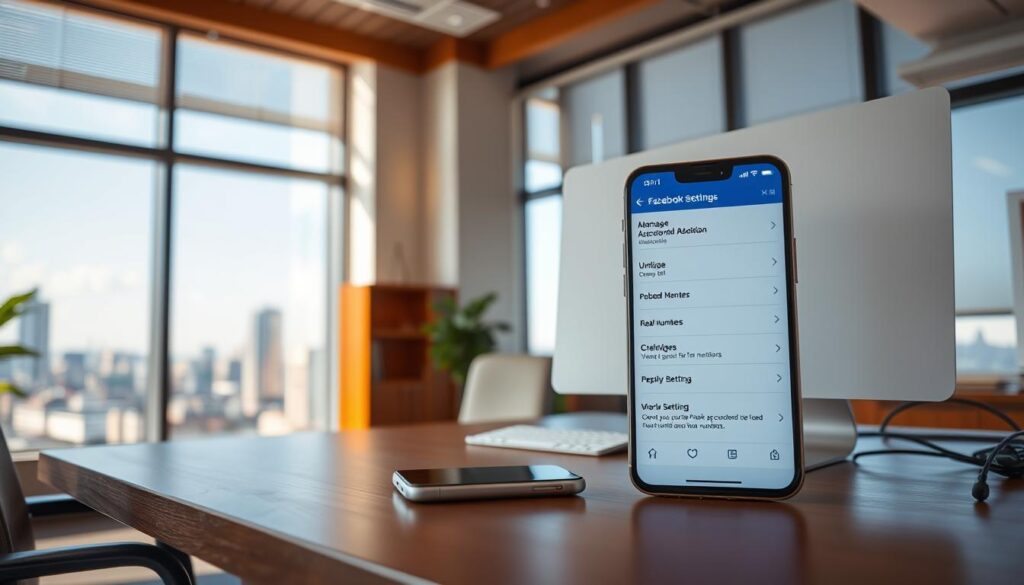
Adding Secondary Phone Numbers
To add a secondary phone number, first go to your Facebook account settings. Then, choose “Account Settings.” Next, click on “Security and Login” and then “Add Phone Number.” Just enter your secondary number and verify it with the code Facebook sends.
This easy step lets you link multiple numbers to your account.
Setting a Primary Contact Number
Choosing a primary contact number is important. It tells Facebook which number to use for key notifications and verifications. To pick a primary number, go to your account settings, then “Security and Login.” Select the number you want to be primary and click “Make Primary.”
This ensures you get vital notifications.
When to Remove Old Numbers
It’s wise to remove old or unused phone numbers from your Facebook account for security. If you’ve switched to a new number or don’t use a certain one anymore, remove it. Follow this guide on removing your phone number from Facebook.
Regularly checking and updating your phone numbers keeps your account safe.
Managing your phone numbers on Facebook well boosts your account’s security. It also makes sure you get important notifications at the right number.
What Happens After You Change Your Phone Number
Changing your phone number on Facebook has big effects. It can change how you get notifications and who you see in friend suggestions.
Facebook will send notifications to other accounts after you change your number. This is to make sure it was you and to keep your account safe.
Notifications to Connected Accounts
When you change your phone number, Facebook will send notifications. These go to email addresses or other phone numbers linked to your account. It’s a way to keep everyone informed and secure.
For example, if you have 2FA, Facebook might send a code to your new number. This makes sure the change was made by you.
| Notification Type | Purpose | Recipient |
|---|---|---|
| Phone Number Change Notification | Inform about phone number update | Associated email addresses or phone numbers |
| 2FA Verification Code | Verify new phone number | New phone number |
Impact on Friend Suggestions
Changing your phone number can also change who Facebook suggests as friends. Facebook uses your number and other info to make these suggestions. When you update your number, Facebook might change its suggestions.
“Facebook’s friend suggestion algorithm considers various factors, including your phone number, to provide relevant suggestions.”
This means you might see new friend suggestions based on your updated number. Or, you might not see suggestions based on your old number anymore.
Changes to Your Privacy Settings
It’s a good idea to check your privacy settings after changing your number. You can see who can find you by phone number and change this setting if you want.
To do this, go to your Facebook settings. Then, go to “Account Settings” and then to “Privacy.” Here, you can change who can look you up by phone number.
Understanding these changes helps you manage your Facebook account better. It keeps your privacy and security where you want them.
Common Issues When Changing Phone Numbers on Facebook
Facebook makes it easy to change your phone number. But, some users still face problems. These issues can happen even when the process seems simple.
Unable to Verify New Number
One big problem is not being able to verify the new number. This might happen if you enter the number wrong or can’t get the SMS. Make sure your number is right and your phone can get texts.
Old Number Still Appearing in Settings
Even after updating, the old number might still show up. This could be because Facebook is slow to update or didn’t remove the old number. Try to remove the old number yourself from your settings.
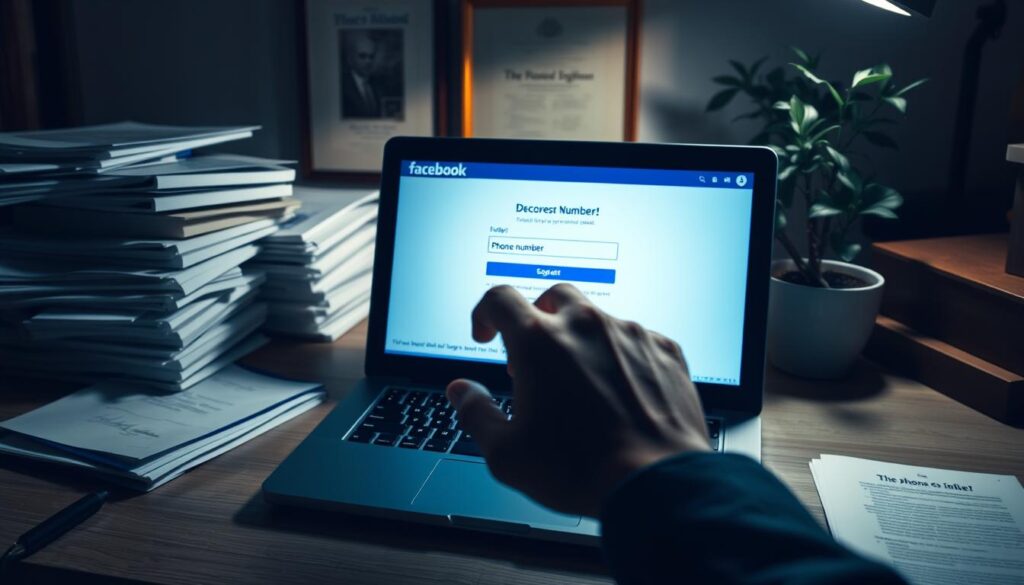
Account Access Problems
Changing your number can cause trouble with getting into your account. This is especially true if you have two-factor authentication (2FA) on. Make sure your 2FA is set up with your new number.
Notification Delivery Issues
After changing your number, you might not get Facebook notifications. This could be because the old number is still linked or your new number isn’t set up right. Check your notification settings and make sure your new number is working.
| Issue | Cause | Solution |
|---|---|---|
| Unable to Verify New Number | Incorrect number entry, SMS issues | Check number entry, ensure SMS reception |
| Old Number Still Appearing | Update delay, failure to remove old number | Manually remove old number |
| Account Access Problems | 2FA not updated | Update 2FA settings with new number |
| Notification Delivery Issues | Old number still associated, new number misconfigured | Check notification settings, configure new number |
Security Best Practices for Phone Numbers on Social Media
Keeping your phone number safe on social media, like Facebook, is very important. As we use digital tools more, it’s key to follow best practices to protect our info.
Limiting Who Can Find You by Phone Number
One important step is to control who can find you by phone number on Facebook. Go to your account settings and change your phone number privacy. Facebook might let friends or friends of friends find you by phone. To keep your info safe, limit this to “Only Me” or “Friends.” This can help avoid unwanted contacts and threats.
Regularly Reviewing Connected Phone Numbers
It’s also important to check the phone numbers linked to your Facebook account often. Look at both your main and any extra phone numbers. Take off any numbers you don’t use or don’t know. Facebook makes it easy to manage these in your settings, helping keep your account safe.
Protecting Your Number from Data Breaches
To guard against data breaches, be careful with your phone number online. Don’t use it for too many accounts. Use email or authenticator apps instead. Also, watch out for phishing scams that might ask for your number or other private info.
By following these security tips, you can better protect your phone number on Facebook. Always check your settings and think about who you share your contact info with. This helps keep your online world safe and private.
Facebook’s Phone Number Policy Updates
It’s important to know about Facebook’s phone number policy updates. This helps keep your online privacy and security safe. Facebook is always changing, so it’s key to keep up with these updates.
Recent Changes to How Facebook Handles Phone Numbers
Facebook has updated its phone number handling recently. One big change is a better verification process for phone numbers. This is to fight spam and make accounts safer.
When you add a new phone number, you might need to verify it. You’ll get a code via SMS or a call to do this.
Key changes include:
- Improved verification processes to prevent unauthorized account access
- Enhanced security measures to protect user information
- More transparent controls for users to manage their phone numbers
What These Changes Mean for Your Privacy
The new updates to Facebook’s phone number policies mean a lot for your privacy. Facebook wants to make its users safer with these changes. But, it’s important to know how these updates affect your privacy settings.
To keep your privacy, check your account settings often. You can also adjust who can find you using your phone number.
Future Developments to Watch For
Facebook will keep updating its policies, and there are things to watch for. Look out for changes in how phone numbers are used for ads and better security. Keeping up with these updates helps you control your personal info on Facebook.
It’s a good idea to check Facebook’s official blog and help center often. They have the latest on policy updates and what they mean for users.
Alternative Contact Methods for Facebook
Looking for ways to contact Facebook other than phone numbers? There are many options to manage your account and stay connected. These alternatives can make your Facebook experience better.
Using Email Instead of Phone Number
Using your email address is a great alternative to phone numbers for Facebook. It lets you get notifications and recover your account if you forget your password. Just make sure your email is in your account settings.
Benefits of using email:
- Easier account recovery
- Notification flexibility
- Enhanced security
Recovery Options Without a Phone Number
Facebook offers ways to recover your account without a phone number. You can use your email or other methods to get back in if you’ve forgotten your password. This makes it easier to regain access to your account.
Some recovery methods include:
- Using a recovery code sent to your email
- Answering security questions
- Utilizing trusted contacts
When to Use Facebook’s Identity Confirmation Process
Facebook might ask you to confirm your identity in some cases. This happens if they notice unusual activity or if you’re having trouble logging in. Providing the needed ID proves you own the account.
Tips for a smooth identity confirmation:
- Have a valid government-issued ID ready
- Ensure your account information is up-to-date
- Follow Facebook’s instructions carefully
Conclusion
Changing your phone number on Facebook is easy once you know what to do. It’s important to keep your contact info current. This keeps your account safe and easy to use.
To update your phone number, just follow the steps in this article. You’ll learn how phone numbers work on Facebook. Then, you’ll prepare your account and verify your new number.
Remember, Facebook has rules and security tips to follow. Make sure to check who can find you by phone number. This helps keep your account safe from threats.
In short, updating your phone number on Facebook is simple. It helps keep your account secure. By following these steps, you’ll have a smooth experience.
FAQ
How do I change my phone number on Facebook using the mobile app?
To change your phone number on Facebook, open the app and go to your settings. Look for the phone number section. There, you can add a new number and remove the old one. Just follow the steps to verify the change.
Why is verifying my new phone number on Facebook important?
Verifying your new phone number on Facebook is key. It proves you own the number. This makes your account more secure and helps you recover it if you forget your password.
What should I do if I don’t receive the verification code from Facebook?
If you don’t get the verification code, check your phone number. Make sure you have a good internet connection. If not, try asking for the code again or use another method to verify.
How do I update my two-factor authentication after changing my phone number on Facebook?
To update two-factor authentication after changing your phone number, go to your account settings. Find the two-factor section and follow the instructions. You can update your number or choose another method.
Can I have multiple phone numbers associated with my Facebook account?
Yes, you can have more than one phone number on Facebook. This lets you add extra numbers for extra security or to manage different contacts.
What happens to my friend suggestions after I change my phone number on Facebook?
Changing your phone number might change your friend suggestions. Facebook uses your contact info to suggest friends. But, this change is usually small, as many factors influence these suggestions.
How can I limit who can find me by my phone number on Facebook?
To limit who finds you by phone number, adjust your privacy settings. Choose who can look you up by your number. You can pick friends only or no one.
What are the best practices for securing my phone number on Facebook?
For better phone number security on Facebook, regularly check connected numbers. Limit who can find you by your number. And be careful sharing your number to keep your privacy and security safe.
How do recent changes to Facebook’s phone number policy affect my privacy?
Recent changes to Facebook’s phone number policy might impact your privacy. They could change how your number is used for suggestions, recovery, or ads. Staying updated on these changes helps protect your privacy.
Can I use email instead of a phone number for Facebook account recovery?
Yes, you can use email instead of a phone number for account recovery. This gives you another way to get back into your account if you forget your password.



