how to change phone number on phone

Changing my phone number is easy and important in today’s world. It’s key when I move, switch carriers, or want to update my phone number for safety. Knowing how to change my phone number quickly is crucial.
I’ll show you how to change your phone number step by step. This guide will help you and anyone else who needs to make these changes.
Key Takeaways
- Understand the importance of updating your phone number.
- Learn the steps involved in changing your phone number.
- Discover tips for efficiently updating your phone number across different platforms.
- Recognize the security benefits of keeping your phone number up-to-date.
- Identify common issues that may arise during the phone number change process.
Why You Might Need to Change Your Phone Number
You might need to change your phone number for many reasons. These include personal security and moving to a new place. Knowing why you might change your number can help you decide if it’s the right choice for you.
Privacy and Security Reasons
Changing your phone number can protect your privacy and security. If your number has been compromised or you’ve faced harassment, a new number can keep your info safe. It also stops unwanted contact.
For example, if you’re getting suspicious calls or messages, a new number can help you control who can reach you.
Relocation to a New Area
Another reason to change your number is moving to a new area. If you’ve moved to a different city or state, a new number can be helpful. It avoids long-distance charges and makes it easier to connect with local services.
- Having a local number also makes you more accessible to friends, family, and colleagues in your new area.
Unwanted Calls and Messages
Getting too many unwanted calls or messages is another reason to change your number. This is especially true if you’re listed in public directories or if your number has been shared without your consent.
By getting a new number, you can cut down on spam and unwanted contact. This helps you keep your privacy and security.
What Happens When You Change Your Phone Number
Changing your phone number affects many parts of your digital life. It’s not just about updating your phone. You also need to make changes in different services and systems.
Impact on Existing Services
Changing your phone number can have big effects on services you already use. Banks, social media, and subscription sites often use your phone number. If you don’t update it, you might miss important messages or have trouble accessing your accounts.
For example, you could miss important banking alerts or verification codes. This could mess up your financial activities.
Notification Systems
Notification systems are also affected by a phone number change. Many services send SMS or calls for updates. So, it’s key to update your number to keep getting these messages.
As Tom’s Guide points out in their article on phone number reuse risks, keeping your contact info current is vital. It helps keep your accounts safe and avoids problems.
Transition Period Expectations
During the change, you might face some issues. It’s important to tell your contacts and update your number on different platforms. This way, you can reduce any problems.
Be ready for a time when some services might still reach out to your old number. Knowing what to expect can help you get through this change smoothly.
Preparing to Change Your Phone Number
Changing your phone number requires several important steps. It’s not just about updating your number. It’s also about managing how it affects your digital life.
Creating a Contact Notification Plan
First, make a plan to notify your contacts about the change. This helps avoid confusion and keeps things running smoothly.
Priority Contacts List
Begin by making a priority contacts list. Include family, close friends, and work contacts. Use a spreadsheet or app to keep track of them.
Notification Templates
Make notification templates to make sending updates easier. Use them for emails, texts, or social media. For example, say: “Hello, I’m changing my phone number to [new number] on [date]. Update your records, please.”
Backing Up Important Data
Before changing your number, back up your important data. This includes contacts, messages, and other phone data.
Identifying Linked Accounts and Services
Next, find out which accounts and services use your current number. This includes social media, email, banking apps, and more. Make a list and get ready to update your info.
By following these steps, changing your phone number will be smooth.
How to Change Phone Number on Phone Through Your Carrier
I will explain how to change your phone number through your carrier. This involves knowing the carrier’s rules and steps.
Understanding Carrier Policies
Before you change your phone number, learn about your carrier’s policies. Each carrier has its own rules for changing numbers. These rules might differ for personal and business accounts.
It’s important to talk to your carrier to know their specific needs and any limits.
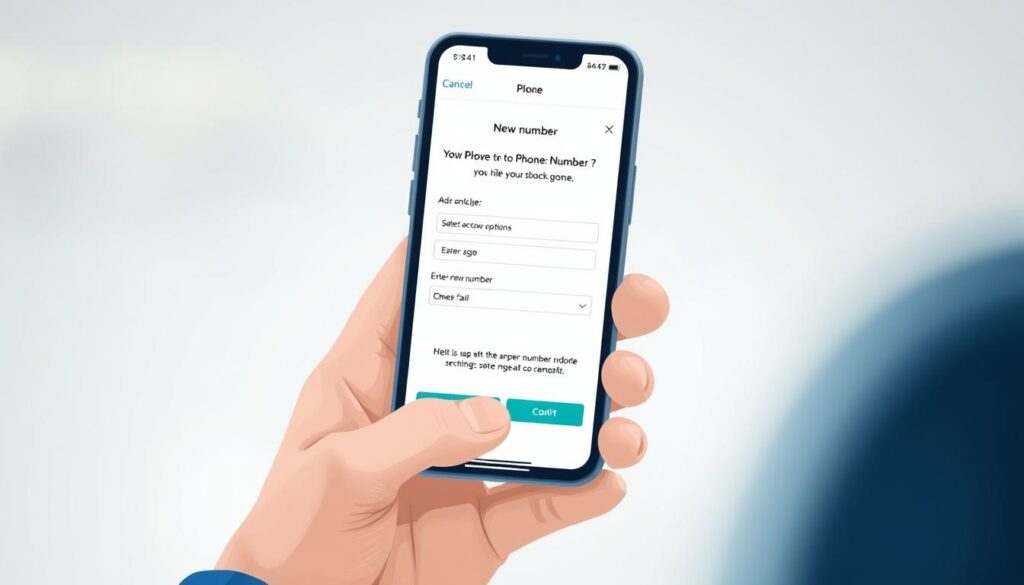
Required Documentation
To change your number, you’ll need to show some documents. These are to prove who you are. You might need:
- Government-issued ID
- Proof of address
- Account information
Having these documents ready makes the process easier.
Fees and Waiting Periods
Changing your number might cost money, and there could be a wait. Knowing this helps you plan better.
Standard Processing Times
The time it takes to change your number varies. It can be a few minutes to a few days, depending on the carrier.
Expedited Options
Some carriers offer fast service for an extra fee. This is good if you need to change your number quickly.
Ask about these options when you call your carrier.
Changing Your Phone Number with AT&T
Changing your phone number with AT&T is easy. You can use online services, call customer service, or visit a store. AT&T offers many ways to help you.
Online Method Through myAT&T Account
Changing your phone number online is quick and easy. Just log in to your myAT&T account, go to the right section, and follow the steps. You can do this anytime, day or night.
Phone Method via Customer Service
For a more personal approach, call AT&T’s customer service. They can help you change your number and answer any questions. They’re there to assist you.
In-Store Process with Representatives
Visit an AT&T store if you like talking to people in person. The representatives can help you change your number. They can also give you extra help or information.
| Method | Convenience Level | Support Availability |
|---|---|---|
| Online (myAT&T) | High | 24/7 Online Support |
| Phone (Customer Service) | Medium | Available during business hours |
| In-Store | Low | Available during store hours |
Changing Your Phone Number with Verizon
If you’re a Verizon subscriber and want to change your phone number, you have several options. Verizon offers different ways to help you switch to a new number smoothly.
Using the My Verizon App
Changing your phone number with Verizon is easy using the My Verizon app. You can manage your account, including updating your phone number, from home. Just open the app, go to the right section, and follow the steps to change your number.

Calling Verizon Customer Support
Or, if you like talking to someone, you can call Verizon customer support. Just dial their customer service number and tell them you want to change your number. They’ll help you out. For more info, check Verizon’s support page.
Visiting a Verizon Store
Another option is to visit a Verizon store in person. The staff there will help you change your number and answer any questions. They’ll make sure the process goes smoothly.
Changing your phone number with Verizon is simple, no matter how you do it. Just follow these steps, and you can update your number easily. You’ll keep enjoying Verizon’s services without any hassle.
Changing Your Phone Number with T-Mobile
Changing your phone number with T-Mobile is easy. You can do it through their app, customer support, or in-store. This lets you pick the best way for you.
T-Mobile App Method
The T-Mobile app makes it simple to update your phone number. First, log in to your account. Then, go to the account settings to find the number change option. Just follow the steps on your screen.
This method is fast and can be done anywhere. It’s perfect for those who like to manage things online.
T-Mobile Customer Service Process
For a more personal touch, you can call T-Mobile’s customer service. They have a special phone number for this. You’ll need to show who you are and share your account info.
The customer service team will help you change your number. This is great for those who need extra help or have complex questions.
In-Store Assistance Options
If you like talking to someone in person, visit a T-Mobile store. They have many locations where you can get help. A representative will change your number and answer any questions you have.
Remember to bring your ID and account details. This will make the process smoother.
Updating iPhone Settings After a Number Change
Changing your phone number means you need to update your iPhone settings. This keeps your device connected and secure. You’ll need to follow a few important steps to get your iPhone working with your new number.
Carrier Settings Updates
First, update your carrier settings. This makes sure your iPhone works with your new number. Sometimes, your carrier will do this automatically. But other times, you might need to do it yourself.
Automatic vs. Manual Updates
Your carrier usually handles automatic updates. Your iPhone will tell you when it’s ready. To check for updates yourself, go to Settings > General > About. If there’s an update, you’ll be asked to install it.
Troubleshooting Connection Issues
If you have connection problems after updating, try restarting your iPhone. Still having trouble? You might need to call your carrier for help. Also, make sure your iPhone is connected to a strong network.
Reconfiguring iMessage and FaceTime
It’s important to update your iMessage and FaceTime settings after changing your number. Go to Settings > Messages and Settings > FaceTime. Make sure your new number is chosen. This keeps your communication with friends and family smooth.
Apple ID and iCloud Settings
Updating your Apple ID and iCloud settings is also key. This ensures you get notifications and can access your account easily. To update your Apple ID, visit the Apple ID account page and follow the instructions to change your number.
By following these steps, you’ll make sure your iPhone works well with your new number. This keeps your device both functional and secure.
Updating Android Devices After a Number Change
Changing your phone number means you need to update your Android device. This ensures you stay connected without any issues. You’ll need to update your apps and services to use your new number.
Carrier Settings and Network Configuration
First, you need to update your carrier settings and network. There are two ways to do this:
Automatic Updates
Many Android devices can update carrier settings automatically. To start, go to your device’s settings. Then, find “About phone” and look for “Carrier settings updates.” Make sure your device is online for this to work.
Manual Configuration
If auto updates don’t work, you’ll need to do it manually. You might need to call your carrier or download settings from their website. Manual setup is needed for complex settings or if auto updates aren’t supported.
Google Account Phone Number Updates
Updating your Google account is key for services like Google Voice and Google Duo. To do this, go to your Google account settings. Choose “Personal info” and update your phone number. This makes sure your new number works with all Google services.
| Service | Update Method | Importance |
|---|---|---|
| Google Voice | Google Account Settings | High |
| Google Duo | Google Account Settings | High |
| Other Google Services | Google Account Settings | Medium |
Messaging and Communication Apps
After updating your Google account, update your phone number in messaging apps. Apps like WhatsApp and Facebook Messenger need this update. Updating your number in these apps keeps you connected.
Managing Two-Factor Authentication During Number Changes
Changing your phone number means you need to update your two-factor authentication settings. This is to avoid being locked out of your accounts. Two-factor authentication adds an extra layer of security by requiring two different ways to prove who you are.
Why Update Two-Factor Authentication? If you don’t update your two-factor authentication after changing your phone number, you might lose access to your accounts. Many services send verification codes to your registered phone number via SMS or phone calls.
Updating Google Account 2FA
To update your Google account’s two-factor authentication, start by signing into your Google account. Then, go to the security settings to update your phone number associated with 2FA.
Preparation Steps
- Sign in to your Google account.
- Navigate to the security settings.
- Update your phone number.
Verification Processes
Google might ask you to verify your identity with a code sent to your new phone number or through an authenticator app.
Changing Apple ID Verification Number
For Apple devices, updating your Apple ID verification number is key. Go to the Apple ID account page, sign in, and update your phone number in the security section.
| Step | Description |
|---|---|
| 1 | Sign in to your Apple ID account page. |
| 2 | Navigate to the security section. |
| 3 | Update your phone number. |
Banking and Financial Services Updates
Many banking and financial services use two-factor authentication for security. It’s important to update your phone number with these services to keep accessing your accounts without issues.
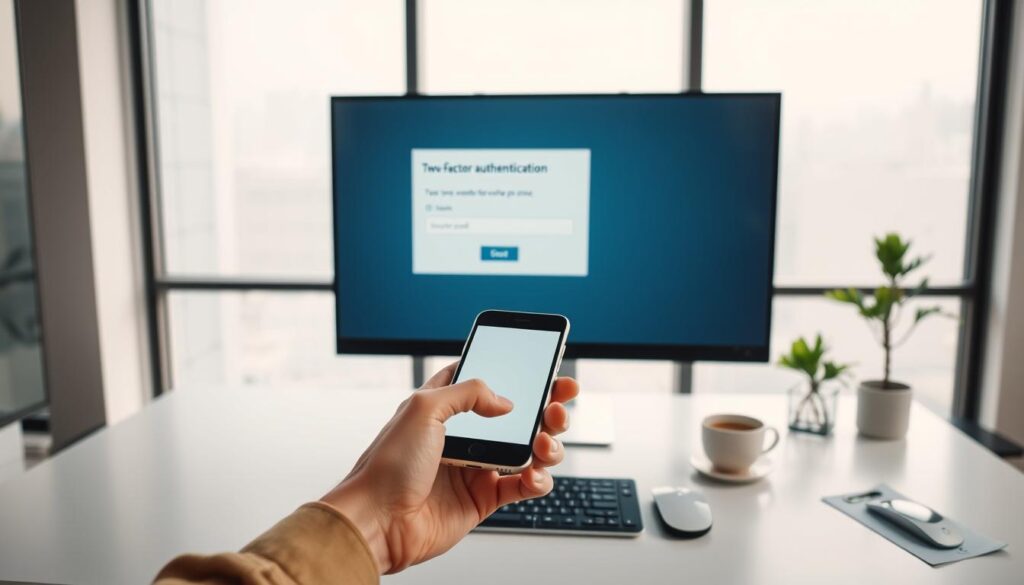
By following these steps, you can ensure your two-factor authentication settings are updated. This keeps your security and access to your accounts intact.
Updating Your Phone Number in Critical Apps and Services
After changing your phone number, it’s important to update it in many apps and services. This keeps you from missing important notifications and helps you access your accounts easily.
Social Media Accounts
Updating your phone number on social media is key for keeping your account safe. It also helps you get back into your account if you forget your password. Here’s how to do it:
- Log in to your account and go to the settings or profile edit section.
- Look for the phone number section and edit it.
- Enter your new phone number and verify it through the code sent via SMS or call.
Email Services
Email services use your phone number for extra security and to help you recover your account. To update your phone number in email services:
- Access your email account settings.
- Navigate to the security or account recovery section.
- Update your phone number and verify it as required.
Financial and Banking Applications
For financial and banking apps, updating your phone number is crucial. It helps you get alerts about your transactions and keeps your accounts safe. Here’s how to do it:
- Open the banking app and go to the settings.
- Choose the option to update your phone number.
- Verify your identity and enter the new phone number.
Healthcare and Insurance Portals
Updating your phone number in healthcare and insurance portals is important. It ensures you get vital notifications and can access your health records. Here’s how to do it:
- Log in to your healthcare or insurance portal.
- Go to the account settings or profile section.
- Update your phone number and save the changes.
By following these steps, you can update your phone number in critical apps and services. This keeps your information safe and ensures you can access important info easily.
Porting Your Existing Number vs. Getting a New One
Changing your phone number raises an important question: should you keep your current number or start fresh with a new one? This decision depends on several factors. These include your personal preferences, professional requirements, and the process involved in number porting.
Number Porting Requirements
To port your existing number, you need to meet certain eligibility criteria and provide the necessary documentation. Understanding these requirements is crucial for a smooth transition.
Eligibility Criteria
Your existing number is generally eligible for porting if it is active and not associated with any outstanding issues or debts with your current carrier. It’s essential to check with your new carrier to confirm their specific eligibility criteria.
Documentation Needed
The documentation required for number porting typically includes your account information, such as your account number and PIN, and personal identification. Having this information ready will expedite the porting process.
As John Smith, a telecommunications expert, notes, “The key to successful number porting is ensuring you have all the necessary information and documentation ready.”
“The process can be straightforward if you’re prepared.”
Advantages of Keeping Your Number
One of the primary advantages of keeping your existing number is the continuity it provides. Your contacts are accustomed to your current number, and changing it could lead to missed calls and messages. Additionally, maintaining your existing number can be beneficial for business or professional purposes, where your phone number is often associated with your identity or brand.
| Advantages | Keeping Your Number | Getting a New Number |
|---|---|---|
| Continuity | High | Low |
| Professional Identity | High | Low |
| Fresh Start | Low | High |
Benefits of Starting Fresh
On the other hand, getting a new number can provide a fresh start, especially if you’ve been experiencing unwanted calls or messages. A new number can help you avoid these nuisances and start with a clean slate.
Ultimately, the decision to port your existing number or get a new one depends on your specific circumstances and priorities. By weighing the advantages and disadvantages, you can make an informed decision that best suits your needs.
Troubleshooting Common Issues When Changing Phone Numbers
Changing your phone number can sometimes cause problems. It’s not just about updating your device. You also need to tell various services and apps about the change.
Delayed Service Activation
One issue is delayed service activation. This can be really frustrating, especially if you need your phone for important stuff.
- Check your signal strength and ensure you’re in an area with good coverage.
- Restart your device to refresh the connection.
- Contact your carrier’s customer support if the issue persists.
Missing Calls or Messages
Missing calls or messages can also happen. This might be because your carrier settings aren’t fully updated or because of app issues.
- Verify that your carrier settings are updated.
- Check your messaging apps for any pending updates or configuration changes.
- Ensure that your contacts are aware of your new number.
App Authentication Problems
App authentication issues can occur if your new number isn’t recognized by apps.
Common Error Messages include “Invalid Number” or “Authentication Failed.”
Common Error Messages
Some common error messages you might see are:
- “Number not recognized”
- “Authentication failed”
- “Service not available”
Resolution Steps
To fix these problems, follow these steps:
- Update your phone number in the app settings.
- Re-authenticate using your new number.
- Check for any app updates that might solve the issue.
By tackling these common issues, you can make the switch to your new phone number smoother. If problems keep happening, don’t be afraid to contact your carrier or the app support teams for help.
Conclusion
Changing your phone number might seem hard, but it’s doable with the right steps. We’ve looked at why you might want to change your number. This includes keeping your info private, moving to a new place, or getting rid of unwanted calls.
It’s crucial to update your number everywhere. This means telling your carrier, changing your device settings, and letting apps know about your new number.
By following our guide, you can make the switch smoothly. Whether you’re getting a new carrier or just a new number, planning well is key.
In short, changing your phone number needs careful thought and action. By understanding the process and being proactive, you can avoid problems. This way, you can enjoy your new number without any hassle.
FAQ
How do I change my phone number on my phone?
To change your phone number, you can call your carrier’s customer service. You can also visit their website or go to a store. The steps vary based on your carrier and device.
What are the reasons for changing my phone number?
You might change your number for privacy or security. You could also do it if you move or want to stop unwanted calls.
How do I update my iPhone settings after changing my phone number?
Update your iPhone by checking for carrier settings updates. Also, reconfigure iMessage and FaceTime. Don’t forget to adjust your Apple ID and iCloud settings.
What happens to my existing services when I change my phone number?
Changing your number affects services like social media and email. You’ll need to update your number in these services to keep using them.
How do I manage two-factor authentication during a phone number change?
Update your Google Account 2FA and change your Apple ID verification number. Also, update your banking services with your new number.
Can I port my existing phone number to a new carrier?
Yes, you can port your number to a new carrier if it’s eligible. Check with your new carrier for the requirements and needed documents.
What are the benefits of keeping my current phone number?
Keeping your number helps you stay connected with contacts. It also saves you from updating your number everywhere. Plus, it keeps your life running smoothly.
How do I troubleshoot common issues when changing my phone number?
Issues like delayed service activation or missing calls can happen. Look for error messages and follow steps to fix these problems.
What are the advantages of using the My Verizon app to change my phone number?
The My Verizon app makes changing your number easy from home. It also lets you manage your account and services all in one place.
How do I update my phone number in critical apps and services?
Update your number in apps like social media and email. Also, update financial and healthcare services by logging into your account and changing your number.
What is the difference between changing my phone number through my carrier and getting a new SIM card?
Changing your number through your carrier updates your account. Getting a new SIM card is needed if you switch devices or carriers.
Can I change my phone number online through my carrier’s website?
Yes, you can change your number online through websites or apps of carriers like AT&T, Verizon, and T-Mobile.



