how to change ur phone number

Changing your phone number might seem hard, but it’s sometimes needed. This could be because you moved or changed carriers. I’ll show you how to do it, including the steps, costs, and how it works with different carriers.
In this guide, I’ll walk you through it step by step. Whether you’re moving or just want a change, knowing how to do it is important.
Key Takeaways
- Understand the reasons for changing your phone number.
- Prepare for the change by gathering necessary information.
- Know the costs involved in changing your phone number.
- Learn the step-by-step process for changing your phone number with various carriers.
- Discover tips for a smooth transition to your new phone number.
Why You Might Need to Change Your Phone Number
There are many good reasons to change your phone number. It’s a big decision, often because of personal or work reasons.
Privacy and Security Concerns
One big reason is privacy and security concerns. If your number has been hacked or you’ve faced harassment, a new number can keep you safe. It also cuts down on unwanted calls.
Relocating to a New Area
When you relocate to a new area, a new phone number might be needed. This is especially true if you move to a different region or state. A local area code can make things easier.
Dealing with Unwanted Calls and Messages
Getting unwanted calls and messages is another reason. Spam or harassment can be overwhelming. A new number can help you take back control of your communication.
Knowing these reasons can help you decide if changing your number is right. It’s for privacy, moving, or avoiding unwanted calls. A new number can give you a fresh start.
Preparing Before You Change Your Phone Number
Changing your phone number requires careful preparation. It affects many parts of your digital life, like banking and social media. To make the switch smooth, you need to get ready.
Backing Up Important Contacts and Data
Start by backing up your contacts and data. Save your contacts, photos, and other important stuff. Most phones have apps or features to back up your data to the cloud or transfer it to a new device.
Identifying Accounts Linked to Your Current Number
Find out all accounts tied to your current number. This includes banking, social media, email, and more. Making a list helps you update these accounts with your new number quickly.
Notifying Important Contacts in Advance
Notify your key contacts before the change. Use a group message or social media update. You can also make contact groups for easier updates or use auto-replies to share your new number once it’s ready.
Understanding the Costs and Fees Involved
It’s important to know the costs of changing your phone number to avoid surprises. When you change your number, several things can impact your budget.
Carrier-Specific Charges
Carriers have different rules for changing phone numbers. Some might charge a fee, while others don’t. For example, AT&T might ask for a certain amount, but Verizon might not if you’re in a certain contract period. Always check with your carrier to know their fees.
Contract Implications
If you’re under a contract, changing your number could affect your deal. Some contracts might fine you for changing your number, especially if it’s for a special offer or a discounted device. Make sure to review your contract or talk to your carrier about any contract implications.
Potential Hidden Fees
There might be hidden fees when you change your phone number. These could include fees for administration, processing, or updating your number in their systems. Knowing about these fees can help you plan better for your number change.
How to Change Ur Phone Number with Major Carriers
Big carriers like AT&T, Verizon, T-Mobile, and Sprint make it easy to change your phone number. The steps can differ based on the carrier and what you need.
AT&T Number Change Process
AT&T has several ways to change your phone number. They aim to meet everyone’s needs.
Online Method
Changing your number online is simple with AT&T. Just log in to your account, go to “My Account,” and follow the steps to change your number.
In-Store Method
You can also change your number at an AT&T store. The staff will help you switch to your new number smoothly.
Verizon Number Change Process
Verizon offers flexible ways to change your phone number.
Through My Verizon App
The My Verizon app makes changing your number easy. Download it, log in, and update your number in the settings.
Customer Service Method
For a personal touch, call Verizon’s customer service. They’ll help you change your number over the phone.
T-Mobile Number Change Process
T-Mobile makes it easy to change your phone number.
T-Mobile App Method
The T-Mobile app lets you change your number quickly. Just log in, go to your account settings, and follow the instructions.
T-Mobile Store Visit
Changing your number at a T-Mobile store is another option. The staff will assist you and answer any questions.
Sprint/Other Carriers Number Change Process
Sprint and other carriers have their own ways to change your number. You can usually do it online, through their apps, or by visiting a store.
| Carrier | Online Method | In-Store Method | Customer Service |
|---|---|---|---|
| AT&T | Yes | Yes | Yes |
| Verizon | Yes (through app) | Yes | Yes |
| T-Mobile | Yes (through app) | Yes | Yes |
| Sprint | Yes | Yes | Yes |
The table shows all major carriers offer many ways to change your phone number. This makes it easy and convenient for everyone.
A recent survey found “72% of users prefer changing their phone number through mobile apps.” This shows how important it is to have different ways to change your number.
“Changing your phone number is a straightforward process when you know the right steps to follow with your carrier.”
Changing Your Number Online: Step-by-Step
Changing your phone number online is easy and quick. Most carriers have online services for you to do this from home.
Accessing Your Carrier Account
First, log in to your carrier’s website with your account details. If you don’t have an account, create one. You’ll need your phone number and other info. Make sure your account is safe with a strong password and two-factor authentication.
Navigating to Number Change Options
After logging in, go to your account settings. Look for “Manage Number” or “Change Phone Number.” Some carriers also have apps for this, but the website is the main place.
Completing the Online Process
Choose to change your number and follow the prompts. You might pick from a list or port a number from another carrier. Double-check your new number and confirm. You’ll get a message or email when it’s done.
| Carrier | Online Number Change Available | Additional Fees |
|---|---|---|
| AT&T | Yes | $10-$20 |
| Verizon | Yes | $15-$30 |
| T-Mobile | Yes | $10-$25 |
According to AT&T, “Changing your phone number online is simple and takes just a few minutes.”
“The online number change service is designed to be straightforward, allowing customers to easily update their phone numbers without needing to visit a store or call customer service.”
Using Carrier Apps to Change Your Phone Number
Many carriers offer apps to make changing your phone number easy. These apps help you manage your account and change your number fast.
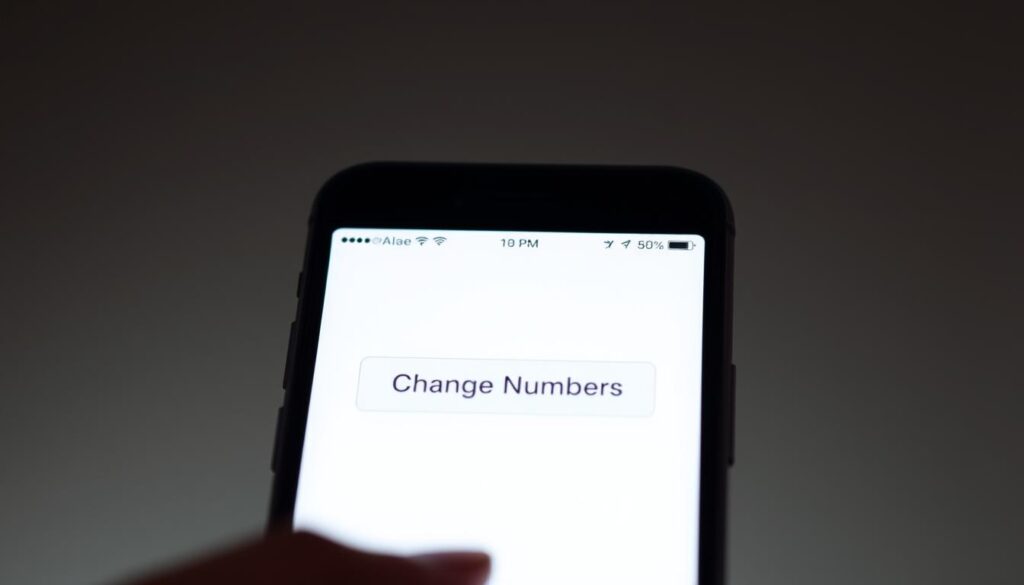
Downloading and Setting Up Your Carrier App
To start, download and set up your carrier app. Here’s how:
- Go to your device’s app store (e.g., Apple App Store or Google Play Store).
- Search for your carrier’s app (e.g., “AT&T”, “Verizon”, “T-Mobile”).
- Download and install the app.
- Open the app and log in with your carrier account details.
Finding Number Change Features in Apps
After setting up, find the number change feature. It’s usually in the app’s settings or account section. For example:
- Open the app and go to “Settings” or “Account”.
- Look for “Change Number” or “Number Management”.
- Choose the option to start the number change process.
Confirming Changes and Verification Steps
After asking for a number change, confirm it and complete verification steps. This might include:
- Getting a verification code via SMS or email.
- Entering the code in the app to confirm.
- Reviewing and agreeing to terms or conditions for the change.
By following these steps, changing your phone number through your carrier’s app is easy and stress-free.
Changing Your Number via Customer Service
Want a more personal approach? Contacting your carrier’s customer service is a good choice for changing your phone number. You’ll get to talk to a real person who can help you. They can answer your questions and give you extra details.
Preparing Information Before Calling
Before you call, make sure you have all your info ready. You’ll need your account number, PIN, current phone number, and why you want to change it. Having this ready will make things go faster and avoid any hold-ups.
What to Say to Customer Service Representatives
When you talk to a customer service rep, tell them you want to change your number. Be ready to give them the info they need and follow their steps. It’s smart to ask about any fees or what changing your number means.
Verifying Your Identity
Carriers need to make sure it’s really you before they change your number. This might mean answering security questions or giving personal details. Be ready to prove who you are to finish the process.
Being prepared and knowing what to expect makes changing your phone number through customer service easy. You’ll have a smooth experience.
Visiting a Store to Change Your Phone Number
Visiting a carrier store is a good choice if you like a personal touch. Here, you can talk directly to carrier reps. They will help you through the process.
Required Documentation
Before you go, make sure you have the right documents. You’ll need a valid ID and proof of address. Some places might ask for your account PIN or password too.
| Carrier | Required Documents |
|---|---|
| AT&T | Valid ID, Proof of Address |
| Verizon | Valid ID, Proof of Address, Account PIN |
| T-Mobile | Valid ID, Proof of Address |
Working with In-Store Representatives
When you’re at the store, tell the rep you want to change your number. They will check your ID and why you want to change it. Be ready with your documents and info.

Same-Day Number Change Process
Usually, you can get a new number the same day. The rep will help you pick a new one and update your account. Make sure to test your new number before you leave.
Going to a store lets you change your number easily with carrier help. It makes switching to a new number smooth.
Selecting Your New Phone Number
Choosing a new phone number involves many factors. You need to think about area codes and personalized options. I want my new number to be easy to remember and show who I am.
Choosing Area Codes
First, pick an area code. Area codes show where a number is from. If I’m moving or have ties to a place, I might choose a local area code. You can check area codes on Numberbarn to see what’s available.
Personalized Number Options
Carriers let you pick personalized number options. You can choose a number that’s easy to remember or has a special pattern. This is great for businesses or anyone who wants their number to stand out.
Availability Considerations
It’s also important to think about availability. Popular numbers or those with certain patterns might be hard to get. I should be ready to look at other options if my first choice is taken.
| Consideration | Description | Importance |
|---|---|---|
| Area Code | Geographical significance | High |
| Personalization | Ease of remembering | Medium |
| Availability | Feasibility of obtaining | High |
Updating Your Accounts After Changing Your Number
To keep your service running smoothly, it’s key to update your accounts with your new phone number. After switching, tell different services and platforms to prevent any issues.

Banking and Financial Services
First, update your banking and financial services. This includes your bank accounts, credit cards, and any other financial ties. Let them know about your new phone number so you can get vital notifications and codes. Most banks have online tools to change your details.
Social Media and Email Accounts
Then, update your social media and email accounts. This means changing your number on sites like Facebook, Twitter, and LinkedIn, plus your email service. Having your number updated on these platforms keeps your account safe and lets you get notifications. You can change this in each platform’s settings.
Two-Factor Authentication Considerations
Two-factor authentication (2FA) is a big deal for online security. When you change your phone number, update it in 2FA settings for each service. You might need to turn off and then turn on 2FA with your new number or ask the service for help. Do this quickly to avoid losing access to your accounts. Think about using authenticator apps instead of SMS for 2FA for better security.
By updating your accounts carefully, you’ll make the switch to your new phone number smoothly. And you’ll keep your online world safe and secure.
Messaging Apps and Services Considerations
Changing your phone number is just the first step. You also need to update your messaging apps and services. This is key to keep getting messages and staying in touch with friends and family.
Updating WhatsApp with Your New Number
To update WhatsApp, open the app and go to Settings. Then, choose Account and select Change Number. Enter your old and new numbers, and verify with a code sent via SMS or call.
iMessage and FaceTime Settings
For iPhone users, updating iMessage and FaceTime is easy. Go to Settings, then Messages, and pick Send & Receive. Update your Apple ID and phone number here. For FaceTime, go to Settings, then FaceTime, and update your phone number and Apple ID. This way, you’ll get iMessages and FaceTime calls on your new number.
Other Messaging Platforms
Platforms like Telegram and Signal also need updates after a number change. In Telegram, go to Settings, then Change Number, and follow the instructions. In Signal, go to Settings, then Change Your Phone Number, and enter your new number. These steps help you keep getting messages without any breaks.
Notifying Contacts About Your New Number
Telling your friends, family, and work contacts about your new phone number is very important. After you change your number, it’s key to let everyone know. This keeps your communication smooth.
A famous communications expert once said,
“Updating your contacts is not just about sharing a new number; it’s about preserving relationships and ensuring continuity in personal and professional spheres.”
Mass Notification Methods
One good way to tell lots of people about your new number is through mass notifications. You can use social media, email newsletters, or messaging apps. For example, posting on social media or sending a group message on WhatsApp works well.
Creating Contact Groups for Efficient Updates
Putting your contacts into groups makes updating them easier. You can make groups like ‘Close Friends’ or ‘Work Contacts’. This way, you can send messages to the right people with your new number.
Using groups also lets you make your messages more personal. This makes it less annoying for those who don’t need to know your new number.
Using Temporary Auto-Replies
Setting up auto-replies on your old number is a smart move. It tells people who call or text your old number about your new one. Most carriers and apps have this feature. It’s a handy way to let people know who still has your old number.
By using these methods, you can make sure your contacts know about your new number. It’s efficient and effective.
Potential Issues When Changing Your Phone Number
Switching to a new phone number can sometimes lead to unforeseen complications. While the process is generally straightforward, being aware of potential issues can help you navigate them more effectively.
Service Interruptions
One of the immediate concerns when changing your phone number is the potential for service interruptions. In most cases, the transition is quick. But there can be a brief period where your old number is being disconnected and your new one is being activated.
To minimize disruption, it’s a good idea to plan the change during a period of low activity. This could be during a weekend or a time when you’re not expecting critical calls or messages.
Missed Verification Codes and Messages
Another issue you might encounter is missed verification codes and messages during the transition. Many services use your phone number as a form of two-factor authentication. They send verification codes to your number.
If your number is changed and not all services are updated immediately, you might miss these important messages. This could lead to potential lockouts or delays in accessing your accounts.
Troubleshooting Common Problems
If you encounter issues during or after changing your phone number, there are several steps you can take to troubleshoot common problems. First, ensure that all your accounts and services are updated with your new number.
If you’re experiencing service interruptions, contact your carrier’s customer service for assistance. For issues related to missed verification codes, check your email or other registered communication channels for updates from the service providers.
Conclusion
Changing your phone number can be easy with the right help. We’ve covered all the steps from getting ready to fixing any problems. This includes backing up your contacts and data, telling friends and family, and knowing the costs.
By following our guide, you can switch to your new number smoothly. This means keeping your contacts safe, letting people know, and understanding the fees. It’s also key to update your accounts like banks, social media, and emails.
In short, changing your phone number needs some planning. But with the right steps, you can do it fast and without trouble.
FAQ
What are the main reasons for changing my phone number?
You might change your number for privacy and security. Or maybe you’ve moved to a new place. Sometimes, it’s because of too many unwanted calls and messages.
How do I prepare before changing my phone number?
First, back up your contacts and important data. Then, find out which accounts use your current number. Lastly, tell your close contacts about the change ahead of time.
Are there any costs associated with changing my phone number?
Yes, there might be fees from your carrier. These can depend on your contract and carrier. Always check for any hidden costs.
How do I change my phone number with major carriers like AT&T, Verizon, and T-Mobile?
Changing your number varies by carrier. AT&T lets you do it online or in-store. Verizon uses the My Verizon app or customer service. T-Mobile offers changes through their app or in-store.
Can I change my phone number online?
Yes, many carriers let you change your number online. Just log into your account, find the number change option, and follow the steps.
How do I update my accounts after changing my phone number?
Update your banking and social media accounts. Also, check your email and two-factor authentication settings to keep everything running smoothly.
What should I do about messaging apps and services after changing my number?
Update your WhatsApp number and adjust iMessage and FaceTime settings. Don’t forget to update other messaging apps like Telegram and Signal.
How can I notify my contacts about my new phone number?
Use mass notifications or create groups for updates. You can also set up auto-replies to let everyone know about your new number.
What are some potential issues when changing my phone number?
You might face service interruptions or miss important messages. These problems can usually be fixed with a little troubleshooting.
How do I troubleshoot common problems when changing my phone number?
Start by identifying the problem, like service issues or missed messages. Then, take action, like calling customer service or trying again to verify your number.



