how to clean speakers on iphone

Keeping your iPhone’s sound quality top-notch is key, and cleaning the speakers is a big part of that. Dust and dirt can build up in the speaker holes, messing with your sound. In this guide, I’ll show you how to clean your iPhone speakers right and keep your device sounding great.
To get the best sound, it’s important to keep your iPhone speakers clean. Check out this guide for tips on cleaning your iPhone speakers. I’ll share different ways to keep your iPhone’s audio in top shape.
Key Takeaways
- Use a soft-bristled brush to gently remove dust from speaker openings.
- Utilize painter’s tape or masking tape to collect dust from speakers.
- Employ an air blower to blow out excess dust and debris.
- Be cautious when using a toothpick to remove visible debris.
- Regular cleaning maintains optimal iPhone audio performance.
Understanding iPhone Speaker Systems
To keep your iPhone’s sound quality top-notch, knowing how its speaker system works is key. The iPhone’s speakers aim to give you clear and balanced audio. But, dust and debris can mess with that.
Types of Speakers on Different iPhone Models
Each iPhone model has its own speaker setup. Knowing these differences helps you clean and maintain your device right.
Speaker Configurations in Newer iPhones (iPhone 12-15)
The latest iPhones, from iPhone 12 to 15, have advanced stereo speakers. These are found at the bottom and top, making audio more immersive.
Speaker Layouts in Older iPhone Models (iPhone 6-11)
Older iPhones, from 6 to 11, have different speaker setups. Some have a single speaker at the bottom, while others have one at the bottom and another at the top.
Common Speaker Locations and Designs
iPhone speakers are usually at the bottom and sometimes at the top. Their designs can vary, with some being more likely to get dusty.
How iPhone Speakers Function
iPhone speakers turn electrical signals into sound waves. Dust and debris can dampen this process. So, keeping them clean is crucial for good sound.
Knowing how your iPhone’s speakers work and what kind you have helps you care for them. Use the right cleaning methods and pay attention to your speaker’s design and where it is.
Why Regular Speaker Cleaning is Essential
Your iPhone’s sound quality can drop if you don’t clean the speakers often. Dirt, dust, and other debris can block the speaker grills. This leads to muffled or distorted audio.
Impact of Dirt on Sound Quality
Dirt and debris in the speaker grills can really mess with your sound. It can make the sound muffled or distorted. This can ruin your listening experience.
Common Contaminants Affecting iPhone Speakers
iPhone speakers face many contaminants that can harm their performance. Knowing what these are is key to cleaning them right.
Pocket Lint and Dust Accumulation
Pocket lint and dust are big problems for your iPhone’s speakers. Cleaning these areas often can stop them from building up.
Food Particles and Liquid Residue
Food bits and liquid can also hurt your speaker quality. Try to avoid them or clean them up fast to keep your sound good.
Signs Your iPhone Speakers Need Cleaning
If you see any of these signs, it’s time to clean your iPhone speakers: muffled sound, crackling noises, or lower volume.
| Signs | Description |
|---|---|
| Muffled Sound | Sound is not clear and seems obstructed. |
| Crackling Noises | Unusual noises are present during audio playback. |
| Decreased Volume | The overall volume seems lower than usual. |
Regularly checking and cleaning your iPhone speakers keeps the sound quality high. By knowing what contaminants to watch out for and when to clean, you can keep your speakers working great.
Preparing to Clean Your iPhone Speakers
Before you clean your iPhone speakers, you need to take some safety steps and get the right tools. It’s key to prepare well to avoid harming your device. This way, you can clean your speakers safely and effectively.
Safety Precautions Before Starting
It’s important to keep your iPhone safe and working well. First, turn off your device and take off any extra accessories.
Powering Off Your Device
First, turn off your iPhone before you start cleaning. This stops any accidental damage or short circuits. To turn off, press and hold the sleep/wake button until you see the “Slide to Power Off” slider. Then, drag it to the right.
Removing Phone Cases and Screen Protectors
Next, take off your iPhone case and screen protector. This lets you get to the speaker grills easily and keeps debris out. Be careful when removing the case to avoid pushing debris into the speaker holes.
Recommended Cleaning Tools and Materials
You’ll need the right tools for safe and effective cleaning. You’ll need a soft-bristled brush, a microfiber cloth, and compressed air. “The right tools are crucial for cleaning your iPhone speakers without damage,” experts say.
- A soft-bristled brush for gently sweeping away debris from the speaker grills.
- A microfiber cloth for wiping down the exterior and removing dust.
- Compressed air for blowing out dust and dirt from the speaker holes.
What to Avoid When Cleaning iPhone Speakers
It’s also important to know what not to do. Don’t use sharp objects, liquids, or too much force. These can harm the speakers or other parts of your iPhone.
“Using sharp objects or liquids can irreparably damage your iPhone’s speakers,” warns a leading iPhone repair specialist.
Instead, use the recommended tools and gentle cleaning methods.
By following these tips, you can clean your iPhone speakers safely and keep them working well for a long time.
How to Clean Speakers on iPhone: Basic Methods
To keep your iPhone speakers sounding great, it’s key to clean them often. Dust, dirt, and other stuff can build up and mess with the sound. Cleaning your iPhone speakers is easy with just a few tools.
Using Compressed Air for Speaker Cleaning
Compressed air is a top choice for cleaning iPhone speakers. It’s great for getting rid of dust and dirt from the grills and tight spots. But, it’s important to use it right to avoid harming your iPhone.
Proper Distance and Angle Techniques
When using compressed air, keep the can 6 inches from the speaker grill. Spray at an angle to avoid pushing dirt in. This keeps the inside safe and gets the speakers clean.
Short Burst Method for Safe Cleaning
Use short bursts of air to clean. This avoids moisture buildup and reduces the chance of pushing dirt in. Clean a few times until the grill is spotless.
Soft Brush Technique for Speaker Grills
A soft-bristled brush is perfect for detailed cleaning around the grills. Gently brush the grill to remove dust and dirt. This is gentle on the iPhone and works well for regular cleaning.
Microfiber Cloth Method for External Cleaning
A microfiber cloth is great for cleaning the outside of your iPhone, including the speakers. Gently wipe the area with a dry cloth to remove smudges and dust. It’s safe and good for daily cleaning.
If your iPhone’s sound quality is off, like no sound on videos, check out troubleshooting tips for video sound problems.
Advanced Cleaning Techniques for Stubborn Debris
When simple cleaning doesn’t work, it’s time for more advanced methods. These can help remove tough debris from your iPhone speakers. They are especially useful for fixing audio problems caused by clogged speakers.
Using Adhesive Putty for Deep Cleaning
Adhesive putty, also known as “slime” or “sticky putty,” is great for deep cleaning. It’s perfect for removing debris from iphone speakers that are hard to reach.
Selecting the Right Type of Putty
Make sure to pick a putty that’s gentle and won’t scratch your iPhone’s speaker grills. It should also not be too sticky, to avoid pulling on the speakers.
Application and Removal Process
Press the putty onto the speaker grill and then take it off. Do this a few times until all debris is gone. Be careful not to press too hard, which could harm the speaker.
Toothpick Method for Precision Cleaning
A toothpick is good for precise cleaning. It helps remove debris from the speaker holes. But, you need to be careful not to damage the inside parts.
Isopropyl Alcohol Application Techniques
Soaking a soft cloth in isopropyl alcohol can clean the outside and possibly the speaker grills. But, be careful not to let any liquid get into the speaker holes.
Using these advanced methods can help clean iphone speaker holes and make your iPhone sound better. Always be careful to avoid damaging your device.
Cleaning the Bottom Speaker on Your iPhone
To get the best sound from your iPhone, it’s important to clean the bottom speaker. This speaker is key to your audio experience. Keeping it clean can really improve how your device sounds.
Identifying the Bottom Speaker Ports
The bottom speaker is found at the bottom edge, near the charging port. It’s important to know where these ports are to clean them right. The speaker grills can get dusty, which can mess with sound quality.

Step-by-Step Bottom Speaker Cleaning Process
Removing Visible Debris First
Start by carefully removing any visible dirt from the speaker grills. Use a soft-bristled brush or a dry cotton swab. This helps avoid pushing dirt deeper into the speaker.
Detailed Cleaning of Speaker Holes
For a deeper clean, use compressed air to get rid of dust and particles. Hold your iPhone at an angle and spray in short bursts. This helps avoid damaging the inside of your phone.
| Cleaning Method | Tools Required | Effectiveness |
|---|---|---|
| Soft Brush Technique | Soft-bristled brush | High |
| Compressed Air | Compressed air can | Very High |
| Cotton Swab | Dry cotton swab | Moderate |
Troubleshooting Common Bottom Speaker Issues
If your bottom speaker still sounds bad after cleaning, there might be other problems. Issues like water damage or hardware problems could be the cause. If this happens, it’s best to go to an authorized Apple service center.
By following these steps, you can keep your iPhone’s bottom speaker clean. This helps maintain your device’s sound quality. Regular cleaning is important for your device to work its best.
Earpiece Speaker Cleaning Methods
The earpiece speaker is a delicate part that needs careful cleaning. Dust and debris can build up, making calls sound bad.
Locating and Accessing the Earpiece Speaker
The earpiece speaker is at the top front of your iPhone, above the screen. To clean it, look for visible debris or blockages. Be gentle to avoid pushing debris further into the speaker.
Safe Cleaning Techniques for Delicate Earpiece Mesh
Cleaning the earpiece speaker mesh needs gentle methods to avoid damage. Two good ways include:
Light Brushing Methods
Use a soft-bristled brush to sweep away debris from the earpiece speaker mesh. This method is safe for removing loose particles.
Adhesive-Based Cleaning for Earpiece
Adhesive putty or tape can remove stubborn debris from the earpiece speaker. Press the adhesive onto the mesh and then remove it carefully, without leaving residue.
Experts say, “Regular cleaning of the earpiece speaker can greatly improve call quality and iPhone performance.”
“A clean earpiece speaker is not just about looks; it’s about keeping your device working well.”
Testing Earpiece Speaker After Cleaning
After cleaning the earpiece speaker, test it to see if sound quality has improved. Make a call or play music to check if the audio is clear. If the problem still exists, you might need to clean it again or get help from a professional.
By using these cleaning methods, you can enjoy better sound and keep your iPhone working well. Regular cleaning helps prevent debris buildup and keeps your device in top shape.
Cleaning iPhone Speaker Grills Without Damage
Keeping your iPhone speaker grills clean is key for great sound. These grills face the outside world and can get dusty or dirty. This can make your sound quality worse, making it sound muffled or distorted.
Understanding Speaker Grill Design and Vulnerabilities
iPhone speaker grills protect the speakers but let sound out. They can easily get dirty because of their design. The mesh material is delicate, so you need to clean them carefully.
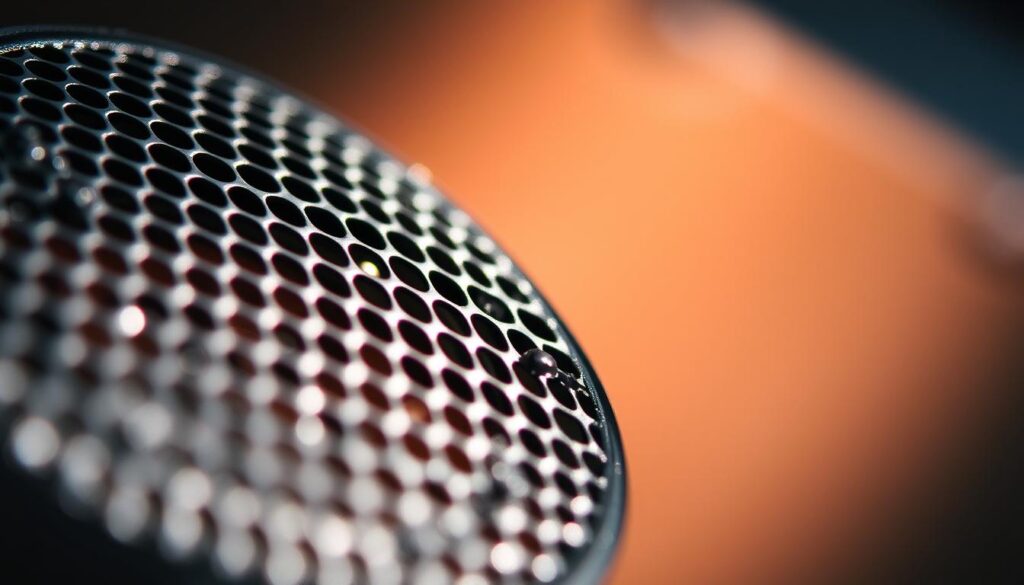
Gentle Cleaning Methods for Speaker Grills
To clean your iPhone speaker grills without harm, use gentle methods. A soft-bristled brush can help remove loose dirt. For deeper cleaning, you might need special tools or adhesive materials.
Brush Techniques for Different Grill Types
Each iPhone model has its own grill design, so cleaning methods vary. A soft-bristled brush works well for most. But for grills with tiny mesh, a smaller brush is better.
Using Painter’s Tape for Grill Cleaning
Painter’s tape is a clever way to clean grills. Press the tape onto the grill and then pull it off. This method gets rid of dirt and dust that other methods might miss. But be careful not to tear the tape or push debris further into the grill.
Removing Stubborn Grime from Speaker Grills
For tough dirt, use a damp cloth. Make sure it’s not too wet to avoid damage. Avoid harsh chemicals or too much water, as they can harm your iPhone.
Using these gentle cleaning methods keeps your iPhone’s speakers in top shape. Regular cleaning and careful handling help your speakers last longer and sound better.
Dealing with Water Damage in iPhone Speakers
iPhone speakers can get damaged by water, but quick action can help. Water can cause corrosion and harm the speakers inside your iPhone. It’s important to know how to act fast to keep your device working well.
Immediate Steps After Water Exposure
If your iPhone gets wet, act quickly. First, turn off your device to avoid short circuits that can damage it more.
Don’t try to turn it on or charge it until it’s dry. Gently dry the outside with a soft cloth, focusing on the speaker grills and openings.
Drying Techniques for Different iPhone Models
Drying methods vary for different iPhone models. For most, just put it in a dry place with air flow. You can also use silica gel or uncooked rice to soak up moisture, but be careful.
Using Silica Gel and Rice Methods
Use silica gel packets or uncooked rice to dry your iPhone. Put it in a container with the rice or gel, making sure it’s fully covered. Wait at least 48 hours before trying to turn it on. But, be careful as rice can get stuck in the phone.
Sound Testing After Water Exposure
After drying, test your iPhone’s speakers. Play music or a video to see if the sound is good. If you hear muffled sounds, static, or nothing, it might be damaged.
When to Seek Professional Help for Water Damage
If your iPhone’s speakers still don’t work after drying and testing, you need professional help. Water damage can be tricky to fix, and DIY attempts can make things worse. Look for trusted repair services that know how to fix iPhones.
Keeping your iPhone’s sound quality up is not just about fixing problems. It’s also about preventing them. Regular iphone audio maintenance helps keep your speakers working great. Keep your iPhone clean and dry, and be careful around water.
Preventive Maintenance for iPhone Speakers
Keeping your iPhone’s speakers in good shape is key for great sound and longevity. A few easy steps can make your speakers last longer and sound better.
Protective Cases and Their Impact on Speaker Cleanliness
The case you choose can affect your iPhone’s speaker cleanliness. Cases that fit too tightly can trap dirt, harming sound quality. Look for cases that let air flow around the speakers for better sound.
Choosing the right case is a crucial step in speaker maintenance.
Regular Maintenance Schedule for Optimal Performance
Having a regular cleaning routine is vital for your iPhone speakers. It includes quick daily or weekly cleanings and deeper monthly ones.
Weekly Quick-Clean Routine
Wipe your iPhone with a soft, dry cloth weekly. This removes dust and keeps sound quality high. It’s a simple way to avoid buildup.
Monthly Deep-Clean Process
For a deeper clean, use compressed air or a soft-bristled brush. Be gentle to avoid damaging the speakers. This helps remove tough dirt from the grills.
Environmental Considerations for Speaker Protection
The place where you use your iPhone affects its speakers. Stay away from dusty or dirty areas to prevent contamination. Also, avoid liquids to protect your speakers from moisture.Being aware of your surroundings can play a significant role in maintaining your iPhone’s speakers.

By following these tips, you can keep your iPhone’s speakers working well for longer.
Troubleshooting Common Speaker Issues After Cleaning
Even after cleaning, iPhone speakers can sometimes have audio problems. These can often be fixed with the right troubleshooting techniques. It’s important to know how to address these issues to keep sound quality high.
Addressing Muffled Sound Problems
Muffled sound can be a frustrating issue after cleaning your iPhone speakers. It often comes from remaining debris or improper cleaning. Make sure all speaker grills are clean and free from obstructions.
Using a soft brush or compressed air can help remove particles causing the muffled sound.
Fixing Volume Inconsistencies
Volume inconsistencies can be another issue after cleaning. If your iPhone’s volume is not consistent or is too low, check the speaker settings. Ensure that the volume limit hasn’t been inadvertently enabled.
Also, inspect the speaker ports for any blockages and clean them gently if necessary.
Resolving Static or Distorted Audio
Static or distorted audio can be caused by software issues or hardware damage. Start by restarting your iPhone to rule out any temporary software glitches. If the problem persists, inspect the speaker for any physical damage or debris.
Software vs. Hardware-Related Audio Issues
It’s important to know the difference between software and hardware issues. Software issues can often be fixed with updates or resets. Hardware problems may need professional repair.
If your iPhone’s audio issues are accompanied by other symptoms like freezing or crashing, it might indicate a software problem.
Using Sound Test Applications
Sound test applications can be a valuable tool in diagnosing audio issues. These apps can help you identify if the problem lies with the hardware or if it’s a software-related issue. By playing different frequencies and sound tests, you can determine if your iPhone’s speakers are functioning correctly.
To further illustrate the troubleshooting process, here’s a simple comparison of common issues and their potential solutions:
| Issue | Potential Cause | Solution |
|---|---|---|
| Muffled Sound | Debris in speaker grills | Clean with soft brush or compressed air |
| Volume Inconsistencies | Blocked speaker ports or software settings | Check volume settings and clean speaker ports |
| Static or Distorted Audio | Software glitches or hardware damage | Restart iPhone, inspect for damage, or seek professional help |
By following these troubleshooting steps, you can often resolve common speaker issues that arise after cleaning your iPhone. Regular maintenance and proper cleaning techniques can help maintain your iPhone’s sound quality.
When to Seek Professional Cleaning Services
DIY cleaning can work for iPhone speakers, but sometimes you need a pro. If you’ve tried cleaning and your speakers still don’t work right, it’s time to call in the experts.
Signs That DIY Cleaning Isn’t Sufficient
Some signs show DIY cleaning isn’t enough:
- Persistent distortion or static after cleaning
- No improvement in sound quality despite multiple cleaning attempts
- Visible damage to the speaker grill or surrounding areas
- Water damage that affects speaker functionality
If you see these signs, your iPhone speaker might need more than DIY cleaning. Professional repair services can handle complex problems that DIY can’t.
Finding Reputable iPhone Repair Services
To find a reliable iPhone repair service, look for:
- Positive customer reviews and ratings
- Certified technicians with experience in iPhone repairs
- Warranty offered on their services
Apple Authorized Service Providers are a great place to start. They’re vetted by Apple and use genuine parts.
Cost Considerations for Professional Speaker Cleaning
The cost of professional iPhone speaker cleaning varies. It depends on the service and the damage. You might pay $50 to $150 for repairs or cleaning. It’s worth it for the long-term benefits of a well-maintained speaker.
Getting professional help ensures your iPhone’s speakers work well. They’ll provide clear sound for years.
Conclusion
Keeping your iPhone’s audio in top shape is key. By cleaning your speakers regularly, you avoid dirt and keep sound clear. This way, you catch problems early and fix them before they get worse.
To keep your speakers working well, add simple habits to your day. Use protective cases that don’t block the speakers. Also, stay away from dusty or wet places. This keeps your sound quality high and your speakers lasting longer.
Follow these tips and clean your iPhone often. This way, you’ll enjoy great sound for a long time. Taking care of your iPhone’s audio means better listening every day.
FAQ
How often should I clean my iPhone speakers?
Clean your iPhone speakers every few weeks. Do it more often if sound quality drops or you see debris on the grills.
Can I use a vacuum cleaner to clean my iPhone speakers?
No, vacuum cleaners can harm your iPhone. Use compressed air or a soft-bristled brush for safe cleaning.
Is it safe to use isopropyl alcohol to clean my iPhone speakers?
Yes, but be careful. Dampen a cloth with isopropyl alcohol and wipe the grills gently. Don’t let liquid get into the openings or ports.
How do I know if my iPhone speakers need cleaning?
Look for muffled sound, distorted audio, or lower volume. Visible dust or debris on the grills also means it’s time to clean.
Can cleaning my iPhone speakers improve sound quality?
Yes, cleaning can greatly improve sound quality. It removes dust and debris that block sound. Regular cleaning keeps audio performance at its best.
What are the best practices for cleaning iPhone speaker holes?
Use compressed air or a soft-bristled brush to clean speaker holes. Avoid inserting anything into the holes.
How can I prevent water damage to my iPhone speakers?
Keep your iPhone away from water and moisture. Use a waterproof case. If it gets wet, dry it with a soft cloth and follow drying steps.
Are there any specific cleaning tools recommended for iPhone speakers?
Yes, use compressed air, soft-bristled brushes, microfiber cloths, and adhesive putty. These tools are safe and effective for cleaning.
Can I clean my iPhone earpiece speaker using the same methods as the bottom speaker?
While similar, the earpiece speaker needs more care. Use light brushing or adhesive-based cleaning methods designed for it.
What should I do if my iPhone speakers still don’t work properly after cleaning?
If speakers still don’t work, troubleshoot or seek professional help. Check for software issues. Visit an authorized Apple service provider for hardware problems.



