how to get water out of your phone

Getting your phone wet can cause serious damage. This might lead to expensive repairs or make your phone useless. It’s important to act fast to reduce the harm.
I’ll show you how to save your phone from water damage. This guide will help you understand the steps to take. You’ll learn how to protect your device.
Key Takeaways
- Immediate actions to take when your phone gets wet
- Methods to dry out your phone effectively
- Precautions to prevent further damage
- When to seek professional help for phone water damage
- Tips to minimize the risk of water damage in the future
Understanding Phone Water Damage
Water and smartphones don’t get along. It’s important to know the risks. Phone water damage can happen in many ways, like dropping it in water or getting wet during outdoor activities.
Types of Water Damage
Water damage can be different based on the liquid type. The impact on a phone changes with fresh water, salt water, or chemicals.
Fresh Water vs. Salt Water
Fresh water and salt water affect phones differently. Salt water is especially bad because it can damage internal parts quickly.
Chemical Liquids and Their Effects
Chemicals, like in cleaning products or drinks, can also harm phones. They can corrode circuits and cause lasting damage.
How Water Affects Phone Components
Water can harm many parts of a smartphone. Knowing which parts are most at risk helps understand the damage.
Circuit Board Corrosion
The circuit board is very sensitive to water. Corrosion can happen fast, causing the phone to malfunction or stop working.
Battery Damage Risks
Water can also damage the battery. It can cause short circuits, leading to battery failure or worse.
Common Water Exposure Scenarios
Water damage can happen in many everyday situations. Knowing these can help prevent problems.
Bathroom Accidents
Bathrooms are a common place for water damage. Drops in sinks, toilets, or showers are common accidents.
Outdoor Exposure
Outdoor activities, like swimming or surfing, can also expose phones to water.
| Type of Water | Damage Potential | Common Scenarios |
|---|---|---|
| Fresh Water | Moderate | Accidental drops, rain exposure |
| Salt Water | High | Beach activities, surfing |
| Chemical Liquids | High | Cleaning product spills, beverage accidents |
Act Fast: Immediate Steps After Water Exposure
When your phone gets wet, time is of the essence. Water and electronics don’t mix well. Quick action can help save your phone.
Turn Off Your Phone Immediately
Turning off your phone is the first step. It stops short circuits that can harm it.
Force Shutdown Procedures
To shut down, press and hold the power button. If it won’t turn off, press the power and volume down buttons together.
Why Power Is the Enemy
Power can make water damage worse. It can cause corrosion. So, keep your phone off.
Remove Case, SIM Card, and Battery (If Possible)
Take off accessories like the SIM card and battery. This helps dry your phone better.
iPhone Removal Steps
Removing the SIM card from iPhones is easy. Use a paper clip or SIM ejector. But, you can’t remove the battery in most models.
Android Removal Steps
Many Android phones have removable batteries. To remove it, take off the back cover. Check your manual for exact steps.
Wipe Exterior Moisture
Wipe the outside of your phone with a soft cloth. This helps stop water from getting inside.
Proper Drying Materials
Use a soft, lint-free cloth to dry your phone. Don’t use paper towels or anything that could scratch it.
Gentle Techniques
Be careful when drying your phone. Avoid pushing water further in. Gently pat it dry, focusing on ports and buttons.
By acting fast and carefully, you can increase your chances of fixing a wet phone. Quick action is key to saving your device.
What NOT to Do When Your Phone Gets Wet
If your phone gets wet, there are key mistakes to avoid. These can help keep your device working. Knowing what not to do is crucial.
Avoid Turning On the Device
Don’t turn on your phone right after it gets wet. This can spread water to other parts. It might cause a short circuit.
Electrical Short Circuit Risks
Turning on a wet phone can damage it. The water can carry electrical current. This can harm the inside parts and make your phone unusable.
Don’t Use Heat Sources
Don’t use hair dryers or microwaves to dry your phone. It might seem like a quick fix, but it can actually harm your device.
Dangers of Hair Dryers
Hair dryers can push water deeper into your phone. The heat can also damage the circuitry and other parts.
Microwave and Oven Myths
Microwaves and ovens are not good for drying phones. The heat can cause water to evaporate too fast. This can damage your phone’s components or even cause an explosion.
Skip the Charging Port
Don’t charge your phone until it’s completely dry. Charging a wet phone can lead to electrical shock or more damage.
Why Charging Wet Phones Is Dangerous
Charging a wet phone can cause a short circuit. This can damage the charging port, battery, or other parts.
| Action to Avoid | Potential Damage |
|---|---|
| Turning on the device | Electrical short circuit, corrosion |
| Using heat sources (hair dryers, microwaves, ovens) | Further water intrusion, component damage, explosion risk |
| Charging the phone while wet | Electrical shock, short circuit, component damage |
The Rice Method: Does It Really Work?
The idea of using rice to dry a wet phone has been around for years. Many people swear by this DIY method, claiming it can rescue their device from water damage. But how does it actually work, and is it the best solution?
Science Behind the Rice Method
The rice method is based on the principle of absorption. Rice is thought to draw out moisture from the phone’s internal components. This could potentially save it from corrosion and damage.
Absorption Capabilities
Rice is known for its desiccant properties, which allow it to absorb moisture. However, its effectiveness in drying complex electronic devices like smartphones is not as straightforward.
Scientific Studies
Some studies have investigated the efficacy of using rice to dry wet electronics. While results vary, there’s limited scientific evidence to support its use as a reliable method for saving water-damaged phones.

Proper Rice Drying Technique
If you decide to try the rice method, it’s crucial to do it correctly. This can maximize its potential benefits.
Container Selection
Choose a container that is large enough to hold your phone. Make sure it covers it completely with rice. A sealed container can help maintain a dry environment.
Duration Requirements
Typically, it’s recommended to leave your phone in the rice for at least 48 hours. Some suggest longer periods, but there’s limited evidence to support extended durations significantly improving outcomes.
Limitations and Success Rate
While some people report success with the rice method, it’s not a foolproof solution. The success rate varies widely depending on the extent of water exposure and the phone’s design.
Expert Opinions
Many experts are skeptical about the rice method’s effectiveness. They cite the risk of rice dust damaging internal components and the limited ability of rice to reach all areas of the phone.
Better Alternatives
Some professionals recommend using silica gel packets or commercial desiccants instead. They are more effective desiccants and less likely to cause damage.
| Drying Method | Effectiveness | Risks |
|---|---|---|
| Rice Method | Variable | Rice dust damage |
| Silica Gel | High | Low |
| Commercial Desiccants | High | Low |
In conclusion, while the rice method might offer some hope for drying out a wet phone, its effectiveness is not guaranteed. Exploring alternative drying methods may yield better results.
How to Get Water Out of Your Phone Using Silica Gel
Silica gel is a good choice for drying wet phones. It’s better than rice because it absorbs moisture well.
Why Silica Gel Is Effective
Silica gel is great at soaking up moisture. It works well to dry out a phone that got wet.
Absorption Properties
Silica gel is very porous. It can hold a lot of moisture. This helps dry out a phone’s inside parts.
Comparison to Rice
Rice might push water deeper into a phone. But silica gel pulls it out without causing more harm.
Step-by-Step Silica Gel Method
To use silica gel, follow these steps:
Quantity Needed
You’ll need a lot of silica gel packets. Use 5-10 packets, depending on your phone’s size and how wet it is.
Optimal Container Setup
Put your phone in a sealed container with silica gel packets. Make sure it’s airtight to keep moisture out.
Where to Find Silica Gel Packets
You can find silica gel packets in many places. They’re in packaging for electronics, shoes, and food too. You can also buy them online or in stores.
Common Household Sources
Check packaging for electronics, shoes, or food. That’s where you’ll often find silica gel packets.
Purchasing Options
If you can’t find silica gel packets at home, you can buy them. Look for them at hardware stores or online.
| Method | Effectiveness | Ease of Use |
|---|---|---|
| Silica Gel | High | Moderate |
| Rice | Moderate | Easy |
Alternative Drying Methods That Work
There are many ways to dry a wet phone, not just rice. Some methods might seem strange, but they can really help save your phone.
Using Uncooked Instant Oatmeal
Uncooked instant oatmeal can dry out your phone. It works well because it sucks up moisture.
Preparation Steps
- Fill a container with uncooked instant oatmeal.
- Bury your phone in the oatmeal, making sure it’s fully covered.
- Let it sit for at least 48 hours before checking on it.
Effectiveness Rating
Using uncooked instant oatmeal is a good choice. It’s not as strong as silica gel, but it can still pull out a lot of moisture.
Cat Litter Method
Some cat litters can dry out a wet phone. Just pick a non-clumping one.
Clay vs. Crystal Types
Clay cat litter can be messy. Crystal litters are cleaner and better at drying things out.
Implementation Process
- Choose the right cat litter type.
- Put your phone in a container with the cat litter.
- Seal the container and wait 24 to 48 hours.
Commercial Desiccants
Commercial desiccants are made to soak up moisture. They work really well.
Top Products
- Dryer bags
- Desiccant packets
- Moisture-absorbing products
Usage Instructions
Always follow the instructions on the product. Usually, you’ll need to put your phone in a sealed container with the desiccant.
Using Vacuum Methods to Extract Water
If your phone got wet, using a vacuum might help. This method uses a vacuum cleaner to carefully pull water out of the phone’s openings.
Vacuum Technique for Water Removal
To use a vacuum right, you need to adjust the settings.
Proper Vacuum Settings
Make sure the vacuum is set to low suction. High suction can harm your phone’s inside parts.
Target Areas
Use the vacuum on spots where water usually goes, like the charging port and speaker grills. Move the nozzle gently around these spots to pull out the water.
Safety Precautions
When vacuuming your phone, be careful to avoid more harm.
Distance Requirements
Keep the vacuum nozzle about 1-2 cm away from the phone. This keeps debris from getting pushed inside.
Potential Risks
Using a vacuum can still damage your phone if not done right. There’s a chance of sucking out small parts or causing static damage.
Dealing with Different Types of Liquid Damage
When your phone gets wet, the type of liquid matters a lot. Different liquids can either help or hurt your phone’s inside parts.
Saltwater Exposure
Saltwater is very bad because it can rust metal parts. If your phone meets saltwater, it can get worse fast.
Corrosion Prevention Steps
To lessen damage, immediately rinse your phone with fresh water to get rid of salt. Then, dry it well.
Rinsing Techniques
Use a soft stream of fresh water to rinse your phone. Avoid high pressure that could push water inside.
Chlorinated Pool Water
Chlorinated pool water is also a threat. Chlorine can harm your phone’s inside wires.
Chemical Neutralization
After chlorinated water, dry your phone fast to stop chlorine damage.
Sugary Drinks and Coffee
Liquids like sugary drinks and coffee can stick to your phone. These can block your phone’s openings.
Sticky Residue Removal
To clean this, use a soft cloth with distilled water. Don’t let liquids get into your phone’s openings.
Toilet Water Contamination
Toilet water has harmful bacteria. It’s very risky for your phone.
Sanitization Methods
After drying, use a UV phone sanitizer to kill bacteria.
Health Considerations
Be careful with a phone that got wet in toilet water. It can be harmful. Wash your hands well after touching it.

In summary, dealing with liquid damage needs knowing the risks of each liquid. Saltwater, chlorinated water, sugary drinks, or toilet water all need quick action. This can help save your phone.
How to Dry Out Specific Phone Components
Drying a wet phone needs careful attention, especially for key parts. Water can harm a phone badly if not dried quickly and correctly.
Drying the Charging Port
The charging port is very sensitive to water damage. Start by shaking the phone gently to remove water. Then, use a soft-bristled brush or cotton swab to clean out water and debris.
Safe Cleaning Tools
Choosing the right tools is crucial to avoid more damage. A soft-bristled brush or cotton swab works best for the charging port. Stay away from sharp or abrasive tools that could scratch or harm the inside.
Inspection Techniques
After cleaning, check the charging port for any water left. Use a flashlight to see if there’s moisture. If you see corrosion, it’s best to get professional help.
Speaker and Microphone Recovery
The speaker and microphone can get damaged by water. Dry the outside with a soft cloth first. Then, use a desiccant or uncooked instant oatmeal to soak up moisture.
Sound Testing Methods
After drying, test the speaker and microphone. Play music or make a call to check sound quality. If sound is distorted or muffled, there might still be moisture.
Specialized Drying Approaches
For serious water damage, specialized drying methods might be needed. This could include a vacuum chamber or professional service. A study found vacuum drying can effectively remove moisture from phone parts.
“The use of vacuum drying methods has shown significant promise in restoring water-damaged electronics,”
Camera Lens Moisture Removal
The camera lens can also get damaged by water. Use a soft cloth to wipe away visible water. Then, use a desiccant or silica gel packets to dry out any remaining moisture.
Condensation Solutions
If you see condensation under the camera lens, try using a hairdryer on low to warm it gently. But be careful not to overheat, as it can cause more damage.
Performance Testing
After drying the camera lens, test it to see if it works. Take photos to check image quality. If images are distorted or blurry, there might still be moisture.
By following these steps and using the right techniques, you can dry out your phone’s components and get it working again.
Long-Term Effects of Water Damage
Even if you dry out your phone, water damage can still cause problems later. Water can lead to long-term issues that affect how well your device works and how long it lasts.
Delayed Corrosion Issues
One big problem is corrosion. When water touches your phone’s inside parts, it can start corrosion. This might not show up right away.
Timeline of Damage
Corrosion can start in a few days or take weeks or months to show. It’s important to watch your phone closely after it gets wet.
Warning Signs
Look for rust, discoloration, or problems like faulty buttons or a wonky screen. Spotting these early can stop more damage.
Battery Performance Degradation
Water damage can hurt your phone’s battery. It can make the battery work less well and last shorter.
Capacity Loss Patterns
Your battery might drain faster or not hold a charge like it used to. This could mean water damage is affecting the battery cells.
Screen and Touch Functionality Problems
Water can get into the screen and cause touch problems. This might show up as areas that don’t work or strange screen behavior.
Ghost Touch Phenomena
Ghost touch, where the screen acts like it’s being touched when it’s not, is common after water damage. This can be annoying and might need a pro to fix.
Display Discoloration
Water damage can also make the screen look off, from small spots to big color changes. 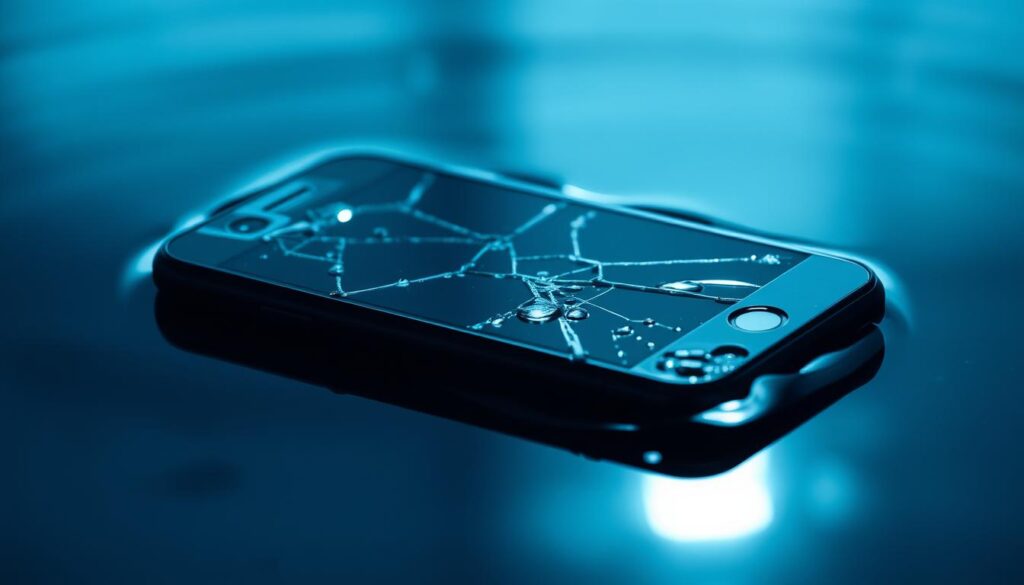
In short, water damage can have lasting effects on your phone. Knowing these issues can help you act fast to fix water damaged phone problems before they get worse.
Insurance and Warranty Considerations
Water damage to your phone can be expensive. But, insurance and warranties can help reduce the cost. It’s important to know your coverage options when your phone gets wet.
Does AppleCare Cover Water Damage?
AppleCare offers some protection against water damage. But, it’s key to understand its limits. AppleCare+ covers up to two incidents of damage, including water, for a fee.
Coverage Limitations
The coverage isn’t unlimited. There’s a deductible for each incident. If your device is damaged more than twice, you’ll have to pay for repairs yourself.
Deductible Information
The deductible for AppleCare+ is $29 per incident. This includes screen damage or water damage. Knowing these costs helps decide if the coverage is worth it.
Carrier Insurance Policies
Many carriers offer insurance for accidental damage, including water. Comparing policies from different carriers can help you find the best one for you.
Major Provider Comparisons
| Carrier | Policy Name | Coverage Details | Deductible |
|---|---|---|---|
| Verizon | Total Mobile Protection | Covers accidental damage, including water damage | $29-$299 |
| AT&T | AT&T Protect Advantage | Offers comprehensive coverage, including water damage | $29-$299 |
| T-Mobile | Protection 360 | Covers accidental damage, including water exposure | $29-$249 |
Liquid Damage Indicators (LDIs)
Manufacturers use Liquid Damage Indicators to check for water exposure. Knowing how LDIs work can help with warranty claims.
How Manufacturers Detect Water Damage
LDIs are small stickers inside the device that change color with liquid.
LDI Locations by Phone Model
The location of LDIs varies by phone model. Knowing where to look can help assess damage before repairs.
Professional Water Damage Repair Options
Water damage to your phone can be stressful. Knowing when to get professional help is key. If your phone gets wet, acting fast is important. But sometimes, you need a pro to fix it.
When to Seek Professional Help
Deciding if your phone needs a pro depends on the damage and how fast you act.
Severity Assessment
If your phone was underwater for a long time or got into something corrosive, it’s likely damaged badly. You’ll need a pro to fix it.
Time-Sensitive Factors
Getting help quickly is crucial. Waiting too long can cause more harm, like corrosion.
What to Expect from Repair Services
Repair services start with checking your phone to see how bad the damage is.
Diagnostic Procedures
Technicians will look at your phone’s parts to find any damage or corrosion. They’ll tell you what repairs are needed.
Component Replacement
If some parts can’t be fixed, they’ll be swapped out for new ones. This makes sure your phone works right again.
Average Costs of Professional Repair
Fixing a water-damaged phone can cost a lot. It depends on the brand and what repairs are needed.
Brand-Specific Pricing
Prices for repairs vary by brand. For example, fixing an iPhone might cost more than fixing a Samsung.
Independent vs. Authorized Service
Choosing between a repair shop and an authorized service can affect cost and quality. Authorized services might be more expensive but offer better guarantees.
| Repair Type | Average Cost | Turnaround Time |
|---|---|---|
| Screen Replacement | $100-$200 | 1-2 days |
| Water Damage Repair | $200-$500 | 2-5 days |
| Logic Board Repair | $150-$300 | 3-7 days |
Preventing Future Water Damage
Let’s talk about how to keep your phone dry. It’s easier than fixing a wet phone. You’ll save your data and avoid expensive repairs.
Protective Cases and Covers
Using a protective case is a simple way to keep your phone dry. These cases act as a shield against water, reducing damage risks.
IP-Rated Case Options
Look for cases with IP ratings. They show how well a case protects against water and dust. For example, an IP68 case can handle being underwater at depths over 1 meter.
Port Cover Solutions
Some cases have port covers. These protect your phone’s charging port and other openings from water. They’re great for use near water or in wet conditions.
Waterproofing Sprays and Coatings
There are waterproofing sprays and coatings for your phone. They make your phone more resistant to water.
Application Methods
These products are easy to apply. Just spray or wipe them onto your phone’s exterior. Always follow the instructions for the best results.
Effectiveness Duration
How long these products last varies. Check the product details and reviews to find out.
Everyday Habits to Reduce Risk
Changing your daily habits can also protect your phone from water damage.
Bathroom Safety Practices
Don’t use your phone in the bathroom, especially near water. If you must, keep it far from the bathtub or shower.
Outdoor Activity Precautions
When swimming, surfing, or at the beach, keep your phone dry. Use a waterproof pouch or case.
| Prevention Method | Description | Effectiveness |
|---|---|---|
| IP-Rated Cases | Cases with IP ratings that protect against water and dust | High |
| Waterproofing Sprays | Sprays applied to phone to enhance water resistance | Medium to High |
| Port Covers | Covers for phone ports to prevent water entry | High |
| Safe Habits | Avoiding phone use near water | High |
For more tips on dealing with a wet phone, check out this CNET article.
Conclusion
Dealing with a water-damaged phone can be stressful. But, knowing how to act quickly and effectively can make a big difference. We’ve looked at different ways to get water out of your phone, from immediate steps to drying techniques.
It’s important to act fast and dry your phone right. Using silica gel, uncooked instant oatmeal, or commercial desiccants can help. For serious cases, getting professional help might be the best choice.
Preventing water damage is key. Use protective cases and waterproofing sprays to keep your phone safe. Knowing how to dry and maintain your phone can save it from costly repairs.
FAQ
How can I tell if my phone has water damage?
Look for signs like corrosion or water indicators. These are usually found inside the SIM card slot or on the logic board. If they’ve changed color, your phone might be damaged.
Can I fix water damage on my phone myself?
For minor damage, you can try drying methods like silica gel or uncooked instant oatmeal. But for serious damage, it’s best to get help from a professional.
What is the best way to dry out a wet phone?
Using silica gel packets or a desiccant is very effective. Make sure your phone is turned off and as disassembled as possible before drying.
Is the rice method effective for drying a wet phone?
The rice method can work, but its effectiveness is debated. It might not be as good as silica gel or commercial desiccants. Plus, it can be messy and leave residue.
Can I charge my phone after it’s been exposed to water?
No, you should not charge your phone until it’s completely dry. Charging a wet phone can cause electrical shorts and more damage.
How do I know if my phone’s water damage is covered under warranty or insurance?
Check your warranty or insurance policy for liquid damage coverage. AppleCare usually doesn’t cover water damage, but some carrier insurance might.
What are the long-term effects of water damage on my phone?
Water damage can cause corrosion, battery degradation, and issues with the screen and touch functionality over time. It’s important to act quickly and dry your phone properly.
Can I use a hair dryer to dry my phone?
No, using a hair dryer or any heat source is not recommended. It can cause further damage, push moisture deeper into the phone, or damage internal components.
How can I prevent water damage to my phone in the future?
Use protective cases with IP ratings, apply waterproofing sprays or coatings, and keep your phone away from water sources during daily activities.
Are there any professional services for water-damaged phone repair?
Yes, authorized service providers and repair shops offer professional water damage repair services. They include diagnostic procedures and component replacement for a fee.



