How I Easily Switched My Phone Number to a New Phone

Switching to a new phone can seem scary, but moving my number was easy. I transferred my phone number smoothly, thanks to my carrier’s simple steps.
To switch phone number to my new device, I took a few simple steps. I first called my carrier to start the transfer. They walked me through what I needed to do, like giving some basic info and proving who I was.
I found the whole process easy, and my number was on the new phone fast. For more info on changing your number, check out Verizon’s support page. Also, if you’re setting up a prepaid phone, this guide has tips on porting your number and setting it up.
Key Takeaways
- Easily transfer your phone number to a new device with your carrier’s assistance.
- The process involves providing basic information and confirming your identity.
- Number transfer is typically quick and hassle-free.
- Visit your carrier’s support page for detailed instructions.
- Prepaid phone activation involves a number port process and initial configuration.
Understanding Phone Number Transfers
Transferring your phone number to a new device is easy once you know the basics. It means moving your current phone number to a new device or carrier. This keeps your contacts, services, and accounts linked to your number intact.
The Difference Between Number Porting and SIM Transfers
Number porting moves your phone number to a different carrier. On the other hand, SIM transfers move your SIM card or its data to a new device. Number porting is key when you switch carriers. SIM transfers are for changing devices with the same carrier.
Why You Might Need to Switch Your Number
You might switch your number when changing carriers, getting a new device, or switching plans. A telecom expert says, “Switching your phone number should be smooth. It lets you keep your digital identity without any breaks.”
Typical Timeframes for Number Transfers
The time it takes for number transfers varies. It usually takes a few hours to a few days. This depends on the carriers and the transfer method used.
Preparing for a Smooth Phone Number Transfer
Getting ready for a phone number transfer is important. It helps you move to your new phone without trouble. Make sure you’re prepared to keep your service running smoothly.
Essential Information You’ll Need
First, collect all the info you need. This includes your current phone’s details, your account info, and any PINs or passwords. Having this ready makes the process easier.
Backing Up Your Current Phone
Backing up your phone is a must. Make sure your contacts, messages, and important data are safe. Most phones have backup options, or you can use third-party apps.
Checking Eligibility for Transfer
Not every number can be transferred. Check with your carrier to see if yours can be. Some carriers have rules or restrictions.
Transfer Fees and Costs to Expect
Know the costs of transferring your number. Some carriers charge a fee. Being aware of these costs helps avoid surprises.
| Carrier | Transfer Fee | Eligibility Check |
|---|---|---|
| AT&T | $15 | Online or In-Store |
| Verizon | $30 | Online or Phone |
| T-Mobile | Free | Online or In-Store |
By following these steps, you can make sure your phone number transfer goes smoothly to your new device.
How to Switch Your Phone Number to a New Phone: Overview of Methods
Switching your phone number to a new device is now easier than before. There are many ways to do it. You just need to pick the one that fits your needs best.
Physical SIM Card Transfer Process
The traditional way is to move your SIM card from your old phone to the new one. This method is simple if your new phone’s SIM card size is the same or compatible.
To do this, find the SIM card slot on both phones. Take out the SIM card from the old phone and put it in the new one. Make sure your new phone is unlocked and can use the same SIM card type.
eSIM Activation Steps
If your new phone supports eSIM, the process is even easier. eSIM lets you activate your number digitally, without a physical SIM card.
To activate eSIM, go to your new phone’s settings. Choose to add a cellular plan or activate eSIM. Then, follow the instructions on the screen. You might need to get a QR code or activation code from your carrier.
Carrier-Assisted Transfers
If you’re having trouble with the other methods, carrier-assisted transfers are an option. This means you contact your carrier’s customer service for help.
Your carrier will help you through the process. They might ask for some personal and account details to confirm your identity. This is helpful if you’re switching to a different carrier.
Comparing Transfer Methods
| Transfer Method | Ease of Use | Compatibility |
|---|---|---|
| Physical SIM Card Transfer | Easy | Dependent on SIM card size compatibility |
| eSIM Activation | Very Easy | Requires eSIM-compatible phone and carrier support |
| Carrier-Assisted Transfers | Moderate | Supported by most carriers, but may involve waiting |
Knowing about these methods helps you choose the right one for your situation. This ensures a smooth transfer of your phone number to your new device.
Transferring Your Number Between iPhones
Switching my iPhone number to a new device is easy thanks to Apple. When I got my new iPhone, I easily moved my number using Apple’s tools.
Using Quick Start for iPhone Transfers
The Quick Start feature makes moving data from old to new iPhones simple. I just needed to keep both devices close and follow the screen’s directions. This method moved my phone number and other important data like contacts and photos.
To start the transfer, I opened the Settings app on my old iPhone. I made sure Bluetooth was on, then followed the steps on both devices to finish the transfer.
Managing Apple ID and iMessage Settings
Transferring my iPhone number also means managing my Apple ID and iMessage settings. It’s key to sign in with the right Apple ID on the new device for a smooth switch. I also checked my iMessage settings to keep messaging services running smoothly.
To handle these settings, I went to the Settings app. I tapped on my name, then selected “iMessage” to check and adjust settings as needed.
Handling iCloud and App Data
Transferring my iPhone number also means dealing with iCloud and app data. With iCloud, I could restore my new iPhone with data from my old one. This included apps, contacts, and more, making the switch smoother and keeping my important info safe.
I made sure my new iPhone was linked to the same iCloud account as my old one. Then, I followed the screen’s instructions to restore from an iCloud backup.
Switching Your Number to a New Android Phone
Android phone users can easily switch their number to a new device with Google’s tools. This makes moving to a new phone simple. You can keep using your current number without any breaks.
Key Steps for Transferring Your Number:
- Using Google’s Transfer Tools
- Handling Google Account Settings
- Managing App Data and Permissions
Using Google’s Transfer Tools
Google offers tools to help with the transfer. First, link your new Android phone to your Google account. You can do this during setup or in Google account settings. For more on Google account management, check out related resources.
Handling Google Account Settings
It’s important to manage your Google account settings for a smooth transfer. Make sure your account is current. Check settings for your phone number and account recovery.
Some key settings to review include:
- Phone number association with your Google account
- Two-factor authentication settings
- Account recovery options
Managing App Data and Permissions
When you transfer your number, you also need to manage app data and permissions. Check the apps on your new device. Make sure they have the right permissions for contacts, messages, and more.
By following these steps, you can smoothly move to your new Android phone. Your phone number stays active, and you keep access to your important data.
Cross-Platform Transfers: iPhone to Android
Moving from an iPhone to an Android can be a bit tricky. But, knowing the right steps can make it easier.
Special Considerations for iOS to Android Moves
When switching from an iPhone to an Android, there are a few things to keep in mind. First, make sure your new Android device works with your carrier. It should also support the right bands for the best performance.
It’s also important to back up your data before you start the transfer. This is especially true when moving between different operating systems.
Dealing with Platform-Specific Services
Services like iMessage are only for Apple devices. To keep your messages going, deregister iMessage before switching to an Android. Apple has a simple guide on their support website for this.
Also, think about how switching will affect other Apple services like FaceTime and iCloud. You might need to find new services on Android or change how you use them.
Ensuring Message Continuity
To keep your messages flowing, use SMS backup apps or services that work across platforms. Some carriers also offer help in moving messages.
| Service | iOS Equivalent | Android Equivalent |
|---|---|---|
| Messaging | iMessage | Google Messages |
| Cloud Storage | iCloud | Google Drive |

By understanding these tips and taking the right steps, you can make the switch from iPhone to Android smoothly.
Cross-Platform Transfers: Android to iPhone
Are you switching from an Android to a new iPhone? You might wonder how to keep your phone number. Apple makes it easy with its Move to iOS app, making the switch smooth.
Using Apple’s Move to iOS App
The Move to iOS app is Apple’s tool for Android users moving to iOS. First, download it from the Google Play Store on your Android. Then, follow the app’s steps to move your contacts, photos, and more to your new iPhone. For more help, check Apple’s support page.
Ensuring Service Continuity
It’s important to follow the transfer steps well to keep your service. This means moving your SIM card or setting up your eSIM on your new iPhone. Most carriers support eSIM, making switching easier. Always check with your carrier for how to activate your eSIM or transfer your SIM card.
Handling Android-Specific Features
Some Android features, like apps or settings, might not move to your iPhone. But, most popular apps are on both Android and iOS. You might need to download these apps again on your iPhone. Also, consider moving data manually if the Move to iOS app can’t handle it.
By following these steps, you can smoothly switch from your Android to your new iPhone. You’ll keep your phone number and important data.
Carrier-Specific Transfer Procedures: AT&T
For AT&T subscribers, moving your phone number to a new device is easy. AT&T has different ways to help, making the switch smooth.
Online Transfer Methods
AT&T lets customers move their number online. Just log into your account, enter the new device’s info, and your account PIN. It’s quick and easy from home.
In-Store and Phone Support Options
Need a personal touch? AT&T stores offer face-to-face help. Or, call customer service for phone support. They’ll guide you through the transfer.
AT&T’s Number Transfer Policies
AT&T has rules for number transfers. You need an active account and ID. Knowing these rules helps avoid problems.
Follow AT&T’s steps and pick the best method. You’ll move your number smoothly, keeping your service going.
Carrier-Specific Transfer Procedures: Verizon
Verizon users can move their phone number to a new device easily. This is key for those upgrading or switching phones and keeping their number.

Using the My Verizon App
The My Verizon app makes managing your Verizon account simple. It lets you transfer your number to a new device without a store visit or customer service call.
To move your number with the My Verizon app, just follow these steps:
- Open the My Verizon app on your current device.
- Navigate to the “Devices” or “Manage Devices” section.
- Select the option to “Transfer or Switch Service.”
- Follow the on-screen instructions to complete the transfer.
Customer Service Transfer Support
Verizon’s customer service is ready to help if you face any problems. You can reach them by phone or chat on the Verizon website.
“Verizon’s customer service is known for its reliability and efficiency in handling complex issues, including phone number transfers.”
Verizon’s Number Transfer Requirements
To make the transfer smooth, meet Verizon’s requirements. You’ll need your current account info and a device that works with Verizon’s network.
Verizon might ask for more details to confirm your identity. Having this info ready can speed up the process.
Carrier-Specific Transfer Procedures: T-Mobile
If you’re switching to a new phone and you’re a T-Mobile customer, it’s key to know their number transfer process. T-Mobile makes it easy to move your phone number to a new device.
T-Mobile’s SIM Transfer Process
T-Mobile’s SIM transfer is easy to follow. First, make sure your new phone works with T-Mobile’s network. Then, you can start the transfer online or at a store. You’ll need your account details and the SIM card number from your old phone.
For more detailed instructions on keeping your old phone number, you can visit this guide.
Using T-Mobile’s Customer Support
T-Mobile offers great customer support for number transfers. You can reach out by phone, online chat, or at a T-Mobile store. Their team will help you through the transfer and solve any problems.
T-Mobile’s Number Transfer Policies
T-Mobile’s policies on number transfers are made for customers. They usually let you transfer numbers from other carriers, but check if you qualify first.
| Transfer Method | Description | Timeframe |
|---|---|---|
| SIM Transfer | Transferring your SIM card or eSIM to your new phone | Immediate |
| Online Transfer | Initiating the transfer through T-Mobile’s website or app | 1-2 business days |
| In-Store Transfer | Visiting a T-Mobile store for assistance with the transfer | Immediate to 1 business day |
Handling MVNO and Prepaid Carrier Transfers
Transferring phone numbers to new phones is different for MVNOs and prepaid carriers. MVNOs use major carriers’ networks but have their own rules.
Special Considerations for Budget Carriers
When moving your number to a new phone, know the carrier’s needs. Some MVNOs have unique activation steps or need extra details.
Transfer Limitations to Be Aware Of
Not all MVNOs or prepaid carriers can transfer numbers the same way. Some might not transfer between carriers or charge for it.
Here’s a look at how popular MVNOs handle transfers:
| MVNO | Transfer Policy | Fees |
|---|---|---|
| Boost Mobile | Supports number transfers | $0 (free) |
| Cricket Wireless | Supports number transfers | $0 (free) for eligible accounts |
| Straight Talk Wireless | Supports number transfers | May require a new SIM or eSIM activation |
Popular MVNO Transfer Procedures
For carriers like Boost Mobile or Cricket Wireless, you can start a transfer online or with customer support. Check out the best prepaid phones at Dollar General for transfer support.
For a smooth transfer, have your account info and the new phone’s IMEI ready. It’s wise to talk to your MVNO’s support to know their exact needs.
Security Considerations During Phone Number Transfers
When you transfer your phone number, it’s key to keep your data safe. This move isn’t just about changing devices; it’s about protecting your personal info. If not done right, you could risk losing sensitive data.
Protecting Against SIM Swapping
SIM swapping is a big risk during transfers. It happens when a scammer tricks your carrier into switching your number to their SIM. This could let them into your private info. To avoid SIM swapping:
- Use a strong PIN or password with your carrier account.
- Enable two-factor authentication (2FA) that doesn’t rely on SMS.
- Keep an eye on your accounts for any odd activity.
Securing Accounts That Use Phone Authentication
Many online services use your phone number for security. When you change your number, it’s important to update these services. This stops any service issues or unauthorized access.
Before you start the transfer, check the accounts that use your number:
| Service Type | Action Required |
|---|---|
| Banking and Finance | Update your phone number with banks and financial places. |
| Social Media | Make sure your social media accounts have the right phone number. |
| Email and Cloud Services | Look over and update recovery phone numbers for email and cloud storage. |
Privacy Concerns During Transfers
During the transfer, your data might be shared or exposed. To keep your privacy:
- Choose encrypted services when you can.
- Be careful with your sensitive info during the transfer.
- Know how your carrier handles your data.
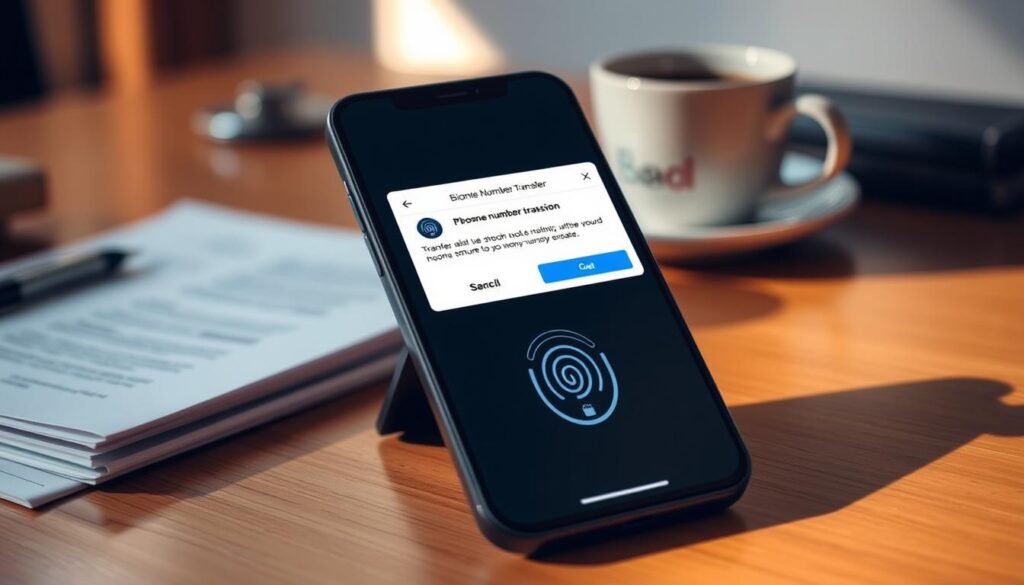
By knowing these security tips, you can make sure your phone number transfer is safe.
Troubleshooting Common Transfer Problems
Transferring a phone number to a new device is usually easy. But sometimes, problems pop up that need fixing. Knowing how to solve these issues can save you time and stress.
When Your Number Won’t Transfer
If your number won’t transfer, first check for eligibility issues. Make sure your account is in good shape and the number can be transferred. Sometimes, a number can’t be moved if there are unpaid bills or other restrictions.
Another common problem is entering wrong information. Double-check that the transfer details, like the account PIN and phone number, are correct. A small mistake can stop the transfer.
Dealing with Service Interruptions
Service interruptions during a transfer can be a hassle. If you lose service, see if it’s because of the transfer or a network problem. Reaching out to your carrier’s customer support can help figure out and fix the issue.
Service issues might also be due to SIM card or eSIM activation problems. Make sure your new SIM or eSIM is set up right. Follow the steps your carrier gives you, and ask for help if you run into trouble.
Resolving Activation Issues
Activation problems can come from wrong SIM card installation or eSIM setup. Make sure you’ve done everything right according to the instructions. If you’re using an eSIM, check if your device supports it and if it’s set up correctly.
Contacting Regulatory Support
If you’ve tried everything and still have problems, it’s time to contact regulatory support. If you’re having ongoing issues with your carrier, reach out to your country’s telecom regulatory body. In the United States, the Federal Communications Commission (FCC) can help with phone number transfer disputes.
For more tips on managing phone numbers, check out resources on getting a new phone. It might give you ideas for solving transfer problems.
Post-Transfer Verification Steps
After moving my phone number to a new device, I need to check everything works right. This makes sure my new phone is fully set up and ready to use.
Confirming Service Activation
To start, I check if my service is active. I look at my phone’s signal and make sure I can call, text, and use data. A survey by OpenSignal shows many people face problems after switching numbers. So, I restart my phone and update software if needed.
Testing Calls and Messages
Then, I test my phone’s calling and messaging. I call a friend and send a text to see if they work. Consumer Reports advises checking these basics to spot problems early.
Updating Connected Services and Apps
Next, I update my connected services and apps. I change my phone number on banking apps, social media, and other services. Here’s a table of key services to update:
| Service/App | Update Required |
|---|---|
| Banking Apps | Yes |
| Social Media | Yes |
| Productivity Tools | Optional |
Ensuring Proper Billing Setup
Finally, I check my billing. I look at my carrier’s bill to make sure my new phone and plan are right. A carrier rep says, “It’s key to check your billing to avoid surprises or service issues.”
“It’s essential to verify your billing information to avoid any unexpected charges or service disruptions,”
So, I call my carrier’s support if I see any billing errors.
Conclusion
Switching your phone number to a new device is easy if you’re ready. We’ve looked at the main steps and things to think about for a smooth transfer. This includes understanding the difference between number porting and SIM transfers, and how each carrier handles it.
Before you switch, make sure to back up your old phone. Check if you can transfer your number and know any fees. The steps change based on whether you’re moving to an iPhone, Android, or switching between them. I’ve explained how to do it for each case, like using Quick Start for iPhone or Google’s tools for Android.
After you’ve switched your number, make sure your new device works. Test calls and messages, and update any connected services and apps. By following this guide, you’ll make the switch smoothly and keep your service going without a hitch.
FAQ
What is the difference between number porting and SIM transfers?
Number porting means moving your phone number to a new carrier. SIM transfers are about switching your SIM card to a new device or getting a new one from the same or different carrier.
How long does it take to transfer my phone number to a new phone?
The time it takes to move your phone number can vary. It depends on the carriers and the method used. It can be a few minutes to a few days.
What information do I need to transfer my phone number?
You’ll need your account details, like your PIN or password. Also, the number you want to transfer.
Can I transfer my phone number from an iPhone to an Android device?
Yes, you can move your number from an iPhone to an Android. Just contact your carrier and follow their steps for number transfers.
Are there any fees associated with transferring my phone number?
Some carriers might charge for number transfers. Always check with your carrier to know any costs.
How do I know if my phone number is eligible for transfer?
Ask your current carrier if your number can be transferred. They’ll tell you about any rules or needs.
What is eSIM, and how does it simplify phone number transfers?
eSIM is a digital SIM for cellular plans without a physical card. It makes transferring numbers easy by moving them directly to your new device.
Can I transfer my phone number if I owe money to my current carrier?
Usually, owing money won’t stop you from transferring your number. But, it’s wise to clear any debts to avoid problems.
How do I troubleshoot issues during the phone number transfer process?
If you run into problems, reach out to your carrier’s support. They can fix issues like failed transfers or service issues.
What should I do after transferring my phone number to a new phone?
After the transfer, check if your service is working. Test calls and messages. Update apps and services. And make sure billing is correct.
Are there any security concerns I should be aware of during the phone number transfer process?
Yes, watch out for security risks like SIM swapping. Protect your accounts, especially those that use phone verification. Be careful of any odd activity.



