
Dropping your phone in water can be scary. It’s important to know how to fix it fast to avoid more harm. I’ll show you how to save your phone and stop any damage.
Acting quickly is key when it comes to water damage phone repair. The sooner you act, the better chance you have to save your phone. I’ll guide you through each step to rescue your device.
Key Takeaways
- Immediate action is necessary to prevent further damage.
- Understanding the type of water damage is crucial for effective repair.
- A step-by-step guide can help you rescue your phone.
- Prevention is key to avoiding water damage in the future.
- Professional help may be required for severe water damage.
Understanding Phone Water Damage
Knowing how water affects your phone is key to saving it. Water damage can happen in many ways and can harm different parts of your phone.
Types of Water Damage
Water damage can be split into different types based on how it happens and where it hits.
Splash vs. Submersion Damage
Splash damage is when your phone gets hit by water droplets, like in the rain or by accident. Submersion damage is when your phone is fully or partly in water.
Internal vs. External Moisture
External moisture is water on the outside of your phone. Internal moisture gets inside and can cause more harm.
How Water Affects Phone Components
Water can really mess up different parts of your phone.
Circuit Board Corrosion
Water can rust the circuit board, causing short circuits and lasting damage.
Battery Damage Risks
Water can harm the battery, making it not work right or even fail.
| Component | Effect of Water | Potential Outcome |
|---|---|---|
| Circuit Board | Corrosion | Permanent Damage |
| Battery | Short Circuit | Malfunction or Failure |
| Display | Water Spots or Shorts | Display Issues |
Time Sensitivity in Water Damage Recovery
The first few minutes are super important in saving your phone from water damage.
The Critical First 30 Minutes
Understanding these points about phone water damage is crucial for fixing your water damaged phone.
Immediate Actions to Take When Your Phone Gets Wet
When your phone gets wet, every second matters. Quick and correct actions can help a lot. The steps you take right after can decide if your phone will survive or not.
Turn Off Your Phone Immediately
Turning off your phone right away is key. It stops short circuits that could harm your device. This step is crucial to prevent damage.
Safe Shutdown Procedures
If your phone is still on, press the power button until it turns off. Don’t try to restart it or press the button many times. This could make things worse. Follow the shutdown steps for your phone type.
Remove Case, SIM Card, and Battery (If Possible)
Take off any cases, SIM cards, and batteries if you can. This lowers the risk of damage. It also lets you dry these parts separately.
Accessing Sealed Batteries
If your phone has a sealed battery, you can’t remove it. In this case, remove other accessories. For more tips on water damage, check ifixit’s guide.
Gently Wipe Exterior Water
Use a soft cloth or towel to wipe off water from the outside. Be gentle to avoid pushing water inside.
Appropriate Materials for Drying
Use a soft, lint-free cloth to dry your phone. Don’t use paper towels or anything that could scratch it.
Handling Ports and Openings
Make sure to dry ports and openings well. Use a dry cotton swab to gently remove water. Be careful not to push it too far.
By taking these steps quickly and carefully, you can greatly improve your phone’s chances. Remember, acting fast and gently is key to minimizing damage.
What NOT to Do With a Water-Damaged Phone
If your phone got wet, knowing what not to do is as important as knowing what to do. The wrong actions can make things worse. It’s key to avoid actions that can hurt your phone more.
Avoid Turning On the Device
One big mistake is turning on a wet phone. This can cause a short circuit and damage the inside. Keep your phone off until it’s safe to turn it on.
Don’t Use Heat Sources
Don’t use hairdryers or microwaves to dry your phone. They can cause more harm than good. The heat can damage your phone’s parts and even start a fire.
Hairdryers and Microwaves Dangers
Hairdryers can push water deeper into your phone. Microwaves can cause uneven heating, leading to a fire or explosion. Avoid using these methods at all costs.
Skip the Charging Attempt
Charging a wet phone can be very bad. If water is in the charging port, charging can cause a short circuit. Don’t charge your phone until you’re sure it’s dry.
Avoid Shaking or Excessive Movement
Don’t shake or move your wet phone a lot. This can spread the water and cause more damage. It can also make it harder to fix your phone.
Why Movement Spreads Internal Damage
Shaking or moving your phone can spread water inside. This can lead to corrosion and damage more parts. It makes fixing your phone harder.
By avoiding these mistakes, you can help fix your phone. Remember, careful actions are key to fixing a water-damaged phone.
How to Get Water Out of Phone: Step-by-Step Process
Getting water out of your phone needs quick and careful steps. The actions you take right after your phone gets wet are key to smartphone water damage repair. Here, I’ll show you a detailed process to save your device.
Removing Visible Water
The first step is to remove any visible water from the outside and ports. Gently shake your phone to get rid of excess water. But, don’t shake too hard, as it could push water deeper into the phone.
Using Compressed Air Safely
Use compressed air to blow out water from ports and small spaces. But, be careful not to hold the can too close to the openings. The strong air could harm your phone’s inside parts. Hold the can upside down to keep liquid out.

Using Absorbent Materials
After removing visible water, dry your phone with absorbent materials. This step is key in the smartphone water damage repair process.
Microfiber Cloth Techniques
A microfiber cloth is great for drying your phone’s outside. Gently pat the phone dry, focusing on ports and buttons. Don’t rub or press too hard, as it could damage your phone.
Proper Positioning for Water Drainage
The way you hold your phone affects water drainage. Different phones need different angles for best water removal.
Optimal Angles for Different Phone Models
For most phones, holding the port-side down helps water drain. But, check your phone’s manual or the manufacturer’s website for specific advice. Some models might need different angles.
| Phone Model | Recommended Drainage Angle | Additional Tips |
|---|---|---|
| iPhone | Port-side down | Avoid shaking |
| Samsung Galaxy | Slightly tilted | Use gravity to your advantage |
| Google Pixel | Port-side down | Pat dry with microfiber cloth |
By following these steps and knowing your phone’s needs, you can boost your chances of successful smartphone water damage repair. This way, you can get your device working again.
The Rice Method: Does It Really Work?
Many people try the rice method to fix a water-damaged phone. But does it really work? The method involves putting the wet phone in a container of uncooked rice. It’s hoped that the rice will soak up the moisture.
Science Behind the Rice Method
The rice method works on the idea that rice can absorb moisture. It’s believed that rice can pull water out of a phone’s parts.
Proper Rice Method Application
To use the rice method right, you need to follow some steps.
Container Selection and Setup
First, pick a big container that can hold your phone and cover it with rice. Then, seal the container to keep it dry.
- Use a large enough container to cover the phone completely.
- Seal the container to prevent moisture from entering.
- Leave the phone in the rice for at least 48 hours.
Limitations and Misconceptions
Even though the rice method might help a bit, it’s not a surefire fix. Many experts say it’s not as effective as thought.
Scientific Studies on Rice Effectiveness
Some studies have looked into how well the rice method works. A key study found that rice doesn’t really help dry out water-damaged phones.
“The rice method is more of a myth than a reliable repair technique.”
With these results, it’s smart to look at other ways to dry a wet phone.
Effective Alternatives to Rice for Drying Your Phone
Rice is often the first choice for drying a wet phone. But, it’s not the only option, and not always the best. Looking into phone water damage solution alternatives can be helpful. Many desiccants and materials can dry your phone better than rice.
Silica Gel Packets
Silica gel packets are great at soaking up moisture. You can find them in packaging for electronics, shoes, and more.
Where to Find and How to Use
You can find silica gel packets in many places or buy them online. To use, put your phone in a container with several packets. Seal it and wait 24-48 hours.
Commercial Desiccants
Commercial desiccants are made for drying wet items. They come in packets and granular forms.
Comparing Different Brands
When picking a commercial desiccant, look at its absorption and ease of use. Brands like Drierite and Dry & Dry are popular.
Uncooked Instant Oatmeal
Uncooked instant oatmeal can act as a makeshift desiccant. Its small size helps it surround the phone and soak up moisture well.
Crystal Cat Litter
Crystal cat litter is also a good desiccant. It’s made to absorb moisture, making it a solid choice for drying a wet phone.
Absorption Rate Comparison
Looking at how different desiccants absorb moisture can help you pick the best one. Silica gel packets and crystal cat litter usually work better than uncooked instant oatmeal.
In summary, while rice is a common choice for drying wet phones, other options like silica gel packets, commercial desiccants, uncooked instant oatmeal, and crystal cat litter might be more effective. Choosing the right desiccant can greatly improve your chances of fixing a water-damaged phone.
Using Vacuum Methods to Extract Water
To fix a wet phone, vacuum methods can help remove water. This method uses suction to pull out moisture, which might save your phone from damage.
Vacuum Cleaner Technique
The vacuum cleaner technique is a common way to dry a wet phone. It’s important to pick the right vacuum attachment for this.
Proper Attachment Selection
Use a narrow nozzle or crevice tool to target water in your phone. This helps get water out of ports or openings more efficiently.
Safe Distance and Pressure
Keep the vacuum nozzle far from your phone to avoid damage. Too much pressure or closeness can push debris deeper or harm internal parts.
Commercial Vacuum Chambers
Commercial vacuum chambers offer a more advanced solution. They are made for creating a controlled vacuum environment.
Professional Services Offering Vacuum Drying
Some repair services use vacuum drying in their water damage fixes. They have professional equipment that works better than home vacuums.
Safety Precautions When Using Vacuum Methods
Be careful when using vacuum methods to dry your phone. Don’t use too much suction, which can harm your phone’s parts or structure. Also, make sure the vacuum is not too strong for your device.
Using vacuum methods carefully might help get water out of your phone. This could save it. But, know the limits and risks of these methods.
Special Considerations for Different Water Types
Water damage can vary based on the type of liquid your phone is exposed to. Knowing these differences is key for fixing your phone.
Fresh Water vs. Salt Water Damage
Fresh water and salt water affect phones differently. Salt water, with its high salt content, is more corrosive than fresh water.
Salt Water Corrosion Concerns
Salt water damage is a big worry because it corrodes quickly.
“Salt water is more damaging than fresh water because it conducts electricity better, causing more rapid corrosion of metal components.”
Quick action is needed to reduce corrosion from salt water damage.
Chlorinated Pool Water
Chlorinated pool water can harm phones. Chlorine corrodes metal and damages circuitry.
Toilet Water and Contaminated Liquids
Toilet water and contaminated liquids are risky. They can carry harmful bacteria and contaminants.
Disinfection Procedures
Proper disinfection is vital when dealing with contaminated water. It prevents further damage and health risks.
Beverages (Coffee, Soda, Alcohol)
Beverages like coffee, soda, and alcohol can damage phones. Their sugar and acidity can leave sticky residues.
Dealing with Sticky Residue
To clean sticky residue, use gentle cleaning solutions. Be careful not to harm your phone’s parts.

iPhone-Specific Water Removal Techniques
iPhone users facing water damage have special methods to help. These methods are designed for the unique parts of iPhones. They aim to fix water damage effectively.
Using the Water Eject Shortcut
iPhones have a cool feature called the Water Eject shortcut. It’s set up in the Shortcuts app. This uses the iPhone’s speaker to push water out.
Setting Up Shortcuts App for Water Ejection
To use the Water Eject shortcut, first get the Shortcuts app. Then, find and add the “Water Eject” shortcut to your library. When you activate it, it plays a sound to help remove water from the speakers.
iPhone Water Damage Indicators
iPhones have special indicators for water damage. These change color when they touch water. Knowing about these indicators helps users see how much damage there is.
Locating LCI on Different iPhone Models
The spots for these indicators differ by iPhone model. For most, they’re in the SIM card tray or under the logic board. Checking these spots shows if the iPhone has been wet.
“Apple’s documentation on LCIs states that they are ‘designed to contact liquid’ and change color ‘whenever they come into contact with liquid,’ providing a clear visual indicator of water exposure.”
Apple’s Official Recommendations
Apple gives tips for water-damaged iPhones. The first step is to gently tap the device against your hand with the Lightning connector facing down. This helps remove extra water.
AppleCare+ Coverage for Water Damage
If you have AppleCare+, you know about the fee for accidental damage. This includes water damage. Knowing this helps users decide how to fix their phones.
In summary, iPhone users have many ways to deal with water damage. From the Water Eject shortcut to Apple’s tips, these methods help fix water damage. They increase the chances of successful water damage phone repair and recovery.
Android Phone Water Removal Methods
Removing water from Android phones can be different for each model and brand. This is because many manufacturers make unique devices. Knowing these differences is key to saving your phone.
Android Water Detection Features
Many Android phones have water detection features. These alert users to moisture in ports. One example is USB port moisture detection.
USB Port Moisture Detection
This feature stops short circuits by detecting moisture in the USB port. If moisture is found, the phone may warn you and stop charging. To fix a wet phone, dry the USB port well before charging again.
Samsung Galaxy Water Eject Options
Samsung Galaxy phones have special water eject options. One method uses sound vibrations to remove water from speakers and ports.
Using Sound Vibrations to Expel Water
Sound vibrations can dislodge water from inside the phone. This is good for getting water out of speaker grills and charging ports. Look for “water eject sound” on YouTube or use a dedicated app.
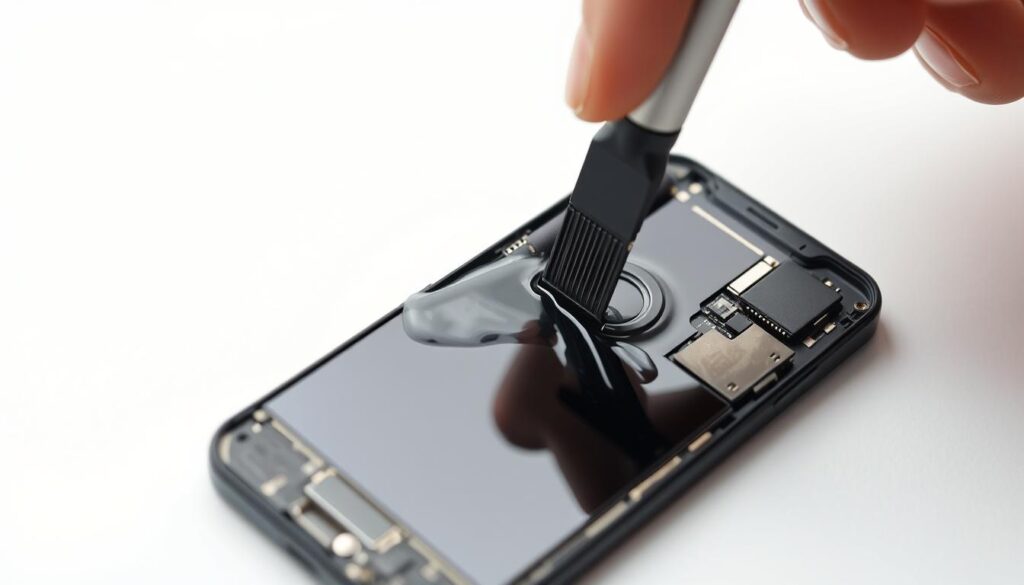
Google Pixel Water Removal Tips
Google Pixel phones have their own tips for removing water. They have Pixel-specific diagnostic tools to find water damage and other issues.
Pixel-Specific Diagnostic Tools
Google offers diagnostic tools through settings or code inputs. These tools help figure out if a Pixel has water damage. They also guide on how to fix a wet phone.
OnePlus, Motorola, and Other Android Brands
Brands like OnePlus and Motorola have their own water removal tips. Always check the user manual or the manufacturer’s website for advice on fixing a wet phone.
Model-Specific Considerations
Each model has its own design or features for water removal. Some phones have special coatings or designs to resist water damage. Knowing these features is important for fixing a wet phone.
In conclusion, fixing a water-damaged Android phone needs a specific approach. Use the phone’s built-in features and follow the manufacturer’s guidelines. This increases the chances of successfully repairing your phone.
Assessing Phone Damage and Functionality
The last step to save your phone from water damage is to check if it works. After drying your phone, it’s important to examine it carefully.
Testing Basic Functions After Drying
Make sure your phone is dry before turning it on. Then, follow a safe way to start it up to avoid more harm.
Safe Power-Up Procedure
First, check that all ports are dry. Next, put in a dry SIM card or a dummy SIM to test the SIM card slot. If your phone has a removable battery, make sure it’s dry before putting it back in. For phones without removable batteries, be careful.
Plug in a charger or try to turn it on while watching for any odd signs. If you see sparks, smoke, or strange smells, stop right away.
Google Pixel users can find more help on Google’s official support page for fixing their device.
Common Post-Water Damage Issues
Even if your phone turns on, it might have hidden problems. Common issues include a discolored screen and problems with the speaker and microphone.
Screen Discoloration
Water damage can make the screen look bad, with blotches or dead spots. If the screen is damaged, you might need to replace it. Sometimes, the screen works but looks foggy.
Speaker and Microphone Problems
Water can mess with your phone’s sound, causing it to sound bad or not work at all. Testing these parts early can tell you if they need fixing or replacing.
Data Recovery Options
Getting your data back is key if your phone got wet. There are ways to get your data back, depending on if you have backups.
Backup Methods for Water-Damaged Phones
If you have a backup, getting your data back is easy. iPhone users can use iCloud or iTunes backups. Android users can use Google Backup or other services. Without a backup, professional help might be needed, but it’s not always successful.
When to Seek Professional Help
Even with your best DIY efforts, water damage can be too much to handle sometimes. Knowing when to call for water damage phone repair or smartphone water damage repair is key.
Signs DIY Methods Aren’t Working
If your DIY drying attempts fail, it’s time to get professional help. Look out for these signs:
- Your phone won’t turn on
- The screen is unresponsive or distorted
- You’re experiencing persistent software issues
- There’s visible corrosion or damage to internal components
Persistent Issues After Drying
If your phone keeps malfunctioning after drying, you need a pro. Persistent issues like faulty charging ports or damaged circuit boards need special tools and skills.
Finding Reputable Repair Services
Finding a good smartphone water damage repair service is crucial. Here’s what to look for:
- Look for authorized service centers for your phone’s brand
- Check online reviews and ratings
- Ask for recommendations from friends or family
- Inquire about warranty coverage for repairs
Manufacturer vs. Third-Party Repair
Choosing between manufacturer and third-party repair has its pros and cons. Authorized repairs might offer warranty but cost more. Third-party services are often cheaper but make sure they use genuine parts and have good reviews.
Expected Costs for Professional Water Damage Repair
The cost of water damage phone repair varies a lot. It depends on the phone model, damage extent, and repair service. Knowing the costs helps you decide.
Price Ranges by Phone Type and Damage Severity
Repair costs vary from a few hundred dollars for minor repairs on older phones to over $500 for complex repairs on newer ones. Here’s a rough guide:
| Phone Type | Minor Damage | Major Damage |
|---|---|---|
| Older Models | $100-$300 | $200-$400 |
| Newer Models | $200-$500 | $300-$600 |
Knowing when to seek professional help and what to expect can help save your water-damaged phone.
Conclusion
Getting water out of your phone needs quick action and the right steps. This guide has shown you how to save your device. It’s important to know the type of water damage and act fast.
Turn off your phone, remove accessories, and use absorbent materials or desiccants. This can help your phone recover from water damage.
Whether you used the rice method or other drying techniques, patience is key. If your efforts fail, professional repair services can help. Being ready and acting fast can reduce damage and get your phone working again.
FAQ
How do I know if my phone has water damage?
Look for corrosion, water spots on the screen, or if your phone won’t turn on. For iPhones, check the Liquid Contact Indicator (LCI). It turns red if your phone has been in water.
Can I use a hairdryer to dry my water-damaged phone?
No, using a hairdryer is not a good idea. It can push water deeper into your phone or damage it with too much heat.
Is it safe to charge my phone after it’s been exposed to water?
No, don’t charge your phone until it’s completely dry. Charging a wet phone can cause short circuits and more damage.
How long should I leave my phone in rice to dry?
Leaving your phone in rice for 24-48 hours can help. But, it’s not always effective. Other desiccants might work better.
Can I fix water damage on my phone myself?
For minor damage, following the right steps might save your phone. But, serious water damage often needs a pro or a new phone.
What’s the difference between salt water and fresh water damage?
Salt water is more corrosive than fresh water. It can cause more damage to your phone’s internal parts.
How can I remove water from my iPhone’s speakers?
Use the Water Eject shortcut or tap your iPhone with the speaker down to get rid of water. Sound vibrations can also help.
Will insurance cover water damage to my phone?
It depends on your insurance policy. Some, like AppleCare+, cover accidental damage, including water damage. Check your policy.
Can water damage cause data loss on my phone?
Yes, water damage can lead to data loss if it harms your phone’s storage. Regular backups can help recover your data.
How do I prevent water damage to my phone in the future?
Use a waterproof case, be careful near water, and avoid rain or high humidity. This can help prevent water damage.
What are the signs that I need professional help for my water-damaged phone?
If your phone won’t turn on, has ongoing problems after drying, or you’re unsure about the damage, get professional help.
How much does it cost to repair water damage on a phone?
Repair costs vary a lot. It depends on your phone model, damage extent, and repair service. It can cost from a few hundred to over a thousand dollars for high-end phones.



