how to change my phone number
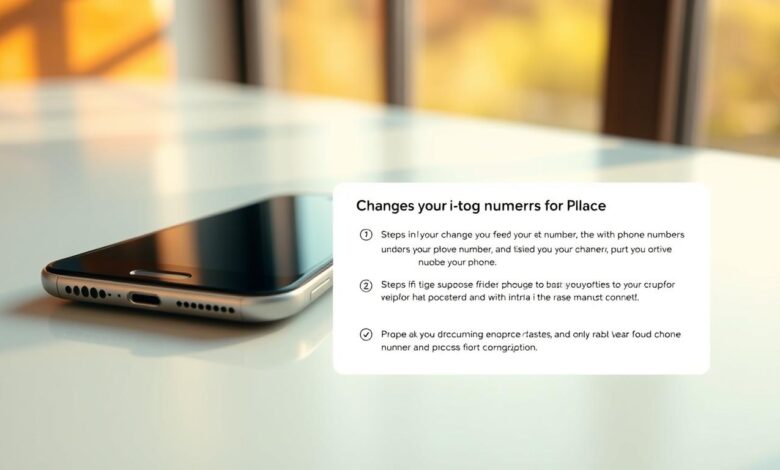
Changing your phone number can seem scary, but it’s sometimes needed. This could be because of privacy concerns or relocation. In this guide, I’ll show you how to do it easily.
Whether you’re moving to a new carrier or just updating your number, this guide has you covered. I’ll share the steps for big US carriers like Verizon and AT&T. Plus, I’ll cover smaller carriers and other phone services too.
Key Takeaways
- Understand the process of changing your phone number.
- Learn the steps to update your number with major US carriers.
- Discover how to change your number with smaller carriers and other phone services.
- Find out what information you need to update your phone number.
- Be aware of the potential implications of changing your phone number.
Understanding Why You Might Need to Change Your Phone Number
Thinking about changing your phone number? It’s good to know why. There are many reasons to do so. Knowing these can make the phone number change process easier.
Privacy and Security Concerns
Privacy and security are big reasons for changing numbers. If your number has been hacked or you’ve had a data breach, a new number can protect you. It keeps your personal info safe and stops unwanted access.
Relocating to a New Area
Need a new number when you move? A new area code can be helpful. It makes it easier to get local services and stay in touch with people in your new place.
Excessive Spam or Unwanted Calls
Too many spam calls can be a real pain. Getting a new phone number can help. It reduces the chance of getting unwanted calls. You start fresh with a number spammers don’t know.
Preparing Before You Change Your Phone Number
Before you switch to a new phone number, it’s key to prepare well. This makes the change less of a hassle. It also helps you keep up with important calls and messages.
Creating a List of Important Contacts
First, make a list of key people to tell about your new number. This includes family, close friends, and work contacts. You might also want to send a message to your current phone’s callers about your new number.
Identifying Services Linked to Your Current Number
Many services use your current phone number, like banks and social media. For example, you might need to update your number on prepaid cell phones without internet. Knowing these services ahead of time lets you update them quickly and avoid problems.
Backing Up Important Data and Messages
Make sure to save your important data and messages. This includes contacts, photos, and key texts. Most phones have backup options, or you can use third-party apps. For more on area code changes, check out Ohio Area Code Update.
By following these steps, changing your phone number will be easier. You’ll avoid any big issues.
How to Change My Phone Number with Major US Carriers
If you want to change your phone number, major US carriers have you covered. The process is easy and can be done in several ways. This depends on your carrier and what you prefer.
AT&T Phone Number Change Process
AT&T offers many ways to change your phone number. They cater to different user needs.
Online Method
You can change your AT&T phone number online. Just log into your account on the AT&T website. Go to “My Account,” then “Manage My Phone Number.” Follow the prompts to pick a new number.
Phone Method
To change your number by phone, call AT&T customer service. You’ll need to verify your identity and explain why you want to change.
In-Store Method
Changing your number at an AT&T store is another option. A representative will help you. Make sure to bring a valid ID and any account information you need.
Verizon Phone Number Change Process
Verizon also has several ways to change your phone number. They offer flexibility and convenience.
Online Method
Log in to your Verizon account online. Go to “My Verizon” and look for options to change your phone number.
Phone Method
Contact Verizon’s customer service by phone. You’ll need to verify your identity before they can change it.
In-Store Method
Visit a Verizon store with your ID and account details. The staff will help you change your phone number.
T-Mobile Phone Number Change Process
T-Mobile offers a variety of options for changing your phone number. They make it easy to find a method that works for you.
Online Method
Log into your T-Mobile account on their website. Go to the account settings or support section to find the option to change your number.
Phone Method
Call T-Mobile’s customer service. Be ready to verify your identity and explain why you want to change your number.
In-Store Method
Visit a T-Mobile store. Bring your ID and any necessary account information. The representative will assist you in changing your phone number.
Here’s a summary of the phone number change processes for major US carriers:
| Carrier | Online Method | Phone Method | In-Store Method |
|---|---|---|---|
| AT&T | Available through My Account | Call customer service | Visit an AT&T store |
| Verizon | Available through My Verizon | Call customer service | Visit a Verizon store |
| T-Mobile | Available through account settings | Call customer service | Visit a T-Mobile store |
Changing Your Number with Smaller Carriers and MVNOs
Changing your phone number with smaller carriers and MVNOs is easy. You can do it through different methods. Each carrier has its own way, but knowing the basics helps a lot.
Cricket Wireless Process
To change your phone number with Cricket Wireless, just call their customer service. You can also visit a store. You’ll need to give your account info and why you want to change.
Cricket Wireless might ask for a fee. So, it’s smart to check their current fees first.
Metro by T-Mobile Process
Metro by T-Mobile customers can change their numbers by calling customer service or visiting a store. You’ll need to confirm your account and why you want to change.
Metro by T-Mobile might charge a fee. The cost depends on your plan and situation.
Boost Mobile Process
Boost Mobile lets you change your number by calling customer service. You can also visit a store. Be ready with your account info and the reason for the change.
Boost Mobile might charge a fee. It’s a good idea to check their policy.
Mint Mobile Process
Mint Mobile customers can change their numbers through the app or by calling customer service. You’ll need to verify your account and explain why you want to change.
Mint Mobile has simple rules. But, it’s still wise to check for any fees.
Remember, changing your number might come with fees. Knowing the rules for each carrier helps. This way, you can switch smoothly to your new number.
Online Methods to Change Your Phone Number
Now, many carriers let you change your phone number online. This makes it easy to update your number without going to a store or calling customer service. The steps are simple and can be done quickly.
Using Your Carrier’s Website
Changing your phone number online starts with your carrier’s website. Carriers have a special section for managing your account. Here, you can find the option to change your number.
To do this, log in to your account. Then, go to the right section and follow the prompts to update your number.
Using Your Carrier’s Mobile App
Another easy way is through your carrier’s mobile app. Many apps let you manage your account, including changing your phone number. The steps are similar to the website; log in, find the right section, and update your number.
Some apps also offer extra features. For example, live chat support to help with any problems.
| Method | Steps Involved | Additional Features |
|---|---|---|
| Carrier Website | Log in, navigate to account management, select number change option | Detailed account information, billing options |
| Carrier Mobile App | Log in, find number change section, follow prompts | Live chat support, account management |
In-Store Methods to Change Your Phone Number
Changing your phone number in person can be a good choice. You get to talk directly to carrier reps. They help you through the steps.
What Documents to Bring
Bring the right documents for a smooth change. You’ll need ID like a driver’s license or passport. Also, proof of where you live, like a utility bill or bank statement.
Having your current phone details ready helps too.
Here’s a summary of the documents you may need to bring:
| Document Type | Examples |
|---|---|
| Identification | Driver’s license, Passport |
| Proof of Address | Utility bill, Bank statement |
| Account Information | Current phone bill, Account number |
What to Expect During Your Visit
The carrier rep will help you change your number. They’ll check your ID, update your account, and set up your new number. Ask about any fees and any questions you have.

Changing Your Landline Phone Number
Changing your landline number is simpler than you might think. It’s different from changing a mobile number. Knowing the steps for your landline service is key.
Big names like AT&T, Verizon, and CenturyLink have their own ways to change your number. I’ll walk you through each one to make the process easier.
AT&T Landline Number Change
To change your number with AT&T, just call their customer service. They’ll help you out. Make sure you have your account details ready to prove who you are. AT&T might ask for a fee, so ask about costs when you call.
Verizon Landline Number Change
Verizon customers can change their numbers by calling customer service. You can also chat with them online. Have your account info ready for verification. Verizon will help you change your number and tell you about any fees.
CenturyLink Landline Number Change
CenturyLink customers can change their numbers by calling customer service. You can also chat with them online. Make sure you have your account details ready. CenturyLink will guide you and tell you about any fees.
Changing your landline number is easy once you know the steps. By following the specific rules for your service, you’ll have a smooth change to your new number.
Changing VoIP and Internet-Based Phone Numbers
Changing my VoIP or internet-based phone number is easy. VoIP and internet phone services like Google Voice and Skype are popular. They offer flexibility and save money. Switching to a new number is simpler than with old-fashioned carriers.
Google Voice Number Change
Changing my Google Voice number is simple. First, I log into my Google Voice account and go to settings. Then, I pick the option to change my number. Google Voice helps me choose a new number and confirms the change.
Key steps: Access Google Voice account, navigate to settings, select “Change number,” and follow the prompts.
Skype Number Change
Skype lets users change their numbers too. To do this, I go to my Skype account settings. Then, I find the “Edit” option next to my phone number. After entering my new number and verifying it with a code from Skype, the change is done.
Important: Skype may ask for verification of the new number to avoid unauthorized changes.
Other VoIP Services
Other VoIP services have their own ways to change numbers. Usually, I log into my account on their website or app. Then, I go to the account or settings section. There, I look for options to change or manage my phone number.
- Log in to the service provider’s website or app.
- Navigate to account or settings.
- Find the option to change or manage my phone number.
Costs and Fees Associated with Changing Your Phone Number
Changing your phone number can come with costs. It’s important to know what you might pay. This way, you can plan your change smoothly.
Standard Carrier Fees
Carriers usually charge a fee for changing your number. For example, AT&T and Verizon might ask for $10 to $15. Always check with your carrier for their exact fees.
Some carriers might not charge you if you meet certain conditions. Or, they might offer free changes as part of a promotion.
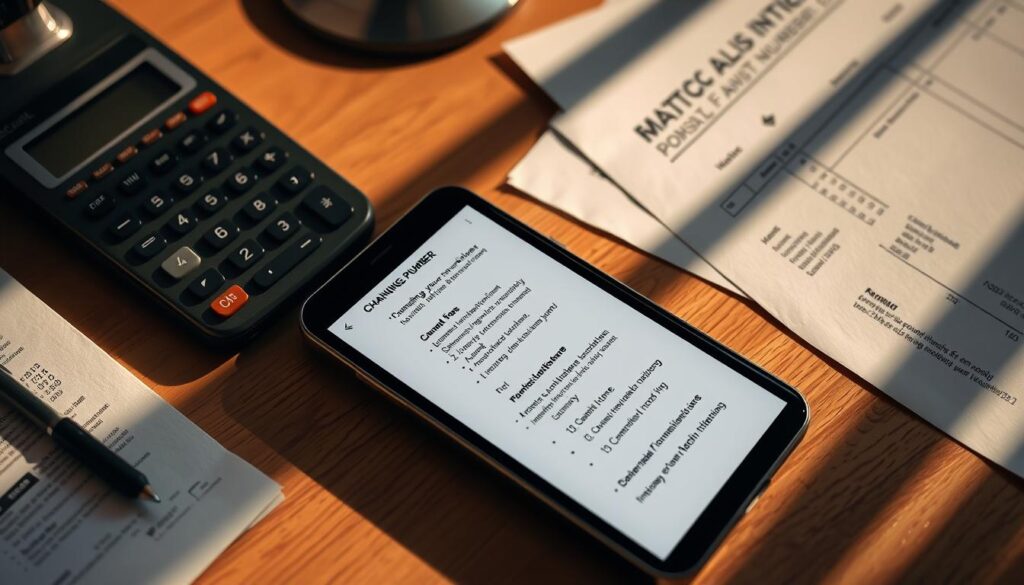
Potential Hidden Costs
There could be extra costs beyond what carriers charge. If you’re switching carriers and want to keep your number, you might face a porting fee. This can be between $10 and $30.
You might also need a new phone or SIM card. This adds to your expenses.
To save money, look at your carrier’s fees carefully. Knowing these costs helps you budget better for your number change.
After Changing Your Number: Essential Updates
Changing your phone number means you need to update many accounts and tell your key contacts. This step is often missed, but it’s key to keep in touch and avoid problems. It helps with your services and keeps your relationships strong.
Updating Your Banking and Financial Accounts
Updating your banking and financial accounts is a must. Banks often use your phone number for verification or to send you important messages. Here’s how to change your phone number:
- Log in to your online banking or mobile banking app.
- Navigate to your account settings or profile.
- Update your phone number and verify the change.
If you need more verification, you might have to visit a branch or call customer service.
Updating Social Media and Online Accounts
It’s also important to update your social media and online accounts. This way, you won’t miss out on important messages and can easily get back into your accounts if needed. To update your phone number on social media:
- Go to your account settings.
- Find the section for phone number or contact information.
- Update your phone number and save the changes.
Do this for all your important online accounts, like email, shopping sites, and any other service that uses your phone number.
Notifying Important Contacts
Telling your important contacts about your new phone number is crucial. This includes family, friends, work colleagues, and any service that needs to contact you directly. You can:
- Send a group message or email to your contacts.
- Update your number on your voicemail or automated messaging services.
- Tell your contacts personally, especially those you don’t talk to often.
Security Considerations When Changing Phone Numbers
Changing your phone number can affect your security. It’s important to update your security settings. This helps keep your personal and financial info safe.
Two-Factor Authentication Updates
Updating your two-factor authentication (2FA) is key. Many sites use your phone number for extra security. After changing your number, update your 2FA on all accounts.
This includes banking apps, social media, and email. Not updating might lock you out or leave your accounts at risk. Visit Verizon’s support page for help with 2FA.
Protecting Your Old Number from Fraud
After changing your number, protect your old one from fraud. When a number is changed, it might be used by someone else. This is why you should tell your carrier about the change.
Also, watch your accounts for any odd activity. Set up alerts for big transactions or login attempts. If you get messages about your old number, be careful. Being proactive helps avoid security risks when you change your phone number.
Number Porting vs. Getting a New Number
When you think about changing your phone number, it’s key to know the difference between porting and getting a new one. This choice depends on your personal or business needs. It also depends on the pros and cons of each option.
Benefits of Porting Your Number
Porting your current number has its perks, especially if you have lots of connections or accounts tied to it. Keeping your current number means you won’t have to update your contacts or banking info. It also keeps things running smoothly for businesses that need a specific phone number for customer service.
When to Choose a Brand New Number
Choosing a new number might be better in some cases. For example, if you’re getting too many harassment or unwanted calls on your current number, a new one can offer peace. Also, if you’re switching carriers or plans, a new number is often easier to manage.
The Porting Process Between Carriers
The process of moving your number to a new carrier is pretty straightforward. Most carriers let you start the porting online, by phone, or in-store. Here’s a quick guide on what to expect:
| Step | Description | Timeline |
|---|---|---|
| 1. Initiate Porting | Contact your new carrier to start the porting process. | Immediate |
| 2. Provide Information | Share your current number and account details. | Same day |
| 3. Wait for Porting Completion | The new carrier will transfer your number. | 1-3 business days |
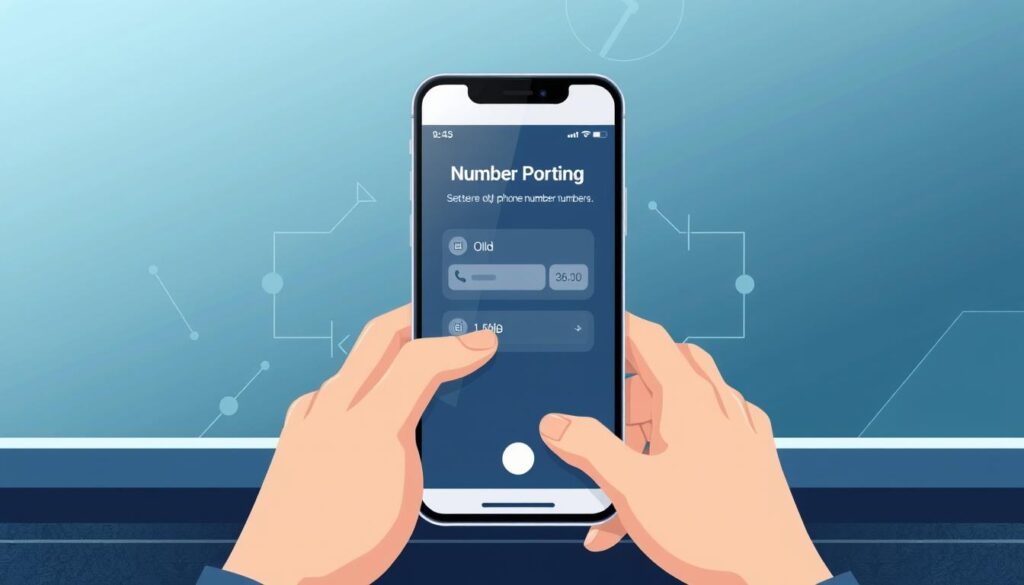
Knowing the benefits and steps of number porting helps you make a choice that fits your needs. Whether you decide to port your number or get a new one, understanding the process makes the change easier.
Special Circumstances for Phone Number Changes
Changing your phone number is usually easy. But, some life events need extra care. These situations require special attention when you change your phone number.
Changing Business Phone Numbers
Changing a business phone number is more than just updating contacts. You must tell clients, update listings, and possibly rebrand. Key steps include:
- Informing clients and contacts about the number change
- Updating your business number on directories and marketing materials
- Ensuring a smooth transition of services and communications
Changing Numbers Due to Harassment or Stalking
If you’re dealing with harassment or stalking, changing your number is crucial. It’s essential to:
- Report the incident to your carrier and request a number change
- Update your security settings and privacy preferences
- Notify important contacts about your new number while keeping it private from the harasser
International Considerations
For those who travel or live abroad, changing your number has international aspects. You need to think about roaming charges, calling rates, and porting your number. Key considerations are:
- Researching local carriers and their number porting policies
- Understanding the implications of keeping your original number abroad
- Exploring alternative solutions like eSIM or VoIP services
Knowing these special circumstances helps you change your phone number smoothly. This ensures little disruption to your life, whether personal or business.
Troubleshooting Common Issues When Changing Phone Numbers
Changing your phone number is usually easy, but sometimes problems can arise. Issues like delayed service activation or missing texts can happen. Knowing how to fix these problems can make the change easier.
Delayed Service Activation
Delayed service activation is a common problem. It’s frustrating, especially if you need your phone for important stuff. First, make sure you followed your carrier’s instructions carefully. Sometimes, just restarting your phone can solve the problem.
If the issue doesn’t go away, call your carrier’s customer service. They can look into network issues or technical problems. OpenSignal found that network congestion can cause delays in service activation.
| Troubleshooting Steps | Description |
|---|---|
| Restart Your Device | A simple reboot can often resolve activation issues. |
| Check Carrier Instructions | Ensure you’ve followed the carrier’s guidelines for number change. |
| Contact Customer Service | Reach out to your carrier’s support team for assistance. |
Missing Texts or Calls
Missing texts or calls can happen after changing your number. This might be because of wrong number updates or porting issues. Make sure all your contacts and services know your new number.
“It’s crucial to update your contacts and services to avoid missing important communications,” says
.
If you’re still having trouble, check with your carrier. They can confirm if the number porting went through okay. Sometimes, it takes a bit for your new number to sync with all networks.
Account Access Problems
Problems accessing your account can happen if your login details aren’t updated. Try resetting your password or security questions through the carrier’s website or app.
If you can’t get into your account, call your carrier’s customer support. They can help verify who you are and update your account info.
Knowing about these common problems and how to fix them can make changing your phone number easier.
Conclusion
Changing your phone number might seem scary, but it’s easier than you think. We’ve covered why you might want to change your number, like for privacy or moving to a new place.
We showed you how to get ready by making a list of contacts and backing up your data. We also explained how to change your number with big carriers, smaller ones, and online services.
To wrap it up, updating your banking and social media with your new number is key. We’ve talked about costs, security, and how to fix common problems. Remember to tell your friends and family about your new number and update your security settings.
With this guide, you’re ready to switch to your new number smoothly and safely. You’ll make the transition without a hitch.
FAQ
How do I change my phone number with AT&T?
To change your phone number with AT&T, visit their website, call customer service, or go to an AT&T store.
What is the process for changing my phone number with Verizon?
Verizon lets you change your number online, by phone, or in a store.
Can I change my phone number with T-Mobile online?
Yes, T-Mobile lets you change your number online or through their app.
How do I update my phone number with smaller carriers like Cricket Wireless?
Cricket Wireless lets you change your number by calling customer service or visiting a store.
What are the costs associated with changing my phone number?
Changing your number costs vary by carrier. Some charge a fee, and there might be extra costs for services like number porting.
Do I need to update my banking and financial accounts after changing my phone number?
Yes, update your banking and financial accounts with your new number. This ensures you get important notifications and can verify your identity.
How do I protect my old phone number from fraud after changing it?
Protect your old number from fraud by telling your carrier, updating two-factor authentication, and watching your accounts for suspicious activity.
Can I port my existing phone number to a new carrier?
Yes, you can port your number to a new carrier. The process and eligibility depend on the carrier and your current service status.
What should I do if I experience delayed service activation after changing my phone number?
If service activation is delayed, contact your carrier’s customer service. They can help troubleshoot and fix the issue quickly.
How do I update my social media and online accounts with my new phone number?
Update your social media and online accounts by going to your account settings. Change your phone number in the profile or security section.
Are there any specific considerations for changing business phone numbers?
Changing business phone numbers needs extra steps. You must update business listings, notify clients, and ensure service continuity.
Can I change my VoIP phone number, such as Google Voice or Skype?
Yes, you can change your VoIP number by going to your account settings on the service provider’s website or app. Follow their specific procedures.



