My Step-by-Step Guide to Changing My iPhone Number

Changing your iPhone number might seem hard, but it’s easy with the right help. This guide will show you how to change your iPhone number with AT&T. It’s great for personal or work reasons.
You can change your number online, through the AT&T app, or by calling customer service. For more details on managing your account, check out Apple’s discussion forum. It talks about safe phone numbers and keeping your account secure.
Key Takeaways
- Learn how to change your iPhone number with AT&T using different methods.
- Understand the steps involved in updating your number online or through the mobile app.
- Discover the importance of contacting customer service for assistance.
- Find out how to manage your account settings for a smooth transition.
- Explore additional resources for account security and trusted phone numbers.
Understanding the Need to Change My Phone Number
There are many reasons to change your phone number. This could be due to personal or professional changes. Knowing why you need to change is important for a smooth transition.
Reasons for Changing My Phone Number
There are several compelling reasons to change my phone number. Some common reasons include:
- Experiencing harassment or spam calls, which can be upsetting and disrupt your day.
- Moving to a new area or region, where your current number might not work.
- Seeking a fresh start or a new beginning, where a new number can symbolize change.
- Professional reasons, like changing jobs or industries, where a new number fits better.
For more details on changing phone number costs, check out this resource.
Common Situations Requiring a Change
Some common reasons to change your phone number include:
- After a security breach or data leak, to protect your personal info.
- After a change in personal relationships, like a divorce or separation, for new boundaries.
- When relocating to a new home or office, where your current number is not useful.
Understanding these situations and reasons helps you make a smart choice about changing your phone number with AT&T.
Preparing to Change My Phone Number
Changing my phone number needs some prep to make the switch smooth. Before I start, I must prepare my account and save key info.
Checking My Account Eligibility
To change my number, I first check if my account can do it. I log into my AT&T account to see my status. I can do this on the AT&T website or through the AT&T mobile app.
Account Eligibility Criteria:
| Criteria | Description | Status |
|---|---|---|
| Account Age | The account must be at least 60 days old. | Active |
| Account Type | The account must be a valid individual or business account. | Valid |
| Outstanding Balance | There should be no outstanding balance or pending payments. | Cleared |
Backing Up Important Contacts
Before changing my number, backing up contacts is key. I sync my contacts with my Apple ID or use a third-party service.
By checking my account eligibility and backing up contacts, I’m ready for my new number.
Various Methods for Changing My Phone Number with AT&T
You can change your phone number with AT&T in several ways. Each method has its own benefits. AT&T offers different channels to meet your needs.
Online Through My AT&T Account
Changing your phone number online is easy. Just log in to your account, go to the right section, and follow the steps. It’s great for those who like managing their account online.
Via the AT&T Mobile App
The AT&T mobile app is another easy way to change your number. Download and install the app to access your account and change your number quickly. It’s perfect for managing your account on the go.
Calling AT&T Customer Service
If you want a personal touch or need help, call AT&T customer service. They can walk you through the process and answer any questions.
Here’s a comparison of the methods available for changing your phone number with AT&T:
| Method | Convenience Level | Personal Assistance |
|---|---|---|
| Online Through AT&T Account | High | Low |
| Via AT&T Mobile App | High | Low |
| Calling AT&T Customer Service | Medium | High |
Think about these options to find the best way for you. This ensures a smooth change to your new phone number.
How to Change My Number Online
AT&T’s website lets you change your phone number easily and safely. You can do it in a few simple steps from home.
Logging Into My AT&T Account
To begin, log in to your AT&T account. This step is key to accessing your account details. Make sure you have your username and password ready.
Navigating to the Phone Number Change Section
After logging in, find the section for changing your phone number. It’s usually under account settings or profile management. The steps might differ based on your device and the AT&T website version.
Verifying My Identity
AT&T will ask you to verify your identity for security. This could mean answering security questions, getting a code via SMS or email, or other methods. Make sure you have access to your account’s contact information.
This process is made to be safe and quick. It helps keep your account secure.
| Step | Description |
|---|---|
| 1 | Log in to your AT&T account |
| 2 | Navigate to the phone number change section |
| 3 | Verify your identity |
As noted by AT&T’s customer service, “Changing your phone number online is a convenient option for those who prefer managing their account details digitally.”
Changing My Number Using the AT&T Mobile App
Changing your phone number with the AT&T mobile app is easy. You can do it yourself, without needing to call customer service. It’s a quick and simple process.
Downloading and Installing the App
Start by making sure you have the AT&T mobile app. If you don’t have it, you can get it from the App Store or Google Play Store. Just search for “AT&T mobile app,” pick the right one, and follow the instructions to download and install it.
Accessing My Account
After installing the app, open it and sign in to your AT&T account. If you’re new, you might need to create an account or set up a username and password.
“The AT&T mobile app is designed to be user-friendly, making it easy to manage your account and services,” said an AT&T spokesperson.
Following the Change Number Prompts
Once you’re in your account, find the section for changing your phone number. The app will show you how to do it with clear instructions. You’ll need to confirm your identity and pick a new number. The app will then let you know your changes are done.
By following these steps, you can easily change your phone number with the AT&T mobile app. It’s a smooth and easy process.
Contacting AT&T Customer Service
Reaching out to AT&T’s customer service team is a good choice for changing your phone number. It’s especially helpful if you like a more personal touch. When you call, having the right info ready can make things go smoother.
Preparing for the Call
Before you call AT&T customer service, it’s key to prepare for the call. Make sure you have your account details and the new phone number you want. This includes your account PIN and the number you’re switching to.
Being ready helps the customer service rep help you faster. This means you’ll spend less time on the call.
What Information to Have Ready
To make your call to AT&T customer support go smoothly, have these details ready:
| Information Type | Description |
|---|---|
| Account Details | My account information, including the account holder’s name and account PIN. |
| Current Phone Number | The phone number I currently use and want to change. |
| New Phone Number | The new phone number I wish to switch to, if available. |
| Reason for Change | A brief explanation of why I need to change my phone number. |
Having this info ready will help the customer service rep assist you better.

Understanding Fees Associated with Changing My Phone Number
It’s important to know the fees for changing my phone number on AT&T. Knowing these costs helps me make a smart choice.
AT&T, like others, has specific charges for changing numbers. These fees depend on how I change my number and my plan.
Standard Fees for Number Changes
AT&T charges a standard fee for changing numbers. This fee is simple and charged once per change.
Standard Fee Details:
| Service | Fee | Description |
|---|---|---|
| Number Change | $15 | Standard fee for changing phone number |
| Expedited Change | $25 | Fee for expedited number change service |
Potential Additional Charges
There might be extra charges besides the standard fee. This depends on my plan and services. For example, changing my number could cost more if I have special deals or add-ons.
It’s crucial to review my account details to understand any potential additional charges.
Knowing both standard fees and extra charges helps me manage costs when changing my phone number with AT&T.
Timing of the Phone Number Change
Knowing when my phone number will change is key for a smooth switch. The time it takes can change based on how I choose to update my number with AT&T.
How Long Does the Process Take?
The time to change my number varies. It’s faster online or through the AT&T app, taking just a few minutes. But, if I call customer service, it might take longer because of wait times.
Notification of Changes to My Contacts
After changing my number, telling my contacts is crucial. AT&T won’t notify them for me, but I can. I can send a group text or make some calls to update my family, friends, and work contacts.
Updating my number on their devices or in their lists also helps avoid mix-ups. By understanding the timing of the number change and keeping my contacts informed, I can make the switch to my new AT&T number smoothly.
Tips for Transitioning to My New Phone Number
After changing my phone number, I need to tell my family and friends. I also have to update my online profiles. This makes the change easy for everyone.
Informing Family and Friends
Telling my close contacts about the new number is key. I can send a group message or make some personal calls. This keeps our communication going without a hitch.
Sharing the news on social media is smart too. It helps reach more people who might need my new number.
Updating My Profile on Important Accounts
It’s important to update my phone number on different accounts. This ensures I get important notifications and can verify my identity. I need to change my number on banking apps, social media, email, and other services.
- Banking and financial services
- Social media and online communities
- Email and messaging apps
- Subscription services
For more help on changing your phone number with AT&T, check out this resource. It has extra tips and steps.
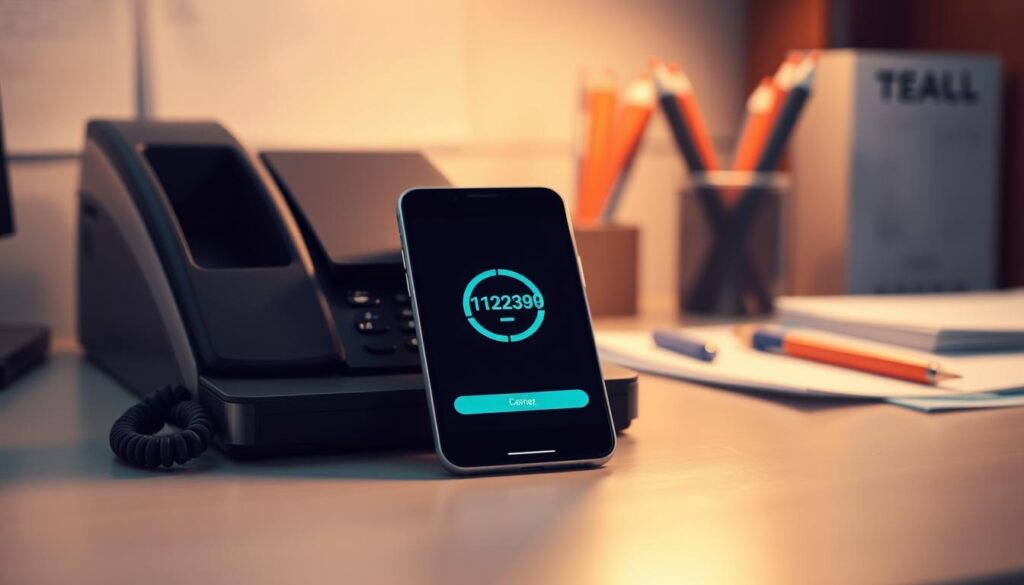
By following these steps, I can make sure the switch to my new number goes smoothly. I won’t miss any important messages.
What to Do if I Encounter Issues
Changing your iPhone number can sometimes be tricky. Knowing how to fix common problems and where to get help is key.
Common Problems and Solutions
Users might see error messages or trouble verifying their identity. Make sure you have a good internet connection and your account info is current.
If issues persist, try restarting your device or checking for updates. Also, look at AT&T’s guide for changing your number to understand the steps better.
How to Reach Technical Support
If you can’t fix it yourself, AT&T’s tech support can help. You can reach out by phone, live chat, or at an AT&T store.
Before calling, have your account info and device details ready. AT&T’s team is ready to assist you in changing your number.
Managing My Account After Changing My Number
After changing my number, managing my account is key. It’s important to keep my details up-to-date. This way, I get the best from my AT&T services.
To begin, I must update my AT&T profile. I log into my account and change my phone number. It’s also a chance to check my contact info and billing address for accuracy.
Updating My AT&T Profile
Updating my profile is easy. I use the AT&T website or app to access my profile. Then, I make the changes needed. This ensures I get important updates from AT&T.
Reviewing My Bill for Changes
It’s wise to review my bill after changing my number. I check if my new number is listed correctly. I also look for any unexpected charges.
| Billing Component | Pre-Change | Post-Change |
|---|---|---|
| Phone Number | Old Number | New Number |
| Monthly Charges | $X.XX | $Y.YY |
| Additional Fees | $0.00 | $Z.ZZ (if applicable) |
By taking these steps, I keep my AT&T account in order after changing my number. This way, I make the most of my services.
Keeping My Phone Number Secure
Keeping my phone number safe is crucial. There are many steps I can take to protect my privacy and avoid unwanted calls.
After changing my iPhone number, I need to guard it against spam and unwanted calls. The
“Federal Trade Commission (FTC) gets thousands of complaints about unwanted calls every year.”
Toprevent spam calls, I can use AT&T’s features.
Preventing Spam and Unwanted Calls
AT&T has tools to manage unwanted calls. For example, I can use the AT&T Call Protect feature to block suspicious calls. I can also report unwanted calls to AT&T to help improve their spam detection.
I can also look into third-party apps to block spam calls. These apps add an extra layer of protection, keeping my new number safe.
Setting Up Do Not Disturb Features
Setting up the Do Not Disturb feature on my iPhone is another good idea. It silences calls and notifications from unknown numbers or specific contacts at certain times.
To turn on Do Not Disturb, I go to my iPhone’s settings. Then, I select “Do Not Disturb” and customize it as I like. I can also set it to turn on automatically during my sleep hours or for specific events.

By taking these steps, I can greatly improve my phone number security. This way, I can enjoy a more peaceful experience with my new iPhone number.
Reviewing My Phone Plan for Better Options
When I changed my phone number, I looked at my AT&T plan. I wanted to see if it still fit my needs. I checked if it matched my usage and if there were better deals or features out there.
Assessing My Current Plan
First, I looked at my current plan. I checked my data use, calls, texts, and extra features. I logged into my AT&T account to see my usage and bills.
- Data usage: I checked if my data was enough or if I used too much.
- Call and text habits: I looked at my calling and texting to see if my plan was good.
- Additional features: I checked extra features like international calls and streaming perks.
Alternatives That May Include Better Features
Then, I looked at other AT&T plans that might be better for me. I considered plans with more data, international calls, and bundle deals for savings.
Some options I looked at were:
- Unlimited plans: These plans have unlimited data, great for streaming or using apps a lot.
- Prepaid plans: Prepaid plans offer flexibility and could save money, depending on how much I use.
- Bundle deals: Bundling my phone plan with internet or TV could save money and make billing easier.
By reviewing my plan and looking at other options, I made a smart choice. I decided whether to keep my current plan or switch to one that fits my needs better.
Exploring Additional Features with AT&T
AT&T offers many features to make my phone better. These features help me manage my phone service better. They are designed to meet my specific needs.
Call forwarding is a key feature I find very useful. It lets me send calls to another number when I’m not around. This way, I never miss important calls.
Call Forwarding Options
AT&T has flexible call forwarding options. I can turn them on or off easily through my account or phone settings. I can forward all calls or set conditions, like when my line is busy.
“Call forwarding is a lifesaver when I’m on the go and can’t take calls,” says a happy AT&T customer. This feature has changed the game for me too. It keeps me connected even when I’m not available.
Understanding Text and Data Allowances
It’s important to know my text and data limits. AT&T’s My AT&T app shows me my data usage. This helps me stay within my limits and avoid extra charges.
I can also keep an eye on my text messages. If needed, I can change my plan to fit my communication needs. This way, I can pick a plan that suits my lifestyle without spending too much.
Using features like call forwarding and watching my text and data usage helps me. It makes my phone service with AT&T more efficient and cost-effective.
Final Thoughts on Changing My Phone Number
Changing my iPhone number with AT&T is easy if you break it down. Planning and doing it right makes the switch smooth.
Recap of the Process
I first realized I needed a new number. Then, I checked if I could change it and backed up my contacts. I chose to change it online, through the app, or by calling customer service. I thought about the costs and timing.
Importance of Keeping My Contact Information Updated
After changing my number, I updated my contacts. This keeps me in touch with loved ones and important accounts. I also checked my phone plan for better deals. This way, I enjoy AT&T’s services without any hassle.
FAQ
How do I change my iPhone number with AT&T?
To change your iPhone number with AT&T, log into your account online. You can also use the AT&T mobile app or call customer service.
What are the reasons for changing my phone number?
You might change your number if you move, get too many spam calls, or just want a new start.
How do I check my account eligibility to change my phone number?
Check your account eligibility by logging into your AT&T account online or through the app. Look at your account status.
Are there any fees associated with changing my phone number with AT&T?
Yes, changing your number might cost you. There are fees for number changes and extra charges too.
How long does it take to change my phone number?
Changing your number’s time varies. It’s quick online or in the app. But, it might take longer if you call customer service.
Will my contacts be notified when I change my phone number?
You need to tell your contacts about your new number. AT&T won’t do it for you.
Can I change my phone number using the AT&T mobile app?
Yes, you can change your number in the AT&T app. Just download it, access your account, and follow the prompts.
What information do I need to have ready when contacting AT&T customer service?
When you call AT&T, have your account details ready. This includes your current number and account password or PIN.
How can I prevent spam and unwanted calls after changing my phone number?
To avoid spam, use Do Not Disturb and block unwanted numbers. Also, be careful sharing your new number.
Can I review and update my phone plan when changing my phone number?
Yes, changing your number is a chance to check your phone plan. Look at other plans that might fit you better.



