How to Transfer My Verizon Phone Number to Another Phone
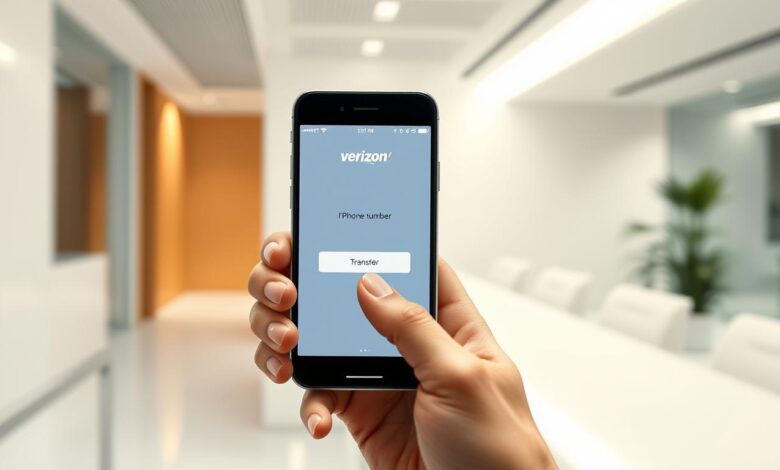
Transferring your Verizon phone number to a new device is easy. It lets you keep your number when you upgrade or change phones.
I’ll show you how to transfer your Verizon number smoothly. This way, you won’t lose contact. For more details, check out Verizon’s support page.
Knowing how to move your phone number is key. It makes switching to a new device easy, whether you’re upgrading or changing phones.
Key Takeaways
- Learn the steps to transfer your Verizon phone number.
- Understand the importance of maintaining your existing phone number.
- Discover how to navigate Verizon’s support resources for a seamless transfer.
- Find out what information you need to provide for a successful transfer.
- Understand the timeframe for completing the transfer process.
Understanding Phone Number Transfers at Verizon
Getting to know how phone number transfers work is key for a smooth experience with Verizon. A phone number transfer is when you move your current phone number to a new device or carrier.
What is a Phone Number Transfer?
A phone number transfer, or phone number porting, means moving your current phone number to a new device or carrier. This keeps your number the same, so you don’t have to update your contacts or tell everyone about a new number.
Different Types of Transfers Available
Verizon has many types of phone number transfers to meet different needs. You can transfer your number for device upgrades, carrier changes, or different SIM types.
Device Upgrades vs. Carrier Changes
Upgrading your device lets you keep your number on the new device with the same carrier. Changing carriers means moving your number to a different carrier, which might need extra steps and checks.
Physical SIM vs. eSIM Transfers
Transfers can also be based on SIM types. A physical SIM transfer means swapping the SIM card. An eSIM transfer activates the eSIM on your new device. Your choice depends on your device’s features and your preference.
| Transfer Type | Description | Key Considerations |
|---|---|---|
| Device Upgrade | Transferring your number to a new device with the same carrier. | Device compatibility, SIM type. |
| Carrier Change | Transferring your number to a different carrier. | Carrier compatibility, verification process. |
| Physical SIM | Swapping the physical SIM card to a new device. | SIM card availability, device compatibility. |
| eSIM | Activating the eSIM on your new device. | Device and carrier support for eSIM. |
Why You Might Need to Transfer Your Verizon Phone Number
There are many reasons why you might need to transfer your Verizon phone number. It’s a common need for many users.
One of the main reasons for phone number transfer is
Upgrading to a New Device
. When you get a new smartphone or device, you usually want to keep your old phone number. This is important if you’ve shared your number with friends, family, or business contacts. Moving your number helps keep things consistent and saves you from updating your contacts list.
Switching to a Different Carrier
is another big reason. If you’re not happy with Verizon’s service or find a better deal elsewhere, you can switch carriers. This process, called “porting,” lets you keep your current number. It makes switching easier.
Temporary Phone Usage Scenarios
Temporary situations also require phone number transfers. For example, if your main phone is lost, broken, or being fixed, you might need a temporary one. Moving your Verizon number to this temporary device keeps you reachable.
| Reason for Transfer | Description |
|---|---|
| Upgrading Devices | Transfer number to a new smartphone or device |
| Switching Carriers | Port number to a different carrier for better plans or service |
| Temporary Usage | Use a temporary device due to loss, damage, or repair of primary phone |
Before You Begin: Essential Preparation Steps
Starting a Verizon phone number transfer needs good preparation. To make the switch easy, take a few important steps first.
Account Information You’ll Need
First, collect all your account details. You’ll need your account number and PIN or password.
Finding Your Account Number
Your account number is usually on your Verizon bill or online. If you can’t find it, Verizon’s customer support can help.
Obtaining Your PIN or Password
You’ll need your PIN or password for the transfer. If you forgot it, reset it on Verizon’s website or call support.
Checking Your Eligibility for Transfer
Not every account can transfer numbers. Make sure your account is active and not locked by a contract.
Backing Up Your Current Phone
Back up your phone before the transfer. This keeps your contacts and data safe.
- Use Verizon’s backup services or third-party apps to secure your data.
- Ensure your backup is up to date before starting the transfer.
By following these steps, you’ll make your Verizon phone number transfer smooth and successful.
How to Transfer Your Verizon Phone Number to Another Verizon Phone
Transferring your Verizon phone number to another Verizon phone is easy. You can do it online, through the My Verizon App, or at a Verizon store. This makes it simple to find the method that works best for you.
Using the Verizon Website
The Verizon website is a great place to transfer your phone number. Just follow these steps:
Step-by-Step Online Process
- Log in to your Verizon account on the Verizon website.
- Navigate to the “Manage My Device” or “Device Support” section.
- Select the option to transfer your phone number to a new device.
- Enter the required information, including your new device’s IMEI number.
- Confirm the transfer details and submit the request.
Using the My Verizon App
The My Verizon App makes transferring your phone number easy. Here’s how to do it:
Mobile Transfer Instructions
- Open the My Verizon App on your current device.
- Log in to your account if you haven’t already.
- Navigate to the “Devices” or “Device Support” section.
- Choose the option to transfer or switch your phone number.
- Follow the in-app instructions to complete the transfer.
In-Store Transfer Options
If you want a more personal touch, visit a Verizon store. A Verizon representative will help you transfer your phone number. They’ll make sure everything is done right.
Tips for a Smooth Transfer:
- Ensure your new device is activated and compatible with Verizon’s network.
- Have your account information readily available.
- If you’re transferring from a different carrier, be prepared to provide additional information.
How to Transfer My Verizon Phone Number to Another Carrier
Switching your Verizon phone number to another carrier might seem hard, but it’s easy with the right help. You might want to change carriers for a new device, better coverage, or lower prices. Keeping your current phone number is usually a big deal.
Understanding the Porting Process
Porting means moving your phone number to a new carrier. It’s a simple process that lets you keep your number when you switch. To start, you’ll need to talk to your new carrier and give them the needed info.
Key Steps in the Porting Process:
- Tell your new carrier you want to move your Verizon number.
- Give them the account details and documents they ask for.
- Wait a few hours to a few days for the transfer to happen.
Checking Your Account Status
Before you can move your Verizon number, check your account status. Make sure your account is active and there are no issues that could slow down the transfer.
Ensuring No Outstanding Balances
It’s important to check if you owe any money to Verizon. Unpaid bills can stop or slow down your number transfer. Look at your account online or call Verizon’s customer service to check your balance.
Obtaining Your Account Information
To make the transfer go smoothly, you’ll need some account info. This includes your account number, PIN, and other details.
Required Documentation for Porting
Your new carrier will need some documents to finish the porting. You might need:
- A valid ID like a driver’s license or passport.
- Your Verizon account number and PIN.
- Proof of where you live, like a utility bill or bank statement.
By knowing how porting works, checking your account, and getting the right documents, you can easily move your Verizon number to your new carrier.
Transferring Verizon Numbers Between Different Phone Types
Switching Verizon numbers between phones is easy with the right help. Upgrading from a basic phone to a smartphone or moving between Android and iOS is simple.
Android to iPhone Transfer Process
Switching your Verizon number to an iPhone is simple. First, make sure your new iPhone is set up and online. Then, just follow the steps on your screen to finish the transfer.
Special Considerations for iOS
When moving to an iPhone, check if it works with iOS. Make sure your new iPhone fits your Verizon plan and has the right SIM or eSIM.
iPhone to Android Transfer Process
Switching from an iPhone to an Android is easy too. Just put your Verizon SIM in your new Android phone. Then, follow the on-screen steps to activate and transfer your number.
Data Migration Tips
When moving data from an iPhone to an Android, use Smart Switch or Google’s tools. They help move your contacts, photos, and more.
Basic Phone to Smartphone Transfers
Going from a basic phone to a smartphone is simple. Just call Verizon to check your new phone works with your plan. Then, follow their steps to move your number.
| Transfer Type | Steps Involved | Special Considerations |
|---|---|---|
| Android to iPhone | Activate iPhone, connect to Wi-Fi, follow on-screen instructions | iOS compatibility, SIM or eSIM configuration |
| iPhone to Android | Insert Verizon SIM, follow on-screen instructions | Data migration using Smart Switch or Google tools |
| Basic Phone to Smartphone | Contact Verizon, ensure compatibility, follow transfer instructions | Device compatibility with Verizon plan |

Step-by-Step Guide to Transferring to AT&T
Switching your phone number from Verizon to AT&T is easy. You can do it online or in-store. AT&T makes it flexible to fit your needs.
Initiating the Transfer with AT&T
You can start the transfer in two ways: online or in-store. Both are easy and quick.
Online Transfer Process
Transferring online is convenient. You can do it from home. Here’s how:
- Go to the AT&T website and find the number transfer section.
- Enter your account details and follow the steps to start the transfer.
- You’ll get a confirmation email with more instructions.
In-Store Transfer Process
For a personal touch, visit an AT&T store. The staff will help you with the transfer.
Required Documentation
You’ll need some documents for the transfer:
- Your Verizon account info.
- A valid ID.
- Any extra details AT&T needs to confirm your account.
Having these ready will make the process smoother.
Timeline and Verification Process
The transfer usually takes a few business days. AT&T will let you know when it’s done. Make sure to check your service and number on AT&T.
Step-by-Step Guide to Transferring to T-Mobile
T-Mobile makes it easy for Verizon customers to switch their phone number. You can do it online or in a store. This way, you won’t lose your connection.
Initiating the Transfer with T-Mobile
You have two ways to start the transfer: online or in a store. Both are easy and fast.
Online Transfer Process
Transferring online is quick and easy. Here’s how:
- Go to the T-Mobile website and find the “Transfer Your Number” section.
- Put in your Verizon account details and follow the steps to start the transfer.
- T-Mobile will help you with everything you need to know.
In-Store Transfer Process
For a personal touch, visit a T-Mobile store. A rep will help you and answer your questions.
“T-Mobile’s customer service is top-notch. They made transferring my number from Verizon a breeze!”
Required Documentation
You’ll need some documents for the transfer:
- Your Verizon account info, like your account number and PIN.
- A valid ID, like a driver’s license or passport.
Having these ready will speed up the process.
Timeline and Verification Process
The transfer usually takes a few business days. T-Mobile will let you know when it starts and when it’s done. You can also check online or call customer service.
By following these steps, you can smoothly move your Verizon number to T-Mobile. If problems arise, T-Mobile’s customer support is ready to help.
Transferring Verizon Family Plan Numbers
Transferring Verizon family plan numbers needs careful attention and knowledge of your options. You might be upgrading devices, switching carriers, or managing your family plan. Knowing how to move these numbers efficiently is key.
Transferring Individual Lines vs. Entire Account
You can choose to transfer individual lines or the whole account. Transferring individual lines lets you move specific numbers to new carriers or devices while keeping others the same. Transferring the entire account means moving all lines to a new carrier or setup.
To transfer individual lines, you need to:
- Identify the lines you want to transfer
- Gather the needed account information
- Contact Verizon to start the transfer process
Authorization Requirements for Family Plans
Authorization is crucial when moving family plan numbers. For family plans, all account holders may need to give authorization for the transfer. This makes sure everyone knows and agrees to the changes.
Managing Multiple Line Transfers
Handling multiple line transfers can be tricky, but Verizon has tools to help. You can use the My Verizon app or call Verizon’s customer service to manage and track transfers. It’s important to keep up with each line’s progress for a smooth transition.

Understanding the options and requirements for transferring Verizon family plan numbers helps you make smart choices. This ensures a smooth change for your family’s phone service.
Transferring Your Verizon Business Account Numbers
Transferring a Verizon business account number is a few steps. Business owners need to know these steps for a smooth move.
Business Account Transfer Requirements
You’ll need your account details, like the account number and PIN, to start. Also, check if you can transfer your account on the Verizon website or My Verizon app.
Authorization Documentation Needed
It’s important to prove who you are when you transfer a business account. You’ll need to show documents like a business license or articles of incorporation. For more on porting, check https://www.dialpad.com/features/porting-number/.
Timeline Expectations for Business Transfers
The time it takes to transfer a Verizon business account varies. It depends on the type of transfer and the new carrier. Usually, it takes a few hours to a few days. Plan ahead to ensure the transfer goes smoothly.
| Transfer Type | Typical Timeline | Required Documentation |
|---|---|---|
| Same Carrier Transfer | 1-2 hours | Account Information, PIN |
| Different Carrier Transfer | 1-3 business days | Account Information, PIN, Authorization Documentation |
Transferring Your Verizon Number to a Prepaid Phone
Want to switch to a prepaid phone but keep your Verizon number? It’s easy. Just follow a few steps. This way, you get to keep your number and enjoy prepaid services.
Compatible Prepaid Carriers
Many prepaid carriers let you transfer your Verizon number. AT&T, T-Mobile, and Cricket Wireless are some of them. Make sure your prepaid carrier works with your device and supports Verizon transfers.
Special Considerations for Prepaid Transfers
Keep these things in mind when moving your Verizon number:
- Check if your prepaid carrier supports Verizon number transfers.
- Ensure your device is compatible with the prepaid carrier’s network.
- Be aware of any potential fees associated with the transfer.
Potential Limitations and Restrictions
Some prepaid carriers have special rules for number transfers. For instance, you might need to buy a new SIM card or start a prepaid plan first.
| Prepaid Carrier | Supports Verizon Transfers | Device Compatibility |
|---|---|---|
| AT&T | Yes | GSM and CDMA |
| T-Mobile | Yes | GSM and CDMA |
| Cricket Wireless | Yes | CDMA |
Transferring Your Verizon Number to a New SIM Card
Switching your Verizon number to a new SIM card is easy. It keeps you connected without any breaks. This is key when you upgrade your phone or switch to a new one.
When You Need a New SIM Card
You might need a new SIM card for a few reasons. If you’re moving to a newer phone that needs a different SIM size or type, you’ll need a new one. Also, if your SIM card is damaged or you’re switching to a different network technology, like from 4G to 5G, you’ll need a new SIM.
Activating Your Number on a New SIM
Activating your Verizon number on a new SIM is simple. You can do it physically or through an eSIM, depending on your device.
Physical SIM Activation Steps
To activate a physical SIM, just put the new SIM card in your device. Then, follow the on-screen instructions to finish the activation. This usually means calling Verizon or using their website to activate the new SIM.
eSIM Activation Process
For devices with eSIM, the process is digital. Go to your device’s settings, choose to add a cellular plan, and follow the prompts. You’ll either scan a QR code from Verizon or enter an activation code manually.

As Verizon says, “Activating your new SIM card is a simple process that gets you back to using your device quickly.” Making sure the transition to your new SIM card goes smoothly is key to keeping your service uninterrupted.
Common Issues When Transferring Verizon Phone Numbers
Transferring your Verizon phone number can be convenient. But, several common issues can pop up. Knowing these problems can make the transfer smoother.
Transfer Delays and Their Causes
One big problem is delays in the transfer. These delays often come from incomplete account information or discrepancies in details. Make sure all your info is correct and current to avoid these delays.
Account Verification Problems
Verifying your account is key in the transfer process. Issues can happen if your info doesn’t match Verizon’s records. Always double-check your account details before starting the transfer.
Technical Glitches and Solutions
Technical problems can also slow down the transfer. This might include system issues or device problems. If you hit a snag, reach out to your new carrier’s support for help.
What to Do When Your Transfer Fails
If your transfer fails, stay calm. First, contact your new carrier’s customer service to find out why. Issues like wrong account info or unpaid Verizon balances are common. Fixing these quickly can help you transfer successfully.
Knowing these common issues and acting early can reduce problems. This way, you can smoothly move your Verizon phone number to your new phone or carrier.
What to Do After Your Phone Number Transfer is Complete
Now that your phone number transfer is done, let’s go over what to do next. You need to make sure the transfer worked, set up your new phone, and fix any problems that come up.
Verifying the Transfer Was Successful
The first thing to do is check if your phone number transfer was successful. See if you can call, text, and use data without any problems. If you can’t, it might mean the transfer isn’t finished or there’s an issue with your new phone.
Setting Up Your New Phone
Once you’ve confirmed the transfer, start setting up your new phone. This includes setting up your device, restoring your contacts and data, and installing apps. Make sure your phone is updated with the latest software for the best performance.
Troubleshooting Post-Transfer Issues
If you run into problems after the transfer, like service issues or failed calls, you’ll need to troubleshoot. Common problems include network setup issues or SIM card problems.
Resolving Service Interruptions
To fix service problems, try restarting your phone, checking your network settings, or reaching out to your carrier. Sometimes, you might need to visit a carrier store to solve the issue.
| Issue | Troubleshooting Step |
|---|---|
| Failed Calls | Check network settings and restart device |
| Service Interruptions | Contact carrier for assistance |
| Data Issues | Verify APN settings and restart device |
Legal Considerations and Account Changes
It’s important to know the legal sides of moving your Verizon phone number. There are key legal points and account changes to keep in mind.
Contract Obligations and Early Termination Fees
If you’re still under a contract with Verizon, moving your number might cost you. You’ll need to check your contract for any penalties. Look at your account online or call Verizon’s customer service to get the details.
Final Billing from Verizon
After you start the transfer, make sure you know how Verizon handles final bills. You might get a final bill. Paying it on time is key to avoid hurting your credit score.
Returning Equipment If Required
If you’ve rented or leased equipment from Verizon, like a phone or router, you might need to return it. Not doing so could lead to extra fees. Check your lease or call Verizon to see what they require.
| Task | Action Required | Potential Consequences |
|---|---|---|
| Review Contract Obligations | Check contract terms on Verizon website or contact customer service | Early Termination Fees |
| Settle Final Billing | Pay any outstanding charges on final bill | Negative credit score if not paid |
| Return Leased Equipment | Return equipment as per lease agreement | Additional charges if not returned |
For more details on moving your phone number, check out Forbes Advisor. They have a detailed guide.
Conclusion
Transferring your Verizon phone number to another phone is easy if you know the steps. Most transfers take about 3 business days. Wireless-to-wireless transfers can finish in under 24 hours.
To start the transfer, you need some details. You’ll need your carrier, account number, PIN, name, address, and tax ID (if needed). Verizon doesn’t charge a fee for porting a number. Also, your contract period won’t restart.
After the transfer, you might need to reprogram your phone. You can do this by dialing *228 SEND and choosing Option 1. If you’re moving to an existing line, you might get a temporary number. Setting up call forwarding can help you not miss any calls.
For more details on the porting process, check out Phone Number Guy. They offer detailed guides on transferring phone numbers.
By following the steps in this article, you can move your Verizon phone number to another phone. This ensures your service continues without any problems.
FAQ
How long does it take to transfer my Verizon phone number to another carrier?
It usually takes one to three business days. But, it can take up to 10 days in some cases. This depends on how complex the transfer is and how fast the new carrier processes it.
Can I transfer my Verizon phone number to a prepaid carrier?
Yes, you can move your Verizon number to a prepaid carrier. But, first, check with the prepaid carrier. Make sure they support number porting from Verizon and know their specific needs.
What information do I need to transfer my Verizon phone number?
You’ll need your account number, PIN or password, and some personal info. This includes your name and address linked to the account.
Will I experience any downtime during the transfer process?
Yes, there might be a short downtime. It could be a few minutes to a few hours. The exact time depends on the transfer details.
Can I transfer my Verizon business account numbers?
Yes, you can move your Verizon business account numbers. But, you’ll need more documents and authorization. Also, check with the new carrier for their specific needs.
How do I know if my transfer was successful?
Check if your new phone has your Verizon number. Test it by making and getting calls. Also, confirm with the new carrier that the transfer is done.
What if my transfer fails?
If it fails, contact Verizon and the new carrier. They’ll help find the problem and start again. You might need to give more info or fix any issues.
Can I transfer my Verizon phone number to a different type of phone, such as from an Android to an iPhone?
Yes, you can move your Verizon number to a different phone. This includes switching from Android to iPhone or the other way around. Verizon supports these kinds of transfers.
Are there any fees associated with transferring my Verizon phone number?
Verizon might charge a fee for the transfer. The new carrier might have their own fees too. So, check with both carriers about their policies.
Can I transfer my Verizon family plan numbers?
Yes, you can move your Verizon family plan numbers. But, you’ll need extra authorization and documents. Also, check with the new carrier for their specific needs.



